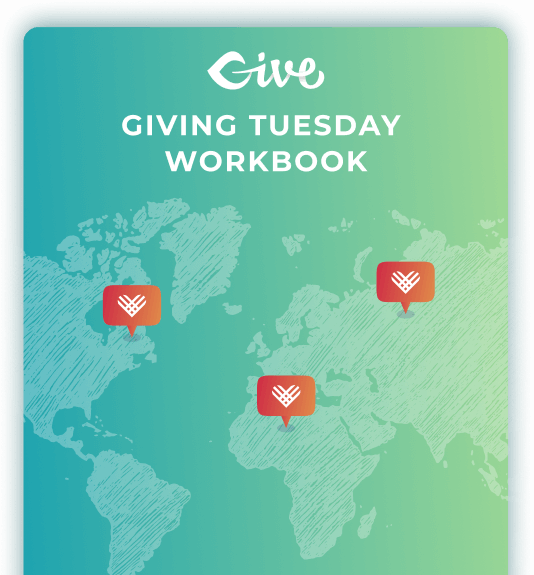Launch this year’s day of giving with one of these inspirational Giving Tuesday Campaign ideas.
Your Giving Tuesday campaign should be innovative and built to inspire giving. Sometimes coming up with a good one-day fundraiser is tough. To make it easier, brainstorm with your team and decide how you want to approach Giving Tuesday this year well in advance. If you need help planning, we’ve created a comprehensive Giving Tuesday Workbook to help you out.
Free
Giving Tuesday
Workbook
Get everything you need to launch your Giving Tuesday campaign for FREE.
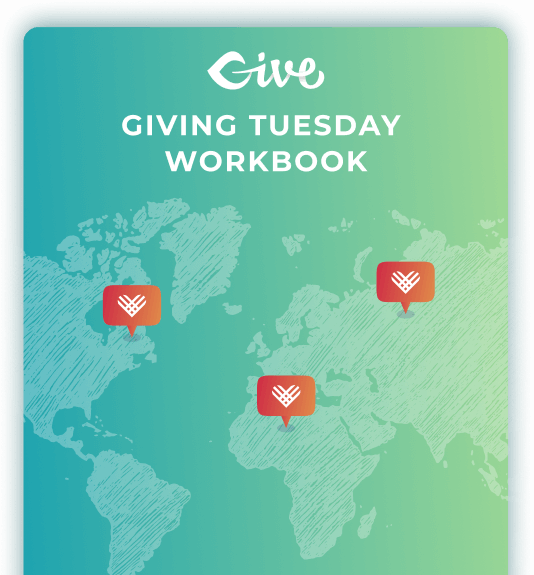
A good Giving Tuesday Campaign idea is one that can be easily shared on social media, create a sense of urgency, and compel donors to want to get involved. Here are seventeen ideas to get you started.
1) Set Up a Peer-to-Peer Campaign

The number one way to raise money on Giving Tuesday is peer-to-peer fundraising. This is the same style as Facebook fundraisers, where your supporters ask their friends to give to your cause. Except, you can host this type of campaign directly on your own website.
Here’s how to set up a Giving Tuesday peer-to-peer campaign:
- Go to your WordPress admin and find
Donations > P2P Campaignsin the menu. - Choose “Create a Campaign,” and name it however you would like for this campaign.
- Then, choose to create a new GiveWP donation form for this year’s Giving Tuesday Fundraiser to track all peer-to-peer donations in one place.
- Fill in your campaign details, upload imagery, and choose your settings for teams, fundraisers and sponsors.
- Launch your campaign!
2) Promote Matching Gifts

Another great way to ensure you double your donations on Giving Tuesday is to unveil a matching gift or a matching gift campaign. You can do this in two different ways.
The first is to partner with a specific company to match your Giving Tuesday donations all in one donation.
The second is to use Double the Donation and promote company-matching donations to your broader audience. This gives your donors the ability to choose their company from a list of those who participate in the Double the Donation program.
To set up a matching gift campaign with a specific partner, follow these steps:
- Make a list of businesses you would like to partner with and reach out well in advance. (Budgets are usually set the previous fiscal year)
- Once you have secured a partner, set up your GiveWP donation form with your Giving Tuesday goal and include your partner information in the description.
- Create a Giving Tuesday Fundraising Campaign brand that incorporates your organization and the partnering business.
- Coordinate a marketing strategy with your matching campaign partner.
- Launch your campaign!
Alternatively, here’s how to set up your Giving Tuesday campaign with a Double the Donation matching gift option:
- Make sure you are part of the 360MatchPro program with Double the Donation.
- Install and activate the free GiveWP Double the Donation add-on.
- Configure your settings and connect your 360MatchPro account to your donation forms.
- Create a new GiveWP Donation form for this Giving Tuesday, with Double the Donation active.
- Include marketing copy that specifically calls out the ability for donors to double their donations by finding their employer in the form when they give.
- Launch your campaign!
3) Set Up a Calendar Fundraiser

Just before the end of the year is the perfect time to collect photos for a new calendar! Use your fundraiser to gather photo submissions and create a calendar that you can sell during your Giving Tuesday or end-of-year giving campaign.
Here’s how to set up a calendar contest fundraiser:
- A few weeks before Giving Tuesday, ask your supporters to submit photos to an online form to be included in the calendar. You can also use a GiveWP donation form with a custom form field to upload photos if you want to collect a donation with each entry.
- Choose your photos and design your calendar.
- Add your calendar to your website in one of two ways:
- Use WooCommerce or another eCommerce platform to create a product. This way you can use Donation Upsells for WooCommerce to ask for an additional donation when someone buys the calendar.
- Or, you can create a GiveWP donation form with a custom form field for donor addresses where you can send the calendar after the event is over.
- Create a Giving Tuesday landing page promoting your calendar, asking supporters to buy one and give in support of your Giving Tuesday campaign.
4) Release New Swag with Donation Upsells

Everyone loves to represent their favorite brands, especially when it’s for the greater good. Consider adding new swag to your shop with donation upsells for Giving Tuesday.
Here’s how to set up your WooCommerce store with GiveWP donation upsells, so your supporters can give a little extra when they get their new merch:
- Make sure you have WooCommerce installed with your swag items.
- Install and activate Donation Upsells for WooCommerce by GiveWP.
- Configure your settings to allow for donations in your cart or checkout.
- Release a new item on Giving Tuesday, asking donors to give a little extra when they purchase.
5) Ask for Honorary Giving

Giving in honor of someone, or in tribute to, is one of the most motivating factors in giving. People are much more connected to their donation choices when it’s dedicated to someone they love. Consider creating a specific Giving Tuesday campaign, asking donors to think of someone they know who would be impacted by their cause.
Here’s how to set up a tribute-giving campaign for Giving Tuesday:
- Create or choose your Giving Tuesday donation form for this year.
- Make sure you have GiveWP and the Tributes add-on installed and activated.
- Enable tribute giving for this campaign.
- Choose whether you want tributes to receive emails or disable that setting.
- Launch your campaign!
6) Host a Volunteer Pledge Drive

Giving isn’t always monetary. As we head into another uncertain economic transition, donors are more likely to give their time than their money. You can use Giving Tuesday to host a pledge drive, asking people to commit volunteer time for the following year.
Set up your Volunteer Pledge Drive with the following steps:
- Create a new GiveWP form for your Pledge Drive along with a customized landing page for the form to live on.
- Customize your multi-donation levels to be reflective of hours instead of dollars. (Note: our forms will default the levels to be in a currency, though you can use the level descriptions: $1 = 1 hour, $5 = 5 hours, etc.).
- Download the Per Form Gateways add-on if you haven’t already.
- Enabled the Offline Donation payment method on your Pledge Drive form (this should be the only enabled payment method).
- Customize your Offline Donation settings to provide your pledgers with instructions for their next steps.
7) Set up an eCard Campaign

One of our favorite kinds of campaigns is eCards. You can give your donors the option to send eCards on Giving Tuesday with a variety of themes, but the best way to do it is to implement a challenge.
This means your eCards will ask those who receive them to continue the campaign by making a donation and sending an eCard to someone else. This type of campaign can potentially double or triple your reach.
Here’s how to set up your eCard campaign:
- Decide if you’ll have one eCard or if you’ll instead allow your donors to choose from a few different options. Each GiveWP form will represent an eCard option.
- Install the Tributes add-on if you haven’t already.
- Create your GiveWP form(s) for each of your eCard(s).
- Customize the Tributes settings for each form, enabling the eCard option, and uploading your eCard graphic.
- Customize your eCard content as well, such as the message your eCard recipient will receive.
- Be sure to include a note at the bottom of your eCard email encouraging the recipient to donate to your org and send the eCard to someone new!
8) Go Live All Day with a Give-a-Thon

A popular giving drive for TV and radio stations is an on-air donation marathon. This works great on social media because now you can use Periscope on Twitter, Facebook Live, Instagram Live, or YouTube Live in order to broadcast your Give-a-Thon event for Giving Tuesday.
To conduct this kind of Giving Tuesday campaign, you will need to make sure you have plenty of material to talk about while you’re live on the air for approximately twenty-four hours. Gather up cause stories, ask social media influencers to participate, and schedule interviews with key donors or people who have benefited from your cause.
Let your social media and donor base know about the marathon beforehand through email blasts and social media posts. Creating a Facebook Event Page will also give people a place to keep track of your event information and let their friends know they’re interested.
Facebook event pages are wonderful tools to get more organic reach out of your social media posts. Events are distributed more widely when people who know each other mark themselves as “Interested” or “Going.” When you post them, followers of your page are also notified through their notifications settings, so you’re guaranteed to catch the attention of more people.
To broadcast your live event on social media, we recommend using BeLive to go live on Facebook. But, you can always use the native video streaming tools on Facebook, Twitter, or YouTube as well. If you choose to use YouTube, there is also a way to embed the live broadcast from YouTube on your WordPress website, described on the WordPress support page.
To conduct a Give-a-thon, complete the following steps:
- Set up your Giving Tuesday donation landing page with a goal bar or countdown.
- Create a Facebook Event Page.
- Send a “Save the Date” email blast.
- Schedule social media posts leading up to the event.
- Ask influencers, donors, and people who have benefitted from your cause to participate.
- Plan discussion topics.
- Go live on time.
- Engage with comments and interactions during your broadcast.
- Stop broadcasting when you reach your goal or the day is over.
- Follow up with social media posts and email blasts to donors.
- Write up a recap of how the day went and post to social media.
9) Complete a Challenge with Every Accomplished Goal

A Giving Tuesday donation campaign is nothing without a little incentive for donors to give. The easiest incentive is to make yourself look like a fool.
The ice bucket challenge made this kind of campaign particularly appealing. While the ice bucket challenge wasn’t structured in this format, it still brought the concept of posting ridiculous media content as a nonprofit organization to the internet. It also raised a lot of money in the process.
For this Giving Tuesday campaign, choose a series of benchmarks between your first donation and your goal. These are going to become the three to five points throughout the day when you, someone in your organization, or a local celebrity will complete a predetermined challenge.
We recommend increasing the intensity of your challenge with every goal reached. For example, at your first $100 complete something easy, like a pie to the face. When you reach $500, increase the difficulty level of your challenge. Shave someone’s head or make a volunteer go running through a crowded area announcing your success. Post the videos to social media.
You can also include these challenges in a live broadcast if you choose to do a give-a-thon. Get creative.
To conduct a challenge-based donation campaign, complete these steps:
- Outline your goal benchmarks and challenges to be completed.
- Set up a donation form with a goal bar set at your minimum goal.
- Create a Facebook Event Page.
- Send a “Save the Date” email blast.
- Schedule social media posts leading up to the event.
- Post and engage in real-time on social media during Giving Tuesday.
- Post your challenge video or photo when your first goal is reached.
- Update your goal for the Giving Tuesday donation form for your next challenge benchmark.
- Continue this process until you have reached your final goal or the day is over.
- Follow up with social media posts and email blasts to donors.
- Write up a recap of how the day went and post it to social media.
10) Hold a Voting Contest

Another option to drive donations is to give your donors options and ask them to vote. This kind of Giving Tuesday campaign is ideal if your cause has multiple locations or people can give different funds for your cause.
To create a voting-based Giving Tuesday campaign you would need multiple donation forms set up on a single page in a form grid. Then ask donors to vote with their dollars. You can choose to have the winning form get all the money for the Giving Tuesday campaign or give each what they earn.
You could consider also involving a business, or a few businesses, with social responsibility built into their corporate culture. Ask them to match the donations on the winning form so that that particular form gets double the donations. Another option is to have one company sponsor each form, so they compete to get the most votes with each other.
To hold a Giving Tuesday voting campaign, follow these steps:
- Ask for corporate sponsorship from possible sponsors.
- Create Giving Tuesday-specific forms for each voting option. Include goals if you want to cut off votes for each option at a certain point.
- Set up your Giving Tuesday landing page with a donation form grid and inform donors how they can vote as well as what their vote means.
- Send a “Save the Date” email blast.
- Ask social media influencers to get involved and spread the word about your campaign.
- Schedule social media posts leading up to the event.
- Post to social media in real time giving updates on how the vote is going during Giving Tuesday.
- Follow up with social media posts and email blasts to donors.
- Write up a recap of how the day went and post it to social media.
11) Sell a Holiday Goodie

Another one of our favorite Giving Tuesday campaign ideas is to have a limited-time sale on your website. If you use WooCommerce for this, you can also include a donation upsell in the cart or checkout.
What you sell doesn’t need to require a large overhead budget, and you can certainly get back your initial investment plus raise money to go toward your cause. Some examples are cookie mix jars and holiday gift baskets.
Set up your WooCommerce store with these items and put them on a Giving Tuesday landing page. Then take “orders” on Giving Tuesday and only create products for the number of orders you end up with. This way, you won’t spend extra money, waste time, or end up with unused jars or baskets.
This sounds like a lot of work, but that’s why you have volunteers! Get your team involved and have a fun day of putting together Giving Tuesday orders. Go live while your team works or post a video and/or photos to social media.
Steps to set up a holiday goodie sales Giving Tuesday Campaign:
- Decide what you will sell with your team and create a profit breakdown. Know how much each item will cost, what you will sell it for, and exactly how much will go toward your cause.
- Install and set up WooCommerce.
- Install and set up Donation Upsells for WooCommerce.
- Add your products. Include photos, a description, and a breakdown of how much will go toward the cause versus what is needed for the cost of the item.
- Set up a landing page with your Giving Tuesday-specific WooCommerce products.
- Send a “Save the Date” email blast.
- Schedule social media posts leading up to and during the event.
- Post videos and photos of your team preparing Giving Tuesday orders.
- Follow up with social media posts and email blasts to donors.
- Write up a recap of how the day went and post it to social media with photos and video
12) Host a Pledge Drive

Giving Tuesday is a perfect time to get recurring donors to sign up. Instead of asking donors to give one time, ask them to give on a recurring basis.
Make them feel special and frame your pledge drive as a special Giving Tuesday donor drive, where all who sign up on that day receive a special gift. Your gift can be anything from a digital download to a free t-shirt. It’s your choice. Be creative and be sure to select an item that resonates with your donor base.
Even if this Giving Tuesday campaign results in fewer donation amounts on the day of Giving Tuesday, it will result in more donation success as donations accumulate. Recurring donors bring you consistent income over time.
Conduct a Giving Tuesday pledge drive by following these steps:
- Install the Recurring Donations add-on if you haven’t already.
- Create a Giving Tuesday-specific form and enable recurring donations.
- Send a “Save the Date” email blast.
- Schedule social media posts leading up to and during the event.
- Welcome your new sustaining donors with a nice email and a gift.
- Follow up with social media posts and email blasts to donors.
- Write up a recap of how the day went and post it to social media.
Wisconsin Public Radio posted this Pledge Drive video after its pledge campaign in 2013. You could do the same for Giving Tuesday this year.
13) Compete with Another Organization

It seems counterintuitive to “compete” for donations in the charitable world. However, competitions present a fantastic way to get serious support from your community.
Find an organization that’s similar to yours or complementary in some way. Ask them to compete with you to see who can raise the most on Giving Tuesday. Then, follow these steps to set up your fundraiser.
- Decide where you want to direct your donors to complete this challenge. We recommend creating a landing page specific to the challenge, or towards Giving Tuesday to paint a compelling picture for your donors. (Check out How Storytelling with Brevity Can Inspire People to Give)
- Create a new GiveWP form for this campaign, give it a descriptive title, customize your text, and personalize your thank you message.
- Add your new GiveWP form to your Giving Tuesday landing page and start sharing it around to your social channels and email list!
14) Start a TikTok Challenge

Social challenges are back with the rise of TikTok! Remember that a social challenge campaign can be tricky. It’s all about messaging and making sure your cause isn’t lost in the hype.
Here’s how to set up your TikTok Challenge:
- Download the Text-to-Give add-on if you haven’t already and configure your settings.
- Decide on the type of video content you’ll create on TikTok. While TikTok is known for its trendy dance videos, there are a lot of possibilities. Choose a sound/song that resonates and use video content that comes naturally to your organization. (Example: Do you work with animals? Showcase them and those that care for them in video format.)
- Add your Text-to-Give phone number to the end of your video as well as within your post caption.
- If you’re looking to encourage others to participate in the fun, come up with a specific ask of your followers: “Duet this video”, “Share this video”, “Create your own video with this sound” and instruct them to tag your organization in their post.
- Keep creating content! One video won’t do it, it’s important to keep a consistent flow of content creation.
15) Give a Downloadable Gift for a Donation

Incentives for giving are always popular. Giving Tuesday is a great time to create a low-budget digital gift that you can send your donors when they give.
Some ideas might include, a video with testimonials from those impacted by the donations, an eBook, etc.
Set up your downloadable gift fundraiser with these steps:
- Download the Receipt Attachments add-on if you haven’t already.
- Decide on what your downloadable content will be.
- Create a new GiveWP form specific to this gift incentive. This form and the page the form will live on should include clear, compelling language and imagery to showcase the gift and encourage folks to donate.
- Use the Receipt Attachments add-on to attach your downloadable gift to your donation receipt.
- Your donors will receive their gift and it’s time to celebrate all your new donations coming in!
16) Host a Tasting Event with a Local Business

Depending on your cause, location, and supporter base, you might find that a live event is the best way to go. We suggest partnering with a local business, such as a winery, brewery, or restaurant to host a “Taste and Give” type of event. Donors can register to attend through an online donation form and you can also present them with more opportunities and reasons to give in person.
Here’s how to set up the tasting event fundraiser:
- Once you have a business you’ll be partnering with, create a new GiveWP form for your tasting event.
- Customize your form language to be reflective of “registration” vs. “donation”. (Example: “Donate” button should be “Register”).
- Use the multi-donation levels to allow folks to purchase multiple “spots” or “tickets” at a time. (Example: $25 is one ticket, $50 is two tickets, etc.)
- Customize your donation receipt for your new form to represent the event vs. a typical donation. Be sure to include details about the event.
- Consider adding these registrants to a MailChimp or other newsletter list where you can send them reminders of the event.
- Add your new form to a customized landing page that reflects the event information, location, and more details.
- Start promoting your event!
During Your Event:
- Create another donation form and landing page just for the event day. Make sure this landing page has content that shares your organization’s mission and exactly how donors will be supporting you through this event.
- Create a QR code that directs folks at the event to your donation landing page. Add the QR code to each table at your event and make sure to announce to your event attendees how they can donate easily.
17) Crowdsource a Cookbook
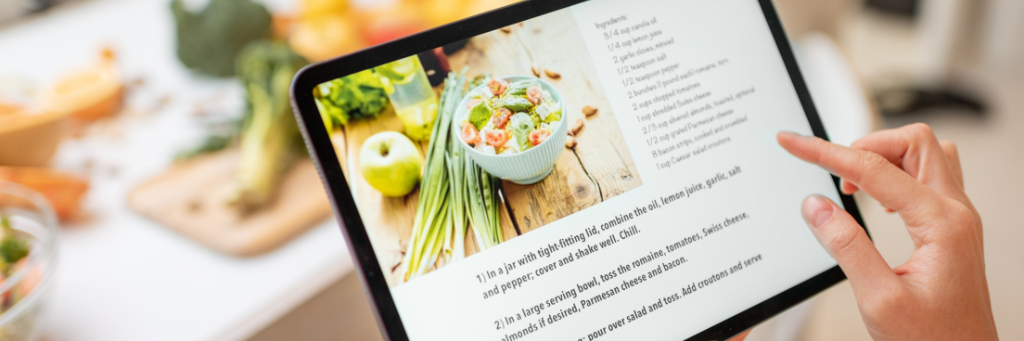
Are you part of an organization where community building is the recipe for your success? (See what I did there?) If so, crowdsourcing a cookbook might be just the thing to get people more involved, excited, and willing to contribute.
You can either crowdsource recipes through a separate form (like Google Forms) or charge a nominal fee to upload a recipe (and even photographs of the dishes).
When your cookbook is complete, you can sell it through a donation form, and deliver it electronically.
Set up your recipe collection form with these steps:
- Ask your contributors to submit recipes and photos to an online form to be included in the cookbook. You can also use a GiveWP donation form with custom form fields to add the recipe text and upload photos if you want to collect a donation with each entry.
- Choose your recipes and design your cookbook using Canva for Nonprofits and the Ebook Design feature.
Set up your downloadable cookbook fundraiser with one of these steps:
- Use WooCommerce or another eCommerce platform to create a product. This way you can use Donation Upsells for WooCommerce to ask for an additional donation when someone buys the cookbook.
- Or, you can create a GiveWP donation form with a set minimum donation to purchase the electronic cookbook, then send out the PDF of the cookbook with your donation receipts, using the free add-on: Donation Receipt Attachments for GiveWP.
Make sure to get the word out about your fundraiser through email, social media, and newsletters. You can even include a teaser recipe to get some momentum going!
Get Started with Your Giving Tuesday Campaign Ideas
These Giving Tuesday campaign ideas are just the tip of the iceberg. There are unlimited possibilities for a successful and creative Giving Tuesday Campaign.
If you need help coming up with your own, our Giving Tuesday Workbook has an entire meeting agenda dedicated to brainstorming with your team. The techniques used are meant to help you find the right campaign to fit your goals and your donor base.
Free
Giving Tuesday
Workbook
Get everything you need to launch your Giving Tuesday campaign for FREE.