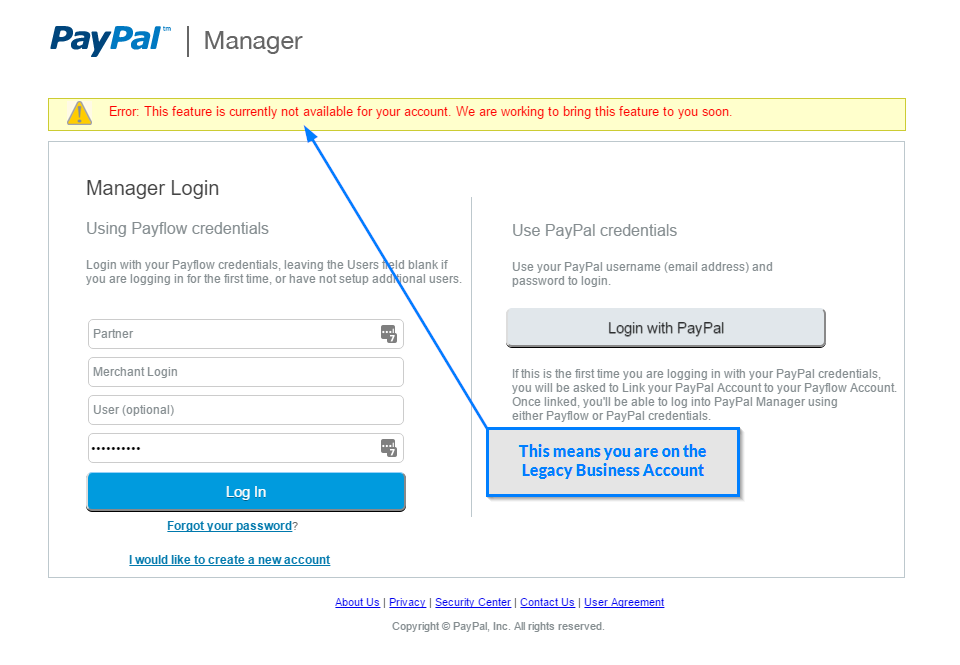What’s the Difference Between NVP, REST, and PayFlow?
Note: PayPal Pro is no longer supported by GiveWP. PayPal Pro will be maintained for existing users and include help with technical support for those users.
Moving forward, PayPal Donations (free in GiveWP core) is the best way to accept donations via the PayPal payment gateway. PayPal Donations allows for easy PayPal, credit card, or Venmo payments. The Stripe add-on is also recommended for its wide variety of payment options, including Apple Pay and Google Pay. If you have any questions about the best payment gateway option for you, reach out to our Customer Success team.
When you activate PayPal Pro you will see three Gateway options available. This article helps you understand the difference between them and how to identify which is best for you and your PayPal account type.
PayPal Account Types
Currently, the best way to understand PayPal account types is like this:
- Personal
- PayPal Standard, supports Recurring automatically
- Business
- PayPal Pro (Legacy accounts): must have DPRP enabled to support Recurring. Supports both REST API and NVP API.
- PayPal Payments Pro (PayFlow): supports Recurring, has it’s own API.
Note that PayPal Advanced accounts will not work with GiveWP’s PayPal Pro add-on.
What’s the Difference?
PayPal released “PayPal Payments Pro (PayFlow)” in 2016 in order to have a more reliable, fast, and secure API to use as your Gateway of choice. It resolves some problems that were inherent in the legacy API (NVP and REST). While the legacy methods are still available to new PayPal users, we highly recommend using PayPal Payments Pro (PayFlow) over either of the other two methods.
If you have an older PayPal account, it’s possible that you do not have access to “PayPal Payments Pro (PayFlow)” in your account right now. You can get access to it by calling PayPal Support directly and asking to be upgraded.
Another difference is the pricing. Here’s a breakdown:
- PayPal Pro (NVP/REST) = $30/month, 2.9% + $0.30 per transaction fee
- PayFlow = $25/month, $0.10 per transaction fee. Additional $10/month fee to support Recurring Donations
So while the monthly cost of PayFlow with Recurring Donations is more than PayPal Pro, the lower per transaction fee saves your organization a lot.
Complications of these Account Types
If you don’t know which account type you have, you can be disappointed to learn that you spent a lot of time configuring our Add-on and then it doesn’t work as expected. PayPal does not make this easy for users at all unfortunately. Here’s some things that could happen:
- You have a “Legacy” account and want to do Recurring Donations, but don’t have DPRP enabled, so you configure our Addon, activate Recurring, and it doesn’t work.
- You have a “PayPal Payments Pro” account, but you use the Legacy REST API settings in our Add-on and you activate Recurring, you’ll also get the DPRP notice and PayPal won’t enable DPRP for your account.
These types of scenarios are common with PayPal users. So let’s clarify all the confusion here.
What’s Your Account Type?
There’s a couple relatively easy ways to know for sure which account type you have.
- If your PayPal account was created recently in the U.S., Canada, or Europe, then most likely you are on the PayPal Payflow account. You should NOT use either of the Legacy gateways in our Addon.
- Can you login with your PayPal credentials to PayPal’s Manager service? If so, then you are definitely on the Payflow account. If not, then you are on the Legacy Business Account and you should use one of the Legacy Gateway settings (we recommend the REST API settings). See screenshot here:
Configure Your API Keys
Now that you know which type of account you have, just follow our Docs on each type in order to get up and running: