How GiveWP Works with Multisite Environments
GiveWP is fully compatible with WordPress multisite, and can be used to power a network of donation sites. This document will walk you through a few important distinctions related to GiveWP and multisite as well as answer some frequently asked questions concerning GiveWP and multisite.
Before you dive into using GiveWP on a WordPress multisite install, be sure to have a firm understanding of what exactly a multisite install is, and why you should (and shouldn’t) use one. Here are some articles that are useful for a broad understanding of WordPress Multisite:
Activation of GiveWP on a Multisite Install
Once you are certain that yours is a good case for WordPress multisite, log in as a Super Admin to your network, and navigate to My Sites > Network Admin > Plugins
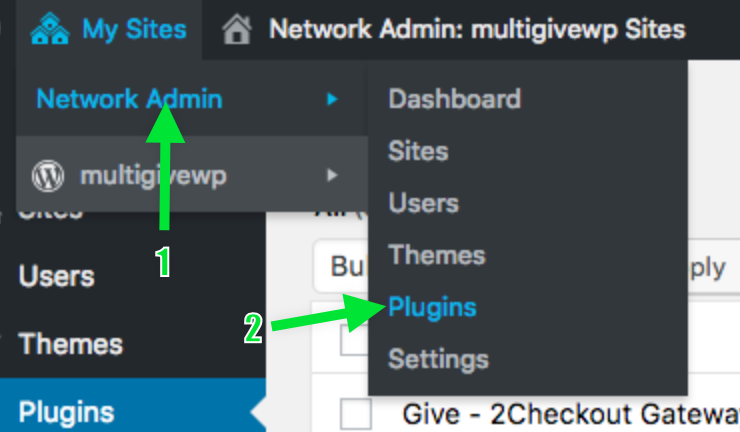
Click to “Add New” plugin. Search for “GiveWP” and install it there.
Network Activation
If you want GiveWP to be activated by default for all sites on the network, you can network activate GiveWP on that same screen.
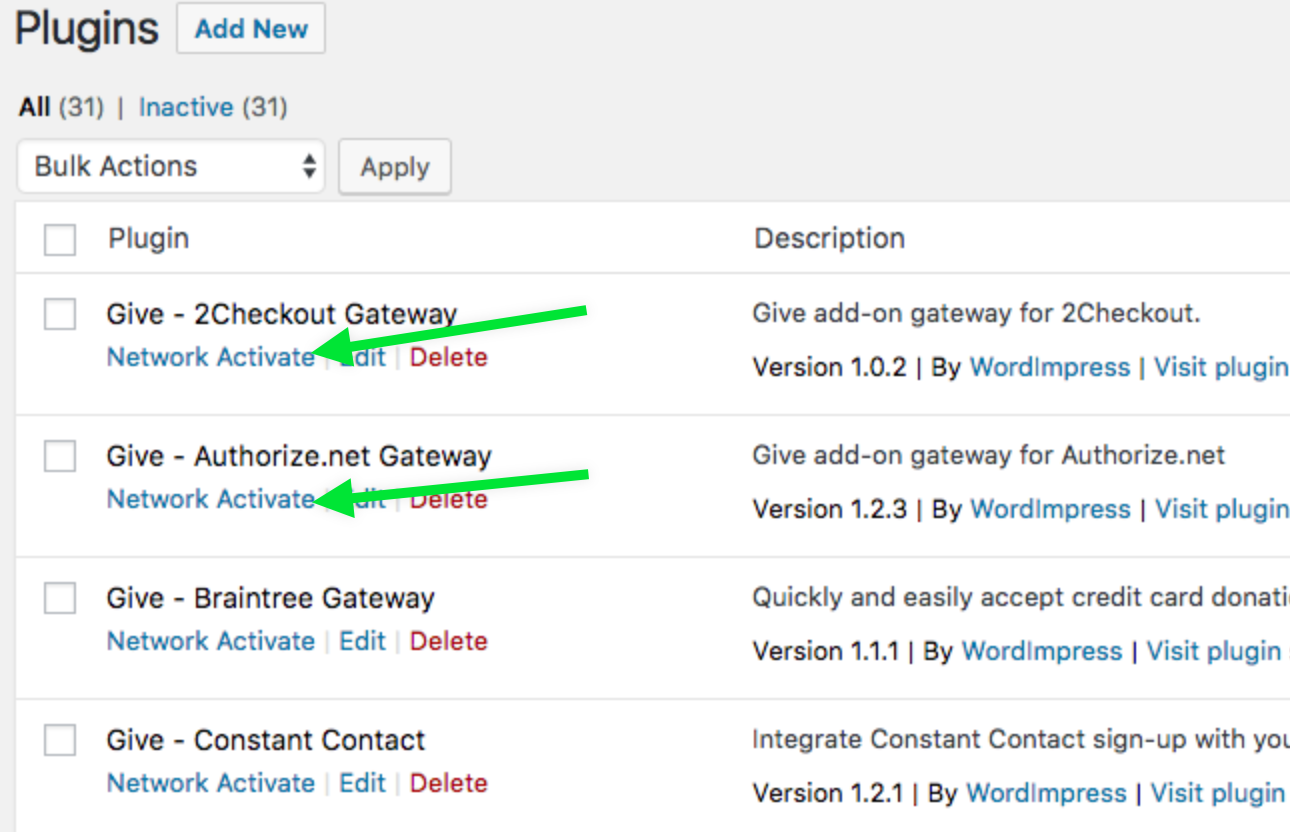
Per-Site Activation
If instead you’d prefer to only activate the plugin on certain sites in the network, you can leave it deactivated at the network level. By default, only Super Admins can activate plugins, but they can be activated on a per-site basis within the network.
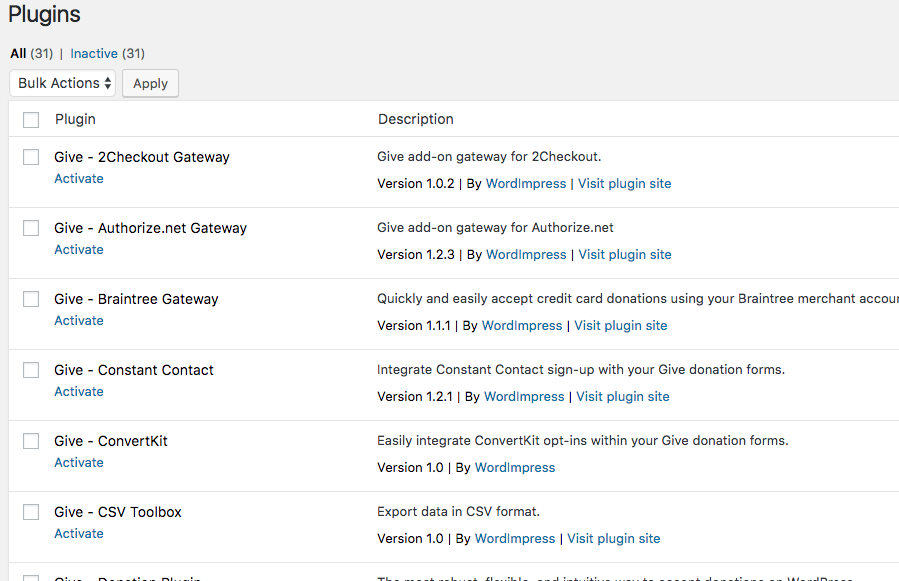
Similarly, if you use one or more premium add-ons, you can choose between Network Activating and activating them on individual sites.
How Do Payment Gateways Work with Multisite?
A multisite environment allows for multiple payment gateway accounts on a single network. Each site has separate credentials for connecting to the gateway.
For example, if you’ve network activated the Stripe add-on (or activated it on more than one site without network activating it), each individual site admin can connect their site to their own Stripe account, independently of one another.
Note that Recurring Donations is supported with only some of our premium payment gateway add-ons, so network activating both Recurring Donations and payment gateways that are not supported can have unintended consequences. A best practice in that case would be to network activate the Per Form Gateways add-on so that site admins can specify only supported gateways for recurring forms.
How Do Licenses Work with Multisite?
Licenses for premium add-ons are per-site. So a multisite environment will require a license for each site. This is true for both subdomain multisites as well as subdirectory multisites. The Licenses tab of the Settings page will need to be filled out for each site.

