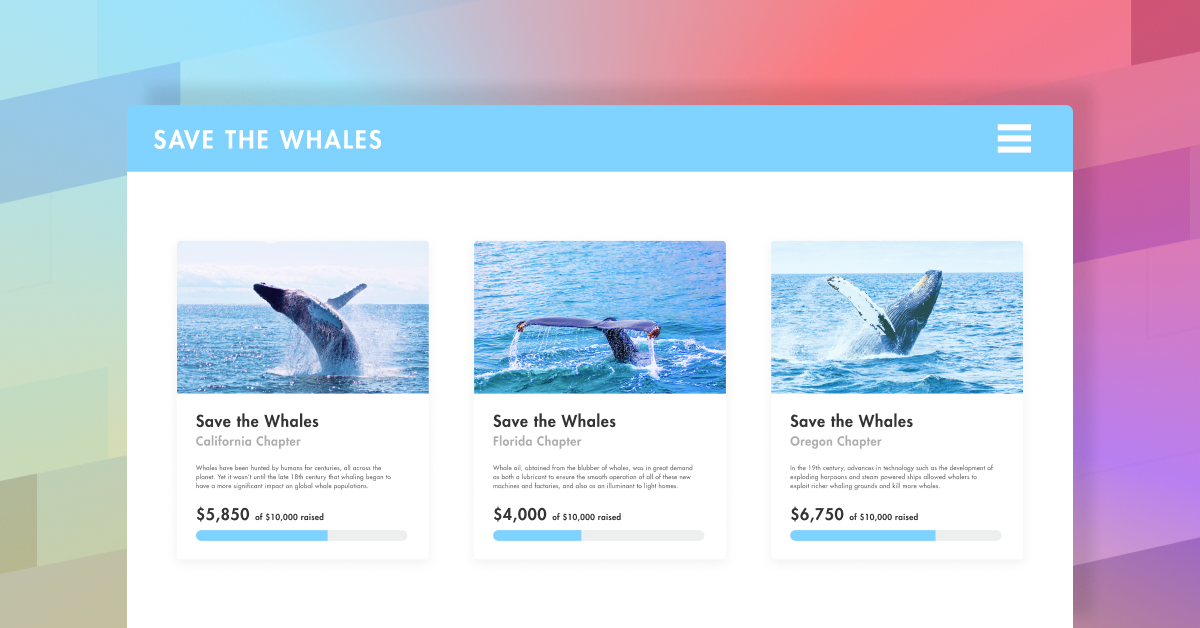The per-form Stripe accounts feature brings to life an entirely new realm of possibility for online fundraising with WordPress. Now you can create a website where people can donate to multiple Stripe accounts on different donation forms.
What can you do with multiple Stripe accounts?
There are a wide variety of use-cases for multiple Stripe accounts. For example, a higher education institution might want to support student organizations from its website. Church networks can support multiple locations or congregations from their central website. Or, a single church can collect donations for the youth group, building fund, and missionaries all on the same site.
There’s currently much need for personal fundraising as well. Individuals may need to fundraise for several different people during the current COVID-19 crisis. With multiple Stripe accounts, each person in need can have their own individual form.
How to Set Up Online Donations with Multiple Stripe Accounts
To use GiveWP with Stripe, you need a WordPress website with GiveWP installed. You also need the ability to log into each of the Stripe accounts you want to connect to on your site.
Configuring your site for multiple accounts is relatively straightforward if you’ve already set up Stripe with GiveWP. Watch this video tutorial from our Head of Support, Ben Meredith to see how.
Highlight Your Campaigns Throughout Your Website
GiveWP is driven by its forms. As soon as you have a Stripe account connected to different forms you can leverage all the other features of GiveWP. Our donation plugin helps you both display options for giving as well as to highlight the success of each of those campaigns or accounts.
Here are a few examples:
Use the Form Grid
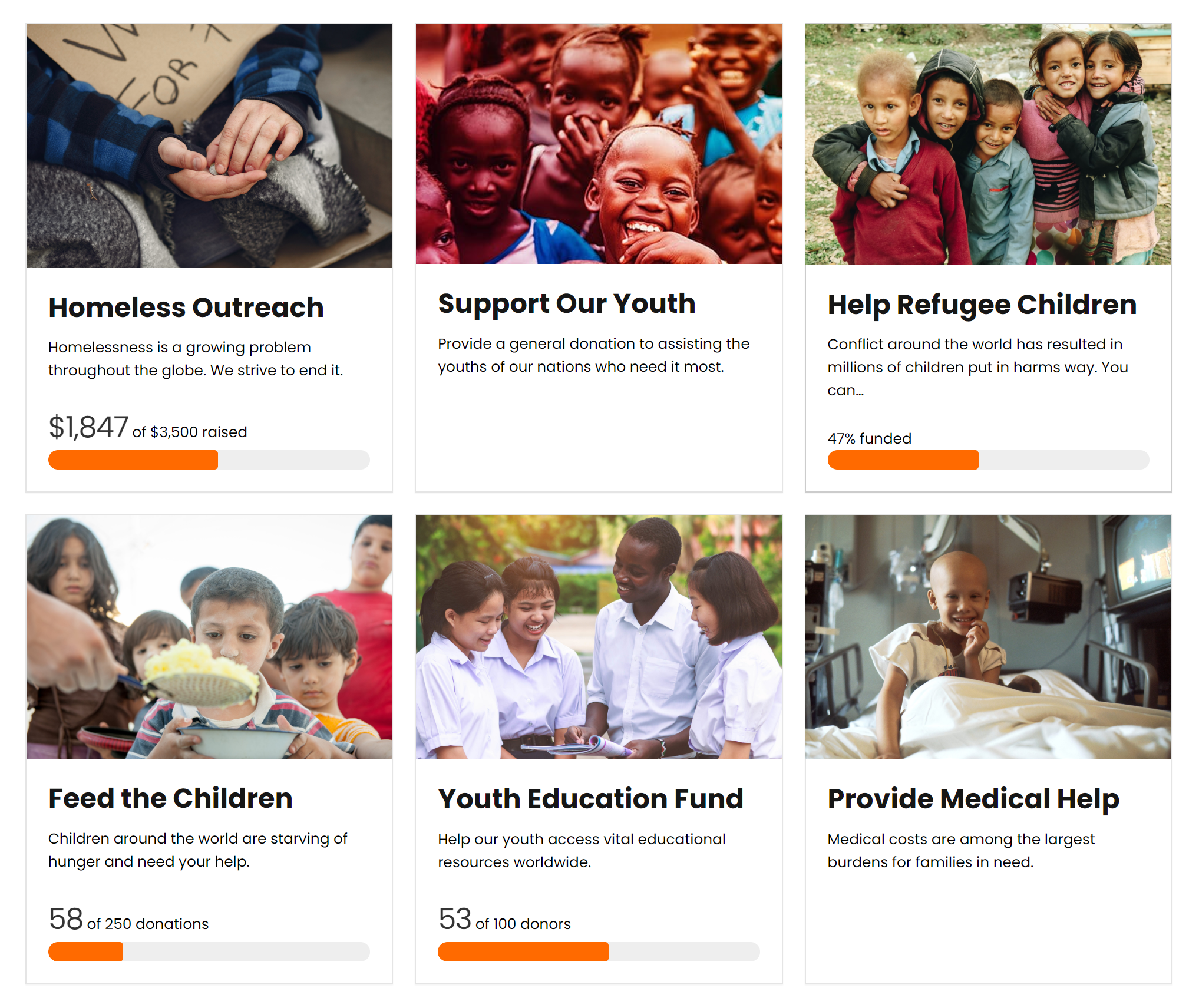
Use the Form Grid to display all the accounts on one page beautifully. When you use the Form Grid, your donors can see all the possibilities for your organization. They can easily select which campaigns they want to contribute to. The Form Grid can show the featured image for each form, a goal bar for each, and each form can be connected to different Stripe accounts – all on one page!
Show Progress with the Goals and Totals Shortcodes
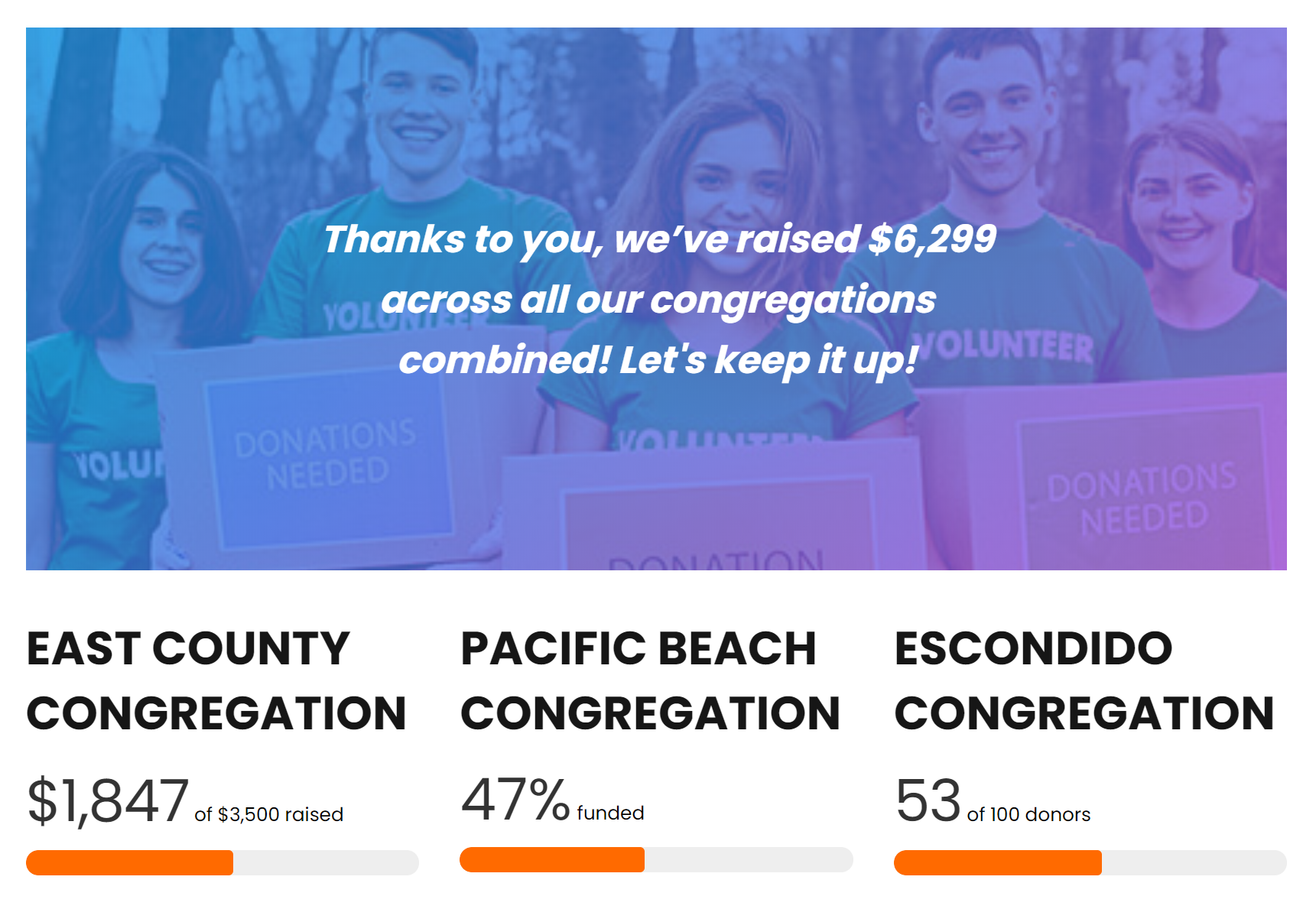
Use the “Give Goals” shortcode to display the progress of each of the forms anywhere throughout your site, even on pages that don’t have GiveWP forms on them.
You can also combine all the accounts in one with the “Give Totals” shortcode, regardless of how many Stripe accounts you have connected. Highlight your “Give Totals” on your home page with a link to your donation page showcasing the Form Grid.
The example above was built with the block editor. Using a cover block we added the “Give Totals” shortcode inside of a “Cover Block.”
Highlight your Per-Form Donor Comments
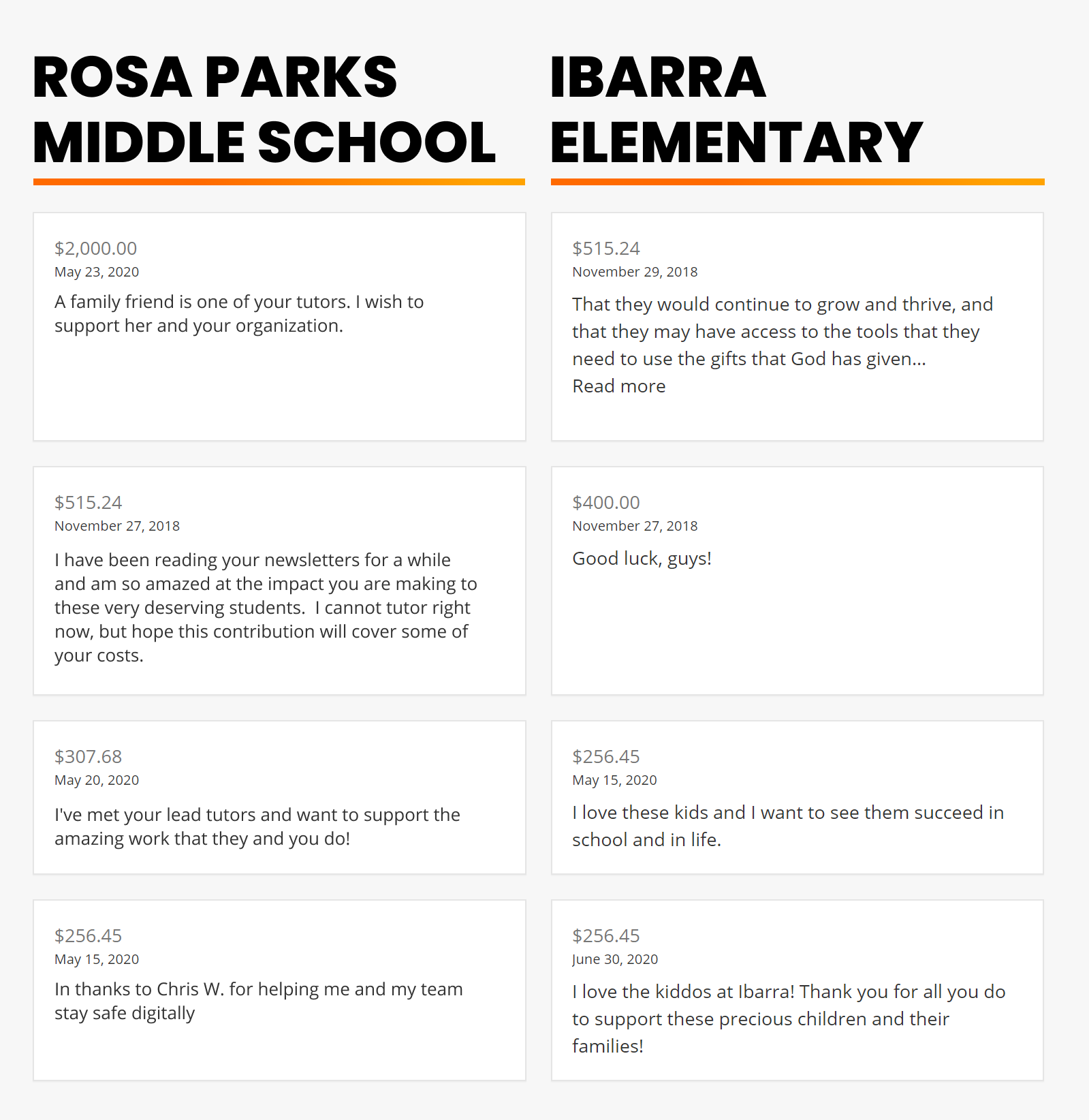
You can highlight the comments each form receives via the Donor Wall as well. Above we have two instances of the Donor Wall shortcode within some columns in the block editor. The comments your donors leave, as well as showing their donations, helps spread goodwill through the recognition you give on the Donor Wall.
What will you create?
The GiveWP per-form Stripe account feature is easy to implement and powerful for your fundraising. How will your organization use this feature? Let us know in the comments below.