Peer to Peer Shortcodes
Peer to Peer shortcodes allow you to create and customize leaderboards and campaigns to fit your organization’s fundraising needs.
Fundraiser Leaderboard
The [p2p_fundraiser_leaderboard] short code allows you to create a fundraiser leaderboard to track donations raised between various fundraisers.
In the example below, you can see a sample leaderboard using the following shorcode options:
[p2p_fundraiser_leaderboard id=1 accent_color=#FF0000 show_description]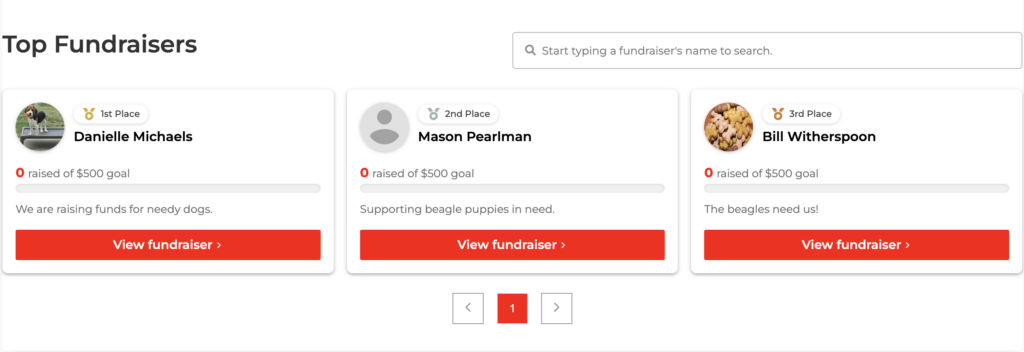
You can use the following list of shortcodes to create a custom leaderboard:
- Select a Form: Select a campaign ID. The teams that display belong to this campaign.
- Shortcode attribute:
id - Attribute value: numbers only, the numeric value of the campaign
- Shortcode attribute:
- Layout: Create a table or grid view to display using columns, align, per page
- Shortcode attribute:
columns - Attribute values: maxFit, fullWidth, double, triple
- Shortcode attribute:
align - Attribute values: wide, default
- Shortcode attribute:
- Per Page: the number of teams to display per page
- Shortcode Attribute:
per_page - Attribute values: false, true
- Shortcode Attribute:
- Accent Color: Select a custom accent color for your display.
- Shortcode Attribute:
accent_color - Attribute Values: select a hex color
- Shortcode Attribute:
- Per Page: the number of teams displayed per page.
- Shortcode attribute: per_page
- Attribute Values: the numerical value of teams to display per page
- Show Avatar: Choose to display the donor’s gravatar image if available.
- Shortcode attribute:
show_avatar - Attribute value: true (default), false
- Shortcode attribute:
- Show Goal: Display a goal bar
- Shortcode attribute:
show_goal - Attribute value: true (default), false
- Shortcode attribute:
- Show Description: Choose to display the fundraiser’s description.
- Shortcode attribute:
show_description - Attribute value: true (default), false
- Shortcode attribute:
- Show Pagination: Display page numbers
- Shortcode Attribute:
show_pagination - Attribute Values: true, false
- Shortcode Attribute:
Team Leaderboards
Create a team leaderboard using the [p2p_team_leaderboard] shortcode. This shortcode is a great way to encourage a competitive element between teams and their donors.
The sample team leaderboard below uses the following shortcode:
[p2p_team_leaderboard id=2 show_description show_goal]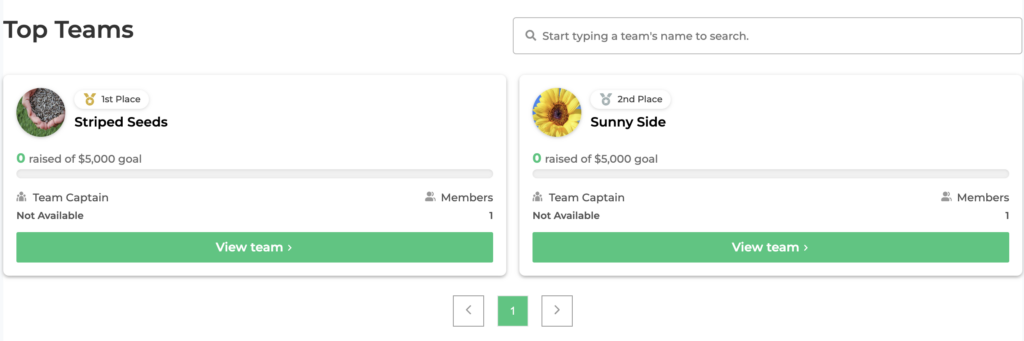
You can use the list of shortcodes below to build a custom team leaderboard:
- IDs: Select a specific campaign id to display
- Shortcode Attribute:
id - Attribute Values: the numerical value of the campaign – the teams that display belong to this campaign
- Shortcode Attribute:
- Layout: Create a layout for your display
- Shortcode Attribute:
layout - Attribute Values: table, grid – the type of layout view to display
- Shortcode Attribute:
columns - Attribute Values: max, fullWidth, double, triple
- Shortcode Attribute:
align - Attribute Values: wide, default
- Shortcode Attribute:
- Per Page: select how many teams to display per page
- Shortcode Attribute:
per_page - Attribute Values: a numerical value of how many teams to display for each page
- Shortcode Attribute:
- Accent Color: Select a custom accent color for your display
- Shortcode Attribute:
accent_color - Attribute Values: your choice of hex color
- Shortcode Attribute:
- Show Avatar: Choose to display the donor’s gravatar image if available.
- Shortcode Attribute:
show_avatar - Attribute Values: true (default), false
- Shortcode Attribute:
- Show Goal: Display the goal bar
- Shortcode Attribute:
show_goal - Attribute Values: true (default), false
- Shortcode Attribute:
- Show Team Information: Displays the team’s information
- Shortcode Attribute:
show_team_info - Attribute Values: true (default), false
- Shortcode Attribute:
- Show Pagination: Select number of pages to display
- Shortcode Attribute:
show_pagination - Attribute Values: true (default), false
- Shortcode Attribute:
Peer to Peer Campaign Highlight
The [p2p_campaign_highlight] shortcode allows you to build a custom display page for specific campaigns. You can create different pages for different campaigns to help point your donors to the causes they align with most.
- IDs: Display a specific campaign by id number
- Shortcode Attribute:
id - Attribute Values: a campaign id number – indicates which campaign details to display
- Shortcode Attribute:
- Accent Color: Select a custom accent color to display via hex code
- Shortcode Attribute:
accent_color - Attribute Values: your choice of hex color
- Shortcode Attribute:
- Show Avatar: Choose to display the donor’s gravatar image if available.
- Shortcode Attribute:
show_avatar - Attribute Values: true (default), false
- Shortcode Attribute:
- Show Goal: Display the goal bar of a campaign
- Shortcode Attribute:
show_goal - Attribute Values: true (default), false
- Shortcode Attribute:
- Show Campaign Information: Display the campaign’s information
- Shortcode Attribute:
show_campaign_info - Attribute Values: true (default), false
- Shortcode Attribute:
- Show Description: Display the description of the campaign
- Shortcode Attribute:
show_description - Attribute Values: true (default), false
- Shortcode Attribute:
Campaign List
The [p2p_campaign_list] shortcode allows you to build a custom list of your Peer to Peer campaigns, to give donors and teams alike a clear overview of all the available campaigns that are running.
- Layout: Create a custom layout for your campaign list
- Shortcode Attribute:
layout - Attribute Values: table or grid – the type of layout view to display
- Shortcode Attribute:
columns - Attribute Values: max, fullWidth, double, triple – the amount of columns for a grid layout view
- Shortcode Attribute:
align - Attribute Values: wide, default
- Shortcode Attribute:
- Per Page: Select the number of campaigns to display per page
- Shortcode Attribute:
per_page - Attribute Values: a number indicating how many campaigns to display for each page
- Shortcode Attribute:
- Accent Color: Select a custom accent color to display using the hex code
- Shortcode Attribute:
accent_color - Attribute Values: your choice of hex color
- Shortcode Attribute:
- Display Avatar: Choose to display the donor’s gravatar image if available.
- Shortcode Attribute:
show_avatar - Attribute Values: true, false
- Shortcode Attribute:
- Show Goal: Display the goal bar for campaigns
- Shortcode Attribute:
show_goal - Attribute Values: true, false
- Shortcode Attribute:
- Show Campaign Information
- Shortcode Attribute:
show_campaign_info - Attribute Values: true, false
- Shortcode Attribute:
- Show Description: Display the campaign’s descriptions
- Shortcode Attribute:
show_description - Attribute Values: true, false
- Shortcode Attribute:
Conclusion
Peer to Peer shortcodes are a great way to more dynamically display the hard work and effort done by teams and fundraisers. You can create custom landing pages for donors and teams to view to encourage greater giving, teamwork, and a sense of community for your organization.

