WordPress 5.0 and the Gutenberg integration are much anticipated and long awaited. This year at WordCamp Europe, Matt Mullenweg announced the Gutenberg Roadmap.
The big news is, we could have a WordPress 5.0 with the Gutenberg editor integrated as soon as August. Before then, hundreds of thousands of WordPress websites need to try the new Gutenberg editor. By August, Matt expects over 250,000 WordPress posts created with Gutenberg.
Please note: This post was originally written in July 2018. It was last updated in August 2018 after the release of WordPress 4.9.8.
The Road So Far
Since Matt’s Keynote speech at WordCamp Europe, a lot has already changed. Throughout the month of June, the developers made a lot of progress on Gutenberg. A “Feature Freeze” was put into effect, which means no new features will be added. Hosts, Agencies, and Teachers were invited throughout the month to opt-in sites they have influence over so Gutenberg can be tested on a wider range of websites.
An opt-in option for WordPress Admin Users on WordPress.com was put into place in the month of June as well. By the end of the month, key metrics were tracked around a fair number of sites and posts.
Lastly, new mobile app support was implemented in the Aztec editor, a mobile application for WordPress that is still in development. This application is available for beta testing now across iOS and Android.
A Recap of the Gutenberg Roadmap
Gutenberg is almost finished, but there are some key pieces left in order to make it ready for WordPress 5.0. The next few months in Gutenberg development look like this.
July
- The WordPress 4.9.x release will include a strong invitation in the dashboard to choose either the Gutenberg or Classic Editor Plugin.
- WordPress.com users will now have to opt-out of Gutenberg rather than opting in. The developers hope to track how many people opt-out and why in order to help make Gutenberg better.
- At this point, the Gutenberg team will also explore expanding Gutenberg beyond the post, into site customization.
August and Beyond
- By August all critical issues will be resolved.
- The goal is to have 100K+ sites made and 250K+ posts created using Gutenberg by August.
- In August, Gutenberg will merge into Core in the WordPress 5.0 release cycle.
- Mobile versions of Gutenberg will be available by the end of the year.
A lot still needs to happen before Gutenberg can be put into WordPress 5.0 and it will only continue to improve afterward. The biggest thing to remember is that there needs to be 100,000 websites with a total of over 250,000 posts created using Gutenberg by August.
“We could have a [WordPress] 5.0 as soon as August, but with hundreds of thousands of sites using Gutenberg before.” – Matt Mullenweg
August 2018 Roadmap Update
Everything is on track so far for the release of WordPress 5.0 with the Gutenberg integration. Now users are seeing a “Try Gutenberg” call to action on their dashboard encouraging them to test it out.
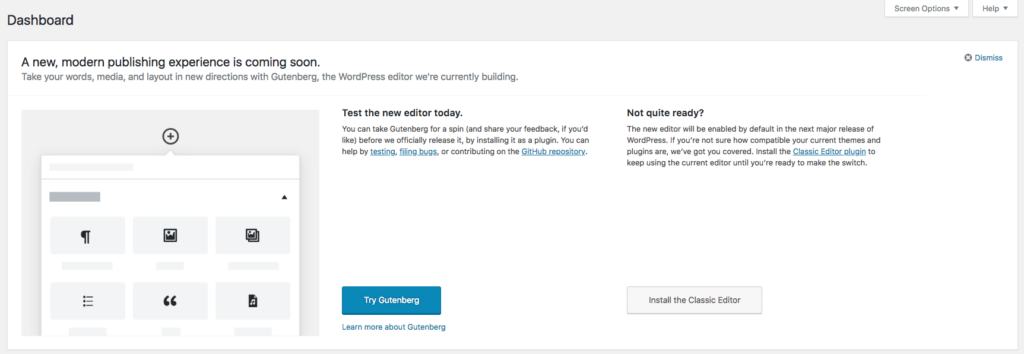
If you don’t see the callout on your dashboard, you may have the wrong permissions or you already have an editor plugin installed. The following rules apply to the “Try Gutenberg” call to action:
- If you are an Admin user on single sites or a Super Admin user on multisites and Gutenberg is not installed or activated, you will be able to see the callout.
- If Gutenberg is installed and activated, then the callout will be shown to Contributor users and above.
- If the Classic Editor plugin is installed and activated, the callout will be hidden for all users.
What Does This Mean For You?
When Gutenberg is integrated into WordPress core, many themes and plugins will be ready with updates that they’ve already tested while Gutenberg was in development. Many will also be unprepared, causing websites to break.
For our nonprofit and other customers, we recommend testing your website with the Gutenberg editor before August. In order to do that, follow the steps below.
- Create a staging copy of your website (Don’t test this on your live website). If you need help, you can reference this article.
- Download and activate the Gutenberg plugin by clicking the button in the call to action on your dashboard. You can also use Gutenberg by going to
Plugins > Add New > Search “Gutenberg” > Install > Activate
Once Gutenberg is installed on your staging site, check out the front end for any obvious issues.
If Everything Looks Normal
Go to your dashboard and create a new post. When you click “add new,” you will have the option to choose between the Classic and Gutenberg editor (for now). If you simply click on “Add New,” it will default to the Gutenberg editor. For the Classic editor option, click the submenu dropdown arrow.
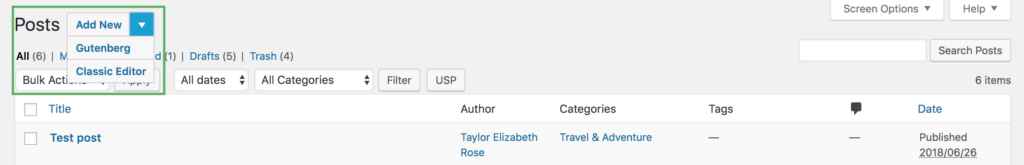
Experiment with the new editor features and publish your new post. Use the built-in blocks with Gutenberg to get started. They should work the best, because they were developed within the Gutenberg Plugin. Some plugins already have blocks available, but since the Gutenberg editor itself is still in development, many still have conflicts to work out.
If everything still looks good — great! But keep in mind that for the next few months, changes within Gutenberg, as well as the surrounding plugins and themes, might have bugs or issues that need to be resolved. So don’t panic if your website is not Gutenberg compatible at first.
If Your Website Breaks
As long as you are testing in your staging environment, don’t sweat it if you install Gutenberg and suddenly a few things go wrong. This plugin is still in development. You can troubleshoot the issue by following these steps:
- Deactivate all your plugins except Gutenberg.
- Check to see if Gutenberg is conflicting with your Theme.
- If it is, switch to the default WordPress Theme and check again.
- If you still have problems, this may be a Gutenberg issue or an issue with your hosting environment.
- If it’s not, move on to the next step.
- If it is, switch to the default WordPress Theme and check again.
- Activate each plugin one by one and check for errors between each activation.
- If the error returns after activating a plugin, chances are it’s that plugin causing the conflict with Gutenberg. You can deactivate the plugin to continue using Gutenberg without it. You can also submit a ticket to the plugin creator, letting them know that it doesn’t work with Gutenberg on your website.
If you find issues in Gutenberg, happen to use GitHub, and you’re all about contributing to the WordPress community, please do let them know what you find.
If not, wait a bit and see if your issues get fixed in one of the next updates to either Gutenberg, your plugins, or your theme.
How Will Give Users be Affected by the Gutenberg Roadmap?
Fret not, we are prepared. Behold, the Give Gutenberg Block in action:
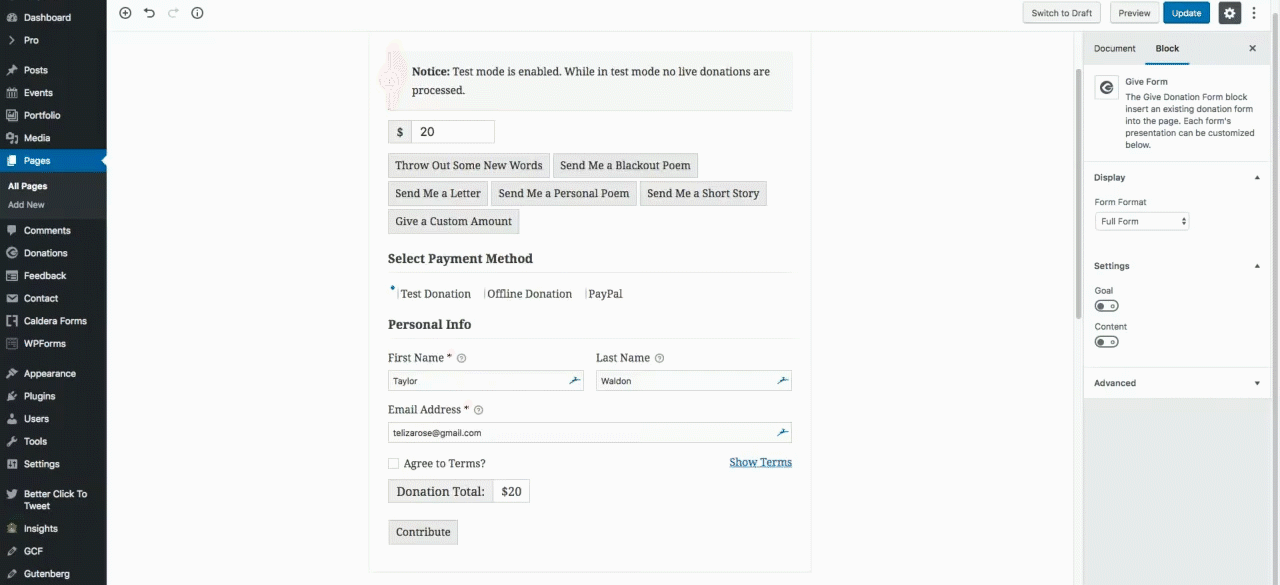
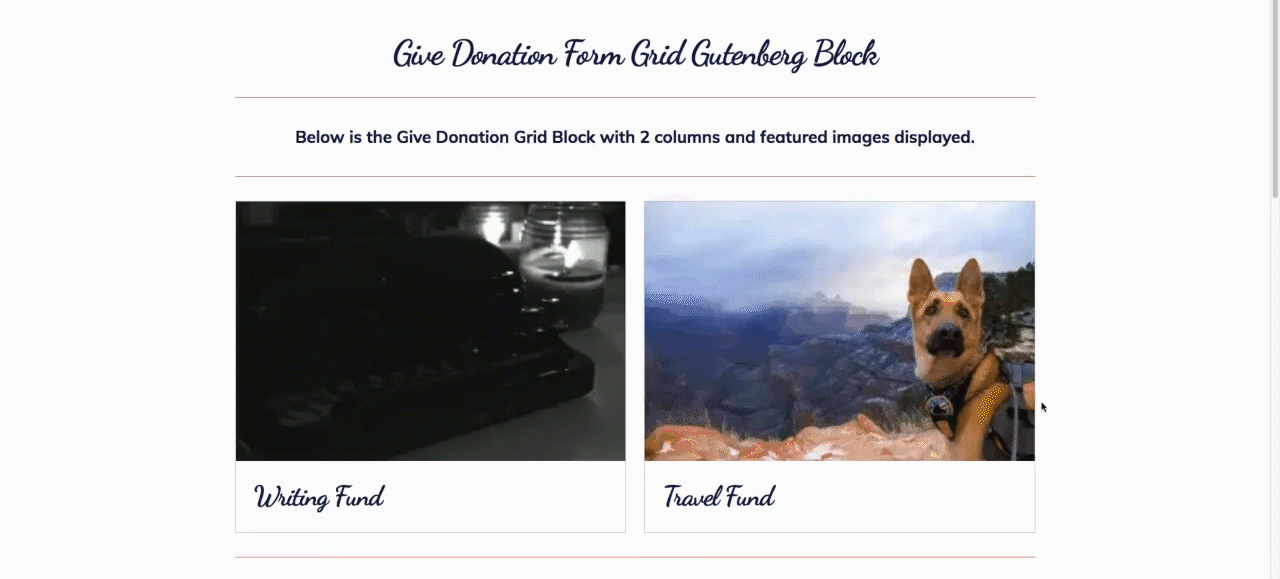
Test it out on your Gutenberg staging site and let us know what you think. As Gutenberg updates, our block will also need to have some kinks worked out as well. So keep that in mind.
How’s your Gutenberg Experience So Far?
At the very least, it’s worth trying out Gutenberg to get comfortable with using it. This change to WordPress Core will make telling your cause’s story and building Giving Tuesday landing pages easier than ever.
In Matt’s Gutenberg Roadmap, he said that Gutenberg is expected to land in the WordPress 5.0 update in August of this year. It will be just in time to prepare your Giving Tuesday campaign landing page.
Share your Gutenberg designs with us in the Facebook Community Group. We want to see what you come up with. In October we will be looking out for the BEST Giving Tuesday Landing Pages to feature in the month of November, so get started now.


