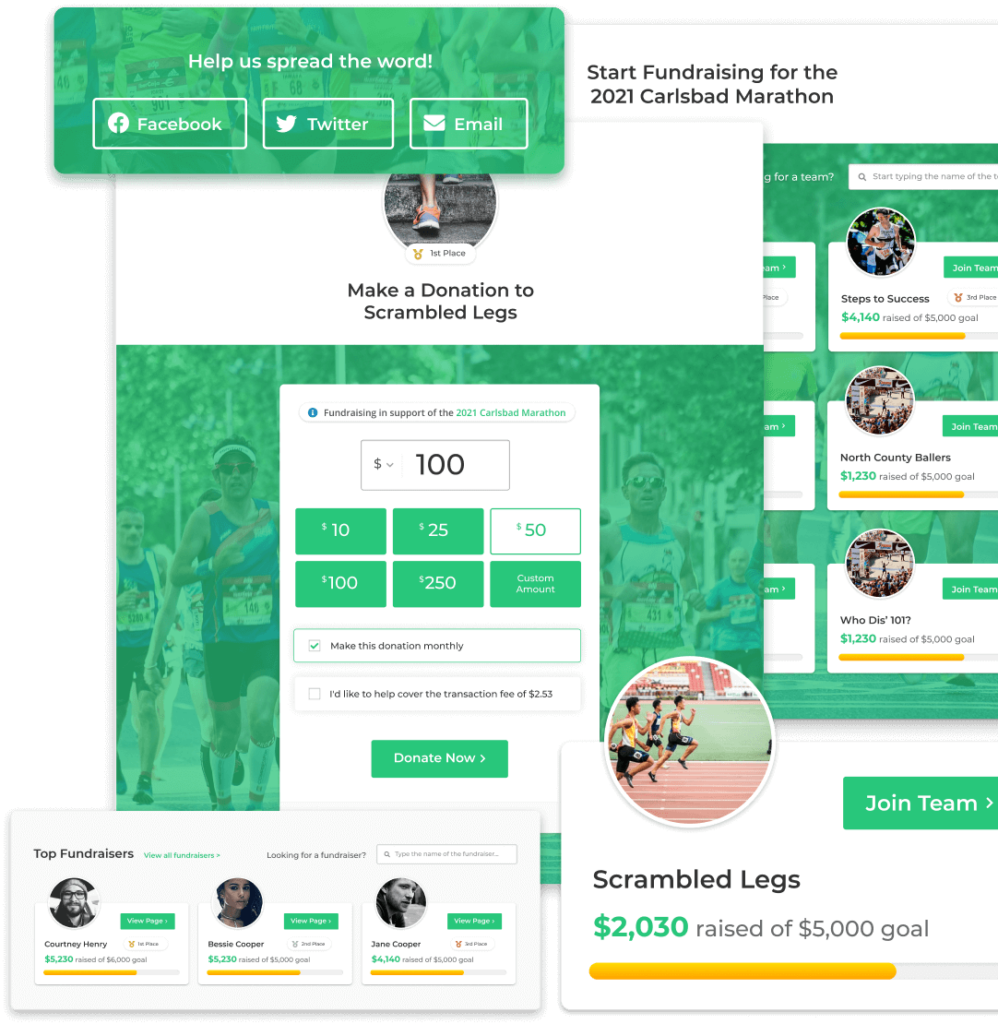Congrats – you’ve got fundraisers on board for your latest peer-to-peer campaign. Now, you can leave them alone to do the fundraising on your behalf, right?
Nope! Of course, the truth is that once a fundraiser sets up their profile, the communication doesn’t end. In fact, now is the time to equip these fundraisers with all of the knowledge and tools they need to succeed.
One of those helpful tools should be automated emails to support fundraisers with information and encouragement they need to extend their campaign out to their social circles.
As you know, it’s the responsibility of your fundraisers to share campaign info and encourage others to donate to help them reach their goal. Providing these fundraisers with updates and encouragement via automated emails increases engagement and improves the likelihood that your fundraisers will raise more money.
By using MailChimp, Constant Contact, or another email solution, your organization could help create a series of emails that both support your fundraisers’ needs and encourage them to share that content with other fundraisers.
Let’s dig deeper into how automated emails can help your peer-to-peer campaign. But first, let’s discuss the various email tools available to choose from and how to add fundraisers to your chosen email service.
Select an Email Provider
You will need an email provider that fits your budget, has the tools you need, and is easy to use. Keep in mind that if you choose to add fundraisers to email marketing lists, you will need to let them know when they sign up to raise money that they are also opting into your emails.
MailChimp: Mailchimp is usually one of the best email platforms to start off with. In addition to the ease-of-use and budget, the GiveWP MailChimp add-on allows you to easily gather donor contact information when people give to your cause.
Constant Contact: Constant Contact is another popular option for fundraisers because of its robust features. With the GiveWP Constant Contact Add-on, you can add an optional Constant Contact newsletter sign-up checkbox to each donation form. The add-on also integrates with any existing Constant Contact account, if you have one, and is customizable on global and per-form levels.
Add Fundraisers to the Email List
The next step is to get your fundraisers into your peer-to-peer email list. At this time, this is a manual process with GiveWP, which we are addressing upcoming development cycles.
Export Fundraiser Data from GiveWP
Once your Peer-to-Peer campaign is live and fundraisers are signing up, you can use GiveWP’s export tool to move your fundraiser data to your email provider. It’s best to do this daily or weekly during an active campaign, depending on the frequency of your emails.
To export your GiveWP fundraiser data:
- Visit your WordPress Dashboard
- Navigate to Donations > Tools > Export > Export Peer-to-Peer Fundraisers
- Choose your campaign
- Click “Generate CSV”
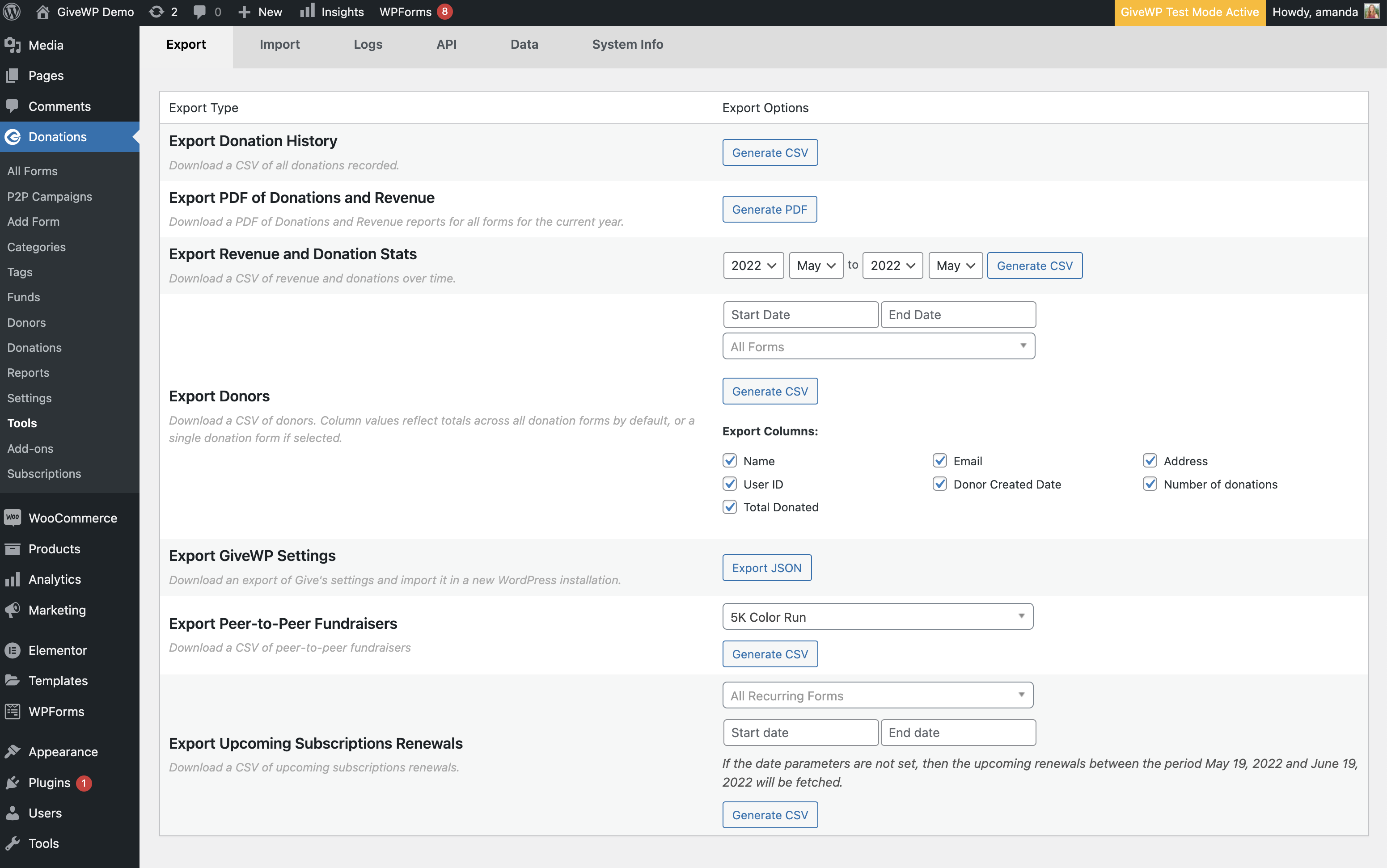
Import Data to Email Provider
Once you have your CSV file downloaded, you can take this file to your email provider to upload it to a specific list, such as a “Fundraisers” list or similarly, choose to add a tag for “fundraiser” to these contacts when uploading. This way you can tailor your content to your fundraisers specifically.
If you’re using MailChimp as your email provider, you’ll take your CSV export from GiveWP and import it under Contacts > Add Contacts > Import Contacts > Upload a file (from CSV).
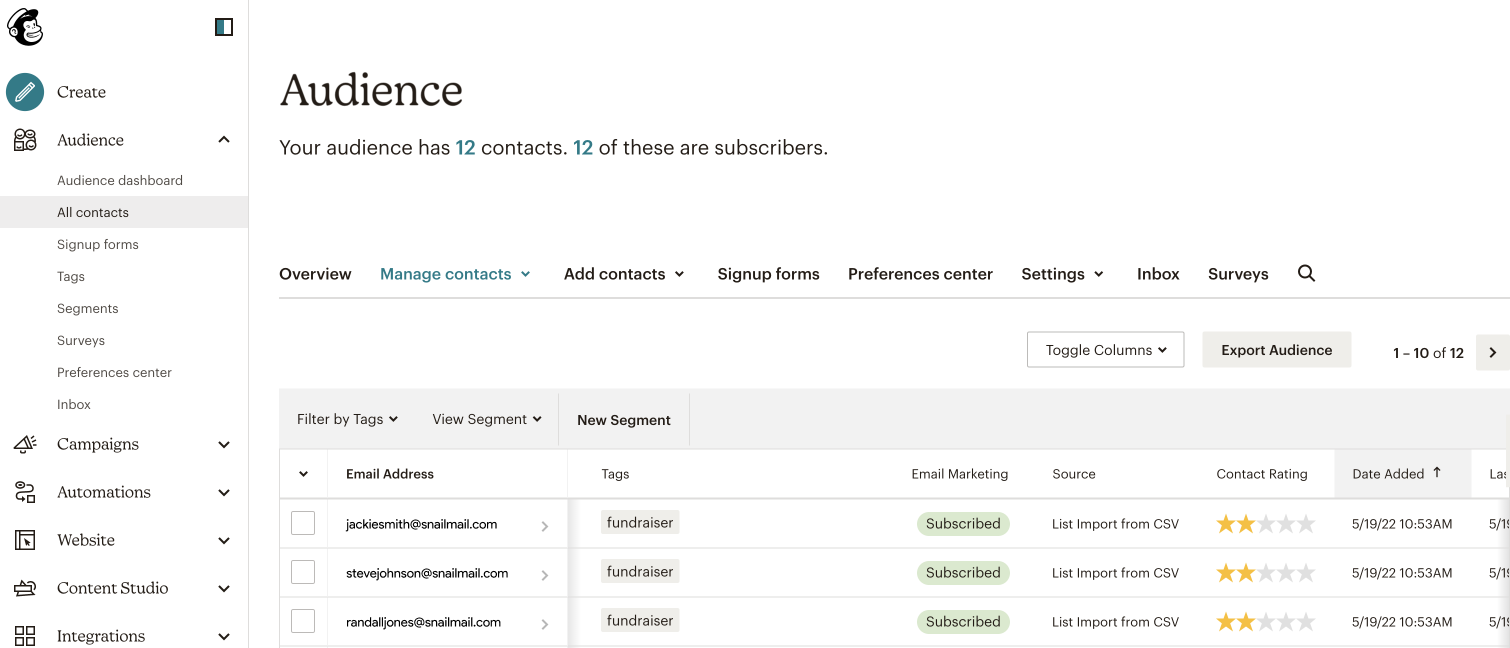
Email templates to send to peer-to-peer fundraisers
Before you begin writing automated emails, it’s important to have a clear focus of what you want these emails to do at each step in the process. It may be helpful to think about the four areas of their journey with your peer-to-peer campaign: recruiting, activation, optimization, and retention. For each area of the journey, think about what you want your audience to do and what the call-to-action in your email should be.
Here’s what we mean:
| Point in Campaign | Goal | CTA |
| Recruit |
|
|
| Activate |
|
|
| Optimize |
|
|
| Retain |
|
|
With those goals in mind, you can move on to crafting templates that grab the readers’ attention. Here are some tips to help you build email messages that get noticed and drive the actions you’re after.
Subject line
Keep the subject line concise so that the full subject line will show up in most email programs (about 40 characters maximum). Make it a summary of the email content. Optionally, pique the reader’s curiosity by teasing content or presenting a deadline.
For example, some catchy subject lines could be:
- This is the year to do [mission]
- Make an Impact with Us
- Be Part of the Cause: [mission]
Preview copy
The preview can be a literal continuation of the subject line, or a space to remind readers of why they’re participating. Make the message more personal by adding the reader’s name in this space. Try to keep preview copy short and concise. While some email clients support up to 140 characters, others are limited to 40, so plan for no more than 40 characters.
Example copy for the preview can be:
- Here’s how you can help us, [Firstname].
- Will you join our community of givers, [Firstname]?
- What can you get done this year with us, [Firstname]?
Message content
Now it’s time to start inspiring them to take action. This is where you will identify what your goal is using the chart above and craft a message that leads to the CTA. Some basics for every automated message include:
- An explanation why you’re writing to them and why they might want to take action.
- An incentive for them to take action, such as statistics or testimonials (written, video, or audio) that show what has happened when other fundraisers have joined the cause.
- A clear way to get started or to jump into the process.
Tips for Automated Emails to Fundraisers
Of course, automated emails can only go so far. A personal touch goes a long way, especially if you want to encourage your fundraisers to forward the message onwards.
Encourage your fundraisers to customize emails by asking them to add a personal touch when forwarding to friends.
There is no perfect formula for writing an email asking family and friends for donations, but here are some best practices you can share to guide your fundraisers:
- Ask them to explain their connection to the cause and why it’s important. Describing how the cause has touched their life is probably the most important element of their message.
- Ask them to Include a link to their personal fundraising page with each forwarded message.
- Have them set an internal goal for how much they want to raise, by when, to help create more urgency and to give a reason to follow up.
- Include progress updates in messages, as well as any inspiring stories or personal anecdotes you have about the cause, that may grab anyone’s attention reading the email.
Use Automated Emails to Succeed with Peer-to-Peer Fundraising
Peer-to-peer fundraising success comes with your passion for the cause, commitment to follow through, and splash of creativity. Sometimes though, a little nudge is necessary, and that’s where automated emails can keep morale high. Integrate an automated feature into your next campaign and watch how the solution works to keep all of your fundraisers informed.
Available Now
Get the full GiveWP Peer-to-Peer Fundraising Suite today to allow your supporters to raise money for you.