Canva for Nonprofits can be a valuable tool for your organization. With all the tools you need to create high-quality visuals for everything from social media to your annual report. Canva works equally well for marketers with no design experience or for designers looking for a robust and affordable option to create digital and print projects. As you already know, eye-catching and engaging graphics are an important part of your organization’s visual storytelling efforts.
Plus, free tools are an easy-on-the-budget option for nonprofits. Here’s how it works.
Features and Benefits of Canva for Nonprofits
Nonprofits can use Canva to make a variety of marketing elements for all kinds of uses. Some of the practical applications of Canva include:
- Social media graphics: You can design eye-catching social media graphics, including Facebook posts, Instagram stories, LinkedIn banners, and video reels for TikTok.
- Presentations: Canva offers templates for creating professional-looking presentations to share or download. (This can help you eliminate using the same PowerPoint template repeatedly.)
- Flyers and posters: You can design flyers, posters, and brochures for events, campaigns, or general promotions.
- Business cards: You can create customizable business card templates that you can easily edit and print. All you have to do is change the name, title, and contact information each time you need a new set of cards.
- Infographics: You can create visual representations of data and information. Start with a template that helps you design anything from a donation thermometer to a complex infographic.
- Invitations: Canva has a variety of invitation templates that you can personalize. These are great for announcing new events or campaigns.
- Book covers and full booklets: You can create eye-catching book covers for your annual report, with a full booklet or brochure design to highlight the year in review.
- eCards: If you are launching a Tributes campaign, you can use Canva to create thoughtful, on-brand, and interesting eCards.
The primary benefit of using Canva for Nonprofits is a low-cost, easy-to-use platform that includes almost every design tool you can imagine. You can upload custom design elements such as colors, fonts, or images so that you don’t look like you are working from templates. Canva also includes the option to create digital or printed items – they’ll handle the printing for you – so that everything is in one place.
Tips for Nonprofits Using Canva
Nonprofit marketers or teams that are thinking of making the switch to Canva do need a plan. While this low-budget tool can help you do a lot of things, it is important to set yourself up for success.
Consider these tips to make the most of the tool:
- Before you start creating visual content on Canva, make sure you have a clear idea of your brand identity, including your color scheme, typography, and overall style. This will help you create consistent and cohesive designs that represent your organization.
- Canva offers a wide range of templates for various design purposes, including social media graphics, posters, flyers, and infographics. Create or use specific templates with your branding to keep your visual identity consistent. This can also make it easier for different team members to work on design elements in a more collaborative way.
- Ensure visual content reflects your nonprofit’s mission and values. Use images and text that highlight your organization’s impact and the work that you do.
- Use high-quality images that are relevant to your cause and support your message. While Canva includes stock images that you can use, try to add your own images to templates so that everything you send out looks like your nonprofit.
- Avoid cluttering your designs with too much information or too many elements. Keep designs simple, clear, and focused on your message.
- Use Canva’s collaboration tools for proofing so that different members of your team can provide feedback on design elements before they are published.
If you are already using the free version of Canva, a pro account unlocks a lot more templates and features. Nonprofit organizations can apply to the Canva for Nonprofits program to unlock these features for free.
Canva for Nonprofits Program
Canva for Nonprofits is an application-based program that can help you unlock all of the features of Canva to use with your team for free.
Here’s how Canva describes it:
You’ll also get access to help and education resources to help you use the tool to its full capacity. Other features include:
- Nonprofits can use Canva Pro’s premium features, including access to millions of stock images, videos, and templates and the ability to collaborate with team members on design projects.
- Nonprofits can create and save custom templates that align with their brand identity and use them to create consistent and cohesive designs.
- Canva offers design coaching and support to help nonprofits create effective visual content that effectively communicates their message.
To apply for the program, you do have to meet certain eligibility requirements. To qualify a nonprofit must:
- Be a registered nonprofit
- Be a social impact organization with a mission consistent with a public or community benefit
- Or serve as a public health organization or government entity assisting with public health
All of the rules and required documentation are on the Canva for Nonprofits website. It is free to apply.
Success Stories of Nonprofits Using Canva
Canva has plenty of case studies from organizations just like yours that are using the tools to create materials for their nonprofit. Here are three examples of nonprofits leveraging the Canva for Nonprofits program:
American Foundation for Suicide Prevention

The growing team at American Foundation for Suicide Prevention found it difficult to update and edit design templates in other tools and is using Canva to develop collateral that everyone on the team can work on with ease. It helps them save time and money when it comes to design work because the team can do a lot on its own now.
Entrepreneurs’ Organization
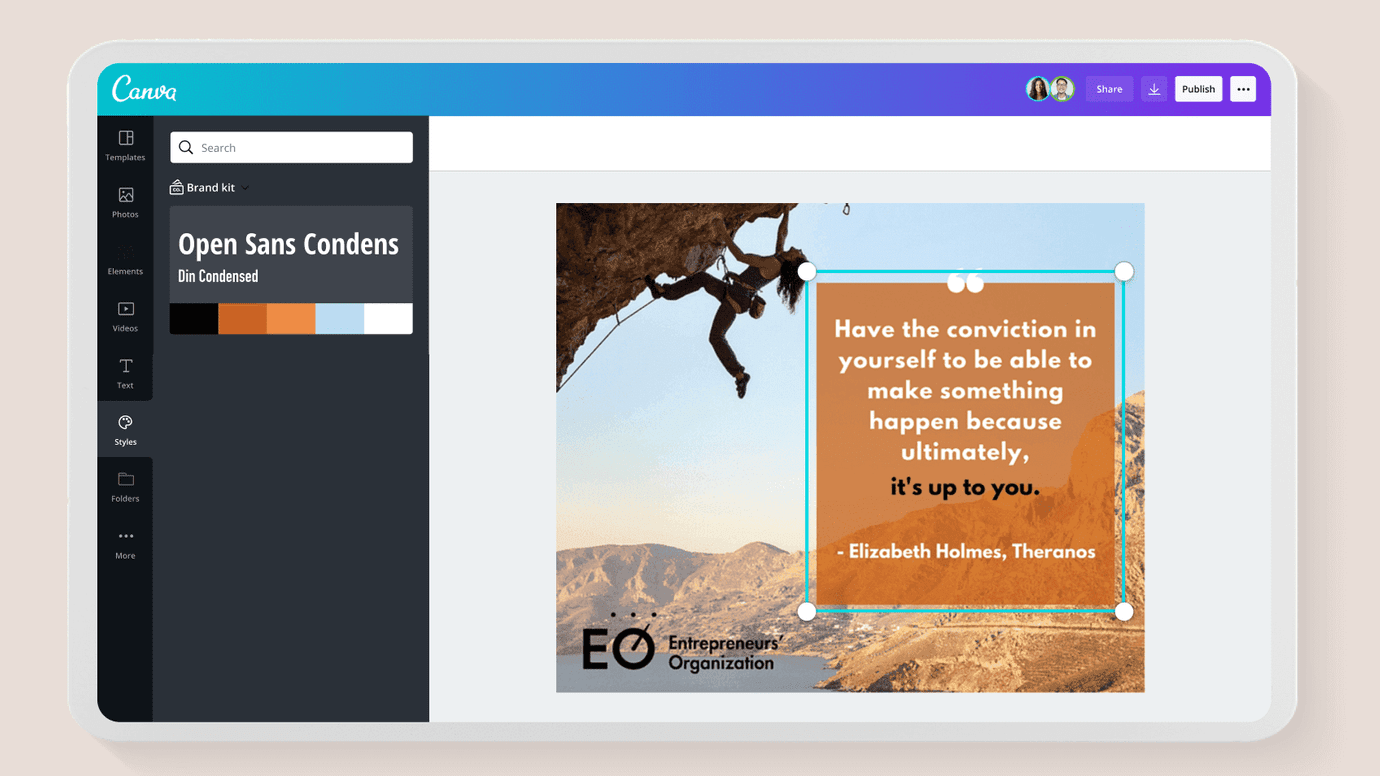
Entrepreneurs’ Organization, a global business facilitation nonprofit, uses Canva to create a unified brand for public-facing materials, especially social media.
Wilderness Society

With more than 80 staff members, the Wilderness Society uses Canva to collaborate on design elements and ensure everything is on-brand before it goes out. They use Canva to create everything from social videos to color-coded maps.
You can find case studies from these organizations and more from Canva.
Key Takeaways
Pair Canva for Nonprofits with marketing activities that are part of your regular workflow. You can create design elements in Canva to use in email marketing, social media, or even to make page headers for your website.
You can even connect it to some of the marketing add-ons you already use with GiveWP to extend your efforts. For example, Canva images are great to integrate into email campaigns from Mailchimp or Constant Contact. Learn more about Canva for Nonprofits here.


