If you’re fundraising on Instagram, you may be looking for a donor engagement strategy. You’re not alone!
There are thousands of nonprofits doing well out there on Instagram and it’s because they’re using techniques that make them stand out.
Whether you’re new to Instagram or want to step your fundraising game up, we’re going to help you uncover the gems of the Gram.
Calling it the Gram is cool, right? We’re doing it anyway.
Using Instagram in Your Donor Engagement Strategy
Instagram is one of those social profiles that people connect with and engage to build community. It’s a photography based platform, which really draws in the visual eye.
So when you set out to raise funds for your next campaign, you may be leery of just posting pictures of raising money. That feels weird. We get it.
We’re going to cover some tips on how to really use your Instagram account to increase donor engagement the good old fashioned way. By being human.
We’ll break down some Instagram account and profile tips, posting style and hashtag use and engagement building techniques.
Ready to get your Gram on? (We know it’s cheesy, but it’s fun to say)
Account and Profile Tips
For Instagram, your profile may be the first thing your donors see. No pressure.
It has a few components that should be updated or filled out according to your basic information. But… there are some ways you can beef up your profile to make your nonprofit stand out.
Here we go!
Make a Business Profile for Your Nonprofit
The first step is to make your Instagram account for your nonprofit a business account. It’s quite simple…
- In settings, find Account
- Tap Switch to Professional Account
- Pick a category that best describes your business
- Hit Submit
You’re all set, you’ve got a business account!
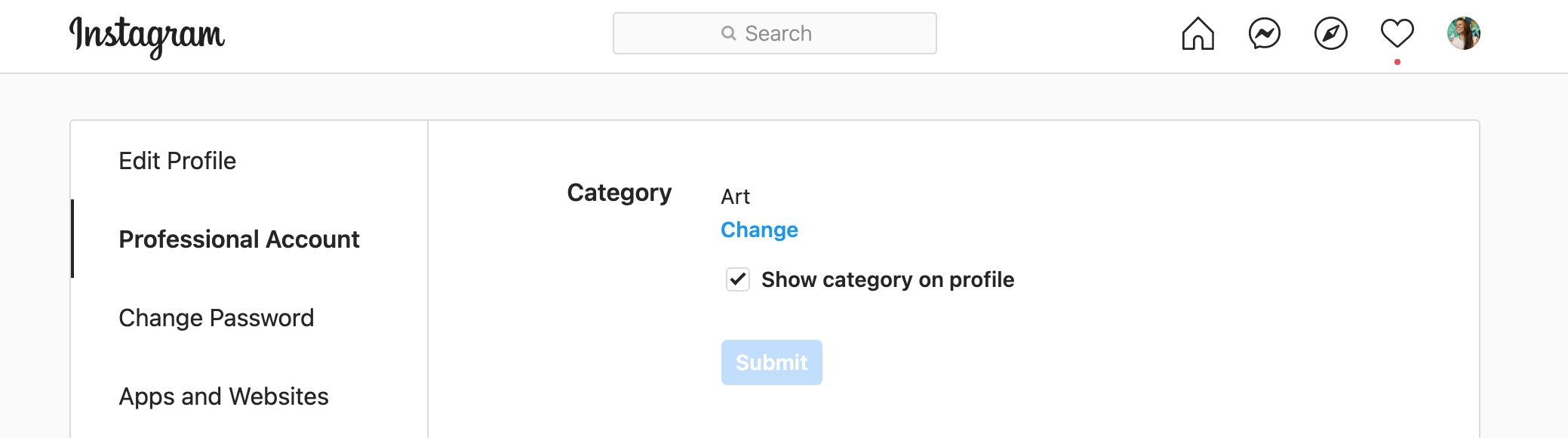
And, here’s more on how to get started setting up your Instagram Business account. Now you can toggle between your personal account and business account on your profile image.
Add Your Website Link to Your Profile
This may seem like an easy one, but you’d be surprised how many people forget to put their nonprofit website link in their profile.
Instagram is not on the hyperlinking bandwagon yet when it comes to posting, so adding a link to your profile is a way for people to actually connect to your fundraiser.
If you have multiple links you want your audience to view, you can also set up a Linktree account for free! This will help you add all your links in one place.
Set Your Account to Public
We know privacy is important, but in this case – it’s time to go public. You can still monitor who you follow and who follows you, for safety.
But setting your account to public is a great way to allow everyone the ability to follow you without the extra step of requesting connection. As we know, sometimes extra steps lose people in this time-sensitive world.
Turn On Push Notifications
If you’re serious about really engaging on Instagram, you may have to turn on push notifications. Don’t worry, you can adjust the amount of them for your sanity.
No matter what the device, here are the steps to turn on push notifications on Instagram along with a few more reasons why it’s important.
If possible, ask your supporters to turn on your post notifications as well!
Use Instagram For Desktop
This may seem odd to you because – well, Instagram is an app. If you haven’t logged into the desktop site of your Instagram page, you might want to try it!
You’ll find it’s a different view of your profile (and others)! Not only can you view the way others see your bio and profile, you can see how your images represent your nonprofit on a large scale.
The big question to ask yourself (on desktop) is – are you staying true to your donor engagement strategy?
Add Instagram Icon to Your Website
With the true meaning to get your Instagram followers to your donation website, it would be smart to think of connecting the two!
This should be an easy step of simply adding a social share button or adding Instagram to your footer. We are big fans of WordPress – as you know – and recommend adding the Instagram icon to your footer with a quick link to your Business Account. Easy as 1-2-3!
Sign up for Instagram Business Tools
This may be news to some of you, but Instagram is evolving! They now offer Business Tools for accounts that have a lot of cool resources.
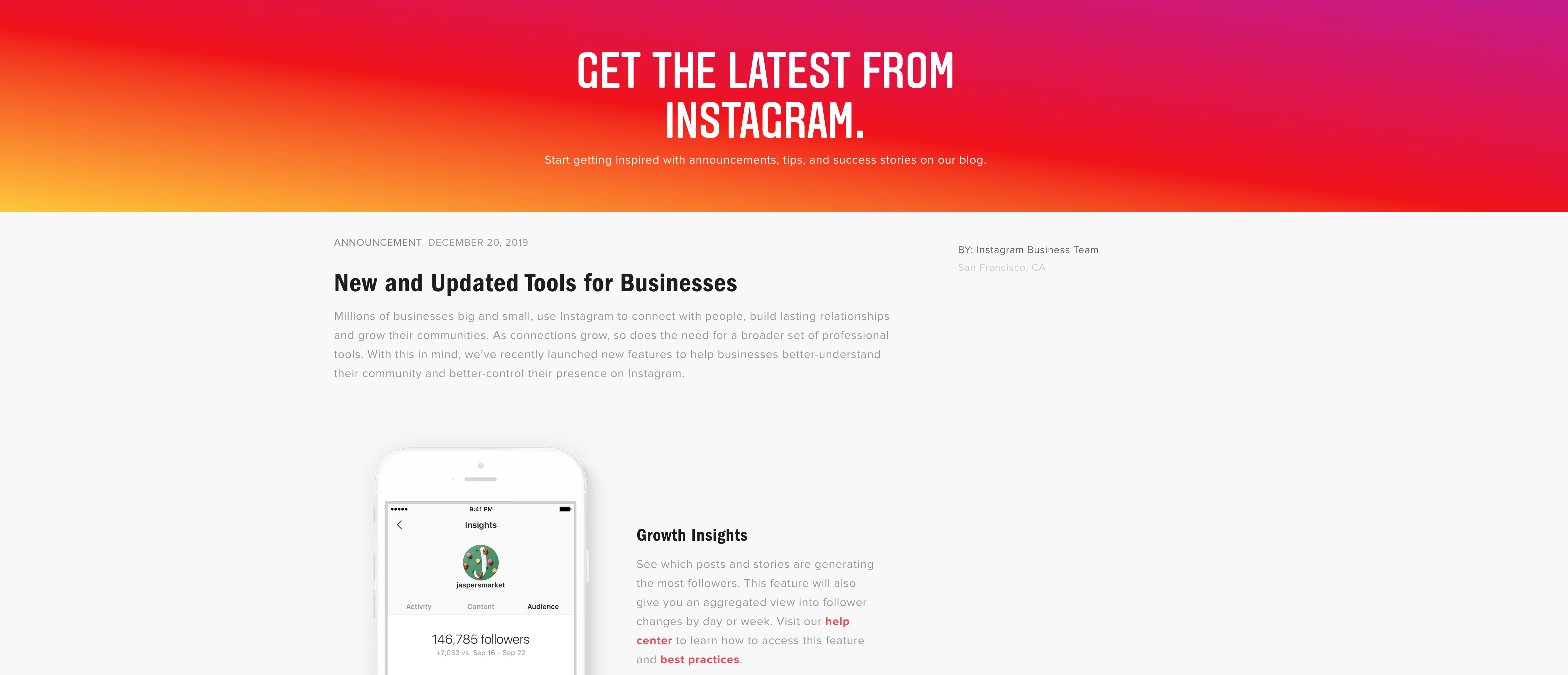
With tools like these you can gain insights into your posts, your followers and engagement. It’s very useful for growth as you build your donor strategy.
Now let’s check out some tips on Instagram posting style and hashtag rules.
Posting Style Tips For Your Fundraiser
This is where it gets fun! You get to share your donor strategy on Instagram in a visually creative way. Be yourself!
Here are a few tips and rules about posting style and hashtag use.
Combine Stories and Posts
Don’t be afraid of Instagram Stories! It’s a fun way to engage people beyond a single post. It also has the capacity of reaching a different audience. It’s been found that people are engaging MORE with stories than they are with posts now!
Your Instagram Stories will live in your profile for 24 hours, unless you Highlight them on your account. (We will get to that part!)
So, double up! Share your photo on both posts and stories to really drive the donor strategy home.
Share Both Photo and Video Content
As with posting in both places, be sure to share a variety of content as well. You may not be a video person, but it would help your end goal if you tried!
We recommend sharing both photos and videos for the best engagement on Instagram. Even if you have a short snippet or a looped video, it’s worth it to get more followers and fans with both.
Here are some fun ways to incorporate video into your Instagram feed.
Ready? Lights, camera, action!
Save to Story Highlights
Have you added to your Instagram Highlights reel yet? This is a quick and easy tip to gain more views on your Stories.
Here’s how to create an Instagram Highlight (and save it to your profile Highlights):
- Go to your Instagram profile.
- Navigate to the Menu icon in the top right-hand corner.
- Go to Settings > Privacy and Security > Story Controls.
- Scroll down to Save to Archive and toggle on.
- Now…to create your Highlight, open your Instagram story.
- Tap on the Highlight icon at the bottom.
- In the Add to Highlights pop-up, tap New.
- Enter a name for the highlight and edit the cover if you want.
- Tap Add, and then Done!
Here’s a great example of fun Story Highlights from the Love Button Global Movement organization:
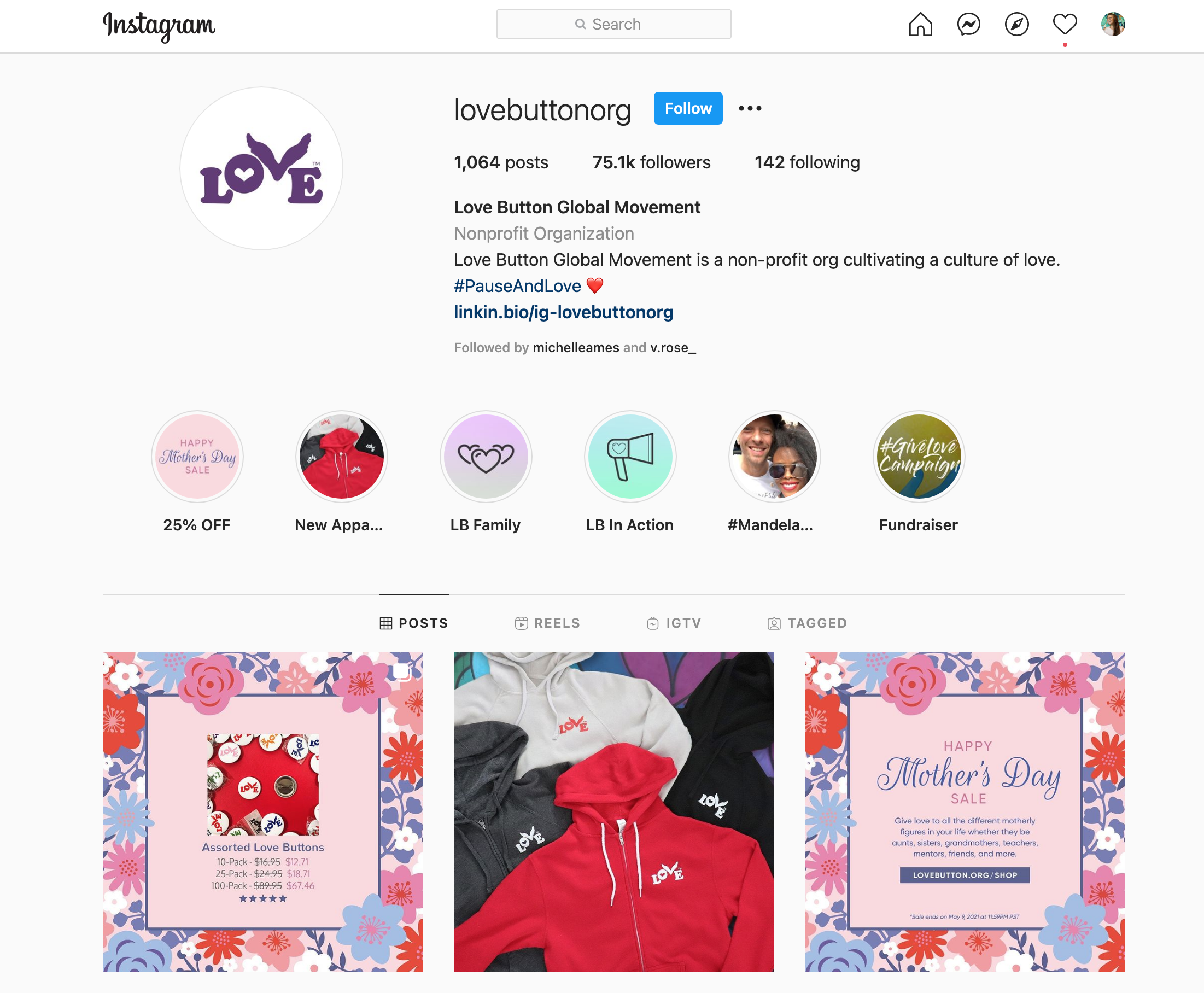
And, here’s more on how to save your Story as a Highlight, among other fun ways to use your Instagram Highlights.
Go Beyond Business
Everyone loves an origin story!
We recommend going beyond business and adding a personal touch. You can create a post about why you started the fundraiser or your passion for the non profit to drive more engagement.
By sharing the face behind the mission, you’re creating a genuine connection with your Instagram donors.
Use CTAs and Emojis
With Instagram, you may forget about CTAs (calls to action) all together, or you may be dabbling in using them more…either way, it’s time to “fun” them up!
CTAs do lot have to be salesy, cheesy or boring. This is your fundraiser that you’re humbly asking donations for – it’s time to get creative.
You can add CTAs like “call”, “text”, “directions” and “email”.
But…Instagram CTA buttons on profiles are limited! To add these buttons to your profile, you need to take these 5 steps:
- Go to your business profile on Instagram.
- Choose Edit profile.
- Select Business information and then Contact options.
- Hit ‘Add an action’ button.
- Select the call to action button you want to add to your business profile and hit Submit!
And, we can’t forget about emoji! (Did you know the plural of emoji is emoji?)
There is a power in emoji that makes people smile. So, use them, but don’t abuse them. We found the sweet spot for emoji use in an Instagram post is 1-3. Any more than that and you may have emoji-overkill.
Use the Donate Sticker
Did you know that a donation sticker existed on Instagram? If you’re into Stories, you do!
You now have the option of using their “templated” stickers. It’s an option in the top right menu of a story.
When you click it and type in a keyword, it will auto-populate a few of their “templated” stickers. They may be popular emoji, GIFs or memes used on the web.
But…there is an awesome donate sticker that’s available! A few actually. Make your stories pop with a fun animated donation sticker.
How cute is the donate button for BlackGirlsCode?
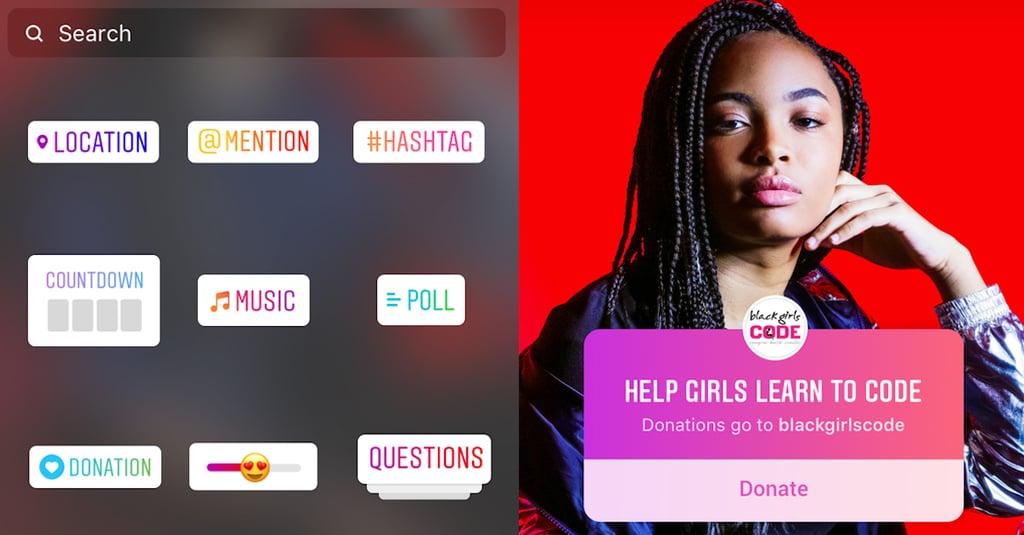
Write Compelling Captions
We would argue that writing a compelling caption is equally as important as posting a high-quality photo.
On Instagram, there is the dual marketing strategy of enticing them with a photo and then encouraging them to read the caption. So, you want to write a caption that’s worth reading.
There are just a few rules to writing a compelling caption for a solid donor strategy:
- Keep it short, sweet and to the point
- Add your keywords and hashtag them (keep it to 1-3 if you can)
- Use your nonprofit name (if you can)
- Include your donation mission (and a fun emoji!)
- Always, always, always include “Link in bio”
Try out those strategy tips for your next caption and see if you get more donor engagement.
Test Out Square and Rectangle Posts
Since the beginning of Instagram, the photo you posted was always a square. But now, they have migrated to accepting rectangular photos as well. They’re so kind.
The fun part is testing out which type of photo you feel works best with your nonprofit! If you want your profile and account to look sleek, you may want to consider seeing how it looks from the big picture (or desktop view).
Statistics haven’t proven which style photo works better, but maybe you will find what works best for you and your fundraiser.
Use Photo Edit Tools
One of the fun ways you can spice up your Instagram account is to use photo edit tools. There are hundreds on the market to choose from!
You can use Instagram’s editing tool, of course, along with filters and stickers. But, sometimes it’s fun to use looped videos like Boomerang to incorporate a different visual.
Take your time and check out which photo editing tools would be unique for your nonprofit and then have some fun crafting new photos!
Like What You're Reading? Subscribe Here!
Newsletter Opt-in
Nonprofit Hashtag Tips
Ah, yes…the powerful hashtag. It’s really just a search tool for Instagram – but it has engagement benefits!
The number one rule on hashtags is that they apply to you. Or more importantly, your “key words” you are trying to reach or get noticed for. For example – what is your fundraiser representing? Share those in your hashtags!
Your keywords = your hashtags.
There is no magic number of hashtags that work best, but we heard it through the Instagram grapevine that 7 is the magic number. Data is still being calculated on that…
Tag, Tag and Tag Some More
Tagging or adding their Instagram “handle” is a great way to build engagement. It’s basically notifying them – instantly!
Tag your donors, mentors, support system and team to drive more comments, likes and shares – no matter what the post! Just make sure that person is committed to the cause and then you can tag them in posts for help sharing.
After all, tagging is sharing. And sharing is caring.
Your Instagram Donor Strategy
That’s a wrap, folks! And just because we care about your fundraiser on Instagram – we’d love to hear about it. Feel free to share your Instagram handle in the comments so we can help spread the word.
You can always follow the Instagram Blog or consider Instagram Ads in your donor strategy as well.
Here’s some more tips on sharing your fundraiser story on Instagram from the GiveWP team.
We truly hope this helps you increase donations while having fun on Instagram. It’s a great tool and you now have a solid strategy!
Good luck!


