When looking for ways to increase donations, most organizations are quick to jump into improving copy, driving more web traffic, and changing their marketing strategy.
Yet most of them should start with website speed. Not many people realize just how much something like website speed can affect their conversions.
Let’s take a look at how site speed can affect your online donations and how to improve it.
How Website Speed Can Affect Your Donations
Once you start thinking about it, it’s not difficult to see how website speed can affect things like your email signups, sales, and donations.
We live in an era where people want things right away—and they usually get it. (You can blame Amazon and its same-day delivery for that.) If a business isn’t living up to today’s “instant gratification” standards, people won’t have a problem looking at other similar businesses.
If you’re not already convinced, here are some compelling statistics on page speed and conversions:
- Firefox reduced their average load time by 2.2 seconds and increased downloads by 15.4%.
- Website conversion rates drop by an average of 4.42% with each additional second of load time (between 0-5), according to research done by Portent.
- Website conversion rates drop by an average of 2.11% with each additional second of load time (between seconds 0-9).
- Another study by Akamai showed that every 100-millisecond delay in website load time can hurt conversion rates by 7%.
- 53% of users leave a website if it takes more than 3 seconds to load, according to Google.
After seeing these numbers, it’s no surprise that Google uses factors such as site speed, user experience, and responsiveness to rank websites.
Web optimization is definitely something to include in your SEO strategy to help your donation page make a bigger impact, especially after Google updated its algorithm in June 2021 to place more emphasis on Core Web Vitals—a set of real-world and user-centered metrics that quantify key aspects of user experience.
How to Measure Your Website Speed
To measure the speed of your fundraising landing page, you can run it through a free testing tool like Google’s Pagespeed Insights.
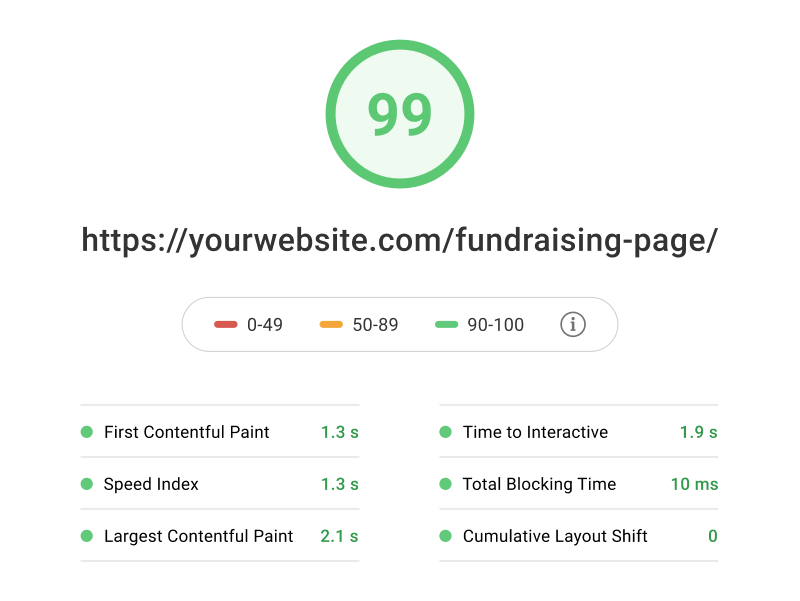
Once you’ve got your speed report, you want to focus on the following measurements:
- TTFB – Time to first byte measures how long it takes for your visitor’s browser to receive the first byte of data from the server. Google recommends keeping this under 200 ms.
- FID – First input delay measures the time it takes the browser to begin processing an action from the user, such as a link click or button tap. Ideally, this should take less than 100 ms.
- LCP – Largest contentful paint tells you how long it takes for the largest content element in the viewport to be visible. A good LCP should be less than 2.5 seconds.
- CLS – Cumulative layout shift measures how much elements shift while the page is still being rendered. This should be less than 0.1.
One measurement you don’t want to worry about is your fully loaded time. This is because your fundraising landing page could be completely usable to your visitors before it’s been fully loaded. It’s better to have an LCP of 1 second with a fully loaded time of 10 seconds than an LCP of 5 seconds and a fully loaded time of 6 seconds.
If your website isn’t meeting the goal metrics I mentioned above, don’t worry. There are ways you can speed it up.
How to Speed Up Your Website
Speeding up your website isn’t as simple as turning a dial. You can approach it in a variety of ways. Here are 7 tips to help you increase your fundraising website speed.
1. Choose a fast WordPress host
If you’re experiencing a high TTFB, it’s most likely due to your web hosting provider. Shared hosting servers tend to get overcrowded, which leads to slower page speeds, 500 errors, and more downtime for your website. While shared hosting plans are more cost-effective, they may actually cost you fundraising revenue due to slow site speed.
Not only does this impact your fundraising efforts, but if any of the sites you share your server with get hacked, your site could become compromised as well. Keeping your website on a dedicated server helps you to speed up your site and keep it safe.
After applying some optimizations and switching to a better hosting provider, I was able to take my website speed from over 3 seconds down to 600 ms.
2. Use a lightweight theme
When it comes to performance, every element you see in a theme has some impact on the overall speed of your website. Therefore, you must make sure that yours isn’t “bulky.”
Some themes add more features to appeal to as many people as they can. While having an all-in-one theme might sound like a good idea, all these extra features that you won’t be using can increase your loading times.
Also, the large amount of CSS and JavaScript used on some themes can conflict with other plugins.
When choosing a WordPress theme, it’s a good idea to choose one that only has the features you absolutely need and add any missing functionality using a specialized plugin.
If you’re currently using an all-in-one theme, you’ll benefit from moving to a lighter and faster one. Or, you might find an “all-in-one” theme that allows you to turn on and off features to keep your site speed optimized.
3. Optimize your images
Large images are one of the most common issues for website speeds. Luckily, it isn’t difficult at all to optimize images.
My favorite way of tackling this issue is to simply run images through a free image compression website like Optimizilla or TinyPNG before uploading them to WordPress.
Already have thousands of images in your WordPress library? Don’t worry, you could use a plugin like ShortPixel or Imagify to optimize existing images.
4. Use system fonts instead of Google fonts
Not many people think that something like the type of font they’re using could affect their site speed, but it can.
If you’re using Google Fonts, your browser has to fetch external files from Google, which can slow your site. On the other hand, system fonts are already built into the operating system, so there’s nothing to load.
I know how important fonts can be for branding, so changing fonts for some organizations might not be possible. If that’s your case, then you can still improve your site speed by hosting font files locally using a free plugin like OMGF.
5. Use a CDN
A content delivery network (CDN) will distribute your data across different servers around the globe and deliver the content from the one that’s closest to the visitor requesting it.
For example, if your site is hosted in the US, it would take longer for someone in the UK to receive your page after sending a request. With a CDN, your website would be delivered from a closer location like Belgium or Spain.
A good and free CDN you can use is called Cloudflare. Not only does it help deliver content more efficiently, but also protects your website from DDoS attacks, SQL injections, and comment spam.
6. Check your plugins
You might also experience high load times due to not actively maintained or all-in-one plugins that load scripts on every page.
Just like WordPress themes, try to install plugins that only have the feature you need and are constantly updated by their developer. Another option is to go for modular plugins, which are plugins that allow you to disable the features you aren’t using.
For example, GiveWP has a core plugin with all the main features needed to launch online fundraising. The extra features are included in both free and premium add-ons, which give fundraisers additional tools as needed. Separating these key features into different add-on plugins allows your website to maintain its speed as much as possible.
7. Install a caching plugin
A caching plugin stores copies of your pages on your server so that each time someone requests a page, it can deliver the cached copy instead of having to load everything again.
Caching plugins can make a huge difference in your website speed. However, I would only install a caching plugin after you’ve applied all the previous optimization tips. That way, you can make sure that your website has a solid foundation.
Final Thoughts
As you can see, there are many different ways you can speed up your website. Spending some time applying these optimization tips is a great way to boost your donations, increase search engine rankings, decrease your bounce rates, and keep your visitors happy.
Sign up for the Give Fundraising Newsletter for more tips to increase your online fundraising revenue.


