GiveWP’s donation Tributes add-on has received some love based on the valuable feedback received by our Customer Success and Priority Support teams! Check out some of the new features now available in Tributes and get inspired to create your own dedication-specific donation form. Here’s what’s new in Tributes.
You now have the option to force the Tributes fields! Before, your donor would need to opt-in by checking a radio button to select “Yes, I want to make a dedication”. Now, this option can be defaulted to be turned “on” and therefore those fields are automatically visible on the form.
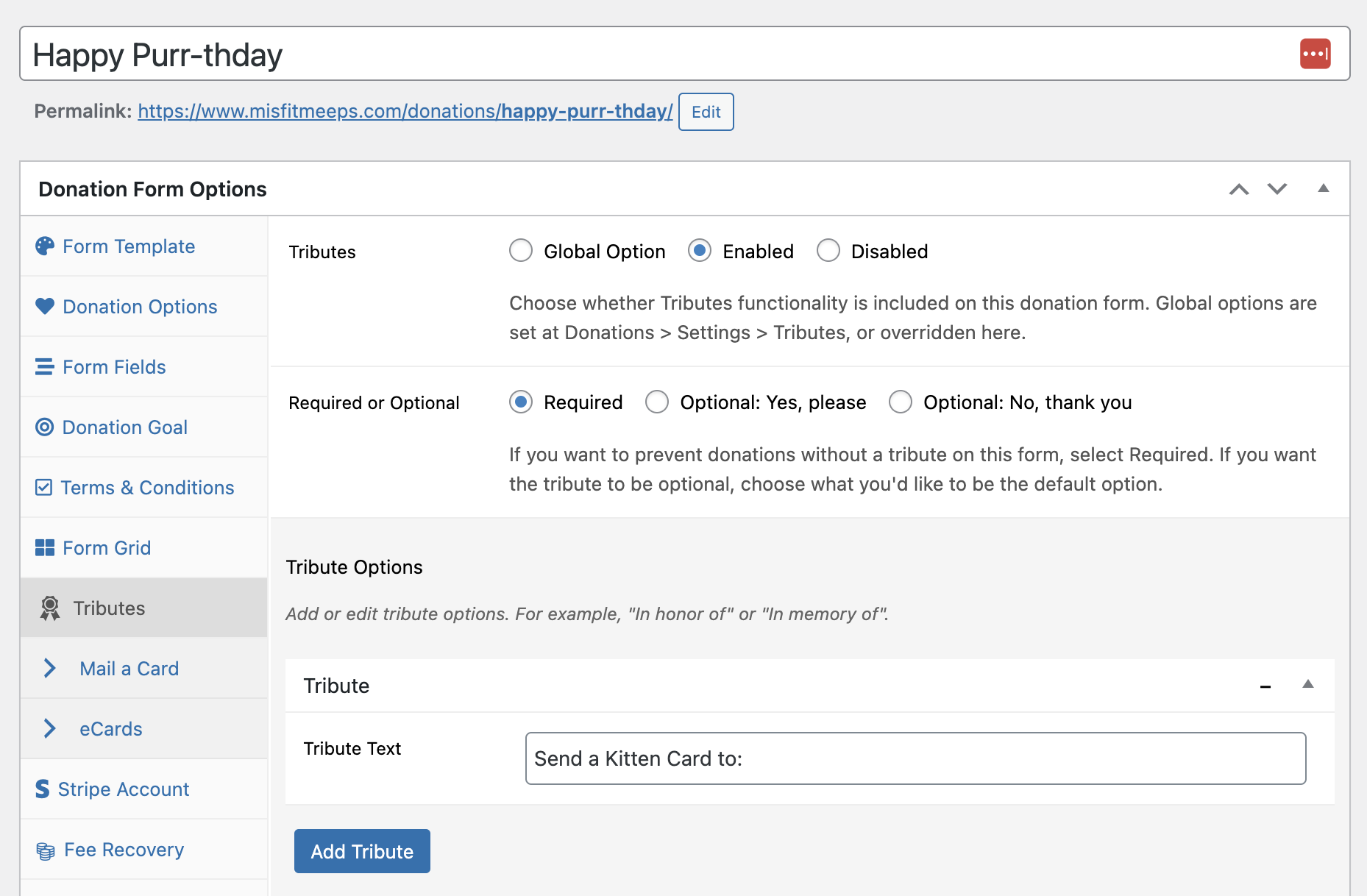
This satisfies feedback received from folks creating a dedication-specific donation form where the donor already intends on making a donation in dedication when they arrive at the form.
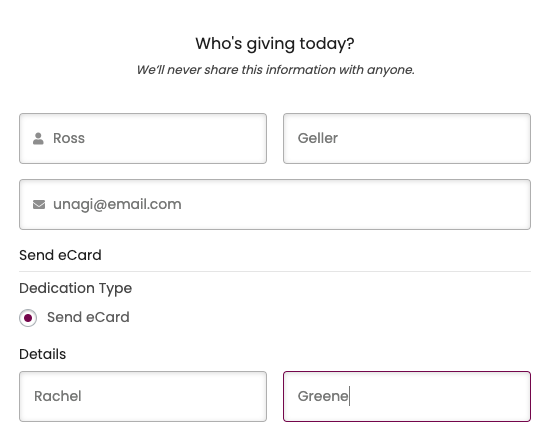
We’ve also introduced fully editable Tributes fields in the admin dashboard.
You likely already have a general giving form asking for a donor to make a donation in tribute, but have you considered creating a bit more variety in the ways donors can give?
Donations Tributes are a great way to diversify the ways donors can engage and feel connected to your organization. Tributes can look like donations made in memory, in dedication to, etc. but there are also some really unique ways to utilize the Tributes add-on with GiveWP.
Let’s get into some unique ways to customize the Tributes add-on for your next campaign!
Dedication-Specific Donation Page
Creating a page that’s specific for dedicated donations can be a great way to convert donors quickly who are looking to make a meaningful contribution.
- Start by creating a new page on your website and name it “Dedicate a Donation.”
- Create a new GiveWP form called “Dedicate a Donation” and configure your form settings.
- Customize the Tributes settings and decide the different types of dedication you’d like to allow for.
- Decide if you’ll enable the eCard and/or Mail a Card options.
- Publish your new form and either copy the shortcode or add a block to your new page created in Step 1.
- Make sure to add some custom text around your form, letting donors know what they can expect by making a dedicated contribution (Will a card be sent?).
- Optional/Bonus: Add the Donor Wall to your “Dedicate a Donation” campaign page.
Remember that creating a unique page specific to dedications requires you to get creative with your page copy: Include compelling language around how giving in tribute can go a long way for your organization, how a $10 gift is different than a $100 gift, or how inviting others to the campaign can impact the overall goal.
Send a Card Donation Page
One great way to excite donors to give is to offer the opportunity to send out unique eCards to loved ones. By using the Donation Form Grid and donation Tributes add-on, you can create a “Send a Card” campaign and offer donors multiple different card types and designs to choose from to send to someone they love as they donate.
Some ideas for an eCard campaign:
- Hire a local artist to create a series of eCards related to your organization and the work you do in the community.
- Create impact cards with quality images and showcase the impact your organization has had, each card can share different stats and be a mechanism of inspiration for more support. Ex. “Just $10/week provides dinner for a family of 4”.
Our article 8 Donation eCard Fundraising Campaigns will give you even more ideas to run with to create an eCard campaign.
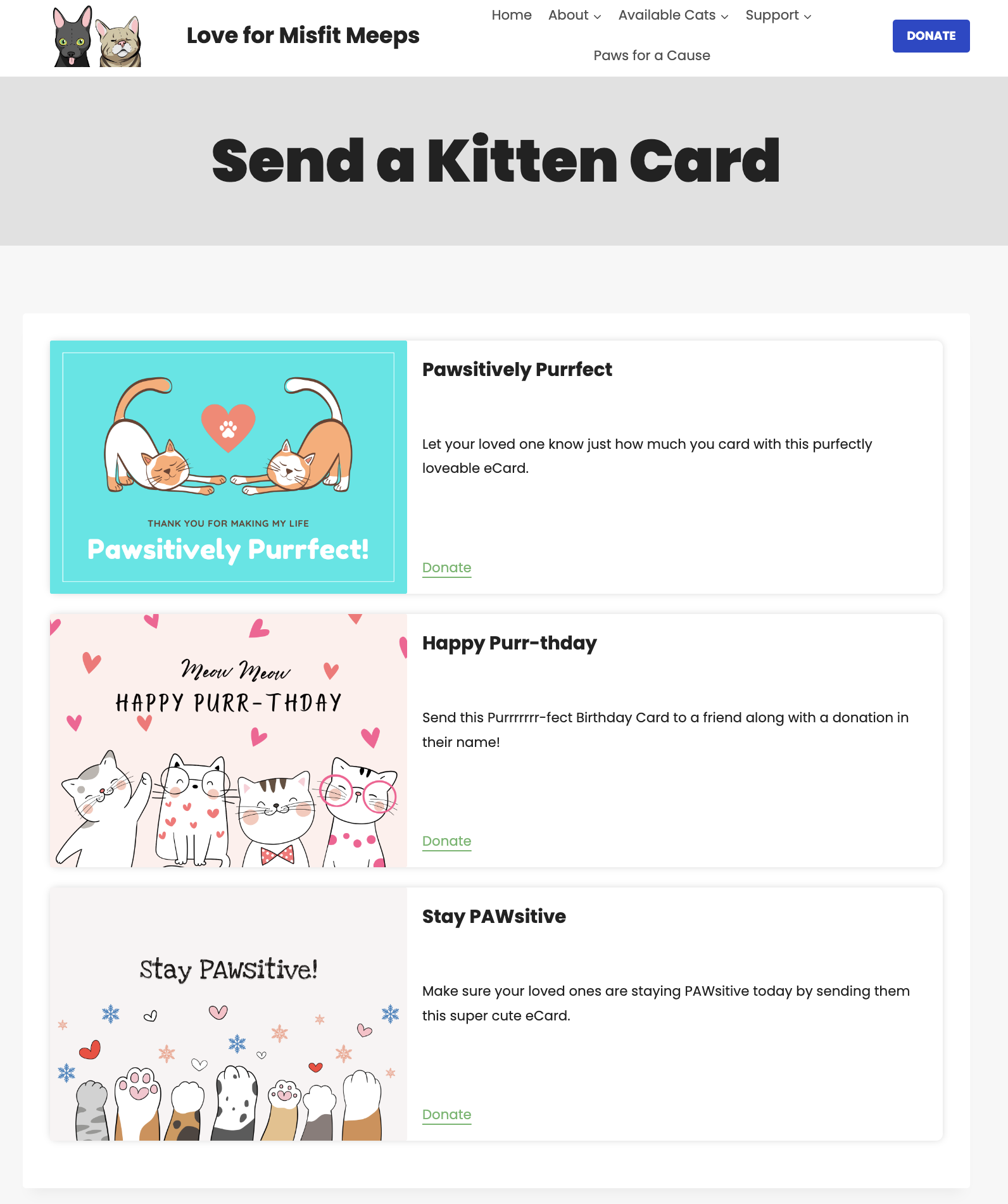
How to get started:
- First, decide what kind of cards you’d like to make available and the number of cards you want to offer.
- Create a GiveWP form for each of the cards you’d like to offer. You can start with one form, configure your Tribute settings, and then duplicate that form to save some time. Be sure to swap the eCard image and content for each form!
- Tag each of your Tribute eCard forms with a unique tag like “eCard campaign”. This will come in handy when displaying your form grid.
- Create a new page on your site called “Send a Card” or something that fits your campaign.
- Add a Donation Form Grid to your page, filtered by the tag you created in step 3 so that only your eCard campaign forms will display.
- Start promoting your new campaign to your donors! Make sure to include folks who already contribute to your organization as this is a new way for your community to engage with you.
“Tag a Friend” or Invite to Donate
A unique use of the donation Tributes add-on is to switch up the “dedication” language to “Tag a Friend” or something of the like, where you’ll offer the donor the option of inviting a friend to donate to a campaign.
The steps:
- Create a new donation form or edit your current form where you want to add the “Tag a Friend” option.
- Customize the Tributes settings by clicking the “Customize” option under the Donation Form Options menu.
- Change the “fieldset title” to “Tag a Friend” and configure the other Tribute settings to fit your campaign. Enable the eCard option and upload your “Tag a Friend” card.
- Customize the eCard copy to include language such as:
Dear {notify_name},
{donor_name} just made a donation to our organization in the amount of {amount}. They have “tagged” you to donate next!
{donor_message}
With our thanks,
Organization Name
Adding more ways to donate on your website should never dilute giving, but instead enliven it. Donors should always see a clear path to donating, such as a general donation page through a “Donate” button in the main navigation of your site. It’s an important consideration, however, as you’re organizing your pages, content, and overall donation strategy.
A targeted landing page for dedicated donations is another avenue for repeat donors to give more as they get to know your organization and are inspired to get more involved.
Our donation Tributes add-on is included in the GiveWP Plus, Pro, and Agency plans. Give your donors the choice to give in tribute of someone or something!



