We are so thrilled to announce that GiveWP 3.0 has been released! Thanks to your feedback and the work of our entire team, we have rolled out an updated version of GiveWP that is incredibly powerful, leveraging the power of Gutenberg for distinct and familiar form-building experiences.
GiveWP 3.0 leverages the WordPress Block Editor, or Gutenberg, to provide a more intuitive and user-friendly donation form-building experience. This new version has a Visual Donation Form Builder, so you can build with blocks and see your changes in real time.
How you build forms isn’t the only thing that’s changed with GiveWP 3.0! Many improvements to settings, add-ons, and other features were included in the update. Below, we outline the major differences between GiveWP 3.0 and previous versions, like the brand-new (and FREE!) Stripe Elements gateway.
Core Feature Updates in GiveWP 3.0
As always, GiveWP remains focused on your success with online donations. The goal is to build forms and accept donations as quickly as possible. The most significant change is with the Visual Donation Form Builder, which replaces the current form editing experience with a block-based visual builder. You’ll also find some settings have been improved or simplified.
Donation Form Editing with the Visual Donation Form Builder
GiveWP 3.0 includes an easier, more intuitive way to create donation forms. In the Visual Donation Form Builder, you’ll use sections and blocks to build your form, then configure the settings using the sidebar. This new form-building experience is based on Gutenberg blocks.
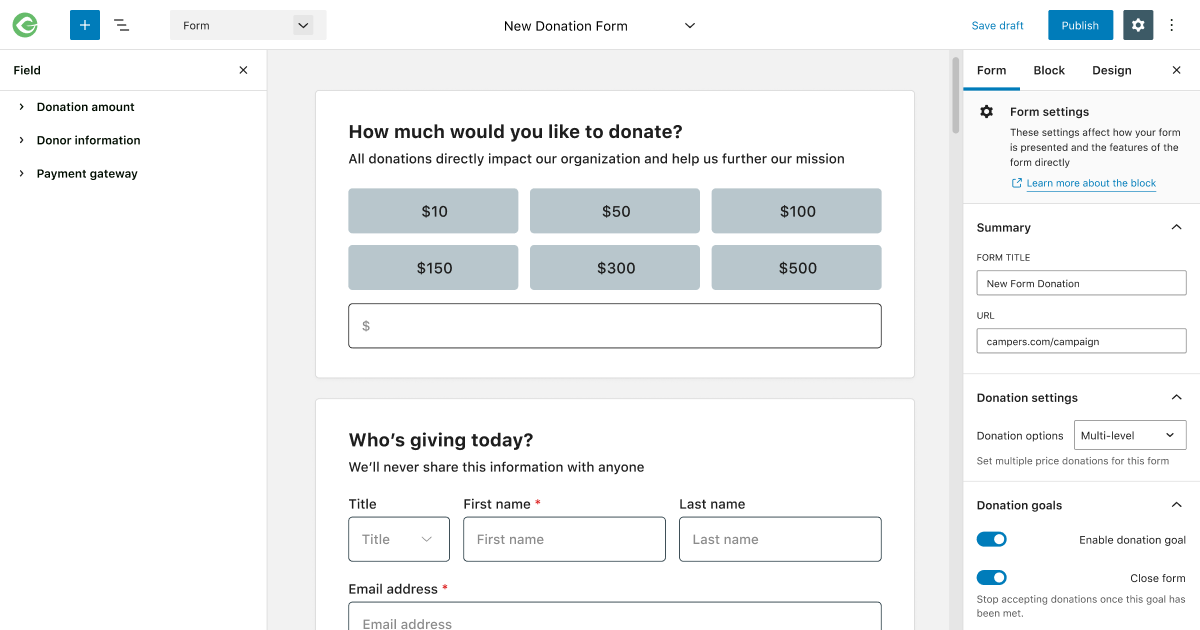
If you’re new to using blocks, you can get started with this guide on how to use the Visual Donation Form Builder.
Design Mode
In the Visual Donation Form Builder, you can see the results of your design changes as you make them. You can choose a form design, change the colors, and decide which header elements are shown. You can even add your own custom CSS right inside the form builder.
Donation Amounts
There are some critical style changes to the block, making it easier for donors to understand and use. A currency indicator is also shown above the amounts, with currency symbols and separators automatically changing to match the currency.
This goes a long way toward making your donation forms friendly to international donors and enabling clear currency switching by default. The Currency Switcher add-on is necessary to enable multiple currencies on a single form or site.
Clear currency type and donation amounts mean donors will be more confident giving to your cause.
Login and Registration
In GiveWP 3.0, all donors are automatically registered as WordPress users. Our Support and Customer Success teams confirmed early on that most people are confused by:
- Creating WordPress users in relation to donors
- What the registration options mean
- How they all work together
All donors will be assigned a WordPress user account on the site. Regarding registration, site administrators will decide whether or not to tell donors about their user account and if a given form requires donors to log in.
When you want to offer (or require) a login option, you only need to add the block and toggle the “required” setting on or off. You’ll also have the option to redirect to a login page and change the text for the block.
Recurring Donations
The recurring donation option is now displayed front and center at the top of donation forms in 3.0. Donors will select a donation frequency before they select an amount, making it a top priority. Previously, the recurring donation option was displayed as a checkbox and a dropdown box underneath the donation amounts.
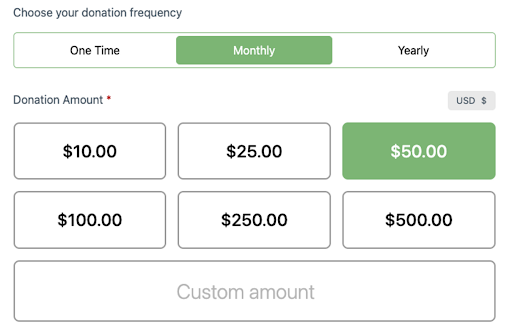
This positioning highlights the importance of recurring donations and eliminates the opportunity for donors to miss the recurring option.
Recurring Only Forms
Another exciting improvement to the Recurring Donation functionality is the ability to create a “Recurring Only” donation form. This form makes it impossible for a donor to elect for a one-time donation.
One such use for a “Recurring Only” form would be when you want donors to sponsor an animal, a child, or a project with a long-term funding commitment. You can even designate recurring donations for a specific amount of time. For instance, if your organization will provide humanitarian aid in a specific region for six months, you can set the donations to occur every month for six months.
Terms and Conditions
You can add the block to your form when you want donors to agree to your terms and conditions. You can customize everything from inside the Visual Donation Form Builder:
- Change the checkbox label
- Write your terms and conditions
- Decide how to display the terms: on the form, in a modal, or link to another page
Billing Address
In previous versions, billing information could only be collected from a donor if enabled in the payment gateway settings. Even then, there were limitations to the information that the gateway could collect. GiveWP 3.0 allows a Billing Address block to be added to forms.
This block will collect the donor’s billing information, regardless of their payment method. The billing address will then be stored in donor detail, and the payment gateway can also use it when processing a donation.
Payment Gateways
While GiveWP continues to support both forms created with the Visual Donation Form Builder and those created using the current form editor, not all payment gateways will work with both.
When you update to GiveWP 3.0, you’ll see two tabs on the Payment Gateways settings page. In each tab, you’ll see the payment gateways compatible with the corresponding form editor.
Get more information about payment gateways.
Stripe Payment Element
GiveWP 3.0 also introduces a brand new Stripe payment gateway. This new gateway will only be compatible with forms created using the Visual Donation Forms Builder. Once connected and enabled, you can accept donations through any payment method you have activated in Stripe, including Apple Pay and Google Pay, ACH, and even CashApp.
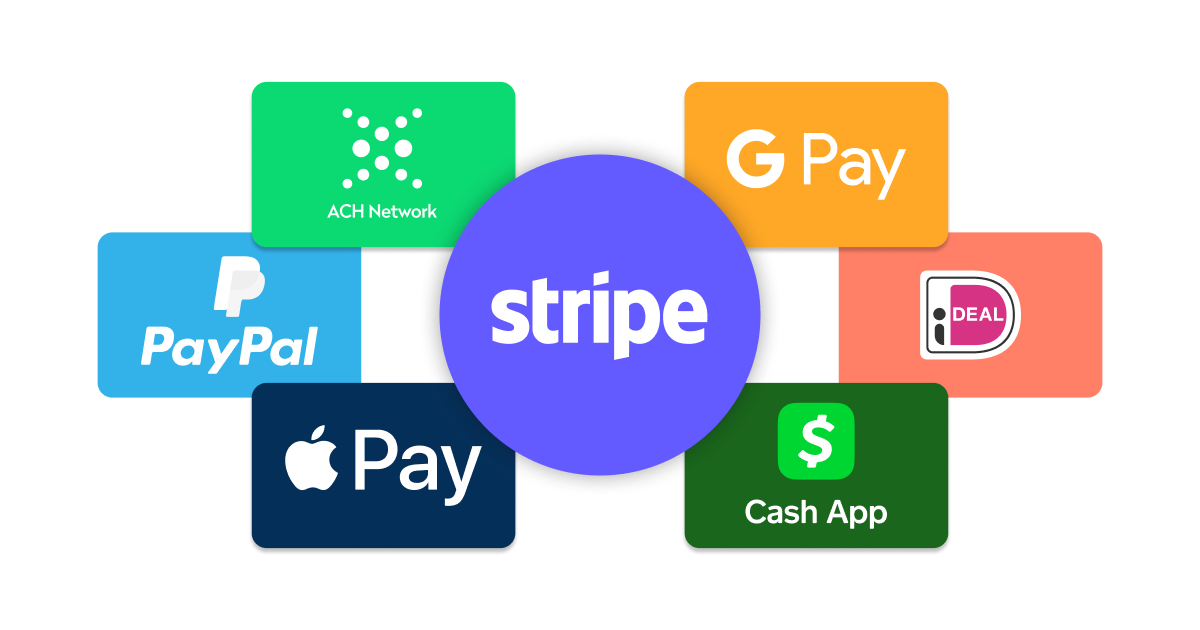
Learn more about Stripe Payment Element in our documentation.
Add-Ons
Most of the top GiveWP add-ons are already compatible with 3.0. The rest are scheduled to be updated soon. See which add-ons are compatible in the GiveWP 3.0 Compatibility Guide.
Add-on Blocks
When you activate an add-on that adds features or settings to donation forms, those features will be presented as a block you can add to your form in the Visual Donation Form Builder. On the left side of the Builder, you’ll find a “Section and Blocks” menu – this is where add-on blocks are located.
Global Settings
Most add-ons have global settings where you can enable or disable the add-on by default for all forms. In GiveWP 3.0, this controls whether the block for that add-on is automatically added to a new form in the Visual Donation Form Builder. Disabling the feature in the add-on settings does not remove the block from any forms. Forms not created using the visual builder will work as described in each add-on documentation.
All other global settings work as described in the documentation for each add-on. Forms will default to the global settings you have configured. You can switch between global settings and a custom configuration and add and remove blocks on each form.
Donation Form Migration
When ready, you can migrate existing forms to the new Visual Donation Form Builder and use the new functionality without losing donation data. Migration consists of a simple 2-step process that first makes a copy of your form and then lets you transfer the donation data from the old form to the new copy without interrupting donations.
One important note: we intentionally made the migration process something you initiate when you’re ready. Our top priority is leaving you in control of your site and data. Our support team is standing by with tips, tricks, and reassurances if this article doesn’t answer all of your questions.
Learn how to migrate forms to the Visual Donation Form Builder safely.
The Future of GiveWP
It isn’t easy to describe how impactful 3.0 is for GiveWP and our users and how the 664,253 lines of code that were changed set everyone up for success now and in the future. The release of GiveWP 3.0 brings exciting new capabilities and updates, but it also prepares us to go after new features, such as donation events for galas, new fundraising strategies (e.g., how platforms like Patreon and Kickstarter work), even more form designs to choose from, and form presets that allow users to choose from a preconfigured form as a faster starting point.
First and foremost, we would like to say thank you to our users – your feedback has helped us shape and update GiveWP over the years. This release would not be as robust without your feedback – we appreciate you. Additionally, thank you to everyone else who played a role in forming, building, testing, designing, and completing GiveWP 3.0. We couldn’t have done it without you.
Frequently Asked Questions
- GiveWP 3.0 is backward compatible. While GiveWP works to achieve full compatibility for all add-ons with 3.0, you can still create and edit forms that do not use the Visual Donation Form Builder. Eventually, the visual builder will deprecate and remove the current form editor. However, a time frame for deprecation has not been set, and all forms work as expected.
- Provided your add-on is compatible with GiveWP 3.0, you should install and activate the add-on as usual. You can configure the global settings according to the instructions in your add-ons documentation.
If you have enabled your add-on in its global settings, it will automatically be added to new forms built in the Visual Donation Form Builder but not existing forms. It will always be added to the forms that do not use the visual builder.
Whether or not you have enabled the add-on, you can always manually add the block to your form in the visual builder. It will be inside the “Sections and Blocks” menu on the left of the builder, under the heading “Add-ons.”
- There’s no set time frame for full add-on and payment gateway compatibility. The team is continuously working to bring add-ons up to date with 3.0. Some older payment gateways, like Stripe Checkout, may never be compatible with GiveWP 3.0. On the other hand, new add-ons and payment gateways, like Stripe Payment Element, will only be compatible with 3.0 and not older versions of GiveWP.
You can keep track of compatible add-ons and payment gateways in the GiveWP 3.0 Compatibility Guide.


