It’s often difficult for many nonprofit executives to dive into Twitter. Get started or sharpen your Tweet-skills with this quick guide to Twitter for Nonprofits.
Here’s what you’ll find in this guide:
- Twitter Basics and Establishing a Strong Twitter Profile for your Nonprofit
- What Fuels a Tweet and the Difference Between Reactive and Proactive Campaigning
- Using Networking on Twitter to Grow Your Community
- Other Twitter Tools and a Link to the Official Handbook for Nonprofits
- More Twitter Tools to Help Nonprofits Grow their Twitter Presence
Campaigning on Twitter
Using Twitter as a nonprofit can be extremely helpful tool to share your mission with a much wider audience than other social channels. Twitter allows you to share original content, curate content from other accounts to re-share, and start authentic conversations with your audience.
Twitter Basics for Nonprofits
There are some main mechanics of the platform that are important to note when using Twitter for nonprofits:
- The length of a Tweet is limited to 280 characters. This includes your hashtags and links.
- The handbook includes basic Twitter terminology with definitions of words like “tweet” as a verb versus noun, etc.
- Twitter’s handbook also describes in-depth how to post a tweet, create a curated moment, and more.
Your Organization’s Identity
People find you on Twitter in a wide variety of ways. Setting up your profile properly with some keyword optimization is in your best interest. Begin by choosing your nonprofit’s Twitter handle. Your username is your identity on Twitter. It can only be up to 15 characters, so sometimes the full name of your organization is not plausible.
The trick is finding the balance between Twitter’s limitations and your brand’s recognizable identity. Using your @username on printed and other digital promotional materials will also help boost your nonprofit’s Twitter brand recognition and following.
Your Twitter bio is the short description at the top of your profile page and can be up to 160 characters. This section is another way in which people can find you. Choosing one strategic hashtag here can go a long way. Choose a hashtag that is popular, hits your target audience, and defines your cause.

The rest of the components of your profile include tweets, photos, people you’re following, your likes, people who follow you, your lists, and your moments. These things are generally auto-populated as you thrive on Twitter, with a few exceptions.
Moments are created by curating a series of Tweets and putting them into one post. Creating a moment will notify everyone you included about it.
It’s also a good practice to occasionally go through and clean out the list of people you follow. Start with those who are most inactive and move on to people who don’t follow you back or don’t post relevant content. The best way to do this is with MangeFlitter, or a similar tool.
Your Organization’s Voice
Now that you have your profile set up and you understand the basics of Twitter, it’s time for the first tweet. Your first tweet is crucial. What will you put into the Twitter-sphere to define your organization?
The CIA’s first tweet was simple and to the point. It also defined who was speaking and how they would speak in the future.
We can neither confirm nor deny that this is our first tweet.
— CIA (@CIA) June 6, 2014
As a nonprofit, it’s important to maintain your authenticity on social media. People want to know what’s happening behind the scenes when they donate to your cause. Share your experiences with a predefined hashtag. Post as your organization and as individual team members.
There are 3 components of good tweets: Insight, personality, information.
Use media and a lot of it. Varying the types of media you share will also increase the chances that people pay attention to it. Different things attract different minds. Use videos, photos, GIFs, and polls: anything that Twitter will allow now and in the future.
The tweet below shows a little bit of the work The Honey Bee Conservancy is doing, uses media-rich content, strategic hashtags, and the voice of the organization.
Visiting @DetroitHives, Belle Isle Nature Center, @BeesInTheD and Cross Pollination Corridor Project in #Detroit #Michigan who are transforming the Motor City one bee at a time! #detroit #michigan #savethebees #sponsorahive #beekeeping #urbanbees #detroitlookslikethis pic.twitter.com/P9d5FNL0HA
— The Bee Conservancy (@bee_conservancy) July 14, 2018
You can also use Twitter to connect with people who care about your cause, potential donors, and your donor base. Twitter Q & A is a way to conduct a structured question and answer session live throughout a specified time frame, using a predefined hashtag.
When conducting any kind of social media campaign, those within your organization are some of your best assets. Turn board members, organizers, and volunteers into social media ambassadors. Don’t be afraid to encourage your volunteers and those who might benefit from your nonprofit’s work to tweet about it (where appropriate).
Make sure your entire team know the proper way to represent your organization online. Read our advice on why all Nonprofit management and board members should think twice before posting on social media.
Once you’ve executed a successful campaign or event, document it with a moment. Curate the tweets and select a header image. Then enter a title and description before you post it. Send it out to your email list so all your donors can see what your organization has been up to as well.
There is no one answer to how often to Tweet, but consistency is best. It’s also important to remember that Twitter is like a conversation. The content flow is short and fast-paced, but it has a lot of depth.
What Fuels a Tweet?
Getting your tweets seen and interacted with on Twitter requires some finesse and a small range of tactics. Varying the kind of media content helps immensely. Here are some of the options you have:
- Photos Tweets: Photos are great on Twitter. They have a 35% higher retweet rate than a normal tweet and you can include up to four photos. Photos are also strategic for your tweet length because you can tag up to ten people and it doesn’t count toward your character count.
- Videos: Videos can be up to 140 seconds in length so they provide a little more context than a GIF or a photo. It’s smart to use subtitles in a video tweet because many Twitter users don’t have their sound turned on.
- GIFs: GIFs produce movement immediately, versus a video which starts as a static image. This automatically engages a user’s eye and gets them involved.
- Polls: Use a poll to engage your audience and make them feel involved. You can even use it to determine what your next campaign should be.
In general, if you simply ask for engagement people will respond with engagement, but it also takes more finesse than tweeting out “RETWEET THIS IF YOU LOVE BEES!” Shouting at your followers might come off as a bit aggressive. You might want to try something more like this:
https://twitter.com/honeybeetweets/status/1010508058248794112
This tweet invites real-world action versus a simple retweet. The action that they chose will likely encourage users to interact with that tweet and post some of their own using the associated hashtags.
Lastly, you can use purchased ads and promotions to boost your visibility on Twitter. Target key audiences, like potential donors, and get your message across with some of your most interacted with content to supplement your organic posts.
Like What You're Reading? Subscribe Here!
Newsletter Opt-in
Proactive Campaigning on Twitter
Any nonprofit can use Twitter to campaign for your cause in a variety of ways. Proactively, you can pre-plan a multitude of scheduled content, engage in real-time, and supplement your planned content with interactions and additional posts.
When doing any kind of campaigning on Twitter, always use a hashtag. It will make it easy for people to find you in the moment as well as quicken the time it takes you to compile your Twitter Moment later on. When choosing a hashtag, remember to use capitalization to make it easier to read and try to find a catchy phrase that hasn’t been actively used before by anyone else.
You can also take a look at the trending topics to the left side of your dashboard to see what’s being talked about and if anything is relevant. If you do find a relevant topic, engaging with this trend will increase the visibility of your campaign as well.
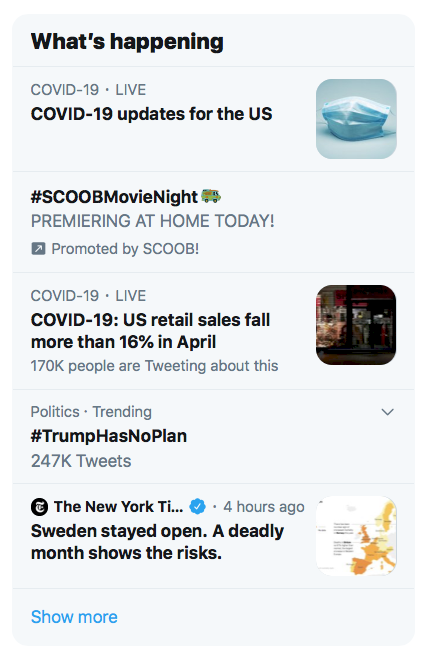
Use the various types of Twitter post strategies to help your mission and fundraisers get more reach. Host a Q & A, go live using Periscope or another Twitter live tool to host a contest. Twitter is flexible. You should also consider putting the Twitter bird icon and your username or campaign hashtag on all your promotional materials. This will encourage people to participate in posting about your cause.
Other ways to Campaign with Twitter for Nonprofits:
- Reach Local Public Utilities and Politicians
- Reach Global Leaders with #Twiplomacy
Reactive Campaigning
Reactive campaigning requires a bit more on-the-spot thinking and creativity. An example of reactive campaigning would be an emergency fundraiser for the victims of the Greek fire in 2018. Those who want to help might consider using a hashtag already in circulation rather than their own.
Another is to provide assistance in the event of an emergency, while it’s still happening. Twitter talks about this in their handbook thoroughly. You can use the hashtag to signal to people that there is help where you are, or that you can provide help in some way.
The main point is that things happen and you need to be ready for a reactive campaign. We suggest creating an outline of how you will handle a reactive campaign. Who will respond, how, and what resources will be needed?
After the Pandemic, we reached out to an expert to ask about Nonprofit Crisis communications planning. If your nonprofit doesn’t have a “reactive” campaign strategy, start there. Communicating strategically through an organizational crisis or a global crisis is as important as regular nonprofit marketing communications.
Using Twitter for Networking and Organizing
Aside from campaigning, Twitter can also be used for networking and organizing your volunteers and donors. Hashtags organize your conversations and help you keep things together. We use #TeamGive with any Tweet that talks about a team member.
You might also host a “Tweetup.” This is an online event that brings people together to talk through Twitter. It’s somewhat like the Q & A, but more like a general conversation than one person responding to questions.
Put Twitter on Your Website
There are a few ways you can help increase your Twitter engagement and following on your own website as well. Use the following tools to include social media optimization in your website build.
- Include Twitter icons with links to your Nonprofit’s Twitter profile.
- Show sharing buttons for posts. (Try our free Simple Social Share add-on)
- Include tweetable content in posts and on key pages.
- Embedded tweets into your website content.
Additional Twitter Tools from Twitter
Below is a list of the additional tools provided by Twitter to help make campaigning on Twitter meaningful and easy.
- Analytics track your campaign success with follower growth, quality, and engagement. It also tracks your reach and your traffic through to your website from Twitter.
- Tweetdeck is the scheduling and monitoring tool that Twitter provides for free. With Tweetdeck, you can be logged into multiple accounts at once and allow team members to access your account without giving them the password.
- Periscope was already discussed a little, but this live tool is wonderful for nonprofits because it gives a sense of transparency to your audience. Donors love to know how their money is being spent. Some examples of the best ways to use this feature are with clips of behind-the-scenes, live events broadcasts, launching a campaign or initiative, interviewing spokespeople, holding contests, and more.
Additional Resources for Twitter for Nonprofits
- Twitter for Nonprofits Official Page
- 10 Twitter Best Practices for Nonprofits
- 10 Nonprofit Twitter Accounts Doing It Right
- Tips for Taking Your Tweet Game to the Next Level
- 11 Mistakes Nonprofits Make on Twitter and How to Avoid Them
- Top Nonprofits on Twitter
Have you discovered more Twitter tips or tricks? Share anything you’ve found on Twitter for nonprofits with us in the comments.


