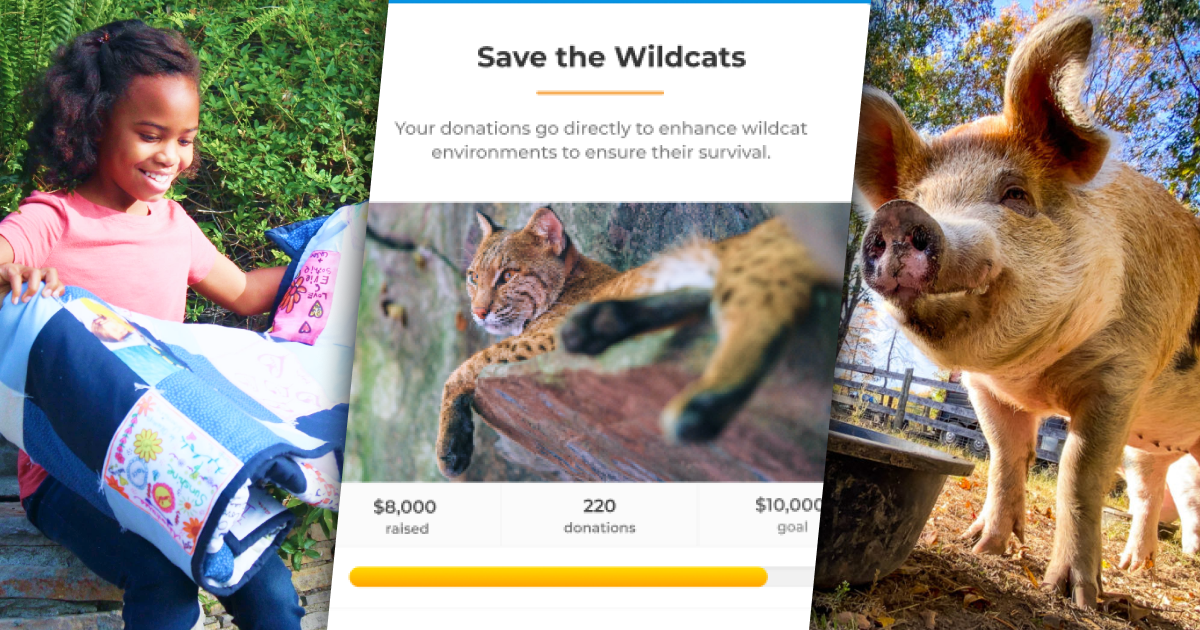Creating a strong donation form is one of the first steps for effective online fundraising. To maximize donations, you should also make and optimize your donation page.
Your donation page is where supporters send gifts directly to you. The goal of every donation page is to make giving easy for donors, but they can also help tell your story and inspire giving beyond a form.
Let’s explore 12 best practices for online donation pages.
1. Make It Easy to Find
Donors can’t give if they can’t find your donation page, so make it easy to find! Add a link to the page in your website’s menu and footer, focusing on putting the link or button on the right side. You can also add a link to the donation page from your homepage.
Be sure to name your donation page and its link with a clear title. Some popular examples include:
- Donate
- Donate Now
- Make a Donation
- Give Now
- Support
A clear title helps donors find your donation page and understand what it’s for.
2. Match It to Your Website and Brand
As with all nonprofit initiatives, you should prioritize brand consistency. A strong brand identity helps increase awareness, engagement, and support.
Your donation page should not be excluded from your branding, either. A good page will have a similar style to your website. Like the donation form, the donation page should use your brand’s colors, fonts, and images. Your logo should also be visible.
Matching your donation page to the rest of your website and brand encourages donors to support and trust your organization.
3. Use Compelling Copy
Your donation page should include the donation form, but that’s not all. Add a headline and short body text on the page. Doing so allows you to explain the “why” behind donating.
Use a headline with a few words and a short paragraph to inspire giving. Focus on what the donors should know to remind them why they are giving.
4. Optimize for Mobile
Meeting donors where they are can boost your fundraising efforts. Many are on their mobile devices, and mobile giving has been on the rise. It’s essential to engage these donors effectively.
Like your website and donation form, your donation page must be mobile-friendly. Many platforms can do this automatically, such as GiveWP on WordPress. But check for yourself by visiting your donation page on a smartphone and tablet, and then try to donate. If it’s difficult, it’s time to optimize your donation page for mobile devices.
5. Emphasize Your Donation Form
The donation page is where visitors will go to donate, so you need a donation form visible on the page. While it doesn’t need to be the only thing on the donation page, it should be the star of the show.
Make the donation form easily accessible from this page by including it above the fold. Anything above the fold is immediately visible without scrolling. Putting the form in such a location helps donors find it quicker, avoiding frustration from too many scrolls.
6. Reassure Donors
While most donors visit the donation page to give, some may need an extra push. The donation page is a great place to provide that extra encouragement to give. Reassure donors by:
- Answering common questions. Consider adding a section for frequently asked questions, such as other ways to donate and how recurring donations work.
- Explaining where donations go. Remind donors that they are making a difference. You can even explicitly state how your organization uses gifts.
- Pointing out that donations are secure. Most payment gateways like Stripe and PayPal give donors a safe, secure way to donate. Let them know that.
7. Use Visual Aids to Tell Your Story
Compelling copy and donation forms certainly encourage giving. But so can visual aids. Consider adding imagery to tell your story.
These can be graphics related to your organization or copy or photos taken by your organization to show your impact. For example, if you are an animal sanctuary for dogs, show images or videos of dogs in your care. This imagery can go in a hero or banner image or anywhere else on the page.
8. Keep It Clear and Concise
As mentioned, your donation page is where donors give or get the extra push to give. Avoid vague requests on your donation page–it may deter donors.
While additional information is helpful, it should be manageable. Keep the page clear and concise. For example, don’t put your organization’s story on this page. Instead, remind donors what your mission is and reserve your full story for your About page.
9. Include Recurring Donation Options
Recurring donors provide your organization with ongoing support. Providing recurring donation options helps acquire more of those donors.
By donation amount options, add a checkbox to allow recurring donations. You can set presets or allow donors to choose their frequency and amount. Either way, adding recurring donation options builds lasting relationships and support.
10. Allow Donors to Cover Processing Fees
Payment processing fees take away from your donations, meaning you get less. You can ask donors to cover these fees for you. Not only will you receive the whole donation amount, but this assures donors that 100% of their donation will go directly to your cause.
11. Provide Multiple Payment Gateways
Offering multiple payment options to donors removes friction in the donation process. Donors may have a preferred gateway. Or they may use one that already has their information, making it even easier for them to give.
Your donation platform should integrate with many payment gateways. For example, GiveWP offers many options, including Stripe, Authorize.net, Square, and PayPal.
12. Include a Social Share Option
Donors are passionate about your cause, so why not let them share it? Including a social share option allows donors to openly express their support and encourage others to give. This helps spread the word about your organization and its mission.
You can also optimize your donation page for social media. Give it a clear title and add a featured image that will show up when the link is shared. Then, use a site like Social Media Share Preview to see how it looks.
Craft Effective Donation Experiences with GiveWP
Donation pages are a must-have when it comes to online fundraising. A great donation page encourages and increases giving. So, try these best practices and take your fundraising to the next level!
To craft an effective donation experience, try GiveWP. It’s one of the top donation platforms built on WordPress. It helps organizations easily accept and collect online donations while making it easy for donors to give.
Try it for free, or schedule a demo now!