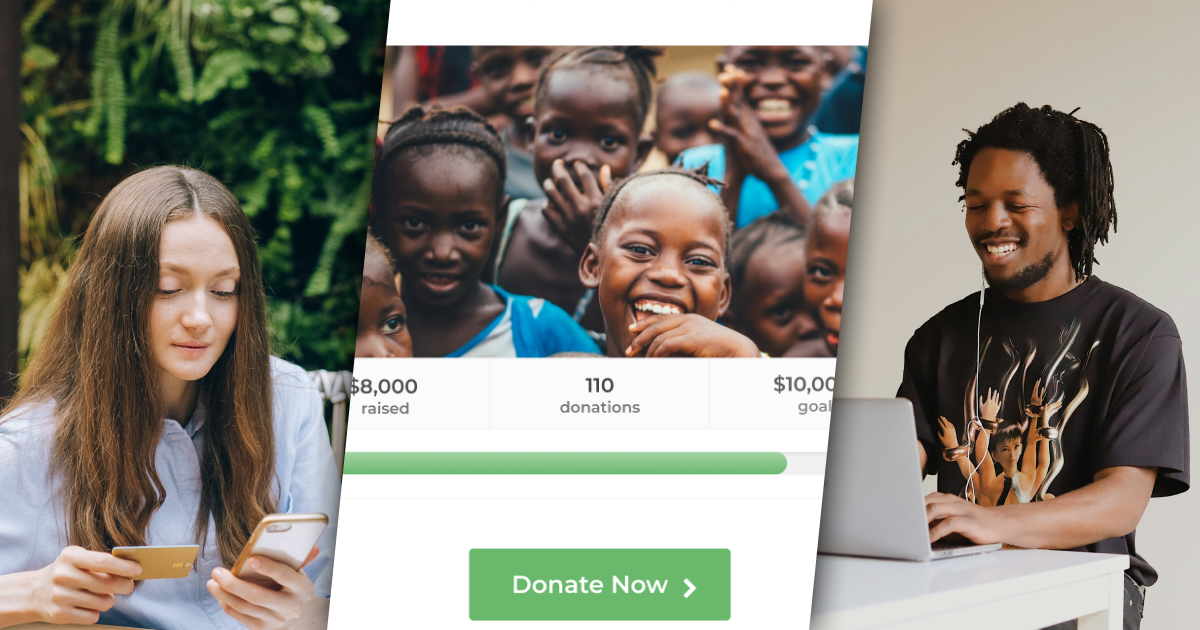Online donations are growing. In fact, 63% of all donors prefer to give online according to a recent survey. It’s imperative that your fundraising strategy captures these donors by accepting and collecting gifts on your website.
By accepting and collecting online donations, you can increase giving and revenue while streamlining the donation process for your organization. It’s easier to get started than you might think.
Here, we have a step-by-step plan for incorporating online donations into your fundraising strategy.
Step 1: Choose a Fundraising Platform
Your donation platform can make or break your online fundraising experience from organizational management and donor perspectives.
The best platform can help you get up and running quickly and has a seamless user experience so donors can easily use it. For most nonprofits, the best solution is managed through your website, so there’s no second place to send people. You have the flexibility to set campaigns the way you want, and your data and content are yours (and not owned by a third-party platform).
For organizations with a WordPress website, GiveWP is a powerful fundraising plugin that checks all the boxes and gives you complete control and ownership over your fundraising.
Step 2: Create Your First Donation Form
Once you have picked your donation platform and have everything installed and set up, it’s time to create your first form. In some platforms, like GiveWP, this will be the first thing you do. You’ll have a basic form to start and can customize it as needed with Form Templates and other features.
A form with the right information and an easy-to-use interface are the keys to accepting and collecting donations. A good form doesn’t require too much information, making it easy to fill out while providing enough data to help you manage your nonprofit effectively.
An effective donation form avoids some of these common mistakes and is:
- Mobile-friendly
- Specific with an ask
- Organized
- Accessible
- Branded for your organization
Not only does a strong donation form provide a great user experience, but it can actually encourage larger or recurring gifts.
Step 3: Pick a Payment Provider
You will need to select a payment processor to collect funds online. Most donors will give online using a credit card, and established payment processors, such as PayPal or Stripe, provide an extra layer of trust. (Plus, you won’t have to be responsible for credit card information with these payment gateways.)
While PayPal and Stripe have similar functionality, it is important to review their differences before choosing one gateway over another. Use the tool that works in the closest alignment with your business goals.
Other payment gateway add-ons are also available from GiveWP if you prefer another option.
Step 4: Place Forms on Your Website
Once you have a form set and connected with a payment gateway, you need to put the form on trafficked sections of your website. Many nonprofits include a donation form on the homepage and donation buttons on their website menu.
Most visitors will read in an F or Z pattern, so donation buttons should go on the right side of the main navigation menu. You can also include a button in your website footer. These buttons should lead to a campaign-specific or donation landing page with a donation form.
Step 5: Provide Donation Receipts
One of the benefits of an online donation platform is streamlining manual tasks for you, such as sending donation receipts. GiveWP can automatically send a receipt with each donation and an annual receipt at the end of the year, and once you set it up, there’s no manual action needed.
This is an essential step in your fundraising process because donors use donation receipts to report and verify charitable giving for tax purposes. They also use them as historical records and reference tools that can impact future gifts.
GiveWP allows you to automatically send donors a donation receipt via email with all plan levels; boost donor engagement with the Annual Receipts add-on for a simplified annual receipt process.
Step 6: Set Up a Donor Management System
Combining online fundraising with a donor management system can supercharge your efforts by providing valuable donor data for your organization.
A donor database creates profiles for donors and aggregates information about their giving history in one place. This helps you cultivate stronger donor relationships and track essential KPIs to help you increase donations over time.
A key feature of GiveWP is that it creates a free donor database with every transaction, giving you all the information you need for strategic donor management. While a donor database isn’t necessary for collecting online donations, it can be a huge help.
Step 7: Promote Online Donations
The final step to accepting and collecting online donations is to promote this new functionality to your fundraising base. No one will know about this donation option if you don’t tell them!
Create a promotion plan that includes different ways to connect with donors about this option. You’ll want to share links to online donation pages via email, social media, direct mail, at events, and potentially through advertising or paid media.
Remember, accepting online donations can help you connect with new donors and expand and diversify your donor base, potentially increasing your organization’s revenue. Make sure that connecting with existing and new audiences is part of your promotion plan.
Accept and Collect Online Donations with GiveWP
Online donations are not just a nice-to-have for nonprofits; they are a must-have in 2024 with most donors expecting the ability to give online.
As you look for a tool to accept online donations, remember that not all tools are created equally. You need an option that will facilitate gifts for donors and provide additional management capacity for your organization with tools such as a free donor database, annual receipts, and effective donation forms.
Ready to take your fundraising to the next level? Schedule a demo or get started with GiveWP for free today.