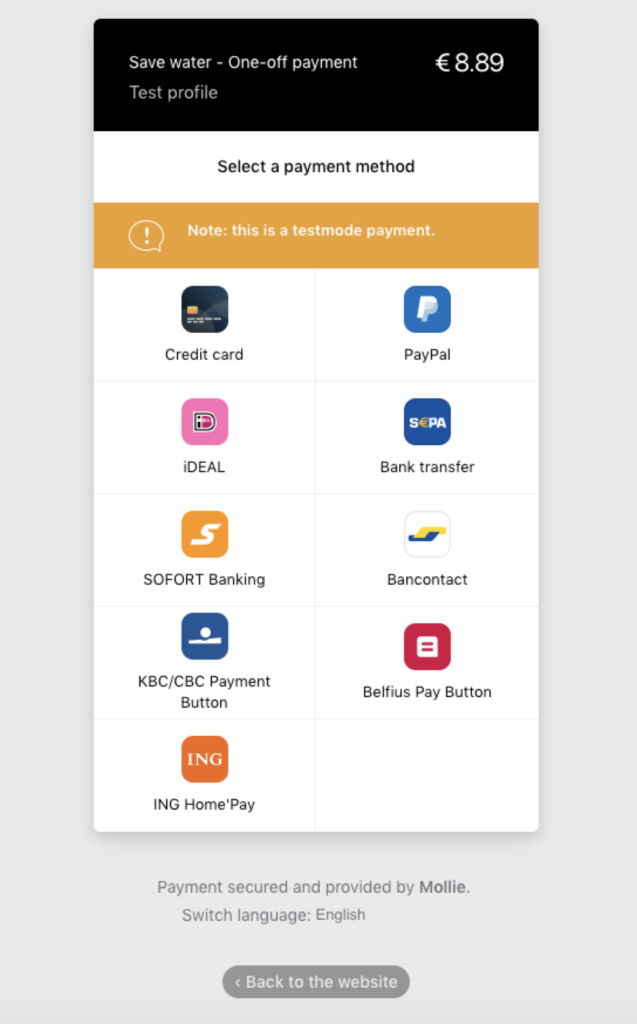Mollie Payment Gateway
The Mollie payment gateway allows you to quickly and easily begin accepting donations online. The gateway provides your donors with an easy way to pay via a variety of payment methods. The gateway offers a modern interface and easy integration with support for recurring donations. The following article will describe how the plugin works and how you can begin accepting donations with Mollie today.
Getting Started with Mollie
In order to accept payments with Mollie using GiveWP you will need to have an active Mollie account, the Mollie GiveWP add-on, and the Give Core plugin installed and activated.
Click here for instructions on installing and activating GiveWP Add-ons.
Note: You can always access your add-on purchase receipts, downloads, and licenses from your GiveWP Account dashboard.
After the Mollie add-on is activated, go to “Donations > Settings” and click on the Payment Gateways tab. There you will see the default Payment Gateways (PayPal Standard, Test Payment, and Offline Donations). You should also see Mollie as an option as well. Click on the Mollie checkbox to enable it as an active payment gateway for your website.
Mollie for GiveWP Quick Start
Once the Mollie gateway has been activated it’s time to configure the API keys. To do this, head over to the gateway’s settings page under WP-Admin > Donations > Settings > Payment Gateways > Mollie Settings:
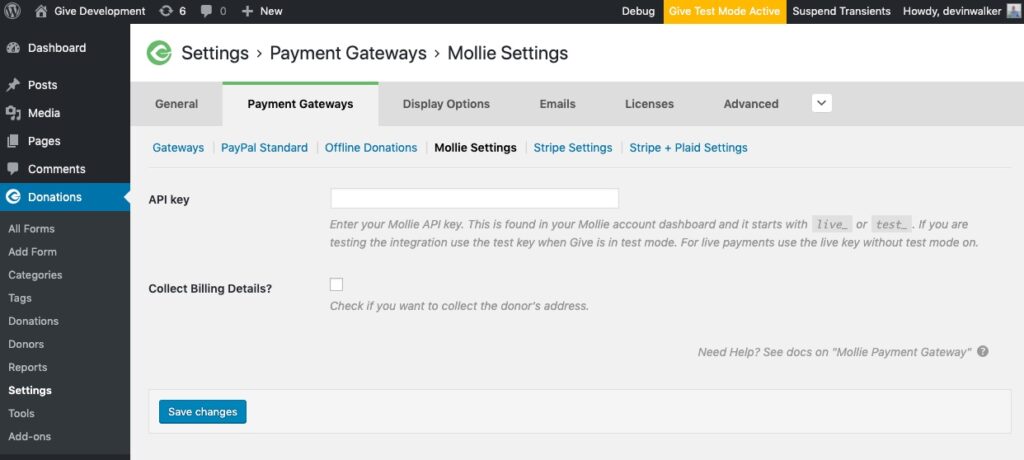
Adding the API Key
Now that you have the Mollie Settings screen in your browser, open a new tab and go to your Mollie Dashboard:
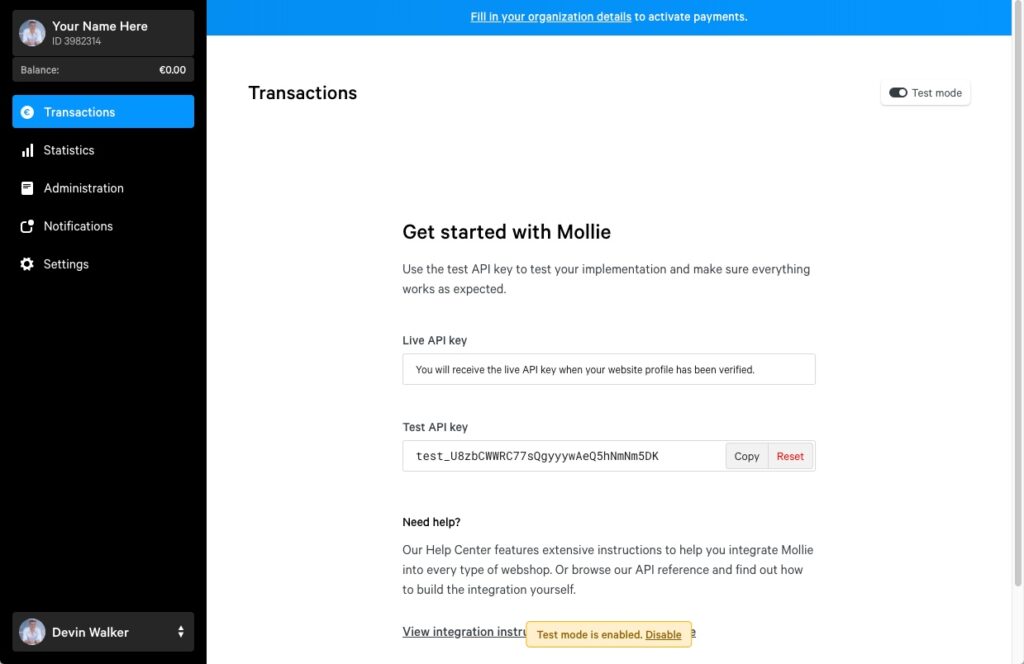
Testing Mollie
We always recommend before accepting live donations that you first test the integration. To do this, place GiveWP in Test Mode and then add the “Test API key” from the Mollie Dashboard to GiveWP’s Mollie Settings screen.
Live Payments
To accept live payments ensure GiveWP is not in test mode and then copy the “Live API key” from the Mollie Dashboard to GiveWP’s Mollie Settings screen.
Configuring Payment Methods for Mollie
The Mollie gateway can accept a variety of payment methods like iDEAL, SOFORT, as well as credit card, PayPal, and more. To configure the payment gateways you wish to accept in GiveWP head over to you Mollie Dashboard and click on Settings:
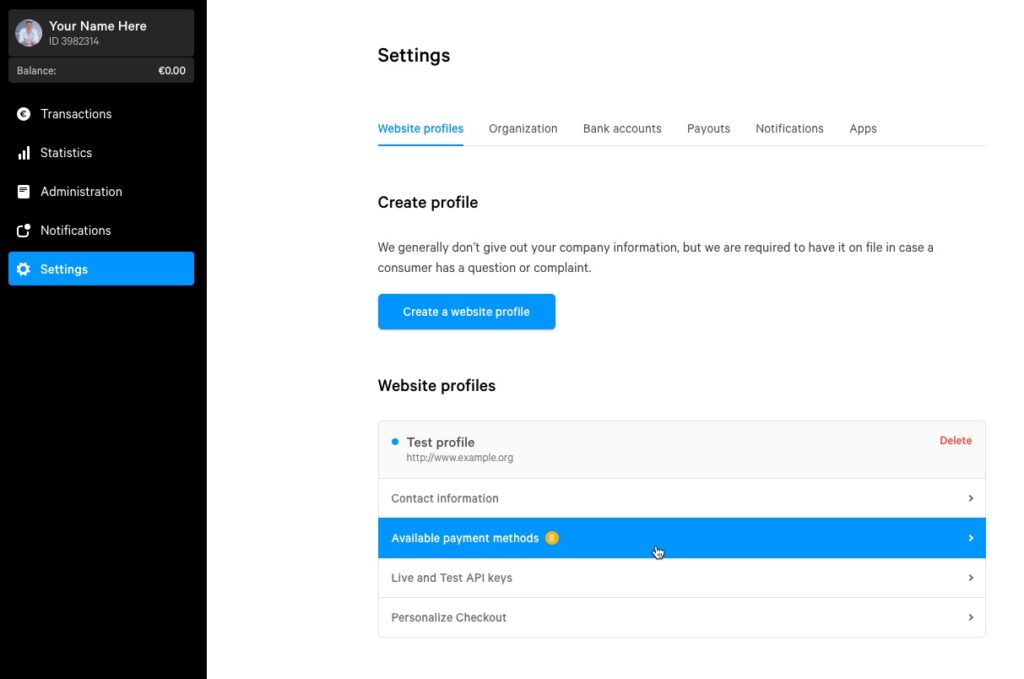
On that screen you can toggle the gateways you wish to accept payments through:
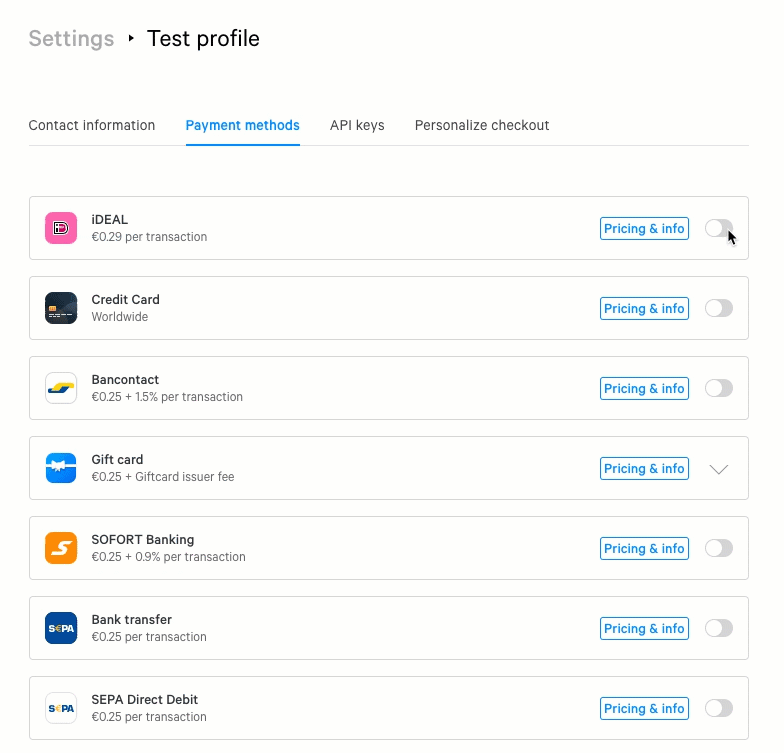
When payment methods are toggled on or off you will see them appear on the Mollie payment screen after a donor submits their donation and is redirected.
Note: The available payment methods displayed on the Mollie screen depends on the currency being used. For example, the screen capture below displays all the available methods for Euro. For USD the only available methods are Credit Card and PayPal.