Pixel Tracking
The Facebook pixel is a powerful tracking tool to help you see how your Facebook ads and other Facebook content is leading to actions on your WordPress website. The GiveWP Pixel Tracking add-on works alongside other pixel implementation tools to add in donation-related events to be tracked.
Adding Facebook Pixel to your site
Before you install the GiveWP Pixel Tracking plugin, you need to make sure you have:
- The Facebook Pixel ID
- A plugin or other solution that adds this code to your site
If you need to create a new Facebook Pixel ID, you can get it from the Pixel page of Facebook Ads Manager. If you do not have a Pixel ID, you can create a new one by following these instructions. Remember: there is only ONE Pixel assigned per ad account.
Then, you need to add the Pixel ID to your site.
There are many ways to implement the pixel on your site, and for the purposes of GiveWP’s add-on, it doesn’t matter which one you use.
The last step is to install an extension for your browser that allows you to identify the presence of the Pixel ID in your site and the data collected by it. For Chrome, install the Facebook Pixel Helper. Once you’ve installed one of those extensions, you are able to verify that the pixel is active on your site.
Installing GiveWP Pixel Tracking
To install GiveWP Pixel Tracking on your site, download it from the WordPress.org plugin directory and install it on your website by navigating to Plugins > Add New > Upload plugin. You can also download it directly on your site by navigating to Plugins > Add New and by searching for Give – Pixel Tracking.
There are no configuration settings. Once you’ve activated the add-on donations are now being tracked by Facebook Pixel. To ensure that’s happening, use the browser extension you installed above.
Verifying the Pixel tracking
To verify if the tracking is working properly, you can either enable GiveWP test mode or temporarily enable the GiveWP Test Donation gateway. While on a page (often you’ll need to log out to test) use the pixel tracking extension to verify after a test donation that a new event shows up.
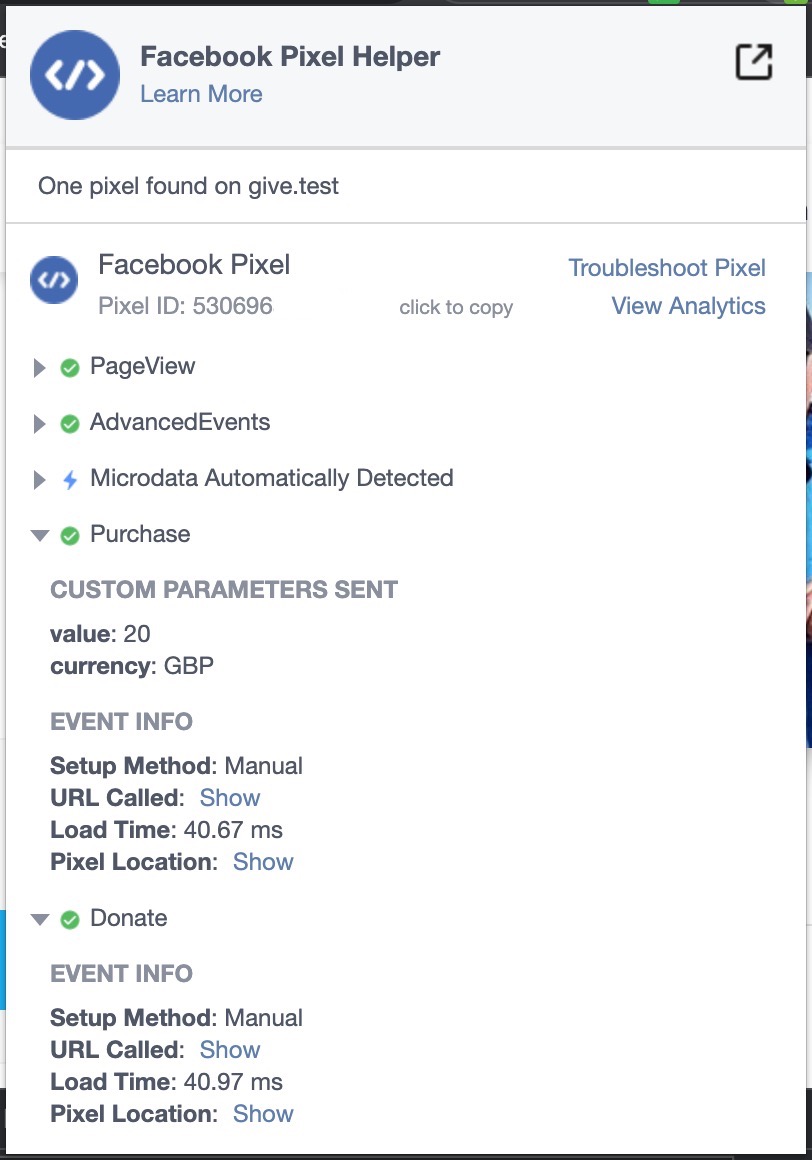
That’s it! The GiveWP Pixel Tracking add-on is a powerful way to track the effectiveness of your campaigns and Donation strategies. If you have any further questions, reach out to the GiveWP support team!

