Per Form Gateways
GiveWP’s Per Form Gateways allows you to customize the various payment gateways allowed for each donation form. For instance, if you would only like Offline Donations and PayPal for a certain fundraiser, you can configure that donation form to only have those enabled.
The first step is always downloading and installing your Add-on and activating your License key.
Note: If you need assistance installing and activating GiveWP Add-ons, please read our detailed doc on that here.
Per Form Gateways Configuration
Once activated, a new metabox is created on your single donation form edit screen in the sidebar under the “Publish” metabox:
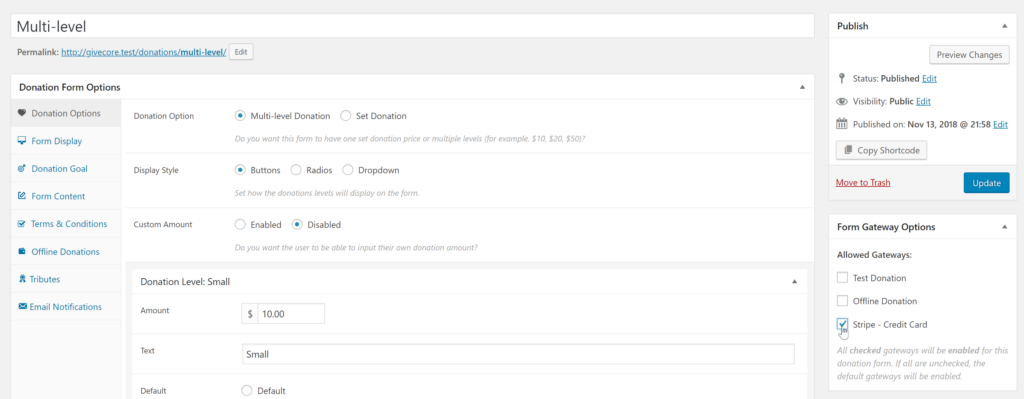
Form Gateway Options: This checkbox list will display all the gateways you currently have enabled. Check the specific ones from the currently enabled options that you would like to support for this particular donation form. If none are checked, all the gateways that are currently enabled under Donations > Settings > Payment Gateways will be displayed.
Once you have chosen your gateways, be sure to update the form and preview it.
Relationship between the Default Gateway and the Per-Form Gateway Options
GiveWP allows the admin to set a default gateway per form. You can find this setting in the “Form Fields” tab. Using this setting you can either select the “Global default” or any of the other active gateways you have enabled in your global Payment Gateways settings.
What Happens if I Disable the Default Gateway in my Per-Form Gateway Settings?
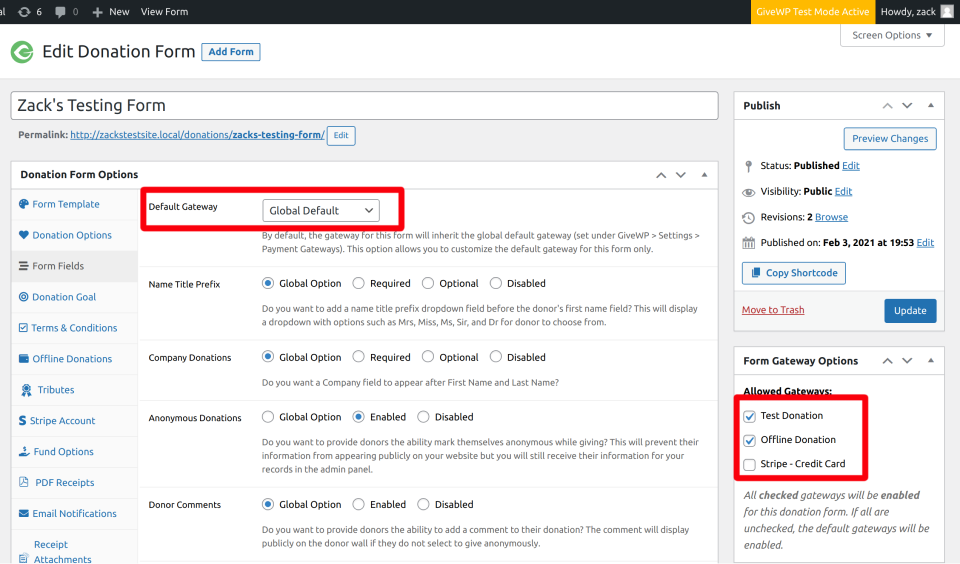
If you are using the per form gateway option to select the payment gateways excluding the default gateway for the form, then the first one of the selected gateways will be the new default gateway for this form.
For example, imagine you have four gateways available and you’ve selected the Authorize.net gateway as your default gateway. If you select only Paypal Standard and Stripe in the “Form Gateway Options” meta box, then your donation form will display only Paypal Standard and Stripe. Essentially, the “Form Gateway Options” overrides both your global Payment Gateway settings, and the “Default Gateway” setting within the “Form Fields” section.

