Form Categories
Form Categories let you organize your donation forms into groups and have an “archive” page of all of those forms. This is very useful for organizations with a large amount of different donation campaigns.
Just like posts in WordPress, you can organize your forms into Categories. This feature is off by default because it does not necessarily apply to all types of users who accept donations.
To enable it, navigate to Donations > Settings > Default Options > Taxonomies. From here, you can enable both Categories and Tags for your forms.
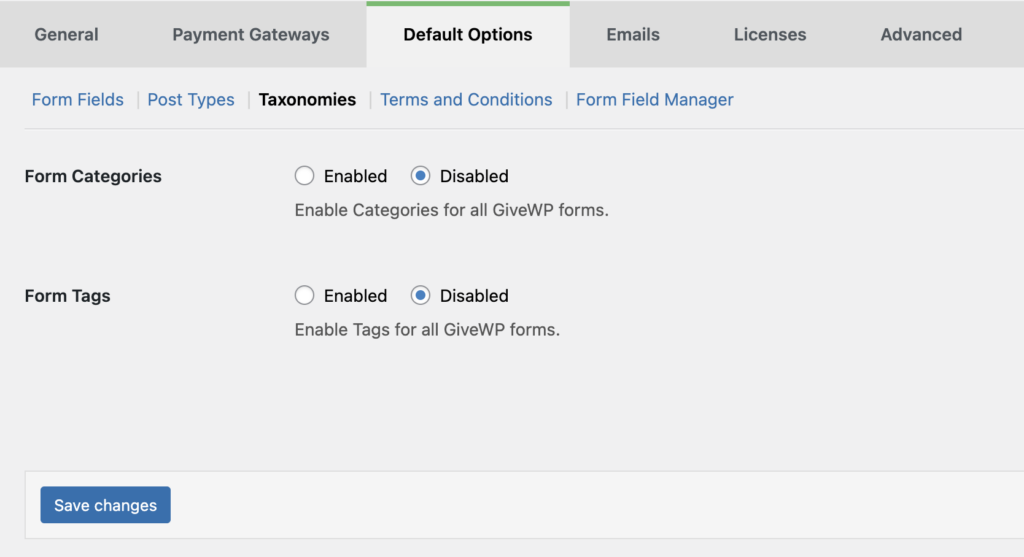
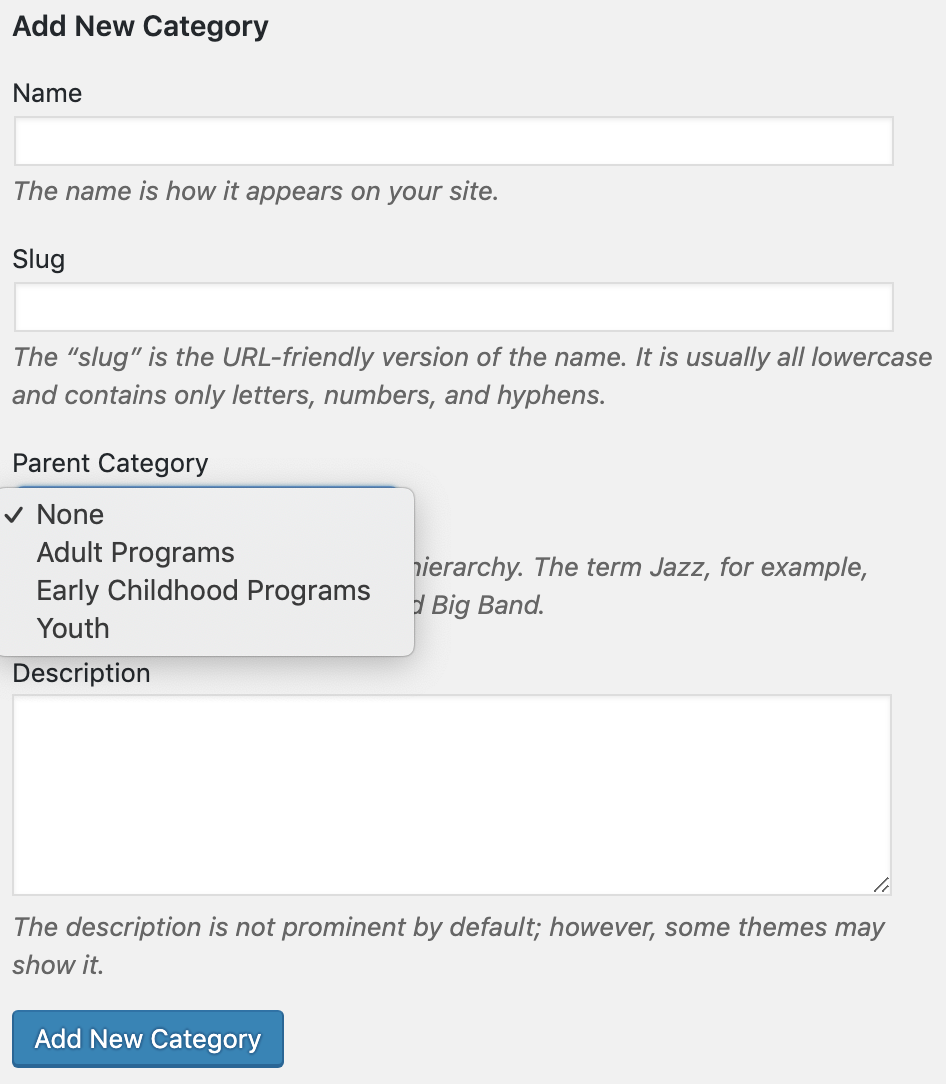
We suggest that after the first time you enable Categories (or tags) that you refresh your Permalinks. Do this by going to “Settings > Permalinks” and simply hit save again. This will refresh the way WordPress creates the new urls for your Donation Form Categories.
Now when you go into either your pre-existing or new forms, you’ll see a new section (called a metabox) in the right-hand sidebar that says “Form Categories”. From there you can add any new categories you like.
You will also notice a new sub-menu item under the “Donations” menu, called “Categories”. Just like with Post Categories, you can go to that page and add as many Form Categories as you like.
Also note that Categories are hierarchical. This means that you can make sub-categories by selecting which “parent category” your new category should appear under.
Just like Post Categories, Form Categories can be organized by Parent and Child categories (hierarchically).
A Note About Styling Your Form Category Pages
Category pages in WordPress are called Archives. WordPress has a robust “Theme Heirarchy” which handles how Archive pages are output. Your theme is what drives the layout and format of these pages.
GiveWP uses the WordPress template hierarchy perfectly to allow your category pages to look great right out of the box. Even further, you can customize the GiveWP Category page just like you would any other template in your theme. See our Developers section for detailed info on that.

