Form Page Url Prefix
GiveWP comes with the option to edit the “Form Page URL Prefix” which allows you to change the iframe URL prefix of the multi-step form template. This article briefly walks you through what the Form URL Prefix is and how to set that prefix to your liking.
What is the Form Page URL Prefix?
GiveWP multi-step forms load within iframes, and by default the prefix for that iframe slug is set to ‘give’. So by default, your multi-step form’s iframe looks something like this: ‘https://yourdomain.com/give/{your-form-slug}’
In this case ‘give’ is the form page URL prefix.
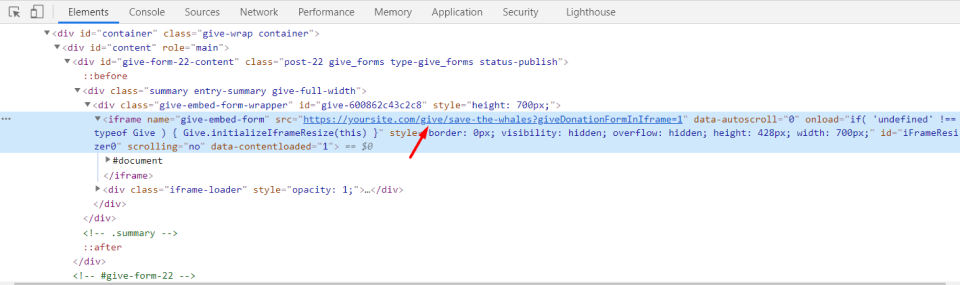
Why change Page URL Prefix?
The ability to set a custom base slug for the multi-step donation form rendering in an iframe allows you as a site administrator to avoid (or correct!) any URL conflicts that might arise on the site. The prefix is functionally invisible, but if you already have (for example) a post type or archive with the slug give, forms might not render correctly on the site. The option to change the prefix with no code allows you to fix the conflicts.
Modifying the Form Page URL Prefix
You can modify the Form Page URL Prefix in just a few quick steps.
- Go to Donations > Settings > Advanced.
- Modify the URL prefix in the ‘Form Page URL Prefix’ field.
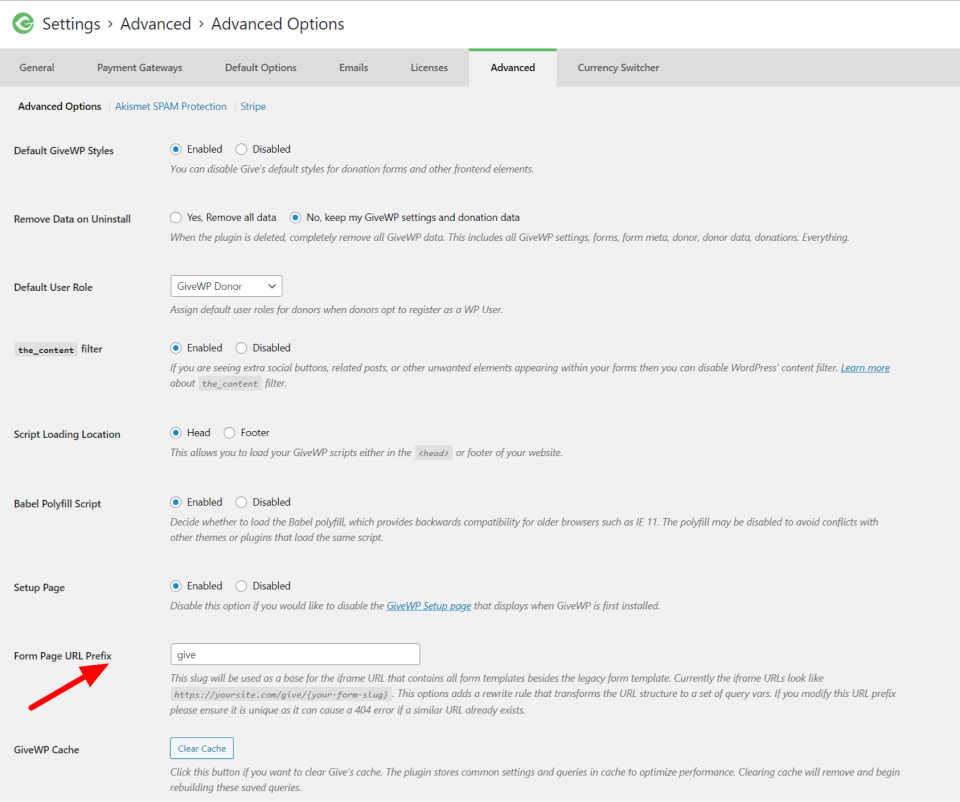
Make sure that the prefix is unique (see the “why” section above for more), because this can cause a 404 error if a similar URL already exists.
Changing the Visible Slug For Donation Forms
GiveWP creates a new post type of “give-forms” that display by default at https://example.com/donations/{your-form-slug}. You can enable or disable individual form display in the settings. Read more at the Post Types Settings documentation. The /donations/ portion of that URL is called the GiveWP Slug.
Unlike the Form Page URL Prefix described above, conflicts here don’t prevent all forms from showing up, though a pre-existing page with the URL ending in “donations” could display incorrectly. In that case, you’ll need to change the GiveWP slug. The process to change the GiveWP Slug requires a bit more code knowledge, and adding this line of code to your wp-config.php file.
define('GIVE_SLUG', 'ways2give');
Change ways2give to whatever you like.

