Nonprofit organizations have used auctions for years as a way to build awareness, create buzz, and do something fun with their fundraising. Not only do auctions and raffles raise funds, but they also allow donations of other kinds, which build community and engagement, and also provide a prize to the item winner!
In person auctions, raffles, and silent auctions are localized, cumbersome, and expensive to orchestrate, even when not in a pandemic. Online silent auctions and raffles are much less expensive (no food costs, venue rentals, or servers to employ), and can reach a much wider audience. Plus, no one has to dress up to attend! Pajamas, anyone?
An online silent auction isn’t always easy to do. But here’s a way that online fundraisers have adapted to raise money while still providing a return to the highest donor.
How to Set Up Your Online Silent Auction (As a Raffle Fundraiser)
Setting up a true online silent auction would require a variety of WordPress plugins, team coordination, and time. You might even need to hire a developer. Using GiveWP, you can set up an online raffle auction, where you give the prize to the donor who gives the most, refers the most friends, or is randomly chosen.
This type of fundraiser still requires time from your team, but instead you can focus your time on what matters most: incentives (prizes).
The biggest return on your time and investment comes with receiving donated items and services to auction/raffle off. Having a good team is important here. You will need to make phone calls, pick up items, send letters, and more, to solicit items for your auction.
Like What You're Reading? Subscribe Here!
Newsletter Opt-in
Reach out to a diverse group of potential item suppliers so that you have varied items of interest. Think both big and small!
Maybe a hotel will give you a 2-night stay. Local restaurants might give small or large gift cards. And gift shops might give you anything from a small knick knack to larger items. You’ll never know until you ask.
You can group smaller items into virtual baskets so that donors can donate toward something larger. And you can control the number of forms you need to create.
Organization is also key for the success of an event like this. Keep spreadsheets with all of the information for each auctioned item including:
- Item
- Item’s value
- Who donated the item
- Pickup date or Virtual Item (like an online gift certificate)
- Item winner
- Winner’s contact information
- Amount collected per item
- Item donor thank you note sent?
- Item shipping/delivery/pickup information
Steps to set up this fundraiser:
Solicit items to raffle/auction. Gift certificates or shippable items work best, unless you specify local pickup for bigger items.
Create a donation form for each item. Include a great image of the item. Set a minimum donation and then set the custom donation minimum to that amount.
Create a Form Grid on your fundraiser landing page to include all item forms
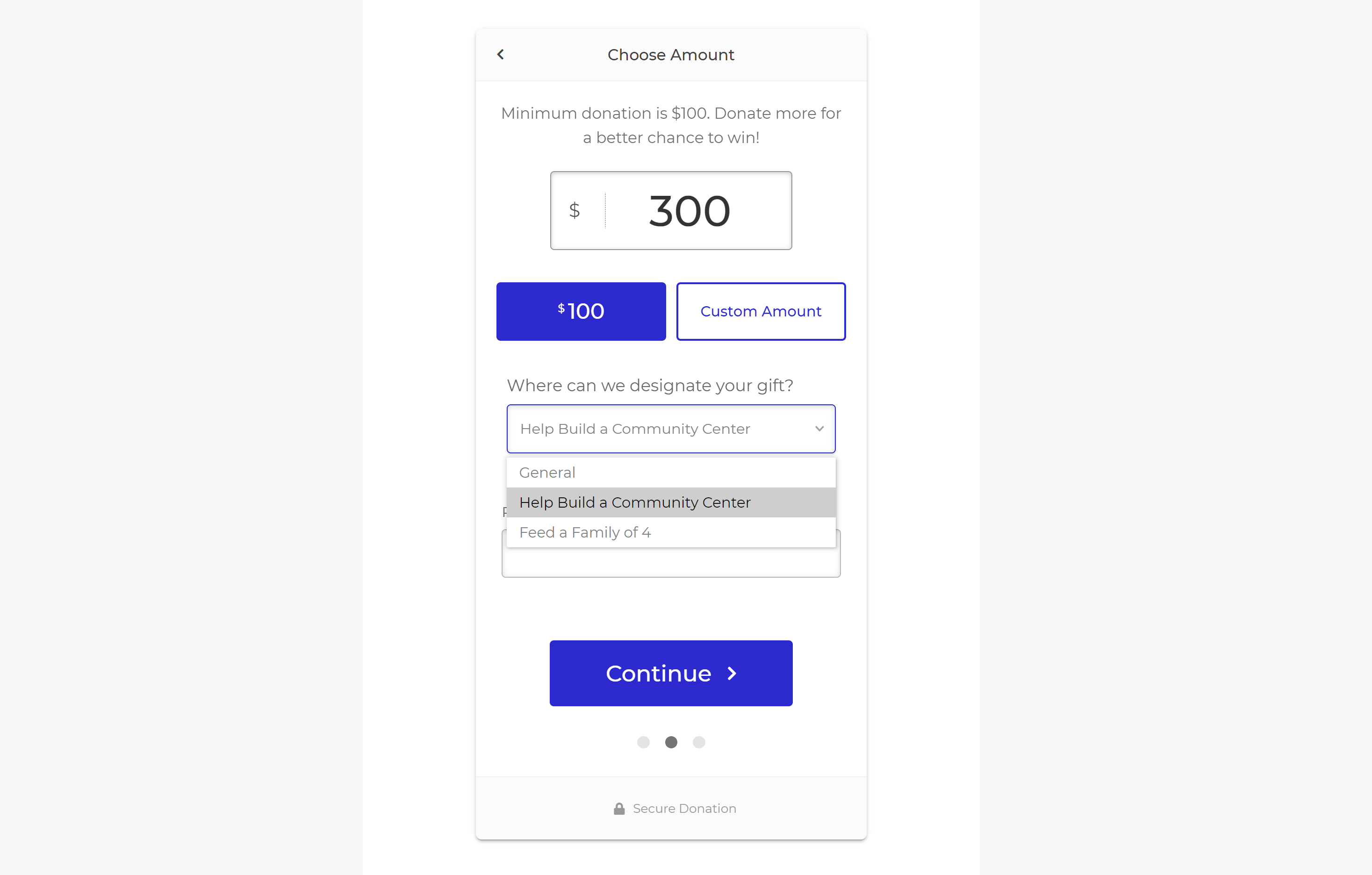
If you’re raising money for more than one project or fund, use the Funds and Designations add-on to specify which fund or program the donor/bidder wishes to support with their donation.
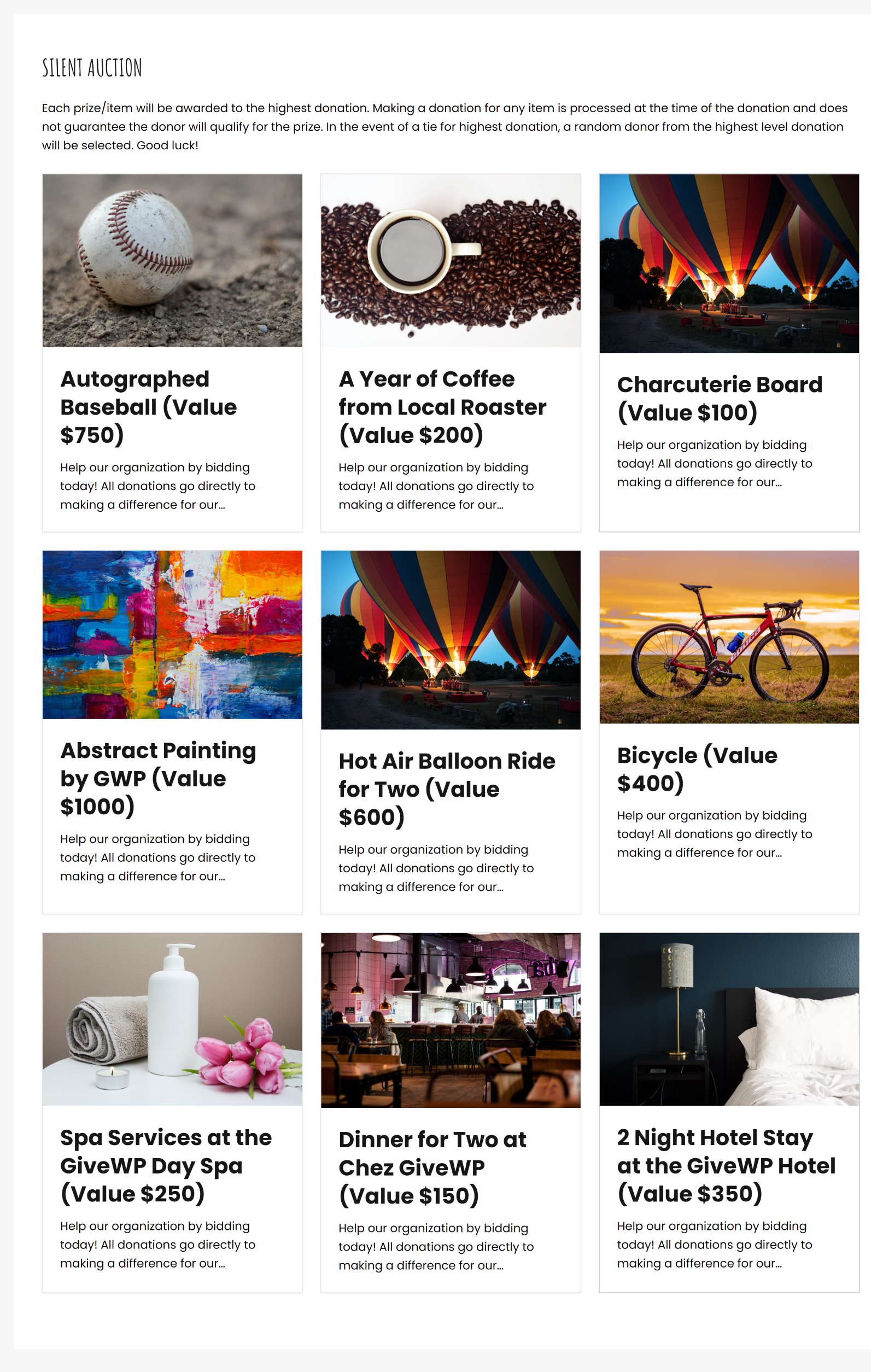
You can also Use the same add-on to pre-select which fund is supported by all donations for that donation form. There is versatility in how you use this add-on internally!
Make sure your fundraiser landing page as well as each form provide the following information:
Each prize/item will be awarded to the highest donation. Making a donation for any item is processed at the time of the donation and does not guarantee the donor will qualify for the prize. Each prize is awarded to the highest donation (or a random donation). In the event of a tie for highest donation, a random donor from the highest level donation will be selected.
Set a date/time by which all donations must be received to be eligible for a prize. Use the Form Countdown for this to create a better sense of urgency.
Once your fundraiser is set and you’ve tested your forms:
- Create and schedule an email campaign.
- Schedule social media posts throughout the fundraiser.
- After the auction/raffle is complete, notify your winners, and distribute your prizes.
- Follow up with social media posts and email blasts to both prize and monetary donors.
Amplify your fundraising with a GiveWP Plan
Choosing a Winner
Instead of bidding in increments where only one bidder donates, using GiveWP gives every donor an opportunity to give when they “bid.” To mimic a silent auction, the winner would be the person who gives the most. (In the event of a tie for highest donation, a random draw would be the next step.)
You can also give every donor the same opportunity to win the item through a random drawing. In this case, every donation for each item is part of a list of potential winners. Use a randomizer (there are many online, like Wheel of Names that are free to use) to select a winning donor for the auction item.
How Will You Set Up Your Next Charity Auction or Raffle?
The flexibility of GiveWP means that you have plenty of options to set up your next online charity auction or raffle. If you have any questions about how to use GiveWP for online fundraising, schedule a demo with our team!


