To raise more money, you need to attract more donors. Adding social proof to your website and campaigns builds trust with potential donors, leading them to give more. Here’s how you can use social proof as a promotional tool to boost donations for your cause.
What is Social Proof?
Social proof is a phenomenon where other people’s actions and opinions influence someone else. The concept behind the ideology says that since others are performing in a certain way, it must be the correct action.
Let’s look deeper at this with an example.
You’re walking down the road on a Sunday afternoon looking for a restaurant for lunch. You come across some good-looking restaurants but notice that out of 5 restaurants, two have almost no customers. The remaining three are filled with people enjoying their meals. Which one would you choose from? I’m sure without even considering the stranded ones, you would choose one of the restaurants filled with customers.
You want to try the same experience that others seem to be enjoying. This exact behavior is what social proof is all about.
In this example, one of the significant reasons you will choose one of the busy restaurants is because of the assumption, “If it really is a good restaurant, it would have loads of customers, right?” That’s social proof in action. On the other hand, your mind automatically skips over the restaurants with no customers because the absence of people is social proof as well.
Social proof is an influential marketing tool to increase donations. Most people want to be part of a group that they feel they will fit into. By including contributions, testimonials, etc. on your website, you can show this social proof to your potential donors.
How To Incorporate Social Proof Marketing on Your Website?
Now that you know social proof is powerful to raise more money, how do you implement it on your website? Let’s take a look at the different ways you can attract donors to your cause using social proof.
Show Live Donations
Have you ever visited an eCommerce website and seen popup notifications about what other people are buying? You can use this same technology for fundraisers as well. But instead of displaying purchases, you are showcasing donations.
Live donations on your website give visitors a sense of trust and positive sentiment. Sites with these kinds of social proof pop-ups get more conversions, or donations, as compared to websites with no live conversions displayed. The live notifications also help in creating a sense of “busyness” on your website, which adds to the potential donor’s contribution decision.
How to Display Live Donations with GiveWP
If you have a fundraiser website built with GiveWP, you can use the WPfomify plugin to easily display live donations notifications on your website. It comes with integration with GiveWP, which makes setup even easier.
Here is how you set up live donation notifications with GiveWP and WPfomify
- Since we will be using WPfomify for this tutorial, you need to install and activate the plugin on your website.
- Log in to your WP Admin dashboard and go to
WPfomify - Give your GiveWP notification system a proper name.
- Select the source for your notifications data as GiveWP. (If you do not have the GiveWP plugin installed and activated, you might not see the GiveWP option on the list.)
- Change the visibility, design, appearance, and other options from the “display” and “customize” the tabs to match your website branding.
You can even enable conversion or page analytics, which can display random conversion information to your visitors. In the content tab, you can also customize the overall contents of your notifications. Once you are done, you can publish the notifications on the website.
All the options are easy to understand, but if you need help regarding setting up GiveWP notifications, check WPfomify’s documentation.
If you would like to give WPfomify a try, buy it here.
Display Donor, Volunteer, and Impact Testimonials
Testimonials are proven conversion boosters as well. They give a sense of trust and reliability with any campaign that help users make a more informed decision.
With GiveWP, you can easily add donor testimonials on your fundraising website using the donor wall shortcode or block. But donor testimonials aren’t the only important part of your cause. Consider adding volunteer testimonials and messages from people you’ve impacted as well.
Some places to think about adding your testimonials and reviews are:
- Donation landing pages: This is the most important place to attract and retain donors.
- The homepage: It’s said that anyone visiting your site should know everything about you in 15 seconds. Your testimonials can say a lot in a short amount of time.
- Project information pages: Find testimonials specific to your projects and display them on those specific pages using WP Business Reviews’ tagged collections feature.
There are plenty of places you can display testimonials and reviews to help you raise more money with any kind of fundraising. Think about where your donors are most likely to make the decision to donate.
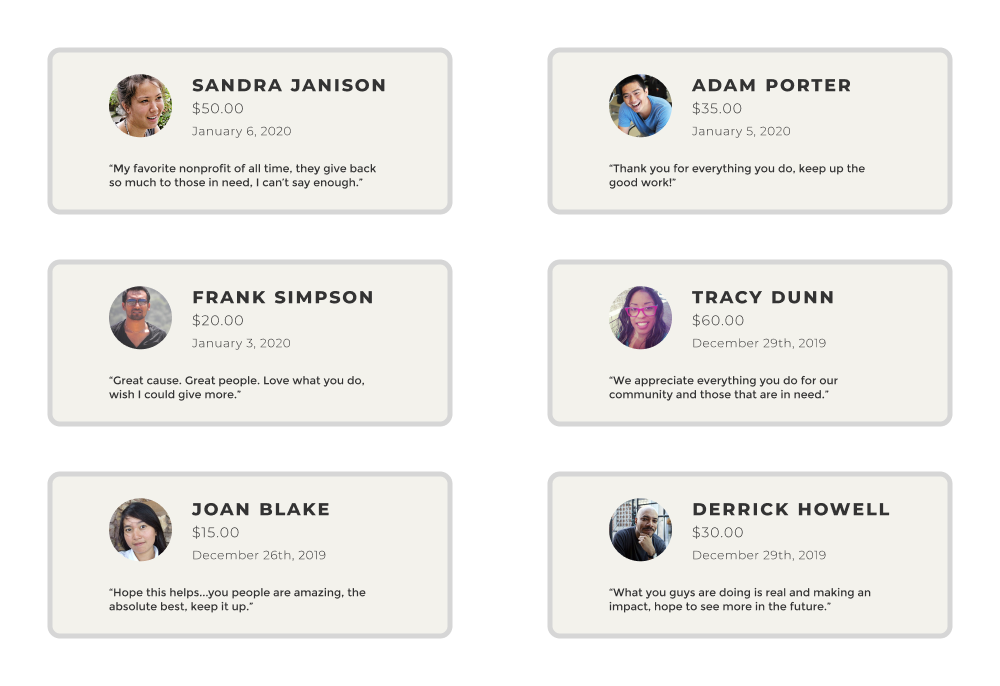
Use Awards & Recognition
There are two sides to displaying awards and recognition as a nonprofit or fundraiser of any kind. First, the awards and recognitions your cause has achieved are crucial. Links back to the awarding organizations will also boost your domain authority a little. Plus, knowing that your organization was honored by another is another form of social proof.
Secondly, you can give your donors and volunteers awards and recognition. Nobody hates being recognized for the good work they do and awards “gamify” the donation experience. On the other side of social proof, a little friendly competition compels people to give more.
Everybody wants appreciation for the donation they make, small or large. Maybe you don’t want to gamify the experience, but just give all donors recognition. Create a dedicated donor wall page with all the donor comments using the same shortcode or block we talked about in the last section.
However you use awards and recognition for your donors, make sure you display the ones your organization has received as well.
Create a Countdown Timer Campaign Banner
Displaying countdown is always one of the best conversion boosters for fundraisers. Nothing beats the rush of time-bound campaigns. Limited time fundraisers create a fear of missing out (FOMO) in a donor’s mind. This mindset helps speed up and increase donations overall.
In addition to displaying live donation notifications to visitors, WPfomify also allows you to display countdown timers across your entire site. So, when anyone hits any page of your site, they’ll see the urgent donation need at the top.
How to Display a Countdown Timer on Fundraising Website with WPfomify
- Go to
WPfomify > Add New. - Select the notification bar under the source and then in the content tab.
- Enable the countdown timer.
- Customize the content of the notification bar by entering whatever you want to display.
- Set the time for countdown
- Set the visibility, appearance, and design of the bar.
- Publish the notification bar.
Add a countdown like, “Donate now and get featured in our yearly magazine.” Or, “Sign up for our annual fun run before it’s too late.” Then, track the performance of the notifications using Google Analytics’ UTM source.
Display a Goal Bar
A goal progress bar is another form of social proof that helps raise more money. Everyone can see how close you are to your goal and how much money others have already given. This is another way to create FOMO.
GiveWP comes with a Donation Goal bar in the free plugin. It displays the goal bar on your donation forms. In your individual form settings, you can enable the donation goal by choosing the option under the donation goal sub-section.
You can even customize the goal bar further. For the goal format, you can choose to display the goal bar to fill up based on the amount raised, donation percent raised, number of donations, and number of donors. There is also an option to use a GiveWP Totals Goal Bar on any page where you can display the totals of all your campaigns.
There are a wide variety of ways the GiveWP goal bar can be used.
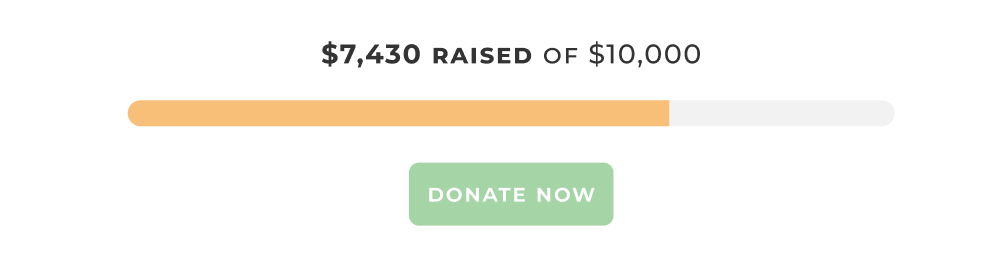
Add Social Proof to Your CTAs
Calls-to-action (CTAs) play a huge role in converting a visitor into a donor. And if they are not set up correctly, they can be the reason you have less donors. Adding social proof to your CTAs will help convert more donors. What do we mean by that?
Well, it’s simple. Imagine you go to a fundraising website. You learn everything you need about the fundraiser and get to the CTA, which simply says Donate Now. There is nothing wrong with a simple “Donate Now.” Most of the donation campaigns follow this format and you should have it in a few places on your website for clarity.
But what if you could incorporate social proof to the CTA of your landing pages and donation forms? Would it be more impactful if the text was something like, “Join the Community of 5000+ Donors” or “Become a Part of the Revolution Now”?
Powerful CTAs like this will surely have more influence on the potential donor’s decision. There are others who have clicked this button. A lot of others.
A simple change of text mentioning the collective of donors behind your campaign in place of simple ‘donate now’ will help you raise more money. It’s another form of social proof. Just make sure the action in your CTA is clear.
Community Growth Counter
Show off your entire community. Not every supporter is a donor, you might have some social media justice warriors on your side, too. Create a page all about your community and include a “community growth counter.”
Showing community growth and numbers for any cause helps inspire others to join. Make sure that you have a good number of community members before you implement this on your website. Displaying a tiny number of community members might reflect badly.
The exception is if you’re a new organization and you’re using the numbers to ask people to join you from your starting point. In this case, you can position the low numbers as a way to give to you while you get off the ground. Try something like, “We’re just starting out. You can give to our cause and help us further our mission by following our social media pages and sharing them with your friends.”
Then, you can add a CTA to your donation thank you page, asking donors to be a part of the online community as well.
Are You Using Social Proof on Your Fundraising Website?
With these powerful social proofing techniques, you can easily increase the traffic and raise more money. You don’t need to add all of these tactics to your website at once. Rather, add them one by one and take the time to do it well.
Let us know of other ways you’ve found to use social proof or stories of successful uses of social proof to raise more money in the comments.


