Form Excerpts
The Excerpt is an optional summary or description of a donation form; in short, a summary as to why the user should donate to your cause. GiveWP leverages WordPress’ Core feature, called excerpts, which typically are used to describe a post.
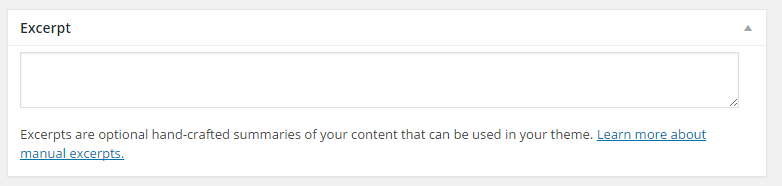
Potential Use Cases for the Excerpt
Theme authors and developers can take advantage of the excerpt field within their layouts and designs. Here are a few potential use case:
- A Donation “Central” Page – Similar to a WooCommerce “Shop” page, the central donation page would include a layout of the featured image, form title, and the form excerpt.
- A custom RSS feed for your donation forms
- Display more description in search results
- … and lots more.
Where Does the Excerpt Appear?
By default, GiveWP does not output the excerpt on its own. However, your theme may in various places use it depending on how it has been developed. In the future, we may add more integrations for the excerpt within GiveWP core.
Pro Tip: You can use the give_forms_supports filter to adjust what fields the the “give_forms” post type supports programmatically.
Disable the Form Excerpt Field
You may not have any use case for the form excerpt field and don’t want to see it in the admin interface. No problem! You can safely ignore it or disable it under Give > Settings > Display Options > Post Types > Forms Excerpts:
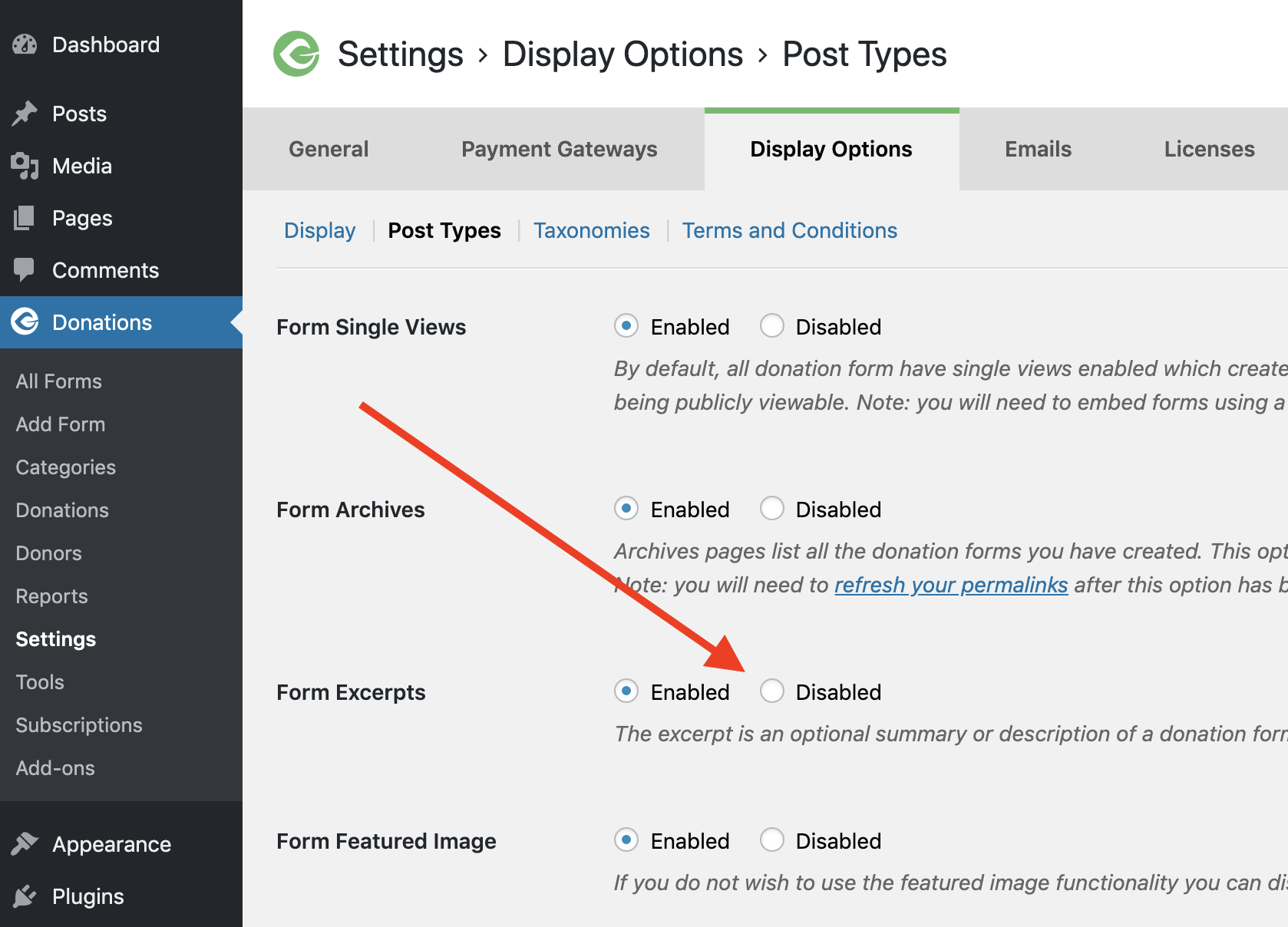
Change the Length of the Excerpt
Because GiveWP uses the WordPress excerpt, to change the length of it you will need to change the WordPress excerpt itself. Here are two options to allow you to change the excerpt length:
1. Advanced Excerpt Plugin
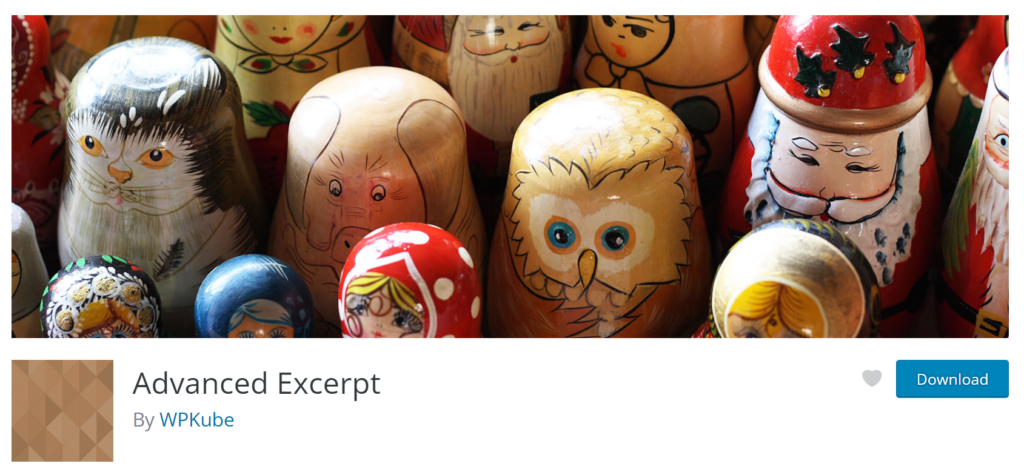
The Advanced Excerpt plugin allows you to have very fine-tuned control over your excerpts.
2. Change the WordPress Excerpt Length with Custom Code
You can also change the WordPress excerpt length with custom code. Here is a sample code snippet:
Change the Excerpt length
function myprefix_custom_excerpt_length( $length ) {
return 20;
}
add_filter( 'excerpt_length', 'myprefix_custom_excerpt_length', 999 );
If you need assistance implementing custom code on your website, refer to our documentation on that.

