Legacy Reports
These reports are now superseded by the “New Reports Dashboard”, available starting in version GiveWP 2.7 and beyond.
The Legacy Reports are listed under the “Legacy Reports” tab next to the overview tab. The first three tabs that you see in there are the Legacy Reports.If you click on the “New Reports Dashboard” you are redirected back to the Overview tab, where you can see the new Reports from GiveWP 2.7.
Income Tab
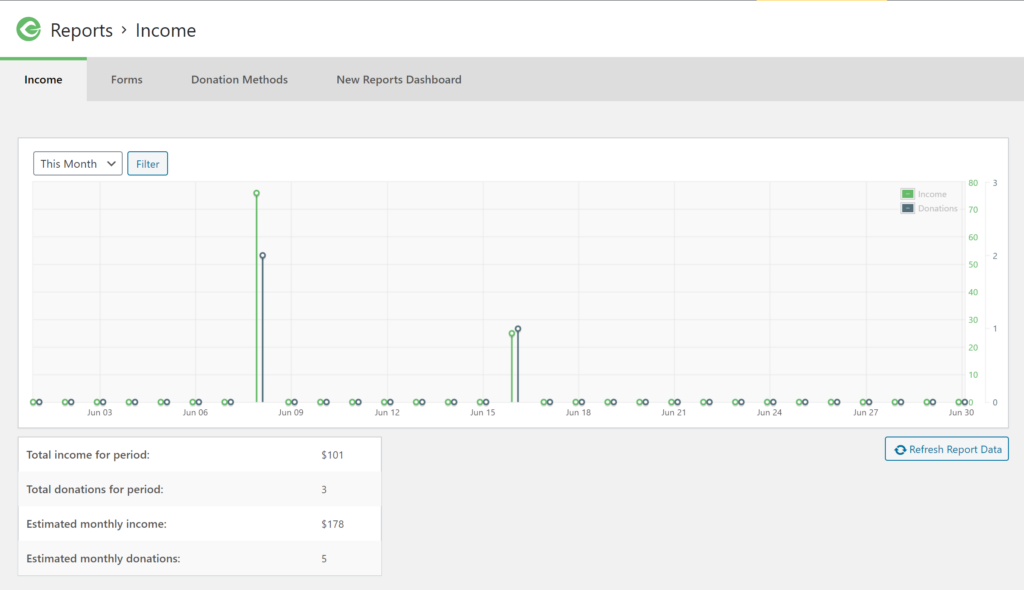
The Income tab shows the overall performance of all your donations across all forms on your website. Parse your timeframe by day, week, month, year or custom. See performance metrics total income and total donations for a set period.
Selecting the income tab displays a graph of all the donations on your site for a given period, with information on that overall period.
You can view the total income for that period, as well as the total donations received for that period. You can also view the estimated monthly income and estimated monthly donations.
Use the Refresh Reports Data button to clear the cache and recalculate the donations visible on this page.
Forms Tab
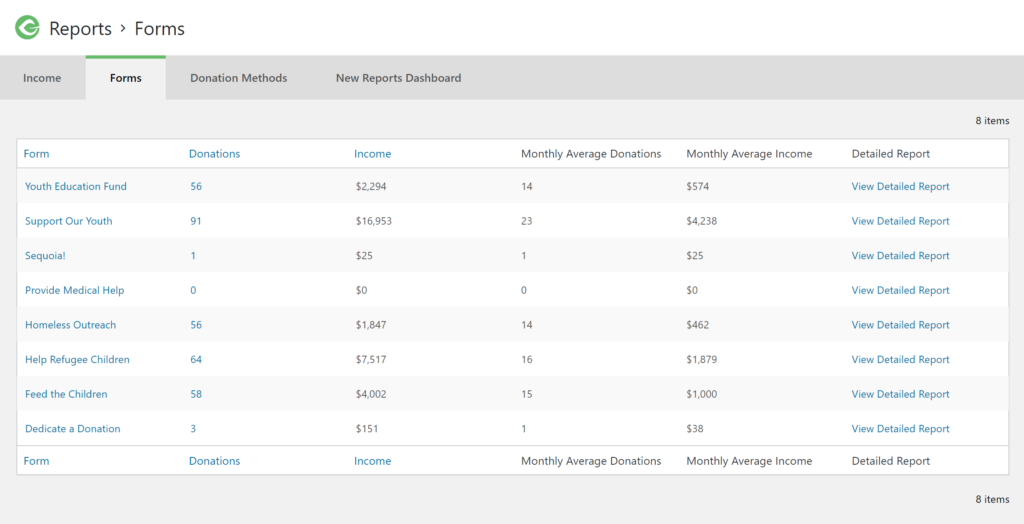
The Donation Forms Report give you an at-a-glance look at the overall performance of each of your donation forms.
Selecting the forms tab displays a table of all the forms on your site, with information on their overall performance.
You can view the performance of each form by number of donations, total income, Monthly Average Donations, Monthly Average Income, and a link for a more detailed report.
Note that you can sort the table by the Form name, the Donations, or the Income columns (the titles that are blue and linked).
Donation Methods Tab
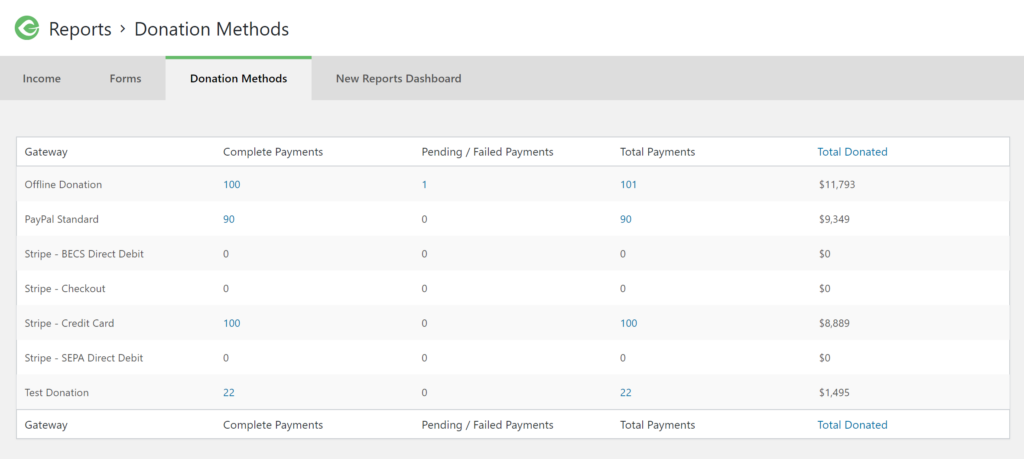
The Donations Methods report tab gives you a simple at-a-glance overview of all your payment gateway transactions so you know which payment gateway is performing best.
If you accept donations from several payment gateways, selecting the Donations Methods tab displays a table of all billing gateways and their completed and pending / failed transactions. In addition to all completed and pending / failed transactions, you will also see the total donated amount for each gateway. This information is helpful to determine which payment gateway is performing best.
On this at-a-glance chart, you can see a list of your payment gateways. For each payment gateway, you can see completed transactions, pending / failed transactions and total donations.

