Kadence Cloud Library and GiveWP
The GiveWP Template Library is an easy “no code” solution to store and access your donation forms and designs so you can quickly build landing pages that convert more donors and grow over time. All the templates here are built for your success, whether on desktop or mobile. This article walks you through setting up your WordPress site and getting started with GiveWP Templates.
Getting Started
You will need a WordPress website for this guide. If you don’t have one, you can learn more about creating a WordPress website in our Intro to WordPress Guide.
Setting Up Your Website and Plugins
Install and activate the free GiveWP donation plugin following our Getting Started Guide. Navigate from your WordPress Dashboard to Plugins > New. In the search bar, enter “GiveWP”, and click to install and activate.
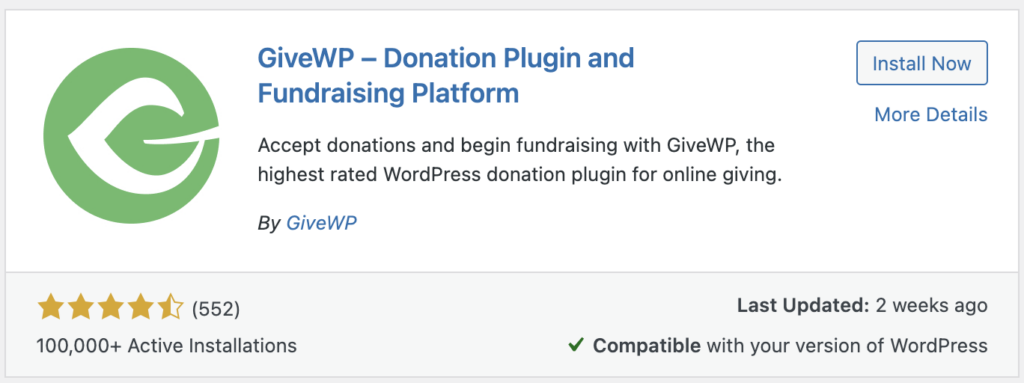
Next, navigate to Donations > Add form. From here, you can create a donation form you can use on your donation form landing page.
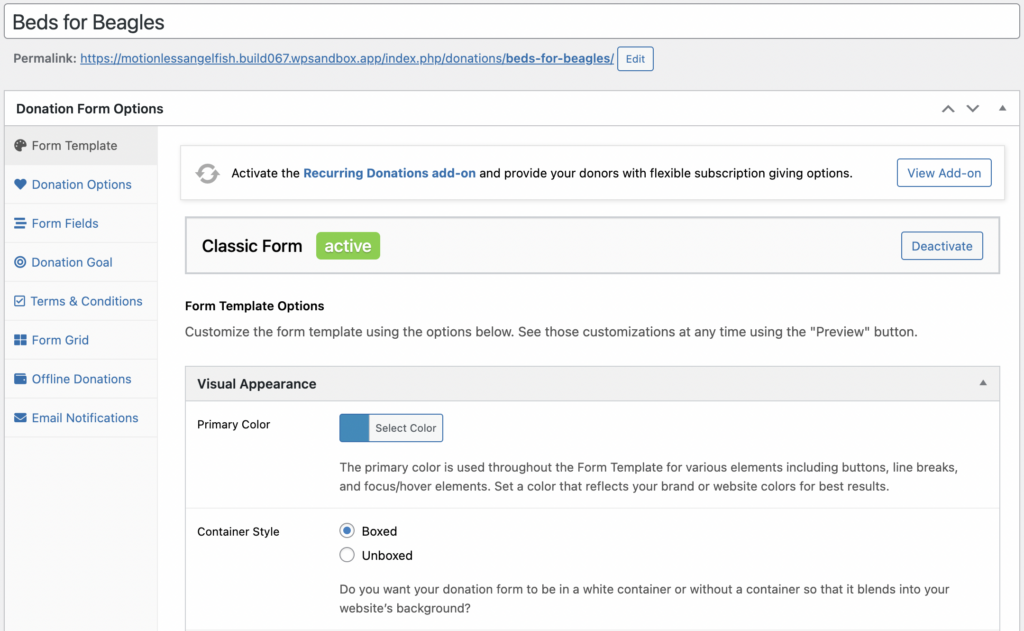
Install and activate the free Kadence Blocks plugin (or the Pro version for access to pro templates and more). Navigate from your WordPress Dashboard to Plugins > New and enter “Kadence Blocks” into the search bar, and click to install and activate the plugin.
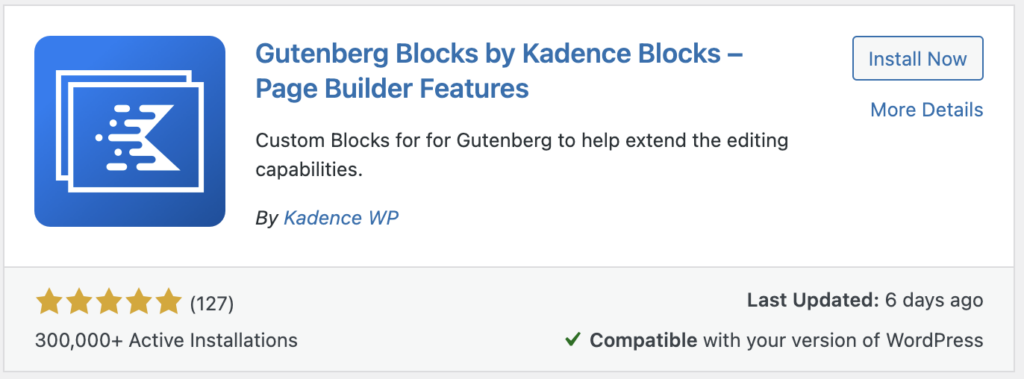
Add the GiveWP Template Library
Kadence Cloud is part of Kadence Blocks. It gives you access to page elements so you can do more with your website without a developer.
Accessing the GiveWP Library
From your WordPress Dashboard, navigate to Pages > Add New to start a new page.
Then, navigate to the “Design Library” at the top of the page and choose “+” for Cloud Connect.
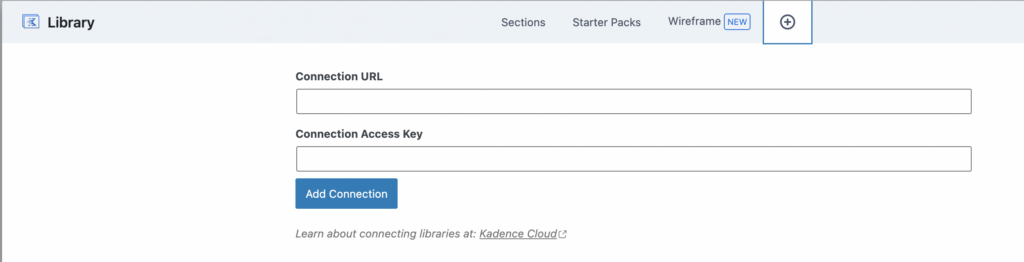
Enter the URL and connection key, and you’ll have access to the GiveWP Template Library.
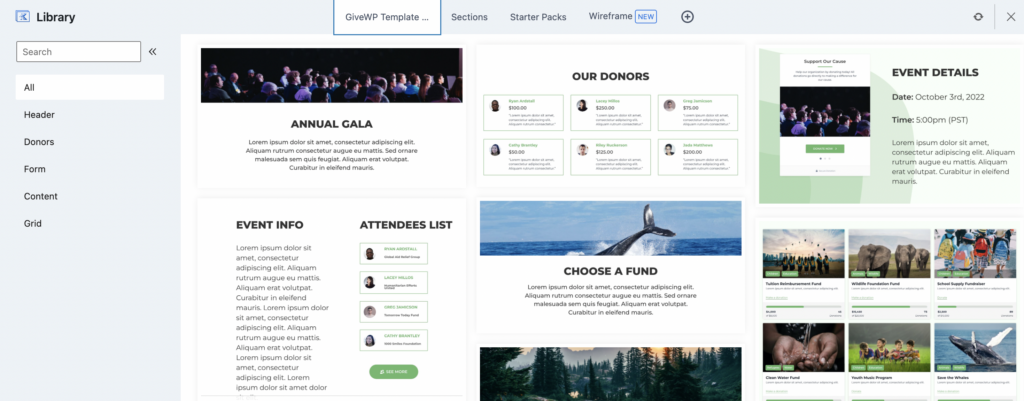
Get the GiveWP Connection Key Now
Enter your information to get the free connection key and URL so you can connect to the GiveWP template library in Kadence Cloud.
Build Your Donation Landing Page
You can use this library of templates to build a donation landing page using Gutenberg. These templates are fully customizable with text that supports your brand and images that promote your organization’s needs.
If you would like our team to review your work, take advantage of the free fundraising website audit as a Plus, Pro, or Agency plan holder.

