Translating GiveWP with WPML
WPML is among the more popular solutions for creating multilingual WordPress websites. GiveWP is compatible with WPML, allowing you to offer donation forms and donation confirmation pages in the languages that your donors speak.
How WordPress Websites Can Be Made Multilingual
WordPress has a long history of issues related to translation and enabling multilingual websites. Traditionally, these problems were addressed by plugins that essentially hijack the internationalization built into the system using the gettext filter (and other related filters). They then conditionally apply translations based on user preference. Read more about translating GiveWP into a separate language here.
WPML is a premium plugin that was an early solution, and remains one of the more popular solutions in the multilingual space for WordPress. Out of the box, GiveWP is compatible with WPML. Read further for some pro tips and best practices for translating GiveWP with WPML.
Making GiveWP and WPML Play Nicely
To understand how to best utilize WPML and GiveWP together, let’s start with a few high-level points.
Next, the way WPML creates translations of forms is that it creates individual forms for each language. That means that in order to get a correct count for things like number of donors or total donation amount to a specific cause, you’ll need to combine all languages. The Multi-Form Goal block and Multi-Form Goal shortcode are perfect for this use.
Finally, Translating plugin settings on the back end requires paid WPML add-ons, specifically String Translation.
It’s available on their Multilingual CMS and Multilingual Agency plans.
How to Use WPML Alongside GiveWP
The first step is to configure a few things on the WPML side, and then you can create translated versions of forms and other elements.
Configuring WPML
Go to WPML > Languages, and set up the languages you want to use on the site. On that same page, scroll down to the “Language filtering for AJAX operations” section and enable the “Store a language cookie to support language filtering for AJAX” option.
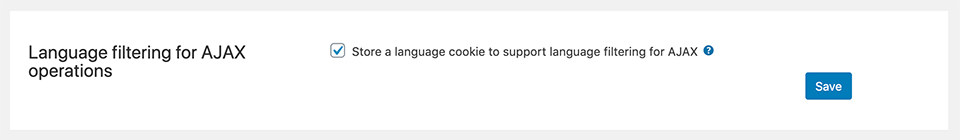
Next, navigate to WPML > Settings > Post Types Translation, and set Donation Forms (give_forms) to Translatable – only show translated items or Translatable – use translation if available or fallback to default language.
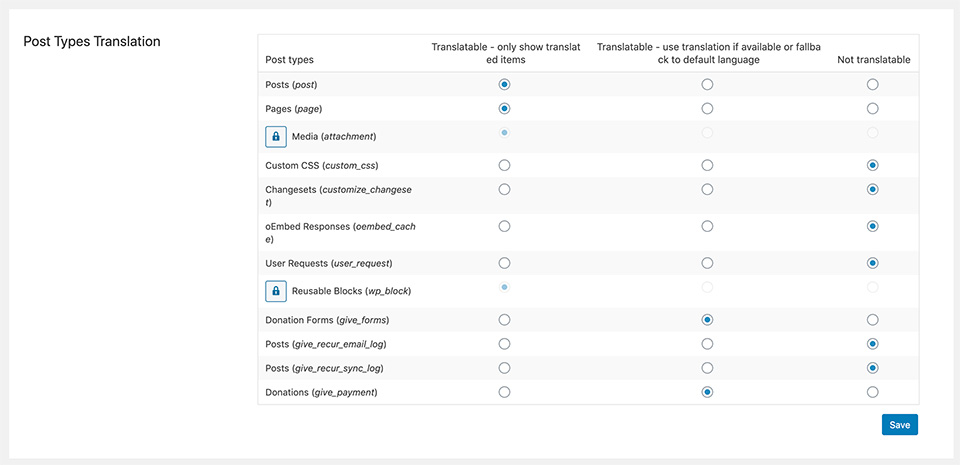
Creating a Translation with GiveWP Legacy Form Template
- Create a new GiveWP form.
- Select the Legacy Donation Form template.
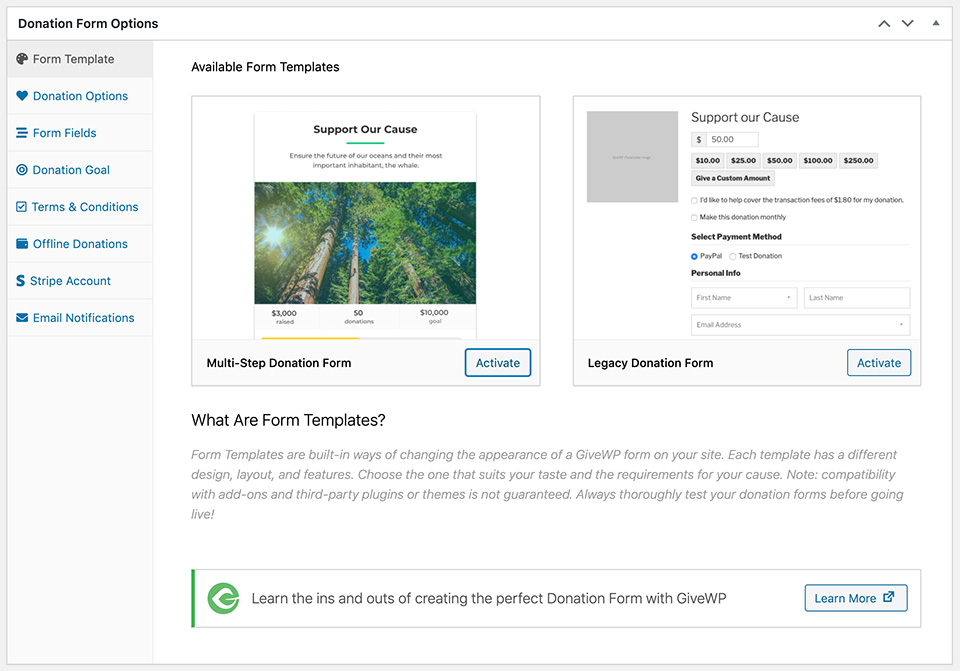
- Set the rest of the options as you normally would.
- Set a custom “Donation Receipt” Email in the correct language.
You can set a custom New Donation email message if you want to receive different email notifications per language.
WPML core does not have an interface to translate GiveWP’s built-in texts, but it will automatically load translations from .mo files.
The .mo and .po files should go in:
wp-content/languages/plugins or wp-content/languages/themes
We have a guide for creating .mo and .po files here.
For the final steps, you need to create and send the donors to a confirmation page in their selected language.
- Create a Donation Confirmation page and add the
[give_receipt]shortcode. Translate the page using WPML and make sure the translation has the[give_receipt]shortcode on the page. - Next, install and activate the free Per Form Confirmations for GiveWP plugin.
Once enabled, all you need to do is:
- 1. Add a new confirmation page and include the
[give_receipt]shortcode. - 2. Go to edit your form and navigate to the “Confirmation” tab.
- 3. Choose your new confirmation page
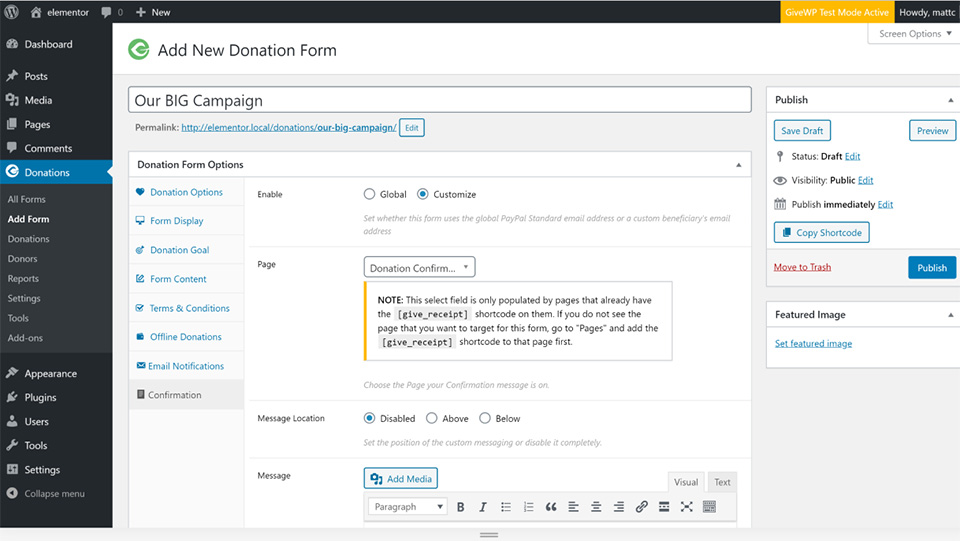
Your donors can now donate in their preferred language.
Creating a Translation with GiveWP Multi-Step Form Template
Create a new GiveWP form.
Select the Multi-Step Donation Form template.
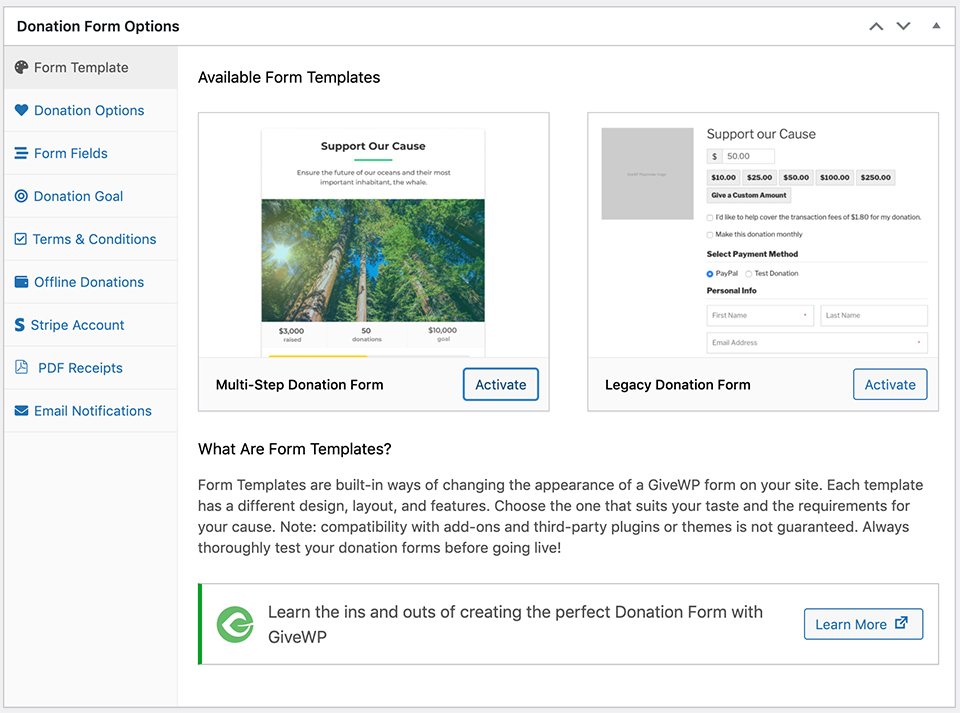
Translate the form’s interface text in each of the 4 steps of the form:
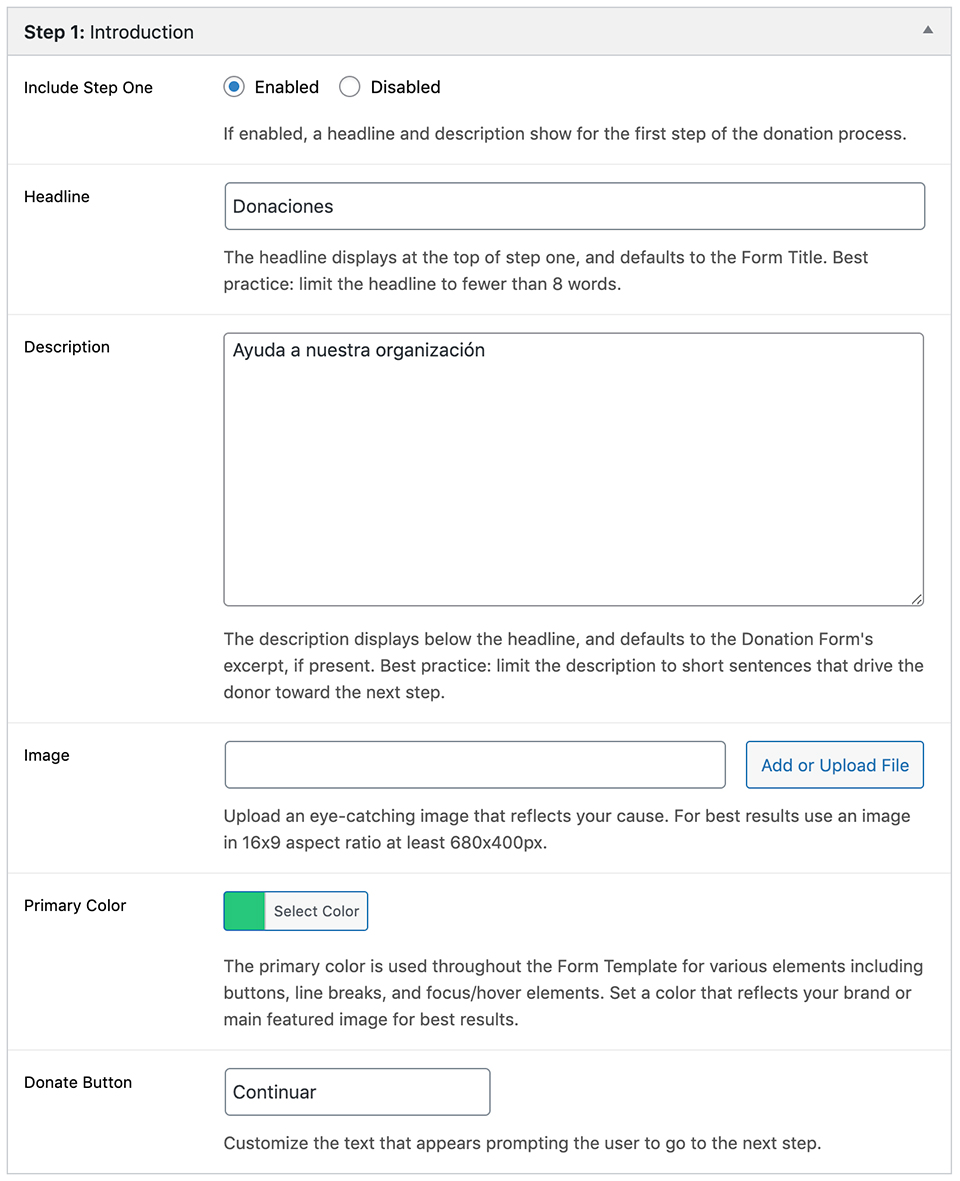
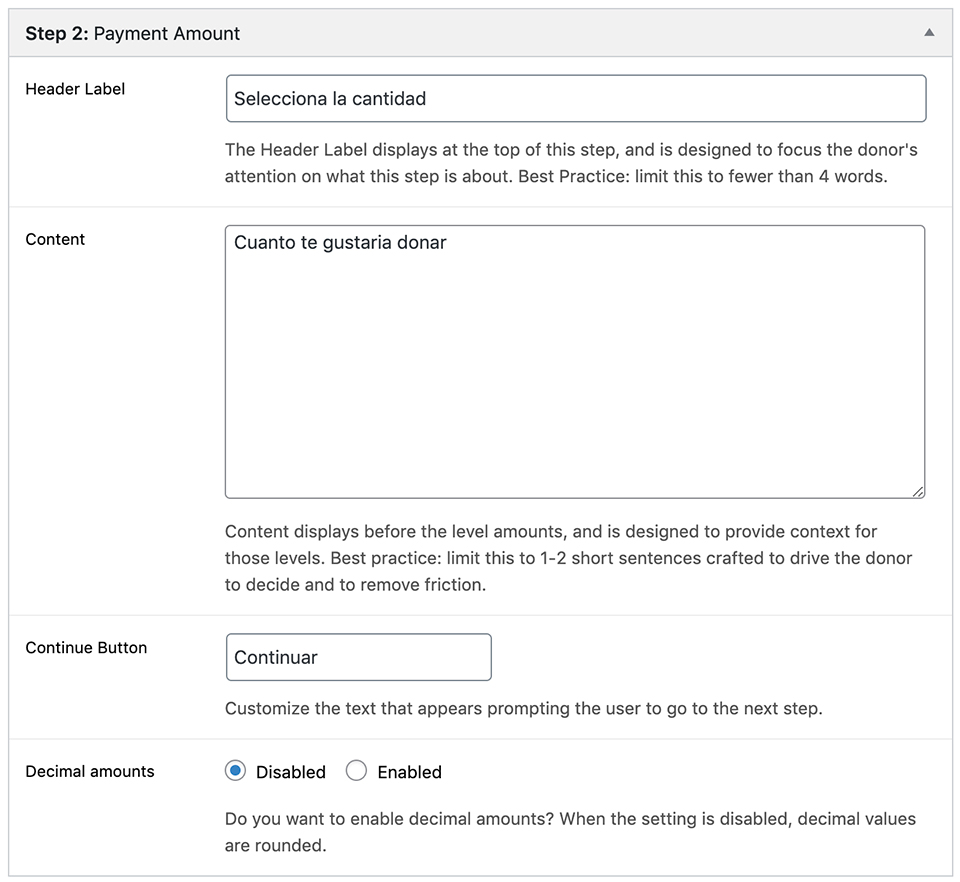
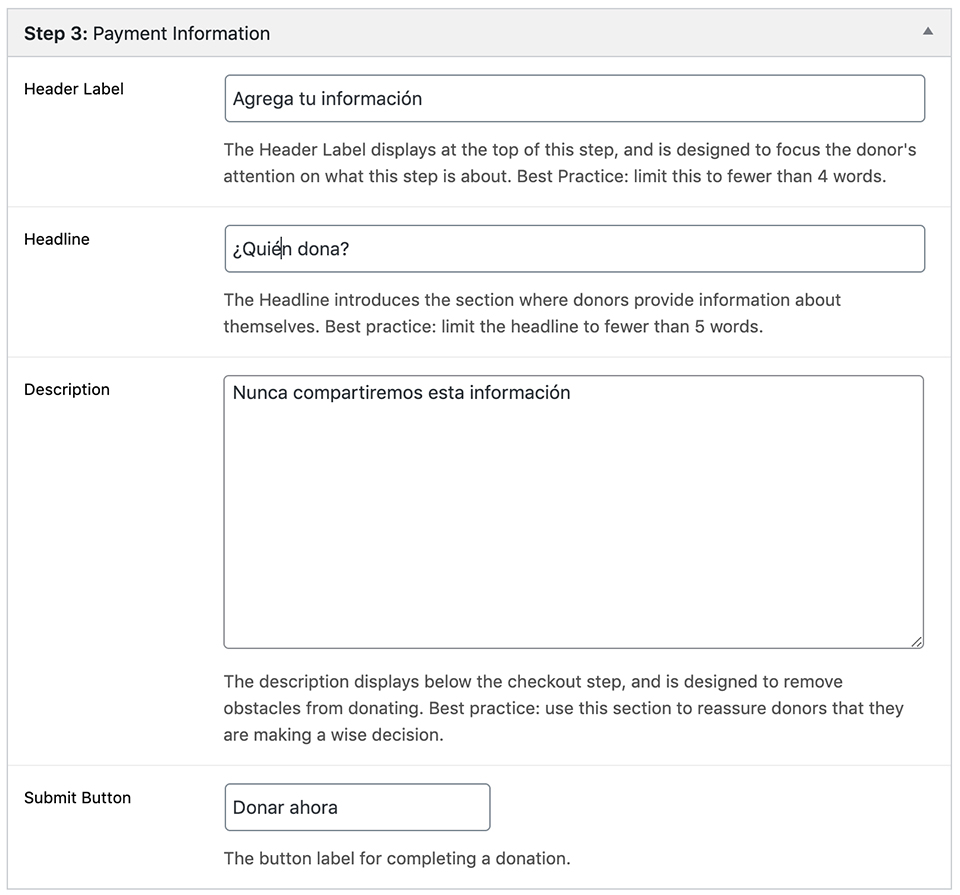
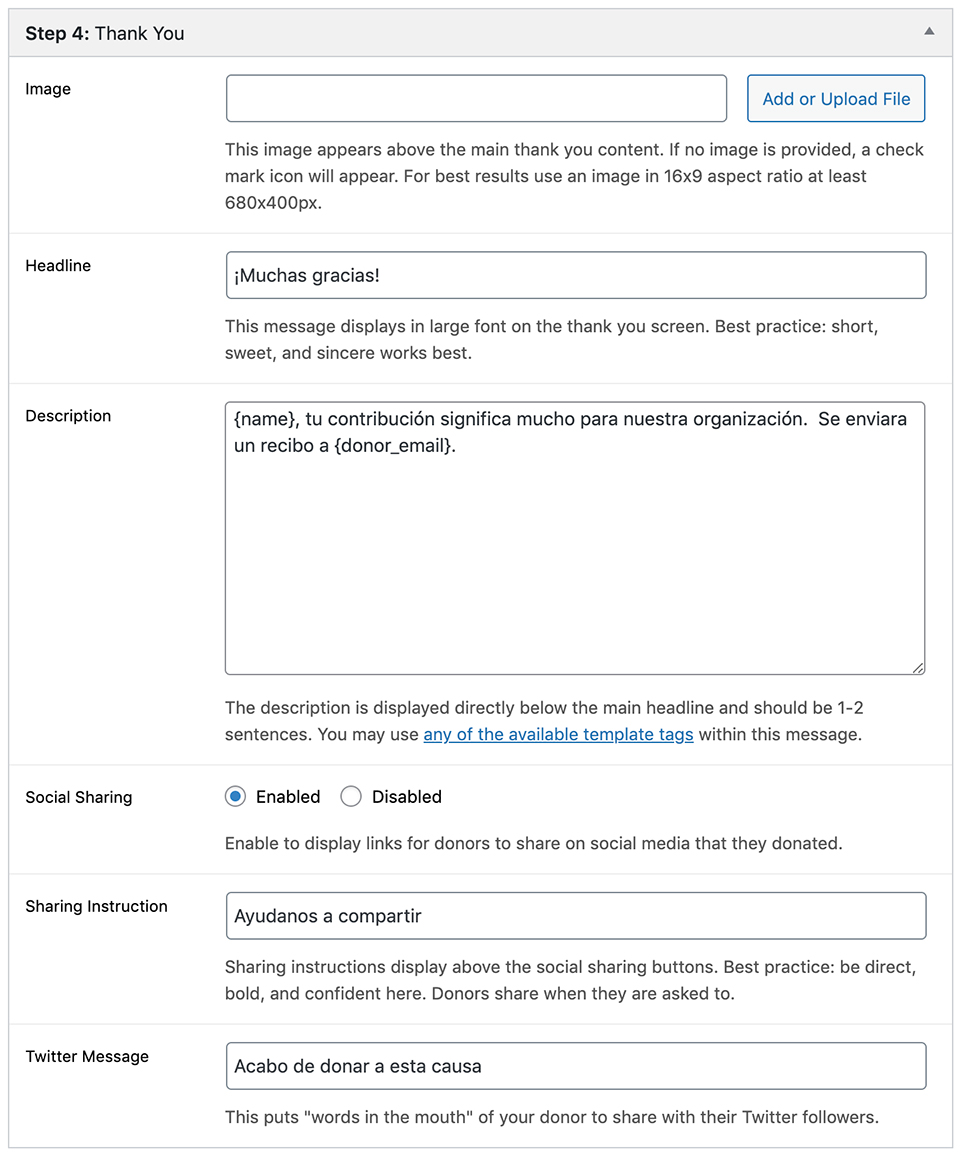
WPML core does not have an interface to translate GiveWP’s built-in texts, but it will automatically load translations from .mo files.
The .mo and .po files should go in wp-content/languages/plugins or wp-content/languages/themes
We have a guide for creating .mo and .po files here: https://givewp.com/documentation/resources/translating-give/
Create a Donation Confirmation page and add the [give_receipt] shortcode.
Translate the page using WPML and make sure the translation has the [give_receipt] shortcode too.
That’s It!
This guide is an opinionated guide for creating a multilingual site with GiveWP and WPML. If you run into issues, both the WPML support team and the GiveWP support team are here to help. Here’s to your multilingual fundraising!

