Give your donors a gift with their donation to help them feel more appreciated and stick around longer. Unique donor gifts will even help you attract new supporters.
People like to give because they feel good when they contribute to something positive. For the same reason, people also like to receive. Knowing we are appreciated is a good feeling. Providing donor gifts to acknowledge generosity is a wonderful combination of both.
Why Should You Consider Donor Gifts?
We live in a time where everyone expects something – a gift with purchase, a free trial in the mail, or a buy-one-get-one promotion.
Back in the day of telethons, infomercials, and mail-in responders (hopefully with a check enclosed), it was common practice to thank donors with gifts. Organizations hoped that tote bags, CDs, and stuffed animals would be incentive enough for someone to write a check, put it in the envelope, stamp it and mail it.
Once the donation was received someone would have to process it and then fulfill the gift order. The cost of the gift (and shipping) decreased the value of the donation. The end result was (and is) that giving physical donor gifts is an administrative nightmare, and the cost associated with doing them impacts the bottom line.
Today’s fundraising platforms make accepting online donations in return for a donor gift much simpler. You have multiple options to automatically send donor gifts of different kinds anytime someone gives to your cause.
Idea #1: Virtual Donor Gifts
Online donation forms make it easy to give digital downloads as donor gifts at an extremely low cost. You only have to worry about the cost of producing the download, which can be any number of things, including a video, online photo album, or an eBook.
Supplying the download and making it available following a donation is free. When you set up your donor gifts correctly, your donors will receive their email receipt with a link to download their gift from your site. In this article, we’ll walk through this easy process using Give.
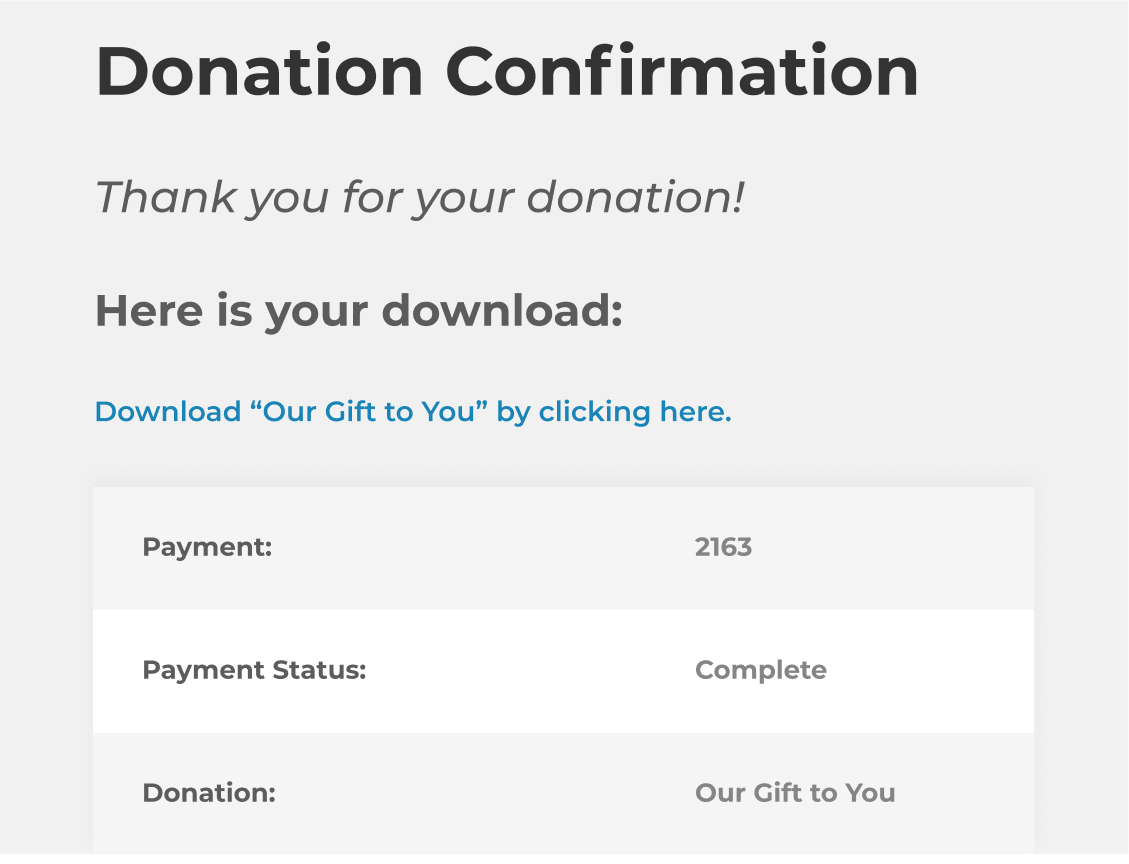
How to Set up Digital Donor Gifts with GiveWP (for Free):
In order to send donors a digital gift with a donation receipt, you need to have the file for your digital donor gift, the free GiveWP plugin, and our free add-on, Donation Receipt Attachments.
- Prepare your digital gift in advance. Your donor gift can be a downloadable PDF (think: ebook, white paper, report, printable poster, etc.), audio file, image, etc. Be sure also to prepare a thumbnail image to use for the gift link and to display on your donation form landing page. Images are far more appealing than a simple text link.
- Upload both the digital gift and the thumbnail image to your media library as you would an image. If your file is too big to upload through WordPress, you may need to add it via FTP. You can use the thumbnail to show your donor gift more prominently on your donation landing page or customized PDF Receipt.
- Create a New Donation Form or choose an existing form and find the the “Receipt Attachments” tab.
- Choose or upload the digital gift file you created for your donors.
- Set up your Receipt Attachments formatting with a Donation Confirmation Title, Donation Link Text and a minimum donation (or leave that space blank for no minimum). You can also style this link with the thumbnail image you uploaded.
- Check “Show Download on Receipt Page” to allow donors to view this attachment on the confirmation page. Leave it unchecked to only allow access to donor gifts through the email receipts.
- Click “update” to save your form.
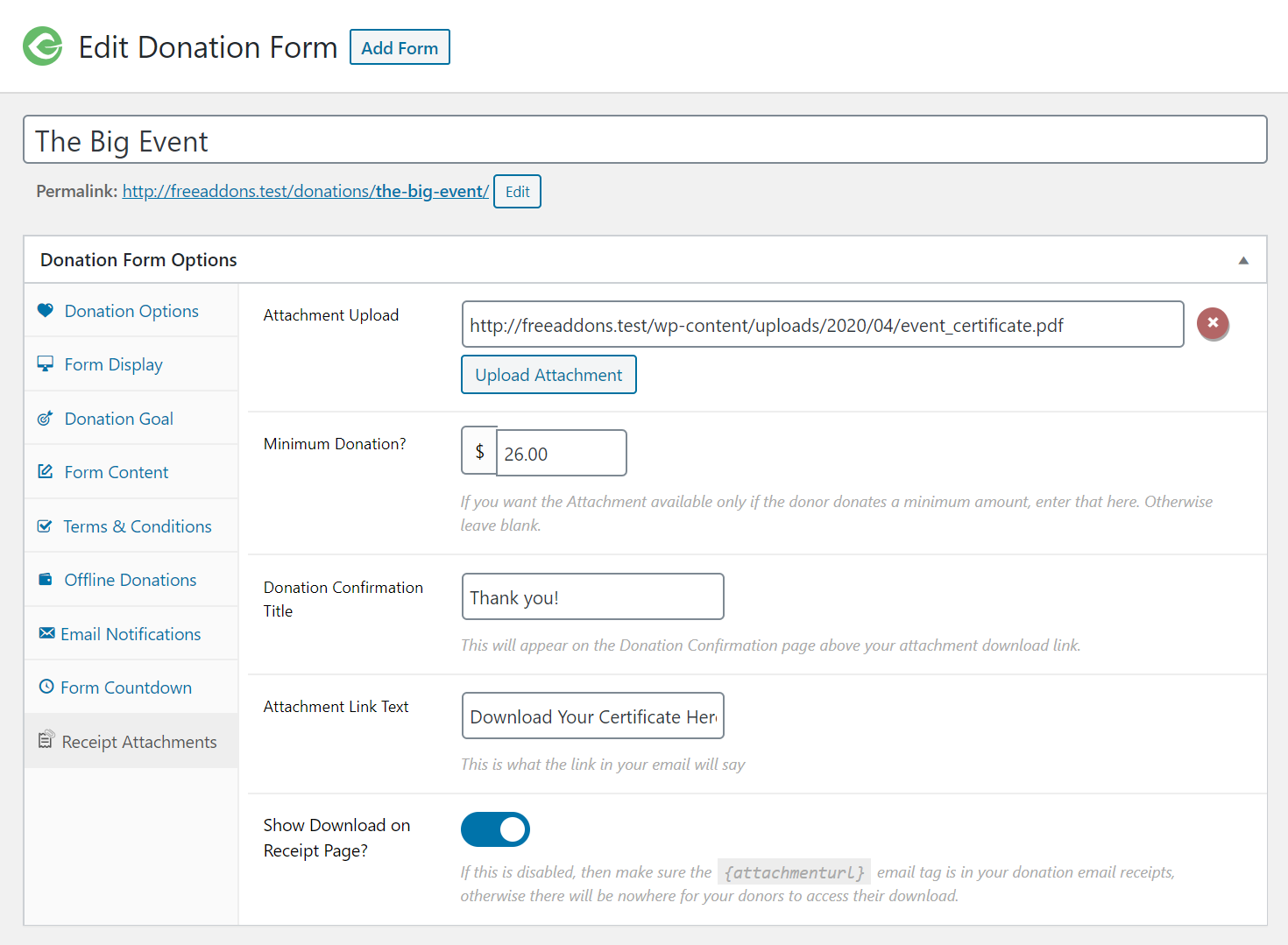
Your digital donor gifts don’t have to be in the form of downloads. Consider these alternatives. Instead of preparing a download, you could use any of these as donor gifts:
- A video (might be instructional, music, or a performance of some kind).
- Access to an exclusive monthly email (newsletter, online community, report, etc.) with welcome text on the Donor Gift Page.
- A discount coupon code for your organization’s online store.
- Partner up with an online business for your donors to receive a coupon to spend in their online store.
- Access to an exclusive webinar.
- A service or consultation session.
Like What You're Reading? Subscribe Here!
Newsletter Opt-in
Idea #2: Thank Your Donors with Stickers
If you’re not keen on the idea of virtual donor gifts, you can still send physical thank you gifts to donors without the hassle. We’ve talked about using stickers as a gift for donations in the past, so you can read more about how to create a great sticker for your cause there. We’ve also included $10 off of Sticker Mule for nonprofits to get started with their first order.
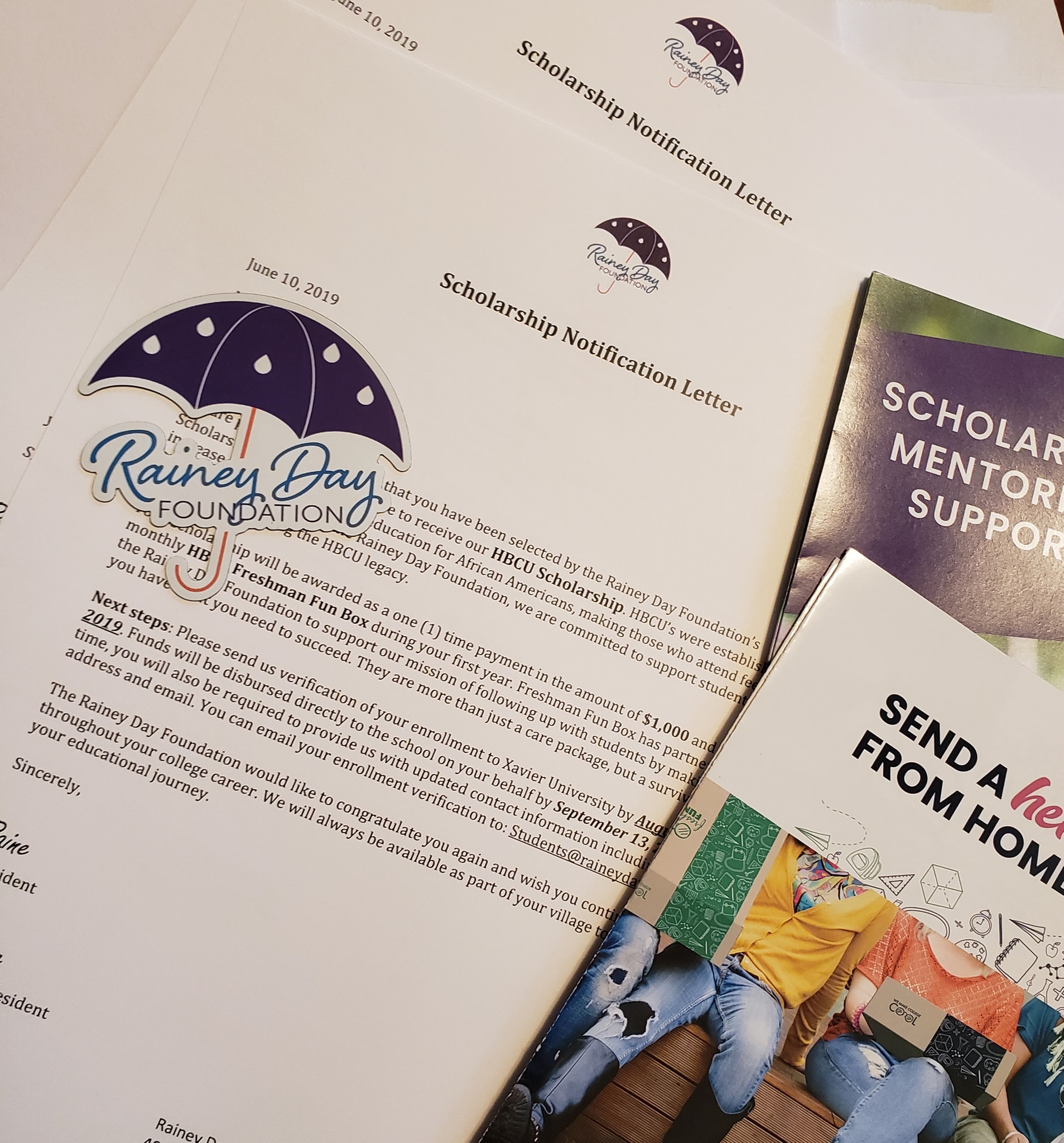
However, what if you don’t have the capacity to hand-mail donor gifts all the time? Ordering thousands of stickers so you can send each as a gift with donation thank you notes might not be the best.
In this case, you have the option to use something like Printful, which handles the creation, packaging, and shipping for all your donor gifts or cause-related merchandise. If you’d rather get stickers from Sticker Mule, they’ll even store them for you and handle the shipping when your donors give.
How to Set up Donor Gift Sticker Gifts with GiveWP:
- Design and order your stickers in advance from a place like Sticker Mule or set up the “print-on-demand” options with a company like Printful.
- Upload photos of your stickers to your website so you can display them on your donation form landing pages.
- Create a New Donation Form or choose an existing form and make sure the donor’s address is a required field. The best way to do this is with Form Field Manager.
- Choose how you will send your stickers from the following options:
- Use Zapier to Connect your GiveWP forms to a service, like Printful, and create a new order with each donation that automatically sends gifts to your donors.
- Export your donor records for the specified donation form and use them to ship stickers to donors with volunteers, etc.
- Customize the donation form receipt with the free per-form confirmations add-on to make sure your donor knows that their sticker is on the way when they give.
Idea #3: Physical Donor Thank You Cards
Last, but not least, you can send donor thank you cards as gifts when donors give. This is most cost-effective when done through a large group of volunteers if you have the resources. However, most nonprofits need their volunteers working on their cause, not sending donation thank you letters.
You can use Zapier to connect GiveWP donation forms to a wide range of options the send automated donor gifts, like handwritten donation thank you letters.
We have an entire tutorial dedicated to using Zapier to send handwritten thank you letters as donor gifts. Read the whole tutorial or watch the video walkthrough to learn more about how to create donation forms that send personal thank you notes to each donor when they give.
Set Different Donor Gifts for Different Levels of Giving
To create different gifts for different levels of giving or different types of giving, repeat the steps above for different GiveWP forms. If your gifts are allocated based on amount given, set donation limits on each different form for the various levels of giving. Then, use the Give Donation Form Grid on a page to allow donors to see all their options on a single page.
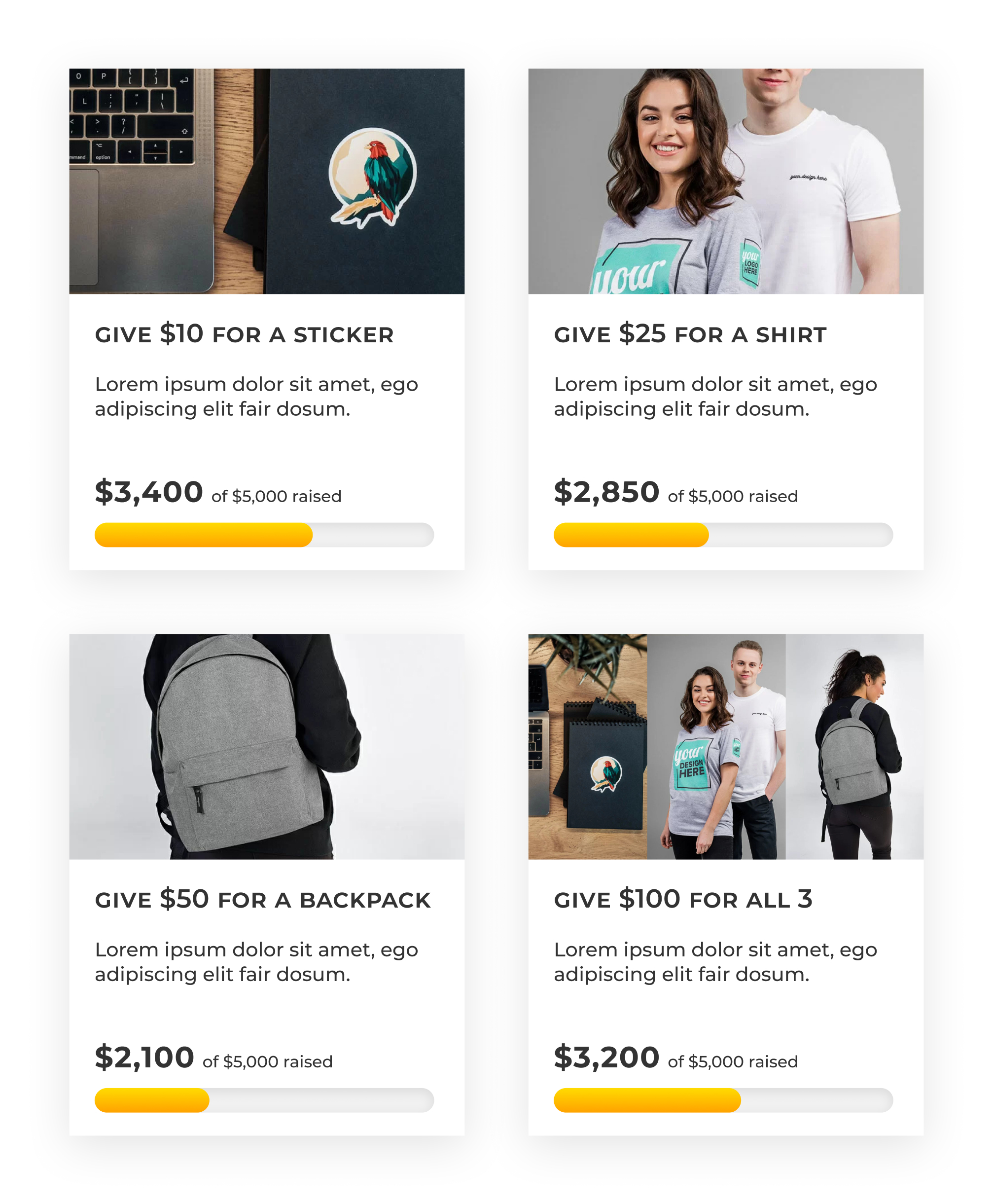
Tell Us Your Donor Gift Story or Get More Advice
Our team is here to help fundraisers like you excel with online giving. We’d love to hear how you use digital donor gifts to thank your contributors. Consider submitting a Case Study using our Give Stories submission form, share your story in our Give Facebook Community, or comment below.
If you’re still not sure how GiveWP can help you with donor gifts or you have more specific questions, contact our Customer Success Team and they will point you in the right direction.