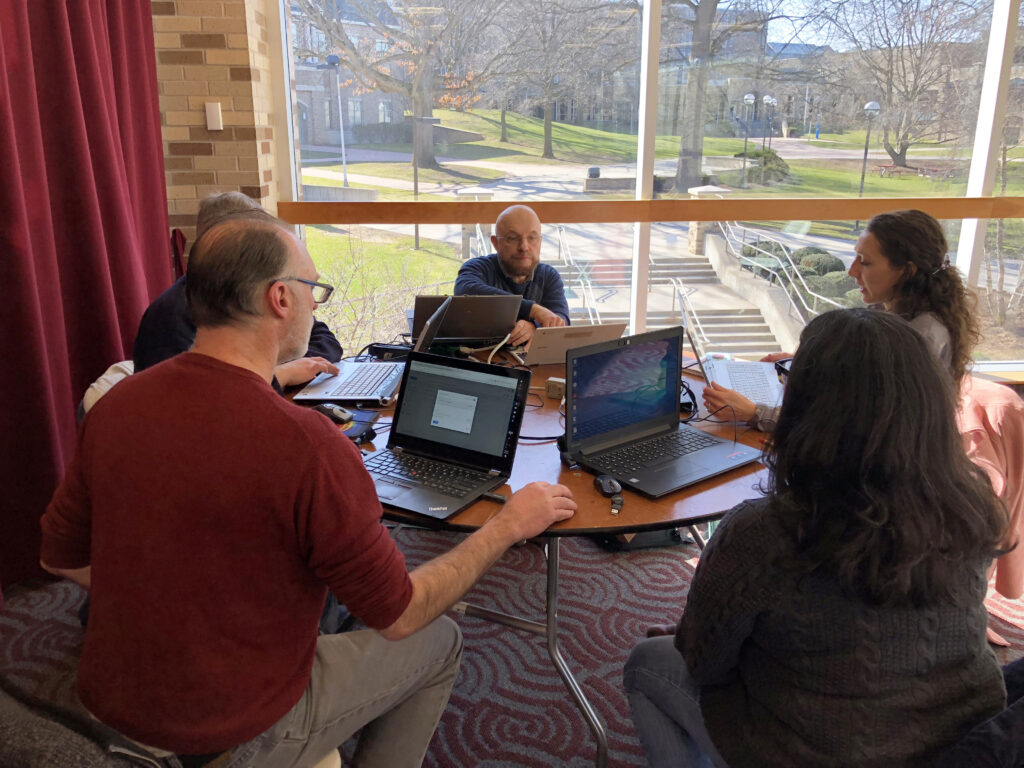Getting help on your nonprofit website can be as simple as planning and attending a hackathon. The WordPress community and the overall software community love to give back.
What is a Hackathon?
The word “Hackathon” sounds scary, right? Don’t worry, it’s not that kind of hacking.
A while back, we discussed how to prepare yourself for a nonprofit hackathon. This article goes into detail about what kind of work and assistance those who attend a hackathon should expect. So whether you need help organizing content or building a complete site from scratch, a hackathon is where you want to be.
It is not a place where hackers gather to breach the internet. A hackathon is a place where people gather together to accomplish a common IT goal for the greater good.
On the other hand, if you’re someone who finds themselves with serious digital skills and a desire to give back, organizing a hackathon might be the best way to go.
I recently assembled seventeen people who spent eight hours building websites for three local non-profit organizations at the Rochester Hackathon.
In this article, I explain how to organize a hackathon based on my recent experience coordinating one. Whether you have technical skills or not, organizing a hackathon is simple to do, but requires a set timeline and a team effort.
The Countdown to a Perfect Hackathon
A lot of preparation needs to be done prior to the day of work. Assembling a group of website novices and experts takes some planning, dedication, and time. Here’s how our Rochester Hackathon all came together.
Four Months Before the Hackathon
Four months before the day of my hackathon, I began seeking out a team to work with. I posted a call to action on our local WordPress Facebook group page, scheduled a meeting and invited anyone to join me who had an interest in helping plan any part of the hackathon. Four people attended and we set the wheels in motion. We selected two possible dates and then started to look for a venue, seek sponsors, and build out pages on our local group’s website as decisions were made and details secured.
Posting our needs in our Facebook group was a tremendous help. One of our local members was able to secure a venue for us at the college where she worked. Her office even sponsored the location, so we got the room for FREE. We needed to provide liability insurance, but since we are not an official organization, we needed to purchase one-day insurance through a third party vendor. The cost for that was $165. I talked to someone who had agreed to be a sponsor, and they paid for that for us. So now we had a date and a venue locked in.
Three things to secure at the beginning of planning:
- Build a solid team.
- Facilitate community support.
- Set a venue and schedule a date.

Three Months Before the Hackathon
Three months before the event we published the pages on our website. We used three pages for the event: a landing page that included information about the event (location, date, agenda, non-profits we would be helping, sponsors, and a sponsorship form) and two others that were accessible from this page through buttons labeled “Nonprofits” and “Volunteers.”
Each of the three pages had a form for different kinds of participants: Those who wanted to be sponsors or volunteers, and a page for those who needed the services provided at the event. Volunteers paid $10 to participate to offset the cost of food and make it more likely for registrants to attend the event. The volunteer fee contributed to their snacks, meals, and beverages throughout the day.
At this time we also began to spread awareness about the event through Meetup.com, our Facebook group, and NextPlex.com. We also sent out a press release to local media to boost the awareness of the event. Registrations began to trickle in.
Raising Awareness:
- Begin to discuss the event with networking groups online and in person.
- Post-event to various “group” pages and other related discussion board sites.
- Distribute a press release to the media.
One Month Before the Hackathon
Three non-profits had applied and been accepted to receive new websites. As part of the application process, the non-profits had to agree to the following:
- Provide evidence of non-profit status (either 501c3, NYS status, or other evidence that they operate as a charitable organization).
- Purchase web domain prior to the event.
- Purchase a hosting plan at a hosting company that supports WordPress.
- Ensure that someone with decision-making abilities regarding their new website would be present for the whole hackathon.
- Be sure to have the information regarding how they will collect donations (i.e. bank account information, PayPal account, etc.).
By having all of those requirements in place prior to the hackathon, our volunteers were ready to jump right in and start building.
One month before the hackathon, make sure you have nonprofits lined up who have agreed to the terms and conditions of your event. There is nothing worse than gathering the community only to hit a barrier of lack of access to information when it comes time to work.
The Week Before the Hackathon
Minor details were worked out (like paper supplies and beverages). Emails were sent out to all participants with “day of” information (parking, room location, and agenda).
Things to do one week before:
- Get supplies and plan food and beverages.
- Send emails out to all participants and volunteers with “day of” information.
- Post pre-event posts on social media.
Hackathon Day
On hackathon day, the organizers arrived early to set up the room, put out the coffee and doughnuts, and welcome the attendees.
During the registration process, volunteers were asked to rate their level of WordPress knowledge. We used this information to assemble teams with a good cross-section of knowledge to create the greatest possibility of success. Teams gathered at their tables, opening remarks were given, and they got to work.
As part of the opening remarks, teams were given the challenge to create the best site possible, as this was a competition. The organization with the best site would be awarded a $100 gift card to Amazon.com.
Teams worked through the morning, worked through eating their pizza at lunch, and continued through the afternoon. It was amazing to sit in with the teams as they worked (one team member even worked remotely from Buffalo!) and listen to the creative process, collegial spirit, fun, and problem-solving that was happening.
Work stopped at 5:00 and each team then presented their sites to all the other teams and two judges who came in to evaluate the work. The judges conferred and a winning site was selected.
Attendees went home knowing they had done some amazing work for well-deserving organizations.
Things to Remember on Hackathon Day:
- Don’t forget the food! (Keep all your participants happy).
- Organize your teams and set them up for success.
- Give opening remarks and an incentive to work hard.
- Choose a deadline and stick to it.
The Countdown is the Key
In order to truly be prepared for a hackathon, it’s important to prepare in advance. Start as early as four months prior to your event to truly have enough time to prepare and gather enough volunteers and participants.
Have you hosted a successful hackathon? Share your story with us in the comments.