Built into Give is the ability to require donors to create an account on your site. This article will show you some powerful ways you can harness this core feature to personalize donor experience, gain greater access to your donors, and bring donors more closely into the heart of your organization.
Why Require or Encourage Login?
You may have seen this option as you were creating a Give form on your site. Nestled into the “Display options” tab there is a section asking whether you would like to Enable Guest Donations and a second asking whether you want to display registration and login fields.
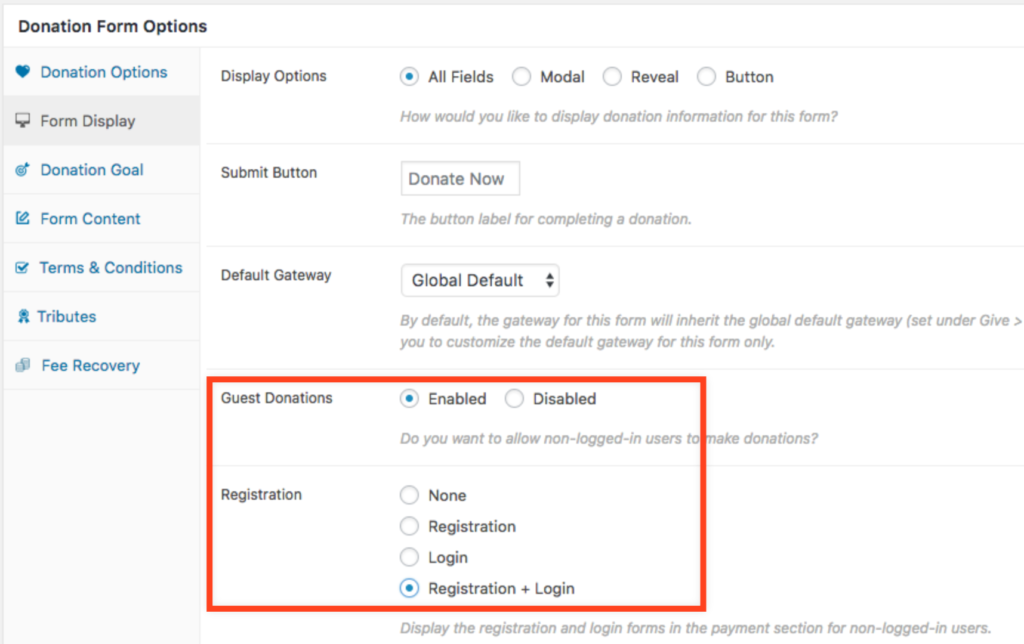
So before I begin persuading you to encourage login and/or registration, it’s best to start with why.
Give, as a platform, harnesses all of the power of WordPress, which means (among other things) that you can create users and assign those users different levels of access to your site. One of the things that makes WordPress so popular as a content management system is that multiple users can be logged in at a time and be given varying degrees of access to administrative functionality of the site.
When a donor also is a WordPress user, that unlocks nearly unlimited potential for giving them custom content, custom access, and anything else that can be achieved either with built-in WordPress functionality or the many plugins out there for handling and extending user roles.
So the short answer to “why encourage registration for donors” is that it opens the door to unleashing the full power of WordPress’ user functionality for your donors.
Think of the Donor Experience
If I’ve convinced you already of the value of donors also being WordPress users, there might be a temptation to “go all-in” and require it by disabling guest donations. Before you do that, consider a few things:
First, there are some folks for whom creating an account at a website is a deal-breaker for them donating. While I know you might be passionate about the power of having donors be users, I’d hope you’re more passionate about your organization being fully funded. While there are certainly use-cases for a “you must be a member to donate” type of fundraiser, more often than not, you’d be well served to prioritize donations over memberships, as a general rule.
Second, instead of requiring it, why not encourage or incentivize it? “Donors who create an account get these exclusive perks: ______” (more on that later.) That way you’ll still get folks who want to donate but are turned off at the thought of creating an account, but you’ll also get many donors who opt into receive the perks.
Three powerful things you can do for donors who are also users
If you convince a donor to also create a login for your site, a world of possibilities opens to you, depending on your needs, development skill level, or budget. Let’s look at three possibilities: restricting content, creating a donor management tool, and built-in donor interaction.
Restrict Content to Donors-only.
Jan runs a small community-funded newspaper. When donors Give, they unlock the ability to read content that is available to registered members only. Using a solution like Members or Restrict Content Pro, Jan can set the Give donor role to get access to content, creating her own paywall for content.
This can be as simple or as complex as Jane and her organization has the capacity for. Give is not a member management plugin, but works great alongside those plugins to create a customized experience for logged-in donors.
Create a full-fledged Donor Relationship Management Tool.
Dwayne is the co-founder of a nonprofit committed to ending human trafficking. His primary job responsibility is to develop and cultivate relationships with donors and potential donors. He needs a way to connect all the disparate pieces of information he’s gathered about his donors into one system.
When all donors are users, in addition to (or instead of) giving the donor a customized experience, his organization’s WordPress website can be transformed into a Donor Relationship Management tool.
Give handles the donations, and third-party plugins like Ukuupeople or Zero BS CRM handle the Relationship Management aspects.
If a donor is also a user, they’ll seamlessly integrate with the CRM software.
Just like Jan, the only limits to what Dwayne is able to do are his own capacity. The fact that Give harnesses the power of WordPress means that he’s able to own all his donor data and extend the software in any way he sees fit.
Build in Ways for Donors to interact.
Krista volunteers at a battered women’s shelter. One of the things the board is consistently trying to do is engage donors in the life of the shelter in real ways without taking them away from their jobs. Donors who engage with volunteers, staff, and other donors are more valuable to the organization financially, and tend to be happier with their contribution.
If donors are given the ability to interact on forums or a private social network within the site, Krista will be able to check all the boxes the board is looking for.
Once again, if donors are integrated into the site as users, tools like bbPress (for forums) or BuddyPress (for social networking) can be leveraged to make Krista the star of the next board meeting.
Pro Tips
When you set out to entice donors to also create an account, make sure to put yourself in their shoes. What perks would work? People love free stuff!
If you dangle a free t-shirt, fidget spinner, or coffee mug for donors who create accounts, you could be well on your way to harnessing the power of WordPress user management for your Give site.
What else could you do if all the donors were users? Comment below!


