The wild success of the ice bucket challenge in 2014-2015 brought to light the ability for nonprofit organizations to create viral marketing campaigns. The question since then has been, “How can we do that again?”
Although that level of viral marketing may be elusive to many, we’ve been watching trends and we’re excited to see something similar starting to take off. Donors are publicly sharing and challenging others to match or exceed their donations to their favorite charities all on their own.
We noticed this trend gaining in popularity during the pandemic stay-at-home order, specifically around the Black Lives Matter movement following the public unrest in Minneapolis. Concerned people donated toward relief and legal funds, shared screenshots of their receipts, and then posted to social media, challenging others to do the same or better. Some donors even offered to match donations either within a certain time period or up to a certain donation amount.
So how can your organization use this trend to gain more fundraising dollars? Here are a few ways to inspire your donors to challenge one another.
Use the right hashtag.
Create a hashtag to help organize the effort. Make it easier for others to share and keep your nonprofit at the heart of the movement. You should also make it easy to read, make sense, and keep it short so it’s easy to type.
Use a hashtag checker to make sure that your hashtag is original and unlikely to be hijacked by anyone else. Consider using #PayItForwardChallenge as well, to make sure that the true intent of social sharing is evident. You might want to tag your own organization’s account as well.
Like What You're Reading? Subscribe Here!
Newsletter Opt-in
Add social sharing links to your donation form.
Make it easy for your donors to share their donation on social media right after they give. Adding social sharing means it’s just a click for them to be sharing their donation to their followers, family, and friends.
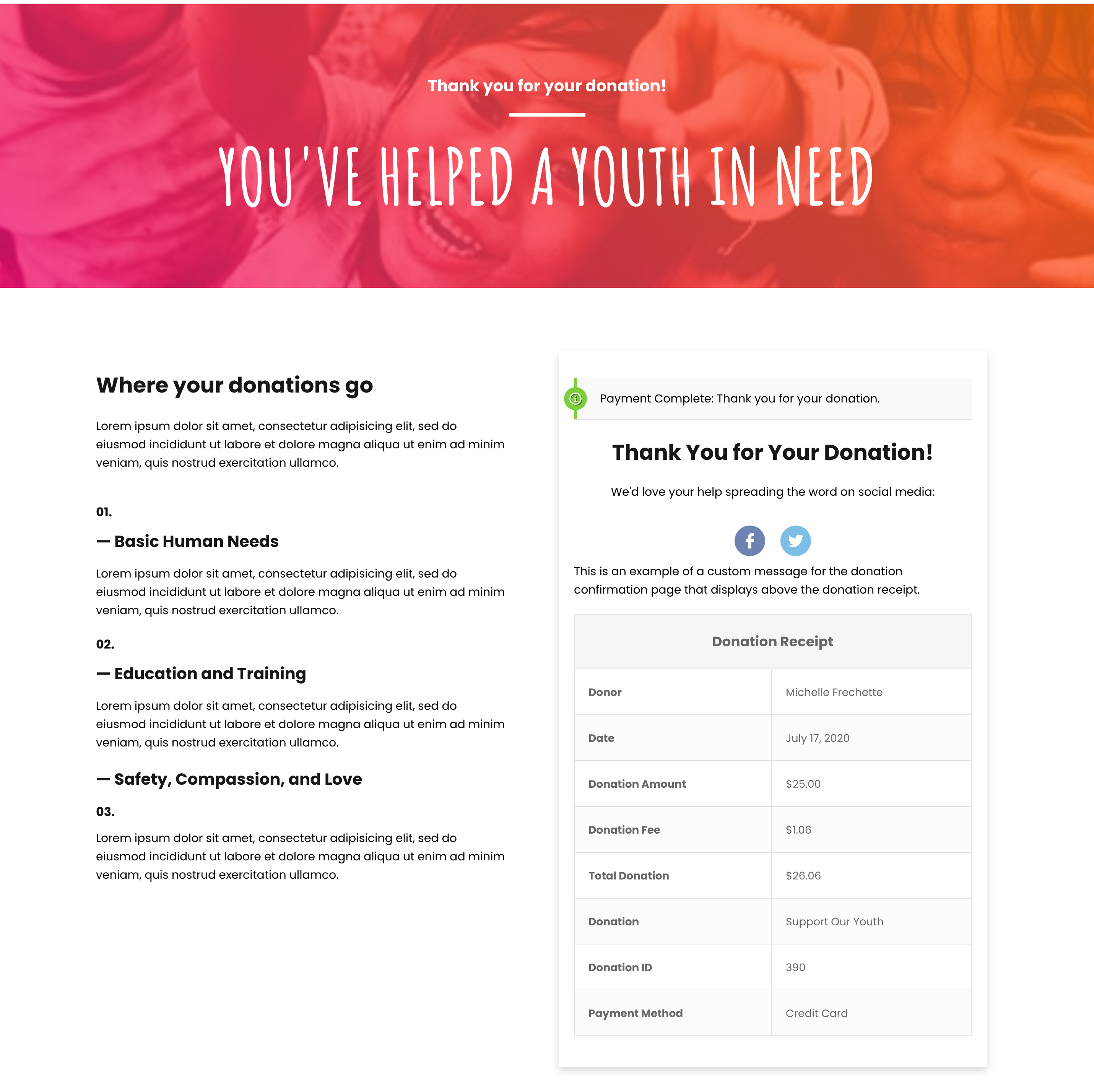
Make sure that you encourage them to share and to add their own challenge language and use the hashtag.
Strike while the iron is hot.
If there are local, national or global events that pair well with your mission, take advantage of the momentum on social media to highlight your cause.
For example, if the local election centers around animal laws and you’re an animal shelter, that’s a great time to encourage social challenges while the media attention is on things that affect you and your mission.
Use GiveWP’s Tributes add-on for social challenges.
You can use the e-card function in the Tributes add-on to create a true pay-it-forward challenge, like the New Year’s Challenge in our earlier post. In a pay-it-forward campaign like this, a donor challenges their friends to give to the same cause through an eCard. You can set up your GiveWP Form to automatically send a customized eCard for this purpose.
How will you create your social media fundraising challenge?
Remember that all social media isn’t created equally, so make sure that you’re using Twitter, Instagram, Facebook or other social media platforms correctly. What else can you do with online fundraising through social media?
If you need a few additional resources for using social media at your nonprofit, check out these articles.
- Free Social Media Tools to Help Nonprofits Excel Online
- Writing for Social Media
- How to Use Instagram for Nonprofit Storytelling with 3 Examples
- Twitter for Nonprofits: A Comprehensive Guide
- How to Use LinkedIn to Attract Corporate Sponsorships
- 5 Reasons to Contact the Donors from Facebook Fundraisers
- Why and How Your Nonprofit Should Advertise on Facebook


