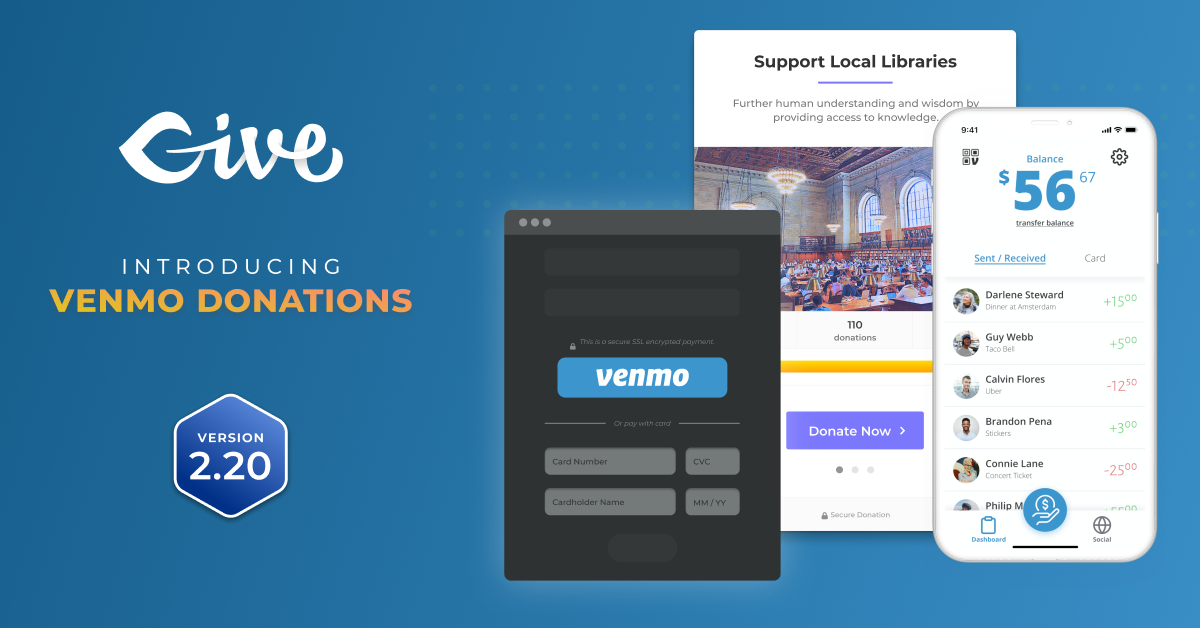The most recent GiveWP update includes a variety of new features and enhancements that you’ve been asking for. Not least of which is Venmo donations.
Here’s a look at everything in GiveWP 2.20 and what we plan to do next. We’ve also included some important information about PHP version requirements now and in the coming months.
New: Venmo Donations
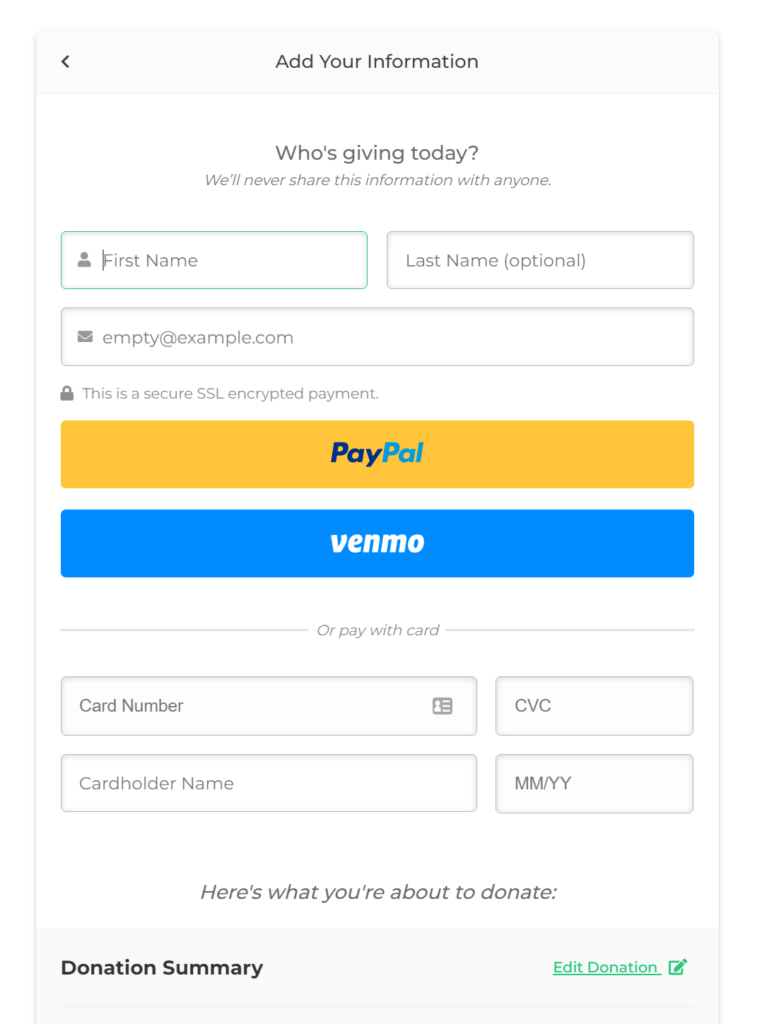 You asked and we listened! Now your donors can give Venmo donations.
You asked and we listened! Now your donors can give Venmo donations.
Venmo payments are offered through the PayPal payment gateway. All you need to do is enable Venmo once you’ve connected GiveWP to PayPal.
With Venmo donations, your donors can give with their connected payment method or their Venmo account balance. This makes the mobile giving process even easier than before.
Form Grid and Donor Wall Block Updates
The Form Grid and Donor Wall blocks got caught up with their shortcode counterparts. They now have all the same features, all powered by the block editor.
We also added the ability for each form to have it’s own custom URL redirect. This is for those of you who are not using our single form pages, but embedding your forms on custom pages on your site. Now you can use the Form Grid and when it’s clicked on, the user will be directed to your custom page.
Lastly, now you can add a donate button to the individual forms in your grid. By default the buttons are green with the text “Donate Now”. But you can customize this yourself in your form settings under the new “Form Grid” menu tab.
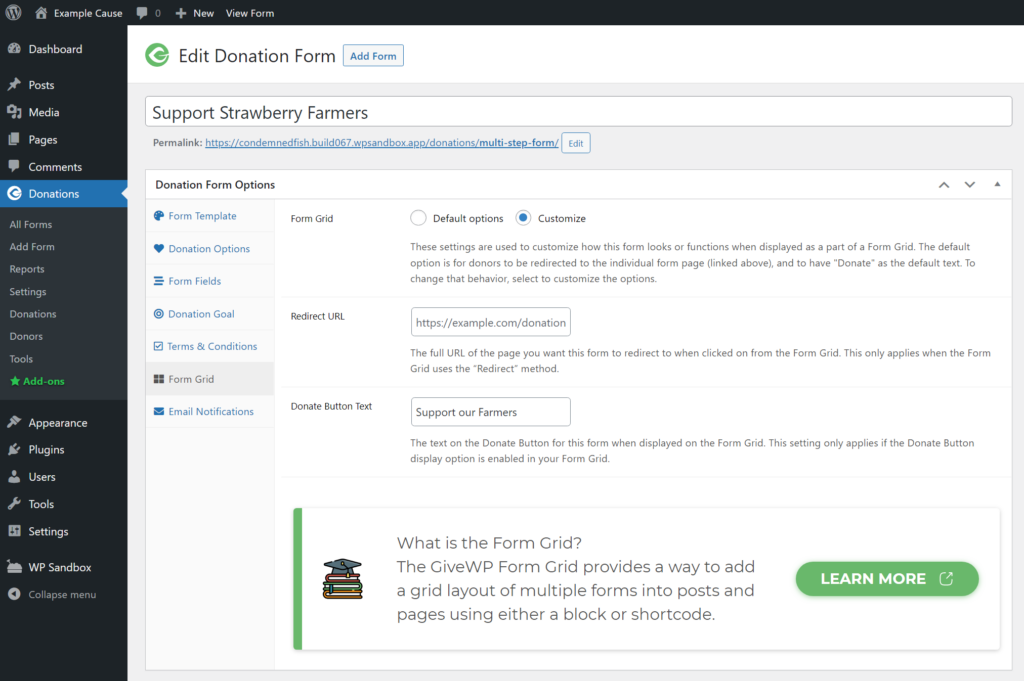
Admin Donor and Donation List Screens Enhanced
The same dynamic interface we brought to the Forms List screen now is applied to the Donors and Donations list screens too. This makes it faster to find your donations or donors and much easier on the eyes for scanning everything quickly.
⚠️ Important PHP Version Updates
Before you update GiveWP to version 2.20, make sure that your PHP version is 7.0 or above.
In GiveWP 2.20, we officially dropped support for PHP versions less than 7.0 because 99.9% of GiveWP users are already on PHP 7 or above.
However, this calendar year, we are going to drop support for PHP versions less than 7.2 as well. This is to make way for our new visual form builder!
Many More Fixes and Tweaks
This release went through our most robust quality assurance testing to date. We’ve been working hard on our QA process and are really happy with how streamlined it is and the stability that GiveWP releases enjoy because of it.
As with every release, we also included many small improvements and fixes along the way. For the full changelog, see here.
Stay in the Loop with GiveWP News
You can track all GiveWP feedback and development on our feedback website. Let us know if you want new features, report a bug, or check in on our roadmap.
If you just want to know when we release new things, subscribe to our newsletter! We send out product updates on Mondays each week.