One of the best ways to increase donations is to make your nonprofit website an obvious portal for giving. It’s easier than you might think.
There are quite a few things almost any website owner can do in less than an hour to boost conversions and make it simple for potential donors to give online. Here are a few things you can try right away.
1. Add a Donation Form
If you don’t have a donation form on your website, you need to add one today. A donation form allows donors to give when they want without feeling any pressure or obligation. (Think of it as a passive ask.)
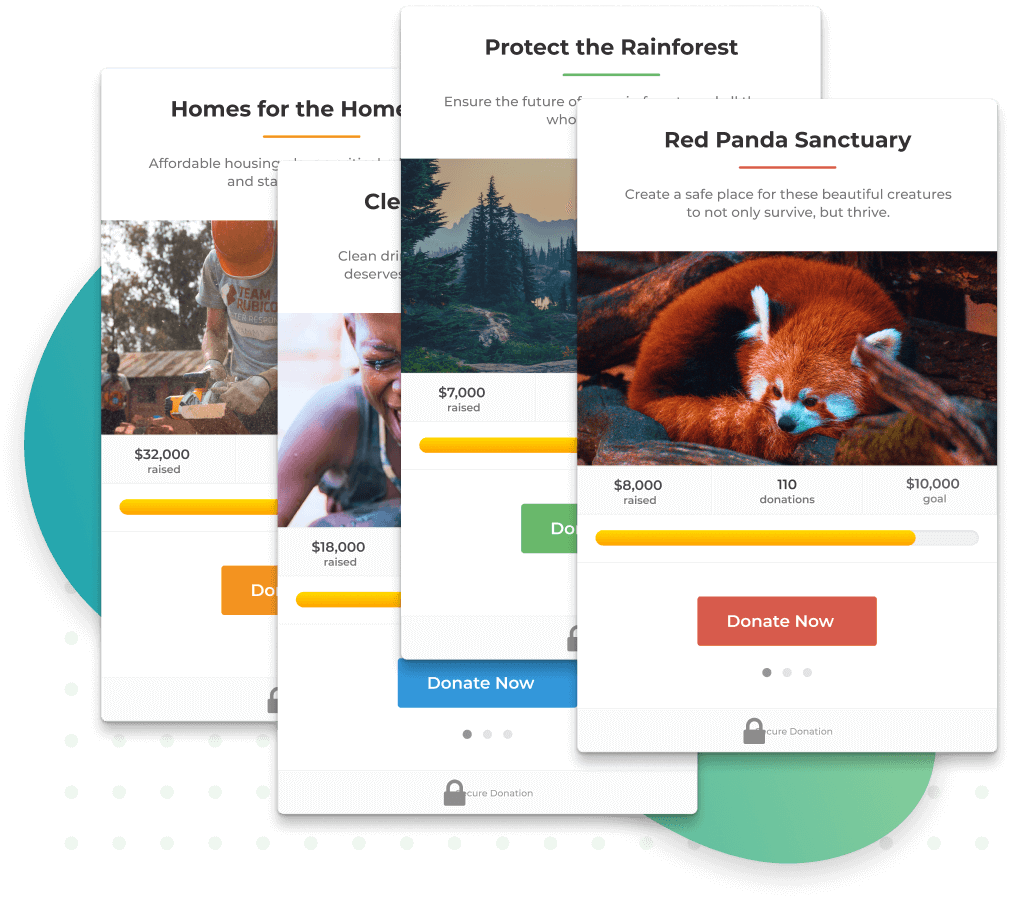
Forms should return a receipt to donors with successful payment processing.
Consider adding the form to multiple locations on your website, including a dedicated donation page and in the sidebar or below content on some of your most visited pages.
If you want to supercharge donation forms, consider adding the option for recurring donations. You can set the cycle to happen weekly, monthly, quarterly, or annually and even set recurring donations as the default choice for smaller amounts on your donation form.
GiveWP allows you to create custom donation forms, including recurring donation options. You can embed the forms on any page of your website to encourage website visitor generosity.
2. Include Clear Calls to Action
Website buttons should serve a distinct purpose and the microcopy in each clickable element matters.
Check these elements to ensure that your website calls-to-action are effective:
- Each button should tell people what will happen next, such as “donate now,” “read more,” or “sign up for emails.”
- The link should work every time.
- Buttons should be visually distinct and understandable. Many websites use a specific color, such as red or blue, for buttons to ensure visibility.
- Each call to action should be large enough to click or tap (on mobile devices) with ease.
3. Use HTTPS/SSL on Your Nonprofit Website
One of the most important elements when it comes to online donations is user trust. Your website needs to use HTTPS/SSL with a valid security certificate to ensure that it is a safe option for payment processing.
A secure website won’t result in warnings when visitors come to the website and displays a lock in the browser bar so that your donors can be assured that payments will be processed securely.
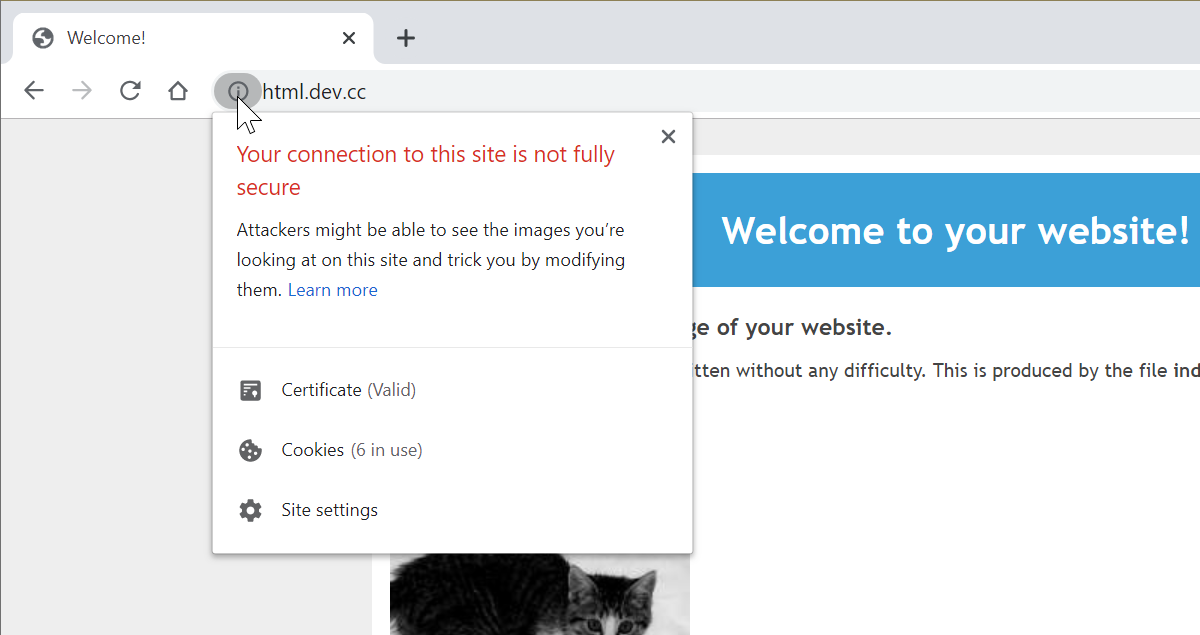
Begin with purchasing and installing an SSL certificate. Most website hosts offer the option to add a security certificate to your hosting plan and they will even install it for you. Then you can update your URL to begin with HTTPS and force this protocol on all pages of your website.
4. Use Reputable Payment Gateways
Have you ever landed on a website and questioned entering credit card information? Don’t let that roadblock happen with potential donors.It’s important to integrate reputable and trusted payment gateways on your nonprofit website.
Some of the most popular options include Stripe, Authorize.net, PayPal, and Square, among others. GiveWP offers a wide selection of payment options so that you can use a tool that website visitors trust.
Common payment gateways allow users to log into their accounts or pay directly using a credit or debit card. This removes an obstacle by making it easy and familiar for donors to make a contribution.
Like What You're Reading? Subscribe Here!
Newsletter Opt-in
5. Perfect the One-Sentence Ask
Making the right ask is different on your website than in person. Attention spans are short and you have one opportunity to get it right.
That’s why you need to practice – and perfect – the one-sentence ask. How can you appeal to donors in just a few words?
We have a formula for that: Donation Ask = Your Organization’s Mission Values + “You” Statement + Ask for Action
Once you formulate the ask, repeat it throughout the website and pair it with calls to action and donation forms. Use this “short ask” on social media as well.
Use words and a tone that matches the voice of your organization, remember to use inclusive or “you” language, and try to make it exciting. Read the statement. Would you be encouraged to contribute?
6. Encourage Social Interaction
Current donors can help you earn greater contributions online as ambassadors for your organization. Encourage donors to share your mission and goals to appeal to a wider audience.
As with making an ask for donations, you can make a similar ask for shares on social media. This social interaction can help friend groups want to participate in a common cause or just want to learn more.
Social media can provide a solid boost to your overall donor base. According to a report from NonProfit Pro, 39.5% of people discover nonprofits they donate to on Facebook.
To make the most of social media, include specific information on your nonprofit website with a call-to-action to share. You may be surprised at how many website visitors will share information and content if you ask. (Remember, these are people who already have a solid relationship with your organization.)
Link social media interaction to current campaigns that allow donors to compete for bragging rights based on donation levels or purchase special edition items with their donations.
7. Show Fundraising Goals and Progress
People like to be a part of something meaningful and important. Show donors how their contributions make a difference on your campaign and fundraising pages.
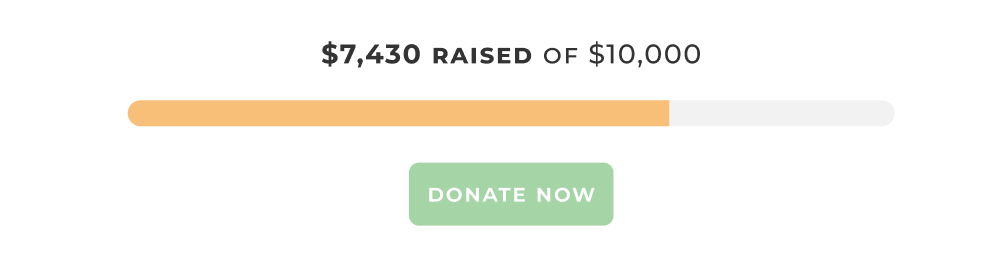
Simple design elements and tools can encourage contributions because donors see their impact.
- State a campaign goal and show progress. There’s a reason donation thermometers are so popular; they help donors understand goals at a glance.
- Tell your story on every page where you make an ask. At a minimum, include your one-sentence ask everywhere that making a contribution is possible. You never know how a potential donor will arrive to your website and you want relevant information to be readily available so you don’t miss an opportunity.
- Link to relevant information. If you can’t show results or impact on the donation page, link to information about your mission and overall impact with a clear call to action.
- Back up asks with data. Include reporting on your website so that new donors can gather answers to their questions. Donor impact reports establish trust and support your ask.
- Use great photos, videos, and testimonials with each campaign. Remember the concept “show, don’t tell.” Showing results will resonate more than telling people about them.
While this list might seem like a lot of content, you probably have most of it ready to deploy already. Don’t forget to add it to relevant parts of your website.
Boost Your Nonprofit Website Now
GiveWP has all the tools and resources you need to improve your nonprofit website today.
From helping you set up technical specifications to tips for marketing campaigns the Nonprofit 101 toolkit has everything you need to move your fundraising goals in the right direction. Get started for free.


