Akismet SPAM Protection
The Akismet SPAM Protection tab gives you the ability to whitelist certain email addresses if they have been marked as spam. The enabled integration also provides logs, records, and notifications to help you manage spam donations on your website.
Spam filters exist to protect your site against pesky donor spam, but sometimes legitimate donor emails are marked as spam incorrectly. In that instance, the donor will be blocked from donating, which is annoying for both the donor and admin.
Setting up Akismet Spam Protection
You can begin using Akismet’s SPAM Protection on your GiveWP forms in just a few quick steps.
- Download and activate the Akismet Anti-Spam plugin. The GiveWP integration works with the free or paid version of Akismet.
- Go to Donations > Settings > Advanced.
- Enable the integration using the radio button.
- When the Akismet SPAM Protection option is enabled, it will reveal the “Whitelist by Email” option. Add the email address of your donor here in order to exclude their email address from being blocked as spam.
When the Akismet SPAM Protection is enabled, all donations will be sent to Akismet’s API first. The donor will not be asked on the form to prove that this is not a spam donation. Instead, the Akismet API will determine whether or not the donation is spam.
If you’re experiencing large amounts of donor spam that you know is not legitimate, please visit the documentation on spam donations and what to do about them.
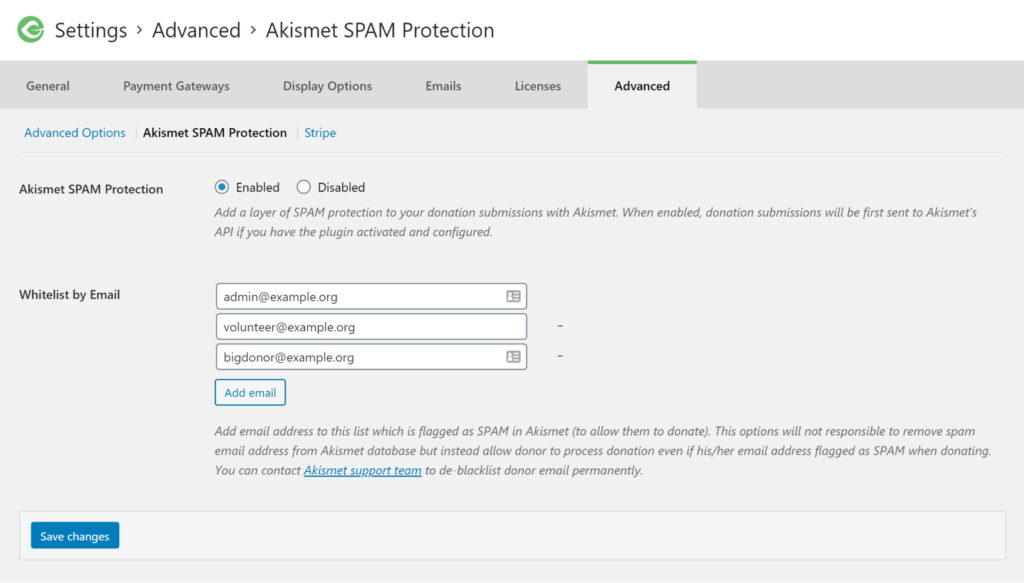
How does SPAM filtering work?
When the Akismet API detects a donation that it believes to be spam, notices will display in the administrator dashboard. These notices appear if one or more emails have been flagged in the last 24 hours.
How do I know which emails to whitelist?
If a donor tries to donate and their email address is blocked, you will see a log with that email address listed. You can then follow the steps above to whitelist that email and allow the donor to retry.
You can also check the Logs to find a record of previously blocked email addresses. Go to Donations > Logs > Spam and click Log Details to view more information.
Settings
Akismet SPAM Protection
Settings Type: Radio Buttons
Options: Enabled | Disabled
Default: Disabled
Works in conjunction with the Akismet plugin to add a layer of SPAM protection to your donation submissions. If enabled, all donation submissions will be filtered through Akismet’s API.
Whitelist by Email
Settings Type: Email Field
Default: Your Admin Email
This section allows you to add and remove email addresses that will be whitelisted. These emails will not be marked as SPAM and the donation will not be blocked by Akismet.

