Storytelling is the cornerstone of all nonprofit marketing. It’s what keeps supporters interested in your cause. Sharing articles you published on your website is the best way to guide people to your online donation forms.
This article explains how to properly manage content marketing for your nonprofit in a way that helps you meet annual fundraising goals and increase your brand awareness.
- How is Content Marketing Project Management for Nonprofits Unique?
- SMART Marketing Goals for Nonprofits
- Create a Publishing Schedule
- Involve Your Team and Create a Workflow
- Establish a Process and Standard Content Categories
- Build a Content Planning Template
- Connect and Automate
- Measure, Monitor, Report, Adjust
- Master Formatting Content for Search Engine Marketing
How is Content Marketing Project Management for Nonprofits Unique?
To inspire support, you need to share your mission, your work, your donors’ impact, volunteer involvement, and anything else that makes your cause stand out.
The amount of content you should produce at your nonprofit is never ending. The amount of content you can create ends at your capabilities, available resources, and how much you know about what the rest of your team is doing.
Your team size determines your timeline and the tools you use, but your process should never change.
In order to make your blog a viable part of your nonprofit’s marketing strategy, you need a solid process that works for a team of any size. It also needs to be easy to grasp, adjust, and train people to use. Nonprofits usually work with teams of volunteers that come and go, making project management particularly difficult.
Once you have a project management workflow established, creating and distributing content becomes more efficient and provides more value. The key is to use the strengths of everyone at your organization through a streamlined workflow, even if they aren’t on the marketing team. If you work alone, we’ll show you how to supplement your content marketing strategy with a team of tools.
SMART Marketing Goals for Nonprofits
The very first step to establish a content marketing project management process is using empathy to understand your target audience. Think about who you want to support your cause. Why would they support you? Then think about the content that they might want to see on your blog. What’s your reader’s goal?
Ask yourself: “Why would someone want or need the information I have to offer?” This is your general content value proposition.
For most nonprofits, your content value might be as simple as feel-good stories about your impact in the community. You might also include a section with news updates for your donors and community stakeholders. Many charitable organizations also use scientific data or research to inform people about an issue their work helps resolve. Find the right content value combination that appeals best to your own target audience(s).
Once you know your content value proposition, set goals. Ask yourself what you want to get out of this. What determines success for you? What would make it all worth the effort? Obviously, as a nonprofit you want to attract donors and boost your visibility. Think more strategically than that with SMART Goals.
Setting SMART goals for your content marketing strategy allows you to track your progress successfully with numerical data. SMART goals are Strategic, Measurable, Attainable, Reliable, and Time-bound.
Define Content Marketing Goals for Your Nonprofit
All goals should be time bound, so start there. When do you want to see results and what should they look like?
Then set strategic measurable goals for this timeframe. Choose goals based on what you want to achieve. Do you want more donors? More brand recognition? Do you need to increase the number of people who sign up for your services?
There are two types of goals for nonprofit marketing that help you track and assess the effectiveness of your content, organizational goals and website goals. Website goals are measured with more specific Key Performance Indicators (KPIs) that tell you how well your nonprofit’s content marketing strategy is working. Changes in your KPIs help you identify the specific areas of strength and weakness so you can adjust your strategy to meet your overall goals.
Example SMART Goals for Nonprofit Content Marketing
Our organization needs to increase online donations by 50% this year to account for the event cancellations during the Pandemic. In order to reach that objective, our website needs to meet the following goals.
- Increase the amount and quality of traffic by increasing total sessions by 50% while maintaining our 4.5% conversion rate.
- Expand brand awareness by increasing the number of keywords we rank above 10 for from 100 to 200.
- Increase the average CTR to donation landing pages from search engines form 1% to 2%.
- Increase the average CTR to donation landing pages from social media from 2% to 2.5%.
Create a Marketing Strategy to Help You Reach Your Goals
Now that you have the goals set, take a look at your website, social media channels, search engine placements, and email marketing channels. Do a thorough “audit” of each platform. What’s working? What needs to be improved? What areas of opportunity did you discover?
Example Nonprofit Content Marketing Strategy
To reach all of our SMART goals, we need to improve our SEO and continue to excel on Instagram, YouTube, Facebook, and Twitter.
- Regularly create new pages and posts for the keywords we want to use to diversify our content and help new readers find us through search engines,
- Edit meta information, alt tags, and keyword placements on donation form landing pages.
- Execute a user-generated content campaign asking our supporters to post and tag us in a video about why they chose to support our cause with a link back to our website.
If your nonprofit has already established a content marketing strategy for the year, revisit your goals. Do they still make sense? Do your strategies and tactics match the goals?
Create a Publishing Schedule
As a nonprofit competing for donor dollars in a fierce world, you need to publish often. It’s not ideal to go weeks at a time without updates on your website, even if your work is annual or intermittent.
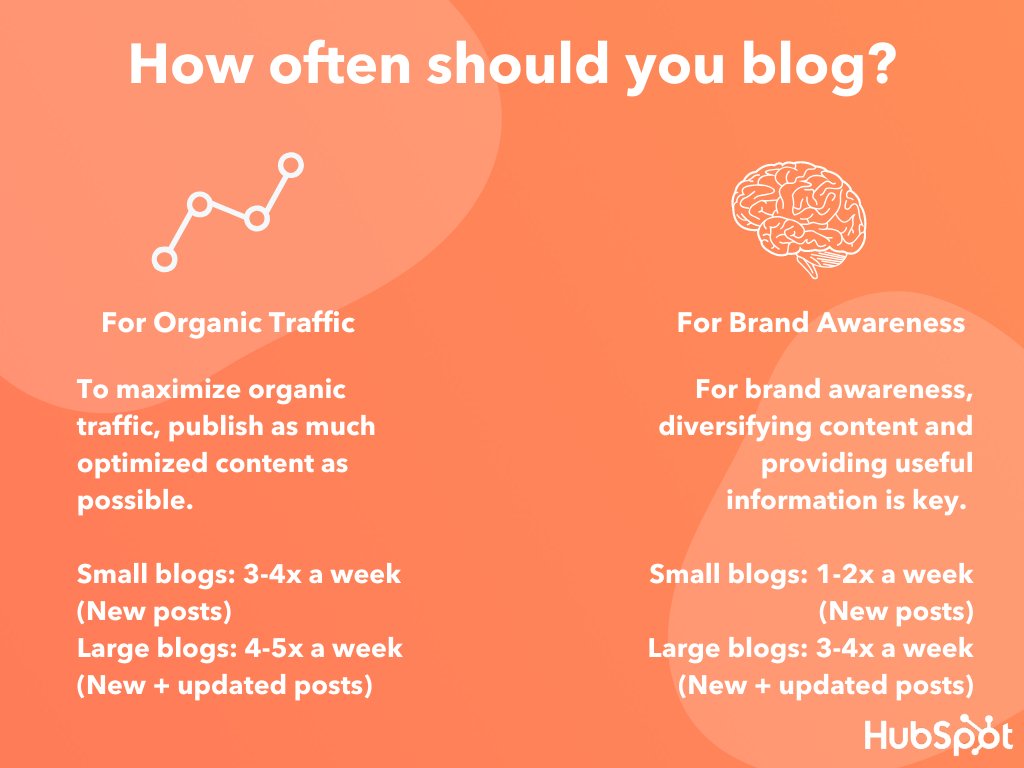
Publishing multiple times per week might sound outrageous to many nonprofit content marketers. Start with a goal of publishing at least one post per week. When you post regularly, new readers find you easier, know what to expect, and organic search traffic is built over time. Search algorithms look for regular content updates.
Remember, just because you are responsible for content marketing at your organization, doesn’t mean you need to create all of the content alone.
Involve Your Team and Create a Workflow
Even with a content writer, quality content requires teamwork. Your nonprofit may have even hired a professional to handle all of your nonprofit marketing. At the very least, great content requires first-hand experience from your team. Every content writer becomes an accidental project manager because each piece of content requires six key pieces.
- Expertise / Research / Experience
- Well-Written Pieces
- Appealing Visual Media
- Editing
- SEO Optimization
- Distribution
Expertise, Research, and First-Hand Experience
Nonprofit marketing needs authenticity and transparency embedded in the core framework. Each piece of content you create requires expertise, research, or detailed first-hand accounts of touching stories. Sometimes this information can’t be supplemented, but there are ways around not having the knowledge or experience yourself.
- See if someone on your team is willing to write a bullet point list or rough draft of a piece of content based on what they know or did. Then continue your publication process without asking them to do more work than that.
- Interview a team member with the knowledge you need for the piece of content for 10-30 minutes so that they don’t need to spend too much time or energy on it.
- Ask someone else with the expertise or experience to review a draft based on your own research.
- Ask someone outside your organization to write a guest post. Then use that in the same way you would use a draft from your team member.
- Research deeply for the information you need. If you can’t find another source and no one on your team has what you need, find it for yourself. However, because nonprofit content needs to be 100% accurate, make sure you use research best practices and double check your sources.
It helps to take a step back and think about your entire organization. Assess their strengths and time constraints. How can you harness the skills of everyone around you without intruding on their regular routine? We use all of these techniques at GiveWP.
Written Pieces
Never underestimate the influence that the quality of your writing has on a reader. Any reader will respond more positively to better writing, even if it’s subconscious. No matter what content your team hands you, as the person responsible for publishing, you also need to polish it.
This means editing and sometimes even rewriting pieces of content from others. You don’t have to be a professional writer, but you need to take the time to make sure there are no errors. Never let content go out the door with poorly-written pieces.
Badly written content can negatively impact your brand, even more so than no content at all. Your content should all have a similar style, voice, and tone.
Use Grammarly and the Hemingway App to help edit your writing before it goes on the site. Yoast SEO also provides readability and SEO analysis tools to use while you’re editing the post on your website.
Media
Just as poor writing influences readers, so does bad visual content. Poor-quality images or shaky, hard to see and hear videos do nothing to help your content. Bad graphic design most often makes everyone click away faster
If you don’t have anyone on your team with the skillset to create quality media, use something like Canva. Or, ask around for volunteer design work. Someone supporting, volunteering, or working with your organization might have photography or graphic design skills. See if they’re willing to become part of your regular content creation process.
Editing
Editing is separated from writing, because you need to analyze it in a few different ways. Our content writer goes through five total stages of editing. Consider adding each of these stages of editing to your own workflow to create more quality content.
- Readability and Accessibility: Both Yoast and the Hemingway App help edit for readability and accessibility. The basic idea is to make sure your content has short sentences and paragraphs, image alt text, and flows well.
- Passive Voice: Read through for indirect phrasing that would sound better if it were rewritten more directly. For example, “the blog was written by Taylor” should be changed to “Taylor wrote the blog article.”
- Empathy: Go back to your target audience mindset and read through another time with their goals, motivations, and frustrations, as your own. Does your content provide them with value? If not, where did you miss the mark?
- SEO: Now look back on your keyword cluster. Are your primary keywords in the title, first paragraph, at least one H2, image alt text, and your search engine meta description?
- One Final Front-End Read: Have you proof-read it after it’s published on your site to make sure nothing got overlooked?
It’s important to come back to your piece after stepping away for a while at least once. Otherwise, you will have a harder time using empathy to read your own content through the eyes of your audience.
SEO Optimization
If you implemented the five stages of editing above, this part comes naturally throughout editing. However, it still deserves its own section. Search engine optimization of all of your website content is crucial to boost the visibility of your fundraising campaigns.
SEO also includes social optimization. Make sure that when your blogs include metadata on the page that assigns a social preview image for platforms like Twitter and Facebook. That way, your links are more appealing when they’re shared. SEO is an intricate topic, but if you have a grasp on the basics, you’ll do great.
Get the WordPress SEO for Nonprofits eBook
We partnered with Yoast on a full guide to the fundamentals of WordPress SEO for Nonprofits. Strengthen your nonprofit website’s SEO with a free copy.
Distribution
Finally, after you create all this amazing content, you need to distribute it so people see it. Set up a standard social media schedule. How many times will you share your posts? What days of the week and what time of day? Which platforms will you publish on? Create a standard you can use for every post to make it faster each time.
When you publish your content, schedule all of your posts at one time. This saves you time in the future as well as ensures your content gets distributed regularly in an optimized way.
Establish a Process and Standard Content Categories
Once you know how much you want to publish and who you have on your team as a resource, establish a timeline for content creation. Your content marketing project management process will evolve with your nonprofit. So don’t think too hard about this timeline up front.
Choose an ideal workflow and start there. Revisit it in a few weeks and adjust your process based on what you are actually able to accomplish. Nothing is set in stone. It’s your process and you can revise it to find the right fit.

Now decide how you want your nonprofit to sound. We mentioned that all content should look and sound the same. Here is where you define your voice and your tone. How should your organization sound online? Keep in mind your mission, values, and branding. Are you professional and authoritative? Warm and friendly? Silly and quirky?
Once you know your voice, establish your audience and key messaging using a content matrix. Align audiences on the top and values or key “selling points” of your organization on the left of a table.
In the middle fill in key messaging that will appeal to the audience member at the top and relate to the topic on the left. What kinds of content will interest them? Go back to the questions you asked at the beginning when we started defining our goals.
What is this particular persona’s goal in reading your content or getting involved with your organization? How do they want to see that content presented to them?

This matrix can be used to establish overall content categories, organize distribution messaging and channels, and much more. It’s most useful to get yourself in the mindset of your audience. The content matrix makes you think about different aspects of your mission and content from the eyes of multiple audience segments.
Build a Content Planning Template
Not all blogs are written the same. Not all content has the same creation method. But all content should be approached with the same method. That means you can speed up your process if you create a template to start from each time.
Basic items to include in your content template:
- Title, Author, Category
- Image Direction
- Target Audience
- Offer / Value
- Desired Goal
Even if you work alone, go through these steps for every piece you write. It speeds up your workflow and helps create better content. If you work with a team, there are additional things you can add to help others as well.
Consider adding these to your content template to help your team write well:
- Writing Resources
- Publishing Checklist
- Links to Company Guides
The GiveWP content template is two pages long before anyone begins writing. Not all pieces are used every time, but each is there to give us a standard to start from. They are also handy to have when onboarding a new member of the team. Anyone can write for you if they have the right resources.
Connect and Automate
Now that you have a detailed content marketing strategy and project management timeline in place, it’s time to actually manage the process. We recommend using markating project management software to help you keep track of everything. Otherwise, details are easily missed.
It’s important for your nonprofit to use tools to plan, write, collaborate, edit, and publish. Any content marketing project management workflow is easily supplemented by both free and paid tools.
At a bare minimum, make sure to use a task management tool, like Trello or Asana. Trello starts free, but Asana provides a 50% discount to nonprofits. While Asana might be more expensive, it might also be a better option for your team. It depends on what you need your tools to do for you. Explore your choices and find the best fit.
Our comprehensive list of free social media tools for nonprofits includes most all of the resources you need to connect and automate your content marketing project management workflow.
Project management software can be hard to navigate for nonprofits. There are tons of options to manage content marketing. The question is, what works with your team, budget, and skills?
Measure, Monitor, Report, Adjust
Take time to explore your process. Be consistent for a few months and then look back and evaluate your progress.
- Is your content meeting your goals?
- Are you meeting deadlines?
- Has the process of content creation been easy or have there been speed bumps?
- How can you fix anything that regularly disrupts your workflow?
- How can you adjust your content to reach missed goals?
- How can you re-use or re-distribute strong content to help you meet goals?
After you answer these questions, adjust your project management process and content marketing strategy as needed. Then repeat it again a few months later. Once you reach the end of the timeline established in your SMART goals, make sure you assess how well you met them.
Keep Team Interest with Custom Reports
It’s also important to keep your team interested so they will keep producing content. They might not be as inclined to care about your overall marketing goals as you are. Let them know how their content contributes specifically to the success of your organization.
For example, create a custom graph in Google Sheets where your team can check their own content performance. The graph our team uses compares one author’s average content performance to that of a single category, article, and the average trendline. Anyone can toggle all of the fields except the trendline so that they can see any comparison desired.
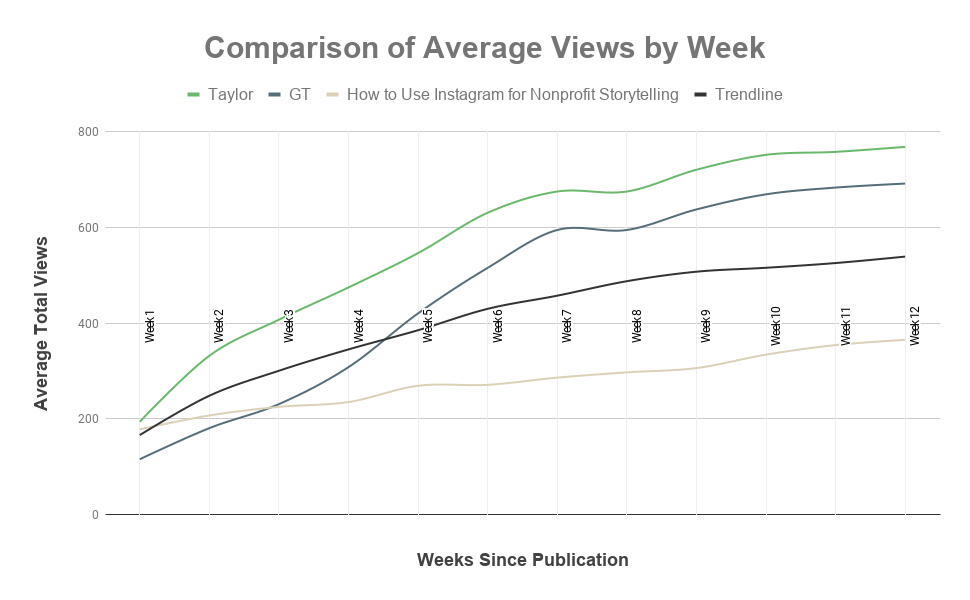
Team members can also check how much revenue their posts contribute in a similar way. You can create content marketing fundraising contribution report using the “Assisted Conversion” report in Google Analytics.
Finding your assisted conversion value for donations will only work if you have a donation form solution integrated with Enhanced eCommerce in Google Analytics. The GiveWP Google Analytics add-on gives you access to this data.
You can also break down your donation revenue by income stream so you can see which channel is bringing you the most income. This is especially useful if you are able to separate out your peer-to-peer campaigns in your eCommerce tracking setup. The AffiliateWP integration with GiveWP makes this easy to set up.
No matter what you use to track and analyze the ROI of your nonprofit’s content marketing strategy, make sure it’s easy to digest for your entire team. Otherwise, no matter how good the data is, no one will look at it.
Master Formatting Content for Search Engine Marketing
Content marketing project management for nonprofits might still seem a little daunting, but it’s all worth it in the end. Just creating a standardized process should help you start to see the tangible results of a growing online donor base. The effort you put into content marketing will pay off as long as you’re providing value to your target audience, posting regularly, and sharing it.
You can also take this guide a step further by brushing up on how to build a strong foundation for your SEO with additional training. That’s why we partnered with Yoast on a full guide to the fundamentals of WordPress SEO for Nonprofits. Get your free copy now and strengthen your SEO to support your nonprofit’s powerful content marketing strategy.


