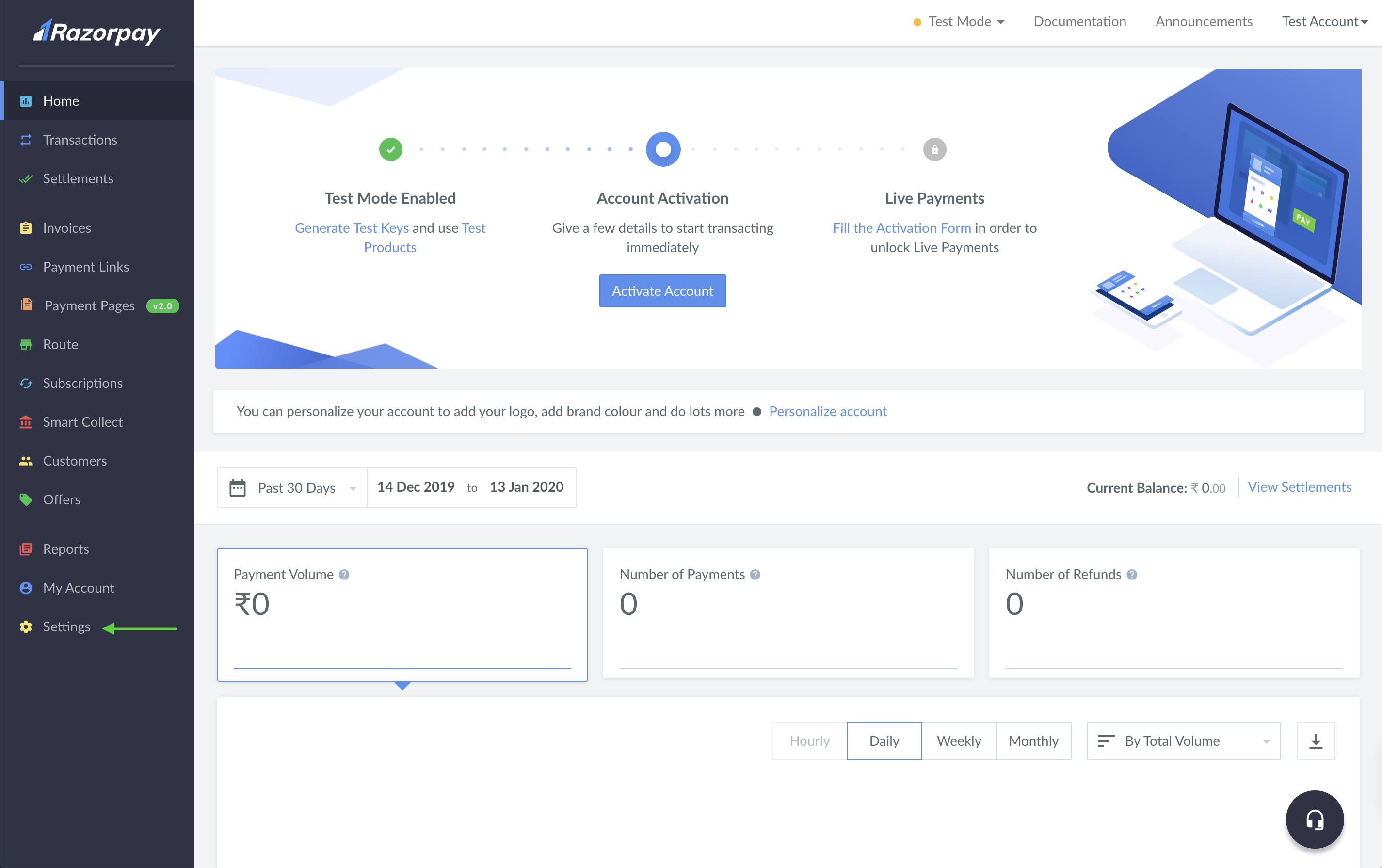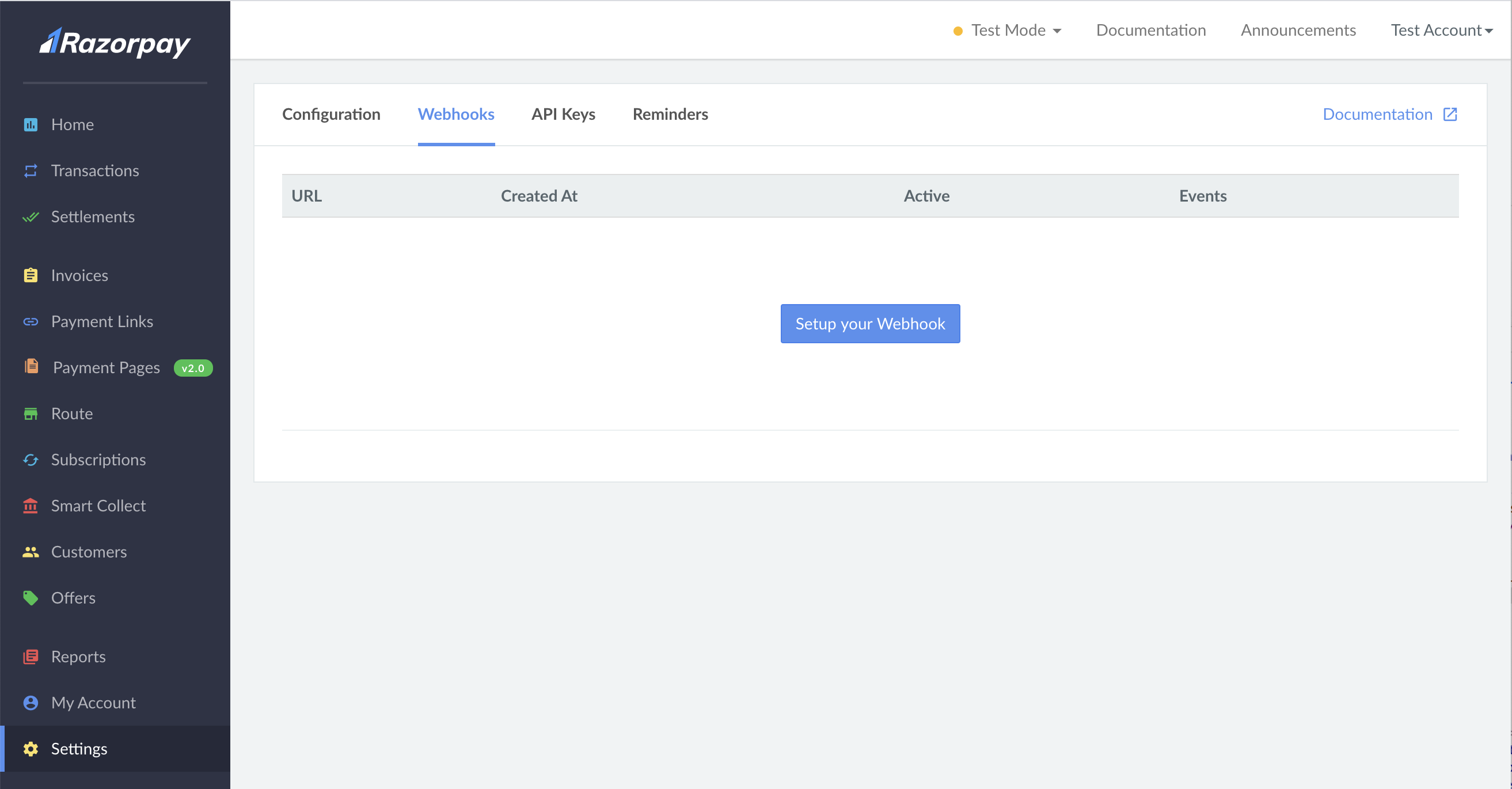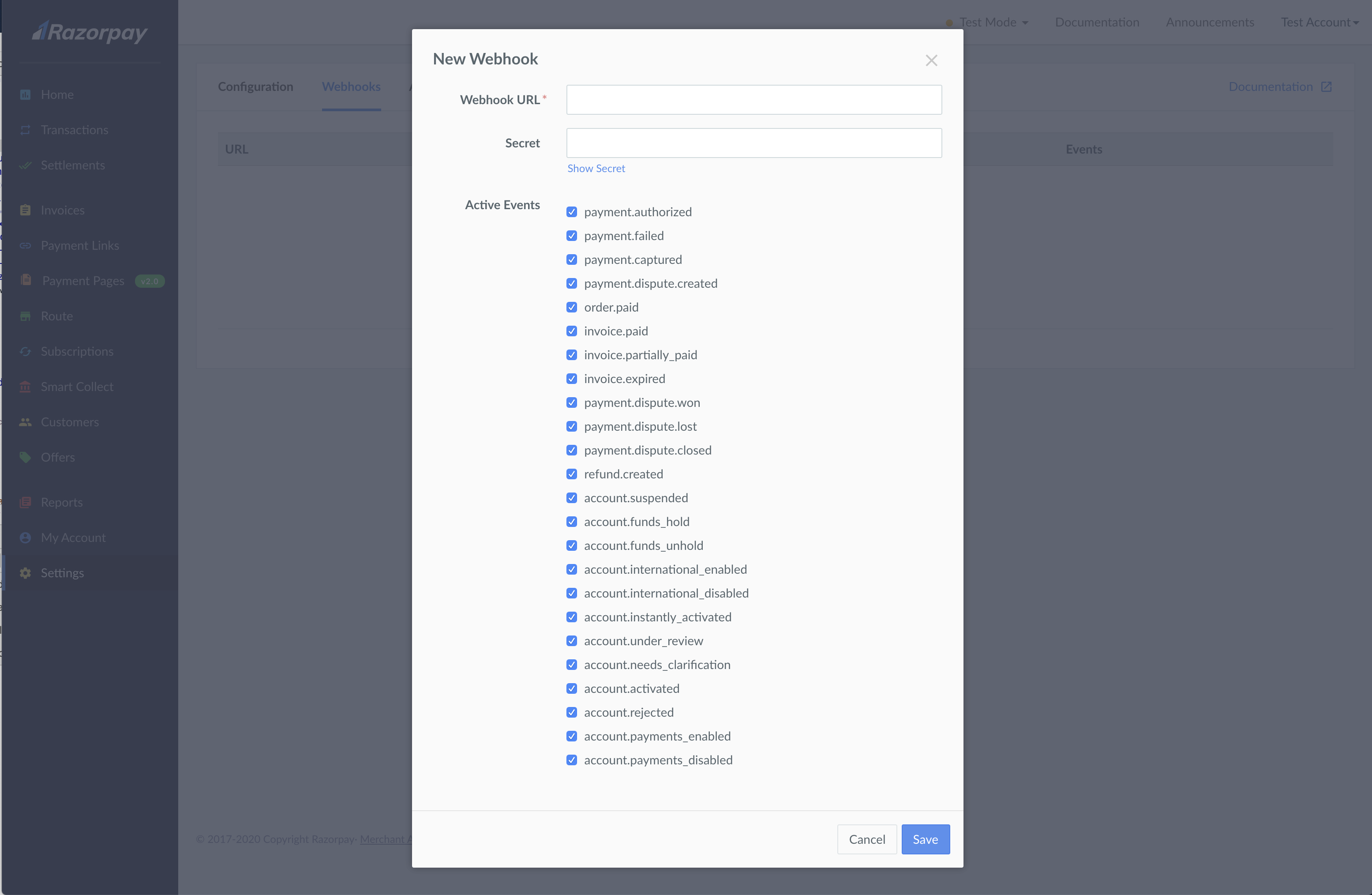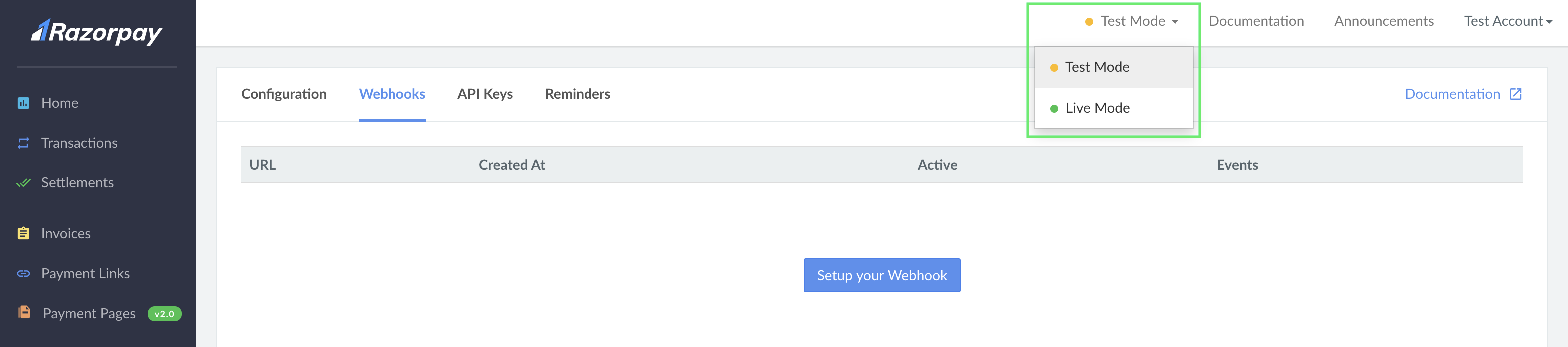Razorpay
The GiveWP Recurring Donations add-on has support for the Razorpay Payment Gateway. This allows you to accept recurring donations via Credit Card, processed by Razorpay. The following article shows how Razorpay and recurring donations work together.
Connecting your Razorpay Webhook
In order for subscription donations and renewals to be marked as complete on your GiveWP site, you must configure the webhook at Razorpay. The webhook is the way that Razorpay communicates back to GiveWP that the donations have been completed successfully, and is required for sending automatic emails to admins and donrors.
On the settings page at Donations > Settings > Payment Gateways > Razorpay, you’ll find the webhook URL is pre-populated on the page. Copy that to your clipboard for later use.
Log into your Razorpay Dashboardand navigate to Settings > Webhooks
Click “Setup Your Webhook”.
Paste in your webhook URL and activate all events. The Secret field is optional.
Click Save to enable the webhook.
In order to process test mode donations, you’ll need to repeat the same steps with Razorpay’s dashboard toggled into test mode.