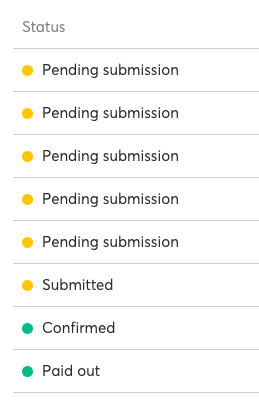GoCardless
The GoCardless Gateway add-on when used alongside GiveWP’s Recurring Donations add-on allows donors to set recurring donations at GoCardless. This document explains how to ensure your site is configured correctly to work with GoCardless and Recurring Donations.
How Recurring Donations Work
When a donor initiates a recurring donation using the GoCardless gateway on your GiveWP site, what happens behind the scenes (essentially) is a 6-step process.
- The donation is created as “Pending” on GiveWP’s side when the donor clicks to go to GoCardless
- A plan is created at GoCardless
- A customer is created at GoCardless
- The customer is subscribed to the plan at GoCardless
- GoCardless charges the first transaction on the plan immediately
- The initial transaction is setas “Submitted” on GoCardless’ side the GiveWP site is notified via webhook to mark the initial donation as “Processing”
Then, all of the “heavy lifting” is done from GoCardless’ side to process and complete the initial donation as well as debit the account at the specified interval for subsequent transactions. When one of those events (both the completion of the initial donation as well as all subsequent transactions—which GiveWP calls “renewals”) takes place at GoCardless, they alert your GiveWP website using the webhook set in your GoCardless account.
The webhook is the mechanism to securely report back to your site that an action has taken place at the gateway. Without the webhook properly set, the transactions will still be submitted, completed, and paid out; they just won’t show up correctly at your GiveWP site.
Confirming the Webhook Setup
To set up the webhook, follow the Webhook steps in the GiveWP GoCardless gateway documentation.
First, a bit of context: Any donation on the GiveWP platform (regardless of gateway) briefly starts as a “Pending” status donation. With credit card gateways where the transaction is instant, it immediately transfers from “Pending” to “Complete.” Since GoCardless has an additional step of 3-7 business days to transition a payment from “Submitted” to “Confirmed” and then ultimately to “Paid out” there is an additional status on GiveWP’s side of “Processing” to account for the delay.
That additional status of “Processing” is an excellent way to confirm that webhooks are set up.
Like every other offsite gateway, when a Donor clicks to go away to GoCardless and finish the transaction, GiveWP temporarily sets the donation status to “Pending” and then waits for an indication from the gateway that the donation was successfully submitted. If the webhook is set correctly, it should relatively immediately transition the donation to “Processing” on the back end of GiveWP. Usually it takes no longer than 30 seconds for that process to complete.
Troubleshooting The GoCardless webhook
GoCardless has some built-in tools for troubleshooting their webhooks, on the Developers tab of their interface. Along the top of the page, there is an option to send test webhooks, as well as simulate an event to confirm that the webhook is working.
Note: Please keep in mind that there is a typical delay of a few days between when a donation is created and when the card is actually charged. This applies to one-off donations, as well as recurring donations made via GoCardless.