Suggested donation amounts could be your fundraising secret weapon.
By simply adding the element of choice, you can boost engagement and online fundraising goals by taking some of the work – and choice – out of the equation for donors. Using pre-populated choices makes it easier for potential donors to click through quickly and contribute with ease.
For you, this is an easy tool to manage and set up. The trickiest part is choosing a suggested donation amount that resonates with the target audience and spurs additional giving.
Choosing a suggested donation amount can make or break any fundraiser. Here’s how to set them and why.
How Suggested Donation Amounts Affect Online Giving
If you haven’t been using suggested donation amounts for online giving campaigns, now is the time to start.
Suggested amounts do two things:
- They can reduce user fatigue when it comes to picking a donation amount by suggesting an appropriate range for donations.
- A default choice can impact user behavior and overall fundraising. A study by Indranil Goswami and Oleg Urminsky in the Journal of Marketing Research showed that when a default is offered, most users will select the second lowest option.
Overall, when it comes to using suggested amounts, most of the research shows that whether it works or not ultimately depends on your fundraising campaign and goals in relation to the type of people who give to your campaigns.
According to Harvard Business Review:
“Defaults have been found to change people’s choices, including increasing organ donations and 401(K) savings and bolstering choices of environmentally friendly products. But charitable solicitations are different because the recipient has two decisions to make: first, whether to participate and second, how much to give. Setting a default option can affect each of these decisions in different ways.”
Like What You're Reading? Subscribe Here!
Newsletter Opt-in
Here’s where it gets even more interesting. Goswami and Urminsky found that:
- A donation default does not reduce the amount of money raised or create a negative perception.
- Low defaults motivate potential donors, particularly first-time givers or those that might be on the fence. If you are targeting new donors, this is the strategy for you.
- High defaults can have the opposite effect and turn away new donors or those that would not have chosen to give that much, but at the same time higher donation defaults can encourage loyal givers to give more. If you plan to create a campaign for existing donors, this is a viable strategy.
- Setting a default donation amount does not harm fundraising, but should be tailored to the audience.
While this is a great tool, you’ll really want to go into it with a strategy and test the results against other campaigns to determine if it works with your donor base.
Look back at past fundraising campaigns. What did the average donor give? Could a suggested donation amount actually help them give a little more? Consider setting defaults at a level that is slightly more (10% to 15%) above the prior average donation.
Setting Successful Donation Amounts with GiveWP
What’s more important than dollar values when it comes to creating a fundraising campaign is creating a story that will resonate with donors.
It should answer a few key questions:
- Why should someone give you money?
- What will funds be used for?
- Who will see the impact or benefit of the donation?
What does the donor get in exchange for contributing? This could be anything from a tax exemption, to helping a child, to earning swag, to evoking good feelings.
So how do you know how to set donation defaults?
Divide your campaign into two target audiences – new donors and past donors. Each segment will have different suggested donation amounts rooted in the research principles above, with slightly higher amounts for past donors.
Start with three to five choices: A reasonably low amount, a higher amount (remembering that this is the most popular selection), one or two higher goal amounts, and an “other” option that allows the donor to enter a number on their own.
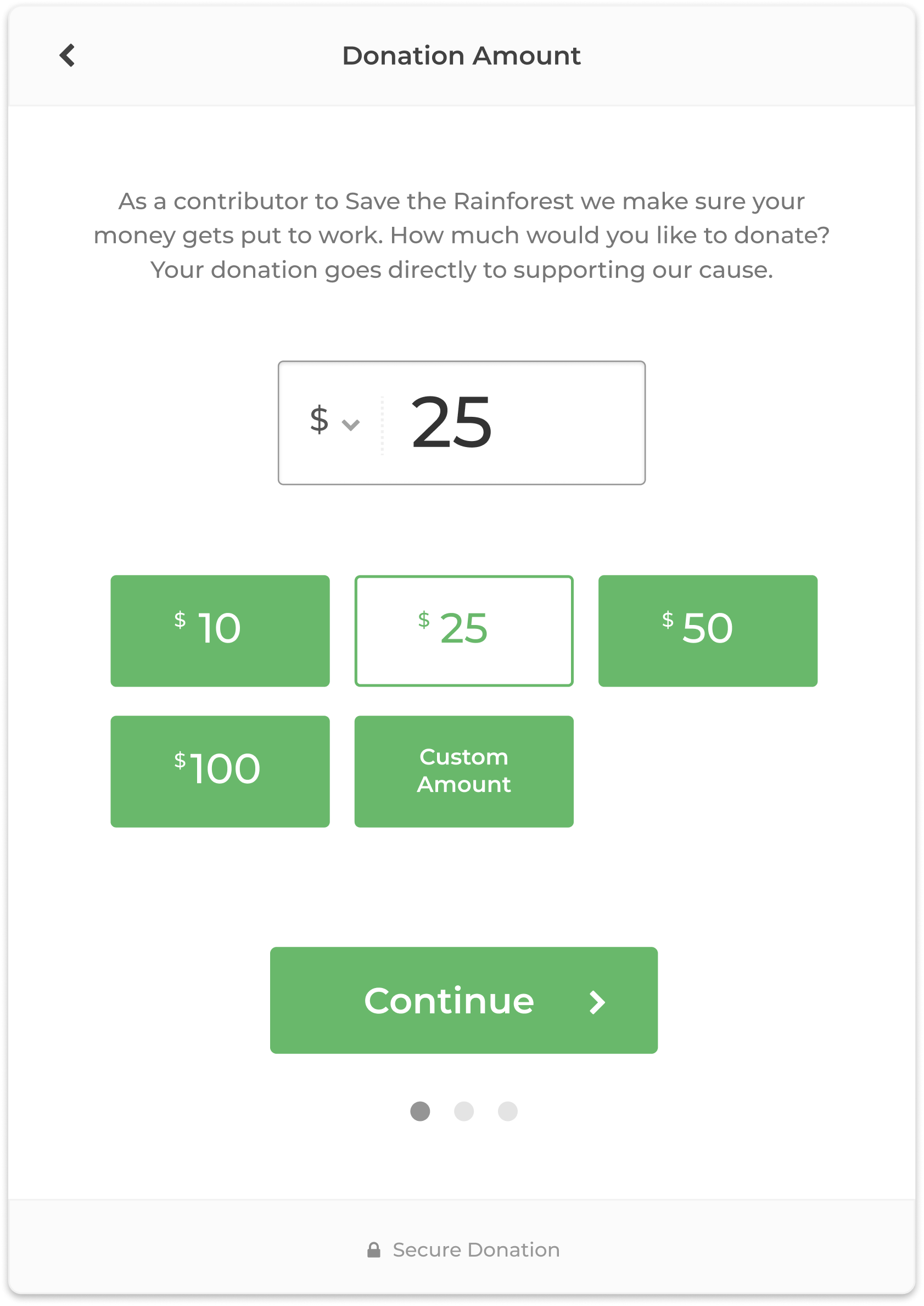
It might look something like this:
- $10
- $25
- $50
- $100
- Other
Note the variance between the lowest amount and third option. That seems like a pretty big jump, but the increase from $10 to $25 feels quite reasonable. This provides a psychological boost that can encourage that donation amount.
While the numbers above may not apply to your campaign, the percent increases between levels might be the sweet spot for you. Start with option 2. Set that amount first, double it for options 3 and 4, and decrease it by approximately 60% for option one.
GiveWP allows you to create forms that include suggested donation amounts with giving levels and labels. Find guidance on how to do it in the documentation.
Test Your Fundraising Results
Once you have a good idea of who to target and what donation defaults you want to set, it’s time to launch a giving campaign and test the results.
This is a critical step, given that much of the research notes that success of suggested donation amounts in online fundraising is mixed. There’s nothing that says you have to create a fundraising campaign, launch, and let it run until it ends. Experiment with it to find the best results.
An A/B campaign can help you determine what is – and is not – working with an online fundraiser. An A/B campaign tests two similar campaigns with a variation to determine which option is more successful.
Start each fundraiser with an A/B test for a short period and then finish the campaign with the higher-performing option. When it comes to setting default donation amounts, this should be the variable in the A/B campaign. Everything else – from the landing page design to the story – will be the same.
After the test period, you should have an idea which campaign results in more donations in terms of number of donors as well as overall funds collected. Use these results to relaunch another campaign for the same online fundraiser or help shape future efforts.
Raise Money with Suggested Amounts
Using suggested donation amounts can bolster fundraising efforts when executed well. Adding default options to an online giving form helps potential donors decide how much to give and make the process easy for them.
Remember that the research is mixed when it comes to choosing suggested amounts, but with no negative impact. This is a solid fundraising experiment that could result in more donations.
Start with a plan for your donor targets, create a campaign with a good story, and set suggested donation amounts that reflect past giving. Launch an A/B campaign to test defaults with your audiences, and then launch a longer campaign using those results in relation to your overall goals.
GiveWP already includes all the tools you need to get started, test the campaign, and help generate online donations. You can get started right now for free or book a demo with the team to see how GiveWP fits your fundraising needs.


