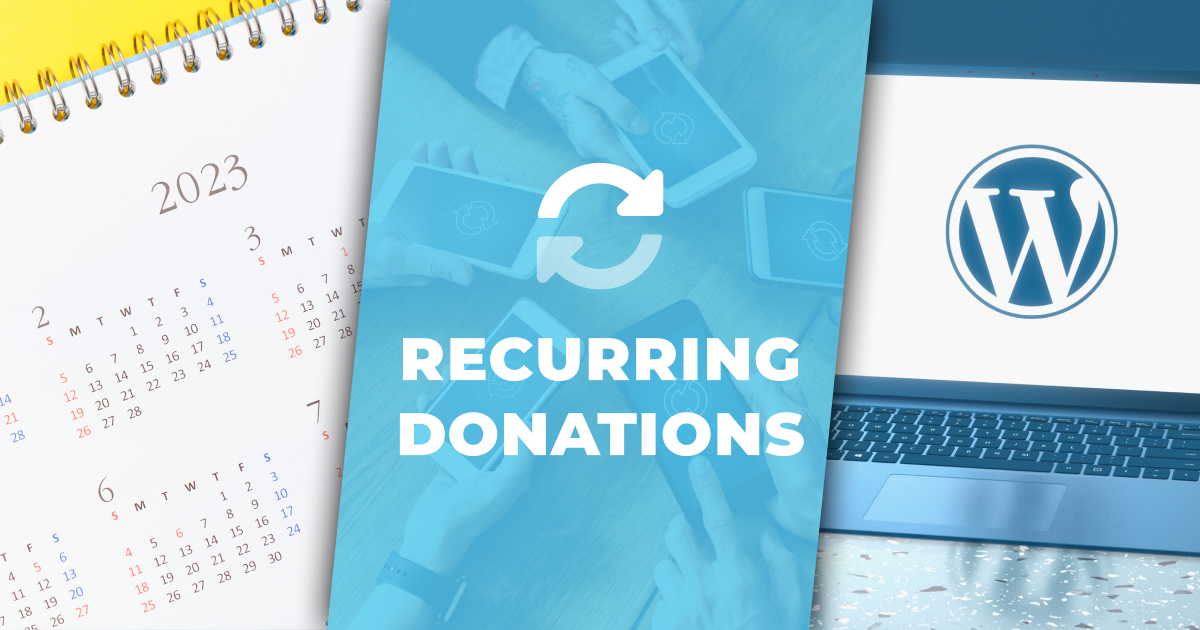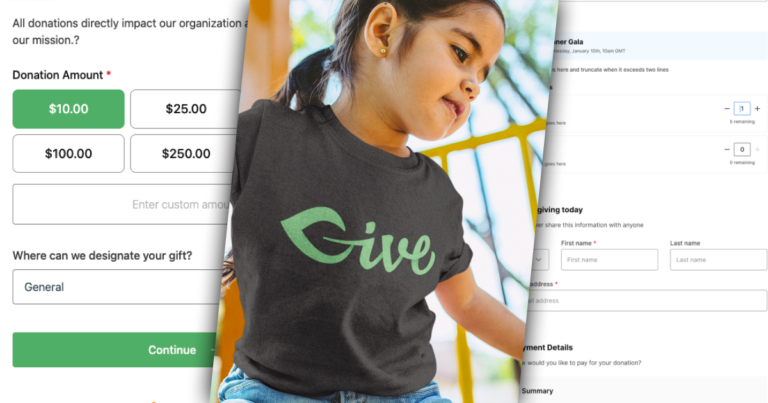Recurring donations are a powerful part of your fundraising strategy, creating a continuous flow of funds for your organization with a quick and easy one-time setup for subscription giving for your donors.
In this busy digital day and age, the Recurring Donations add-on helps your donors support your cause with minimal friction. Donors can give more regularly, your organization can budget more effectively, and you can build a more loyal and engaged donor base.
Our Recurring Donations add-on allows your donors to commit to subscription giving, rather than lump-sum giving and offers donors a range of frequencies to choose from. Customizing a subscription is half the fun, and keeping donors engaged is the best way to build your organization’s community.
Want to know the best part? Setting up recurring donations on your WordPress website is easy with GiveWP.
What Are Recurring Donations?
A recurring donation is any ongoing gift from the same donor that happens automatically. This can take shape in a number of ways, but for WordPress, this generally means time-based monetary payment or subscription.
For example, a donor might choose to automate a donation of $10 per month, rather than donating a $100 lump sum payment to your campaign upfront.
You’ll receive smaller deposits from each donor over the course of the year, rather than a single lump sum. Over time, this adds up to more overall annual fundraising revenue.
The customization options that are available when creating subscriptions give donors maximum control by choosing how and when they give and automating it for the year. These types of donors, also known as “sustaining donors”, value automation to help keep their giving consistent and worry-free, which in turn builds stronger long-term donor networks.
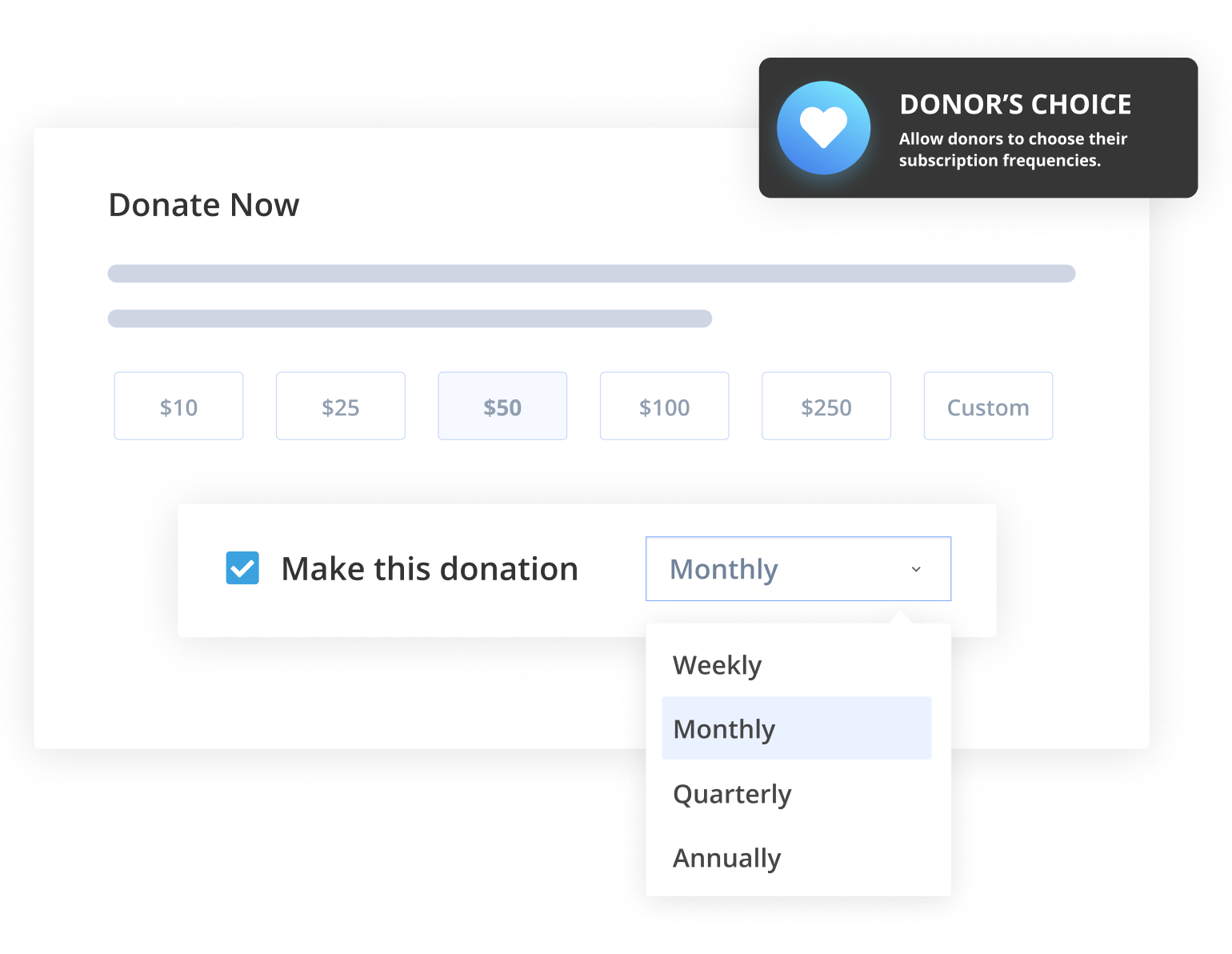
Recurring donations function at any interval you choose to offer, including weekly, monthly, quarterly, and annually (depending on your payment processing gateway).
Use a WordPress Recurring Donations Plugin
The GiveWP Recurring Donations Add-on makes it easy for donors to set up recurring donations for any organization using a WordPress website. Setup is a snap, you’ll be ready to receive subscriptions in minutes.
You can configure a number of options for your donors, including how much to give and at what frequency. Your donors will be able to manage their subscriptions and track their giving and receipts using the Donor Dashboard. As a site administrator, you will be able to manage these subscriptions, view reports, and connect with your sustaining donors for future giving.
Recurring Donations integrates seamlessly with your current GiveWP donation forms. No coding is necessary! Once you have installed and activated Recurring Donations, setup is as simple as walking through the configuration steps in the settings.
How to Set Up Recurring Donations on WordPress
If you are already using GiveWP with WordPress to manage donations and fundraising campaigns for your nonprofit, adding recurring donations is easy. If not, our Getting Started Guide will get you up and running in no time.
Step 1: Ensure that you have a GiveWP Plus, Pro, or Agency plan. The Recurring Donations add-on is included in these plans.
Step 2: Activate your license and download the ZIP file for the Recurring Donations add-on. You can also find the add-on through the Downloads section of your My Account page.
Step 3: Navigate to the Plugins section of your WordPress dashboard and choose to upload a new plugin. Drag and drop to upload and activate Recurring Donations.
Step 4: Time to configure your recurring donation settings. Navigate to Donations > Settings > All Forms and select the “edit” option under the form on which you would like to enable recurring donations.
On the left-hand side menu, you’ll find a tab titled “Donation Options”. Click this, and you will be able to select the length of recurrence (daily, weekly, monthly, quarterly, yearly) and how many times the donation repeats (ongoing is the default setting or you can change it to a specific number).
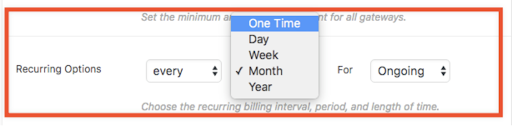
Step 5: Select whether you would like your recurring donations to be the default setting for your donation form. The Recurring Donations add-on has an option for a check box that allows recurring to be the default setting. You can opt for this to be automatically checked, or left blank to allow your donors the ability to set a subscription.
When enabled as “checked”, you’ll see the recurring option below your donation levels with a check mark automatically applied.
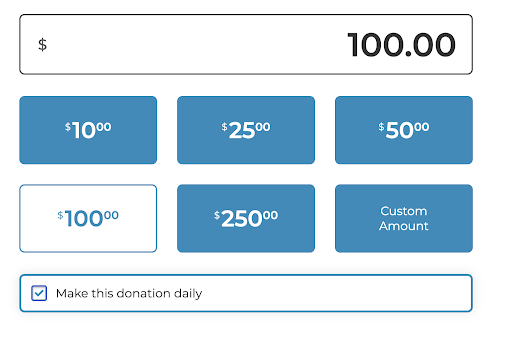
Step 6: Set a form to accept recurring donations. Each form will have three options once the add-on is installed:
- Disabled – Not Recurring (no recurring donations)
- Yes, admin defined (the site admin sets recurring donation parameters)
- Yes, donor defined (the most popular choice, individual donors can customize their own recurrence parameters)
Step 7: Turn on recurring emails (optional, and recommended). You can also notify donors each time a donation is processed with a recurring email. These email options are found by navigating to Donations > Settings > Emails > Donor Emails.
You will be able to provide email notifications for a number of processes, including renewal reminders, and failed payments.
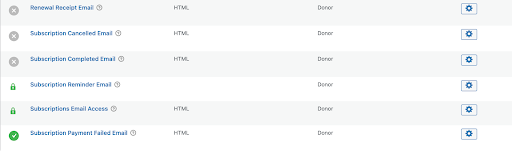
Step 8: You can provide your donors with access to manage their subscriptions in two ways: The Donor Dashboard, or by using the [give_subscriptions] shortcode.
The Donor Dashboard link is available on the Donation Confirmation page and an email receipt of every donation processed on your site.
If you don’t have or don’t wish to support the Donor Dashboard option, you can still give your donors access to their histories by adding a link to your website with the [give_subscriptions] shortcode. If you choose this option, it is a best practice to list this page in your menu for your donors to easily be able to access and update their subscription information.
With Recurring Donations configured and your donation form displaying all the settings you need, you are ready to collect recurring donations on your WordPress website.
Help Donors Set Up Recurring Donations Today
Recurring donations are an invaluable tool for building a sustainable donation funnel and building a deeply engaged donor base. Simplify giving by offering your donors customizable subscriptions, and see how recurring giving makes a difference in your organization’s success in achieving fundraising goals.
All you need to get started is the Recurring Donations add-on and the free GiveWP – Donation plugin and you can combine the powerful donor database and dashboard with this must-have feature. Learn more and get started today.