Our Peer-to-Peer add-on got an update this week thanks to your feedback – Peer-to-Peer email notifications!
Prior to this update, the only email notifications that you received were about fundraiser/team approval. The Peer-to-Peer email functionality now offers a variety of emails that can be sent to donors and specific admins
Since P2P was introduced to GiveWP we received some great insights from our users as to what features and functionality would make the Peer-to-Peer experience even better for both fundraisers and the organizations running the campaign.
Much of the feedback received from our users related to encouraging P2P fundraisers to engage more actively in their fundraising goals over the entirety of the campaign. That’s where these new Peer-to-Peer email notifications come in!
The goal with these notifications is to increase communication across team captains, fundraisers, and the organizations that they are fundraising for. When team captains and fundraisers get real time notifications about new team members or donations coming into their campaign, they can keep the momentum going by updating their fundraising profile, share updates with their communities on social media, and more.
Peer-to-Peer Emails for Fundraisers
These emails are intended to communicate information to Team Captain, Team Fundraisers, and Individual Fundraisers, including:
- New Donation Captain: Notifies the Team Captain of a new donation
- New Fundraiser Joined Team: Notifies the Team Captain when a new fundraiser joins the team
- New Team Profile Created: Notifies the Team Captain when a new profile is created
- New Team Profile Approved: Notifies the Team Captain when a new profile is approved
- New Donation – Individual Fundraiser: Notifies an individual fundraiser when a new donation is completed
- New Donation – Team Fundraiser: Notifies a team when a new donation is completed
- New Fundraiser Profile Approved: Notifies individual fundraisers on teams when a new profile has been approved
- New Fundraiser Created Profile: Notifies an individual or team when a new profile is created
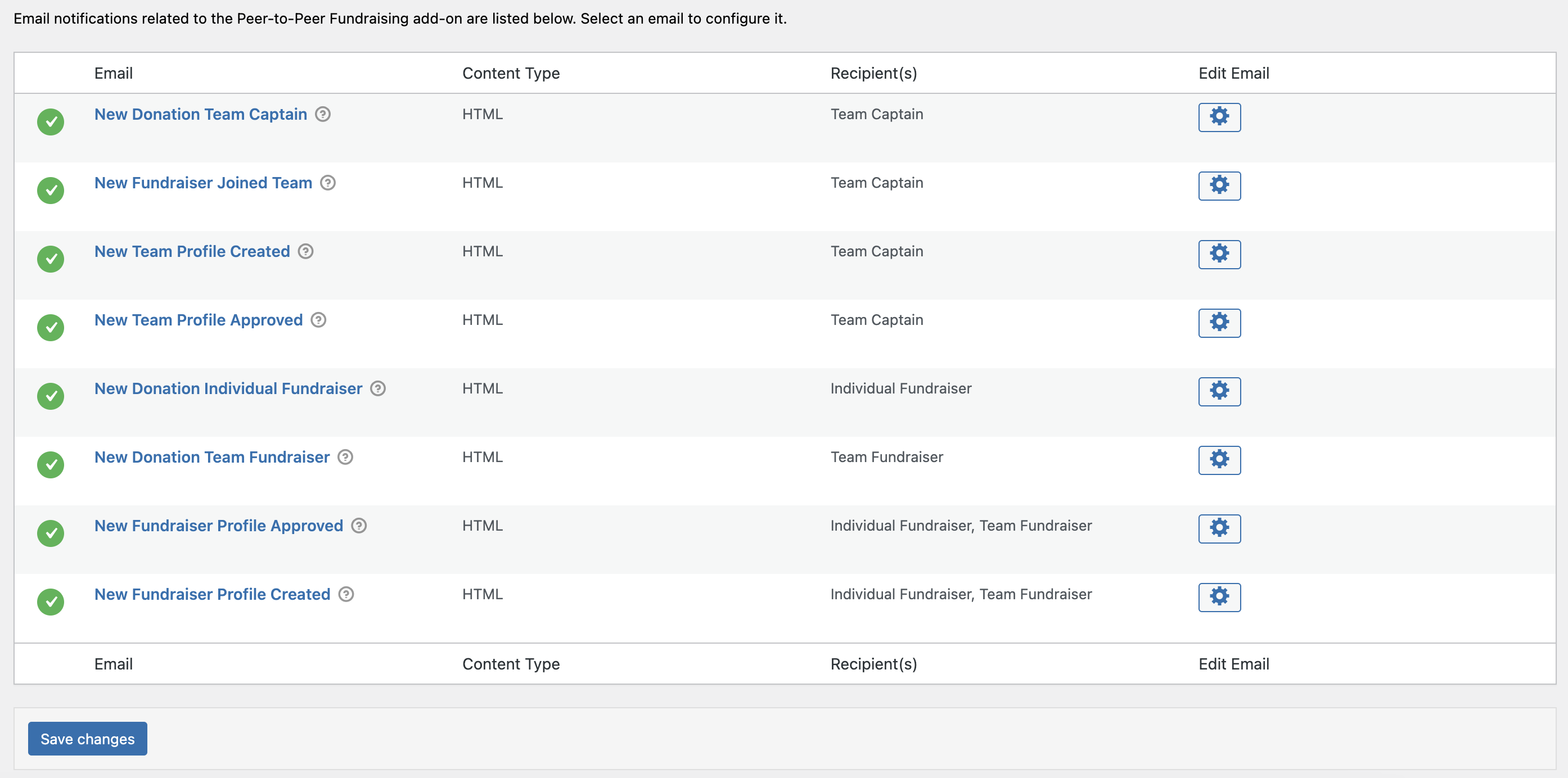
You can manage each type of fundraiser email sent through the Peer-to-Peer add-on by clicking on the Emails tab on the settings page. You can use these emails and settings to customize which notifications you need.
Once you’ve navigated to the Emails tab, click the tab labeled P2P Fundraiser Emails. Here, you’ll be able to configure these emails to include custom email tags and include brand specific language.
Peer-to-Peer Emails for Admin
Admin emails can be found by navigating to Donations > Settings > Emails > P2P Admin Emails. This section includes emails that are used to inform website admin of tasks, such as:
- New Fundraiser Joined – No Approval Needed
- New Fundraiser Joined – Needs Approval
- New Team Created – No Approval Needed
- New Team Created – Needs Approval
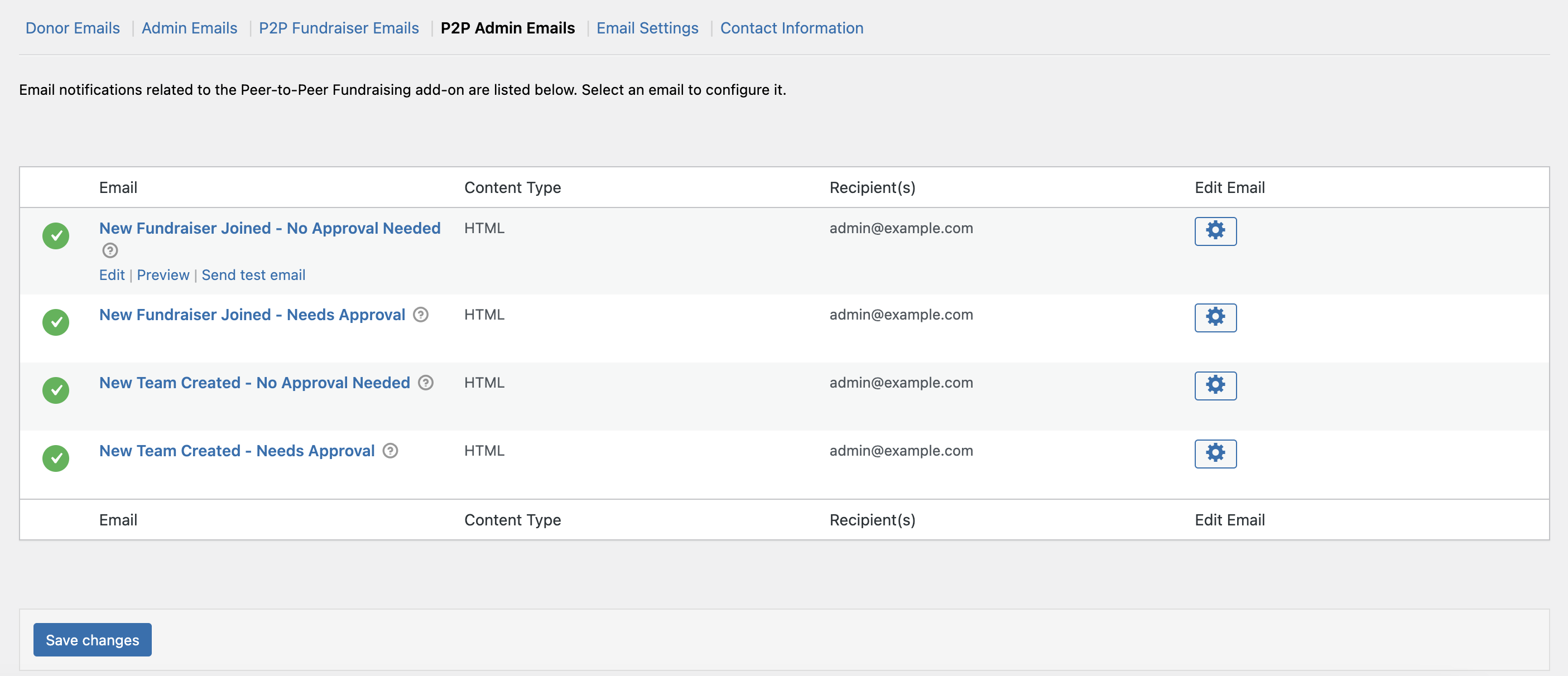
As with fundraiser emails, you can configure these emails to include custom email tags and brand specific language within the P2P Admin Emails tab.
The admin emails are a result of feedback we received from our users who wanted to get a better day-to-day feel on the fundraiser and team activity coming into their P2P campaign. This helps campaign organizers to engage in more meaningful conversations with campaign participants, leading to a more successful fundraiser.
Creating a Peer-to-Peer campaign with GiveWP can garner loads of attention from your community. Keeping the conversation going with those who are supporting your campaign is key for any fundraising initiative, and it’s especially true for Peer-to-Peer. These improvements to Peer-to-Peer are sure to keep both campaign organizers, fundraisers, and donors feeling more connected and on track to reaching their goals.
If you’re looking to take things a step further to engage your Peer-to-Peer fundraisers even more, check out our blog post on using automated emails.


