Authorize.Net
The GiveWP Recurring Donations Add-on has support for Authorize.Net’s Automated Recurring Billing (ARB) Service. This allows you to accept recurring donations via Credit Card directly on your website. The following article describes how to properly configure GiveWP to accept recurring donations through with this service.
Confirm Your Account has ARB Enabled
Before you can accept recurring donations with Authorize.Net, ensure that your account there is set up with ARB (Automated Recurring Billing).
To find out if you have ARB enabled, do the following:
- Click on “Account” and then “User Profile.” From there, check to see if “Manage ARB Subscriptions” is enabled.
- If it is not, you’ll need to get in touch with customer service at Authorize.Net and request that they enable it for you.
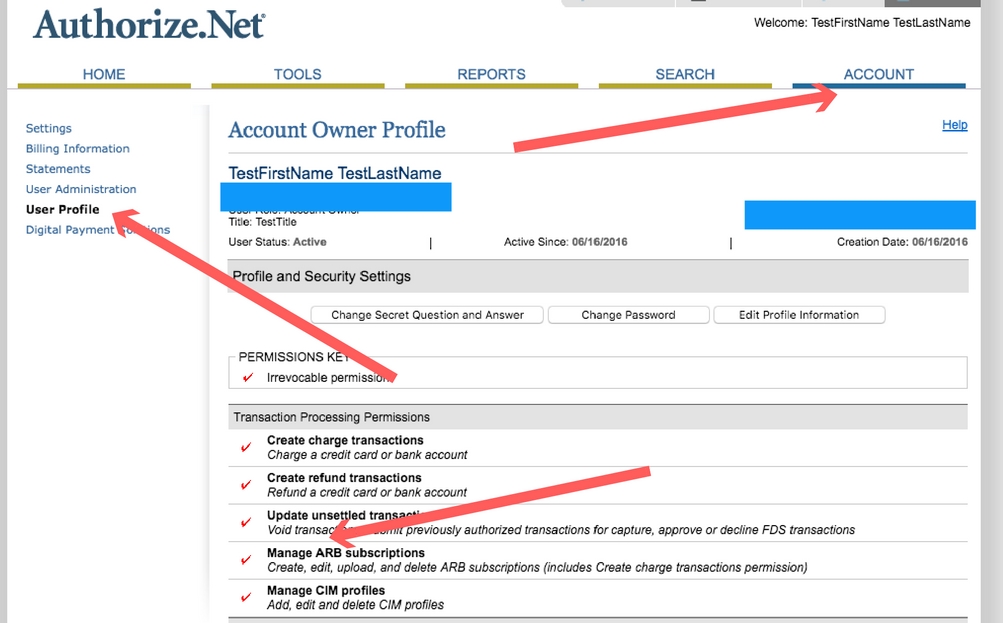
Configuring Authorize.Net Webhook Integration
The Authorize.net Webhooks system allows GiveWP to communicate properly with Authorize.Net. It is important that it is properly configured so that when subscriptions are renewed they are sent correctly to GiveWP via the webhook system.
Important: Prior to accepting any live donations, you must ensure webhooks are properly configured.
How to Configure Authorize.Net Webhooks
The GiveWP Authorize.Net add-on will attempt to configure the webhook URLs when you enter in either your LIVE or TEST API information:
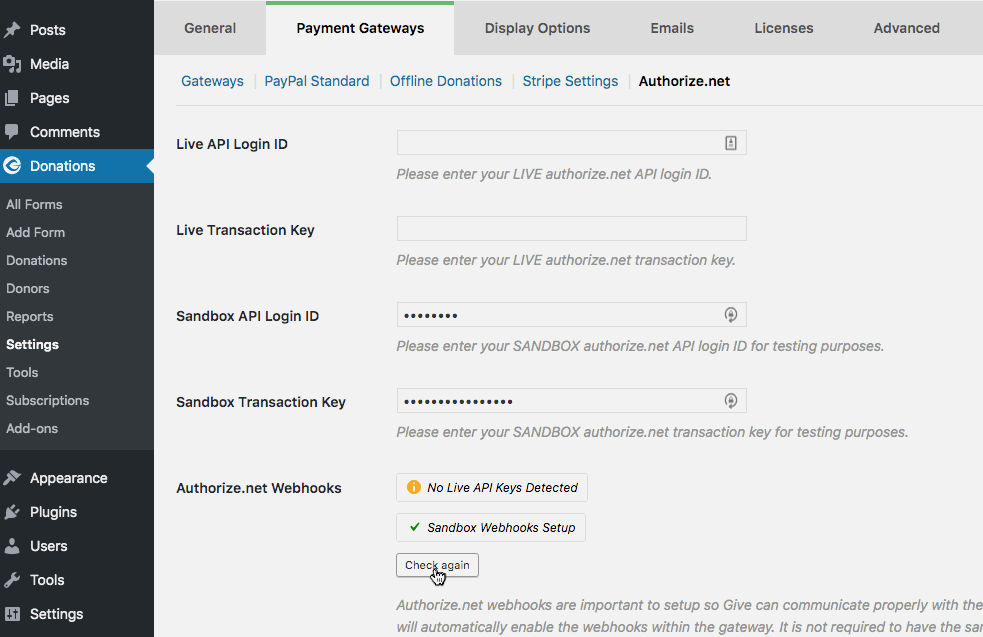
When you see the green checkbox with success message then the Authorize.Net webhooks are properly configured for either live or test integrations.
NOTE – If you receive the message:
“GiveWP is having trouble creating the necessary Authorize.Net webhooks that are necessary to communicate with the API. Please generate a signature key within the Authorize.Net merchant interface to resolve the issue.”
To set the “Signature Key” for your Authorize.Net account:
- Log into the Authorize.Net Interface at https://account.authorize.net.
- Click Account from the main toolbar.
- Click Settings in the main left-side menu.
- Click API Credentials & Keys.
- Enter your Secret Answer.
- Select New Signature Key.
Copy down the signature key to somewhere safe and then go back into GiveWP’s Authorize.Net settings tab and click the “Check again” button next to the “Authorize.Net Webhooks” option. The keys should be generated without an issue.
Testing Authorize.Net Subscriptions
Prior to going live with any recurring donation forms, it’s recommended you test thoroughly. Authorize.Net has a sandbox version of their gateway for this specific purpose. The sandbox functions like the production environment except that no actual card processing is performed. The sandbox only simulates connections to the card networks, but no actual card payments are processed.
Let’s get started testing the integration between GiveWP and Authorize.Net.
Testing Steps
First, you will need to setup an Authorize.Net Sandbox Account:
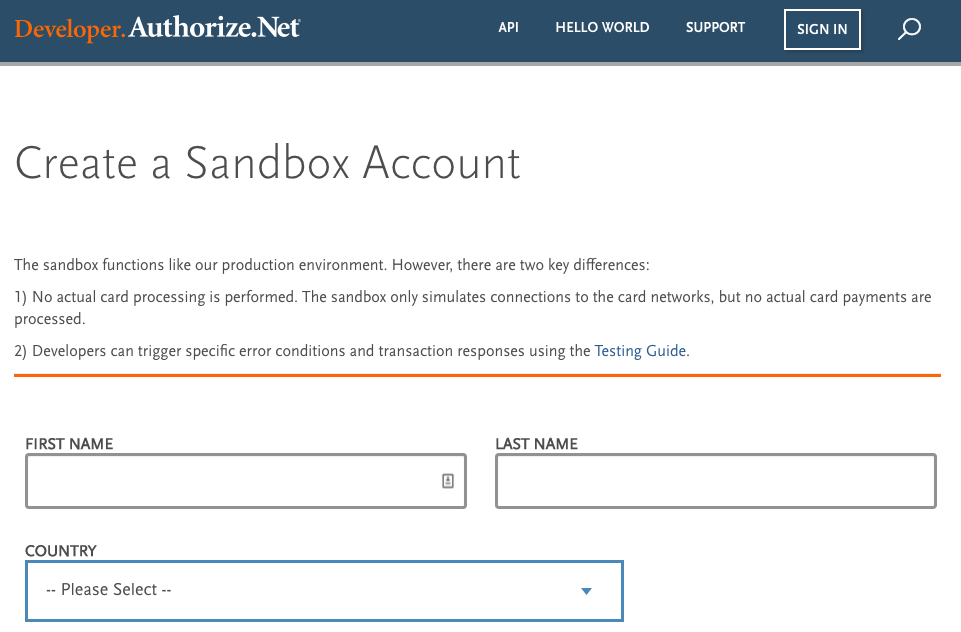
Do you have a sandbox account now? Great! Let’s continue.
Setup GiveWP for Testing
- Place GiveWP into Test Mode
- Create a Recurring Donation Form as you prefer it configured
- Process a test donation using the test credit card numbers provided
- You can confirm the donation processed properly
- Confirm the donation completed in GiveWP
- Confirm the proper subscription was created at the gateway
Note: If you receive the error “A duplicate subscription already exists” be sure to test your subscription using unique credit card information. Such a situation may occur if you try to initiate identical subscriptions (with the same form, start date, period and Credit Card details).
RESOURCE: You’ll find more information about locating your Subscriptions and Transactions in your Authorize.net dashboard in the “Navigating Your Authorize.Net Dashboard” article.

