Calendars are those ubiquitous little tools that are essential to any office space or kitchen wall. They are such high-visibility decor that it’s the perfect thing to offer donors to keep them reminded of your cause. However, creating a calendar doesn’t have to be a passive activity. Getting donors involved in the calendar creation process by submitting photos through a contest is another way to raise funds.
Pairing your nonprofit’s or charity’s annual calendar with a photo contest fundraiser can make a simple calendar stretch you closer to your goals. Take it from our friends at Beagle Universe – their brilliant example of a calendar photo contest campaign shows the power of a simple calendar to raise funds.
What is a Calendar Fundraiser?
There are two types of calendar fundraisers: a photo contest and calendar sale.
When you hold a calendar fundraiser photo contest, donors give while also submitting a photo for the new calendar. Those photos are then paired down (however you choose to do so) and twelve or so are included in the calendar for the next year.
On the other hand, you can also sell these calendars as a fundraiser on its own. Selling calendars and other swag items on your website is another great way to raise money online.
Louis the Beagle Leads by Example
Just take Louie the Beagle, for instance. Louie’s photo contest and subsequent calendar sale were both excellent fundraisers, each in their own way.
Louie the Beagle captured the hearts of millions of fans through its popular YouTube channel, gathering a large audience all over the web. In 2017, they launched Beagle Universe, a website dedicated to turning their fandom into a donor base with their BeagleCare Fund. Beagle Universe relied on two main sources for online giving: one, their GiveWP form, and two, through merchandise, taking advantage of GiveWP’s Donation Upsells for WooCommerce.
BeagleUniverse.com took off throughout the Fall of 2017, but by February of the following year, donations seemed to stagnate. That summer, the team came up with a brilliant idea to reignite donors: to open up submissions for a 2019 Beagle Calendar. At the bottom of the submissions page, a GiveWP donation form asked folks to give while they submitted photos in hopes of their furry friends making the calendar.
This page was widely promoted across social media, and in just five days, their $500 donation goal was reached – Beagle Universe had to create a new donation form for the overflow! Just like that, a simple contest seeking cute photos for a calendar became an excellent fundraiser, all using the GiveWP plugin.
Create Your Own Calendar Contest
Feeling inspired by Beagle Universe’s success story? It’s hard not to. The good news is that creating a calendar contest fundraiser of your own is a straightforward process and can be done using the GiveWP Form Field Manager.
Of course, you don’t have to make a donation required for the contest – Beagle Universe didn’t require a donation, but they added the form at the bottom of the contest page and still saw their donations skyrocket. The option is up to you.
If you do want to require a donation of any size to enter the contest, the Form Field Manager is the perfect way to add a download field to your donation form to accept contest submissions. Here’s our step-by-step guide for setting up this fundraiser:
How to Set up a Calendar fundraiser Contest with a Form Field Manager
- Download and install Form Field Manager if you haven’t already.
- Create a donation form with a download field and describe your contest.
- Set an end date for your contest and decide on a method to choose the twelve winning photos.
- Research printing and shipping pricing to set a price for your calendars.
- Use WooCommerce to set up a product for calendar purchases.
- Use Donation Upsells for WooCommerce to allow for donations at the cart or checkout.
- Create and schedule an email campaign.
- Schedule social media posts throughout the fundraiser.
- Print and ship your calendars as soon as the contest ends.
- Follow up with social media posts and email blasts to donors.
Amplify your fundraising with a GiveWP Plan
Set up a Calendar Fundraiser Contest with Peer-to-Peer Voting
Another way you can set up a calendar fundraiser is through a Peer-to-Peer fundraiser, where teams can rally around their favorite photos and dollars can serve as votes.
Peer-to-peer fundraising can multiply the effectiveness of a campaign by allowing donors to raise money together as a team. Those who are passionate about your cause can become involved in a new way by creating an ask on your behalf.
For a calendar fundraiser, each new photo submitted for the calendar can form the basis of a new team, and passionate folks can make a small donation to “cast” their vote. The added benefit of using the peer-to-peer tool is that teams can rally around their favorite images and “campaign” for their favorite photo, adding a bit more of a sense of competition.
Here’s a rundown of how using the peer-to-peer add-on for your calendar fundraiser:
Set up a Calendar Contest fundraiser with a Peer-to-Peer campaign:
- Download and install the Peer-to-Peer add-on if you haven’t already.
- To get started, you’ll want to click donations, then “add a new peer-to-peer campaign.”
- In the Setup tab, you can add features like your company logo and some template language to help folks get started and to get the branding consistent.
- Peer-to-peer fundraisers can then set up their own teams with their submitted image or join pre-made teams rallied around individual photos.
- Fundraisers share the form with the associated photo and spread word on their social media feeds as they look for votes.
- The fundraiser then follows the same process as outlined above for printing and distributing your calendar.
Peer-to-peer also has some excellent gamification like progress bars and leaderboards. The leaderboard is an essential feature that will make it super easy to tally votes for a winner. It can also help drive a sense of competition among those who feel passionate about their photo pick.
Available Now
Get the full GiveWP Peer-to-Peer Fundraising Suite today to allow your supporters to raise money for you.
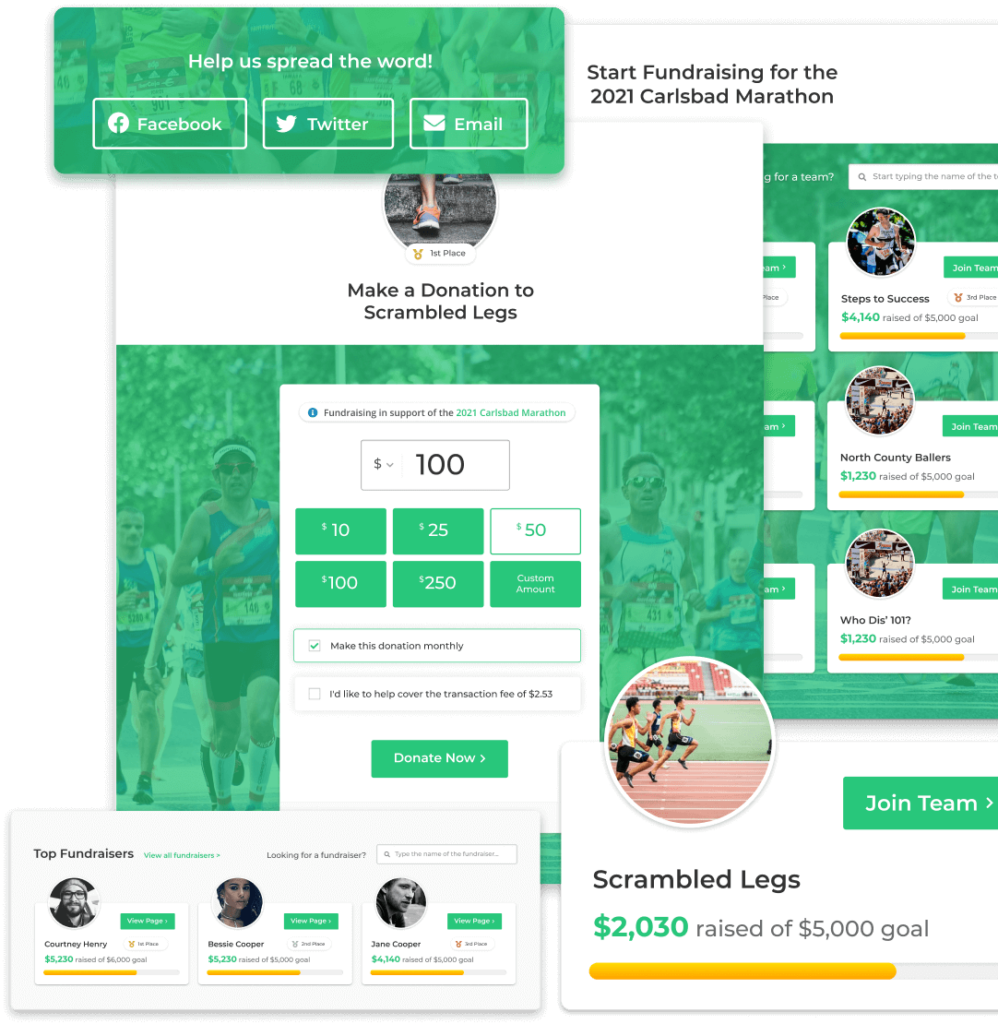
Still want more proof? Just take our friends at Canineidates as another example. During 2020, the PAWS of Coronado Canine Mayoral Election needed to move their voting online due to the pandemic. They were skeptical at first, but the decision to move the voting process online saw huge success: they saw twice the number of “caninedidates” as before. In 2018, there were 6; in 2020, there were 13. The huge online response proved that moving a voting process online and using a GiveWP as a way to cast a vote can not only rally a crowd but bring in necessary funds.
Start Your Calendar Contest Fundraiser today!
Between the form grid, peer-to-peer, and our plethora of add-ons, you don’t even need a developer to help you customize your calendar contest campaign. All of the tools you need are available right here in WordPress.
Let us know how your calendar contest fundraiser goes and send us those cute animal pictures!



