Donation Details
The individual donations page show details of each donation, with some editable fields.
When a Donation is submitted on the front end of the site, a Donation is created in the database. If you need to see the details (or edit the details, depending on user role access level) navigate to Donations > Donations and in the list, click on either the donation ID number, in the “Donation” column or the Icon in the “Details” column. That will bring you to this page:
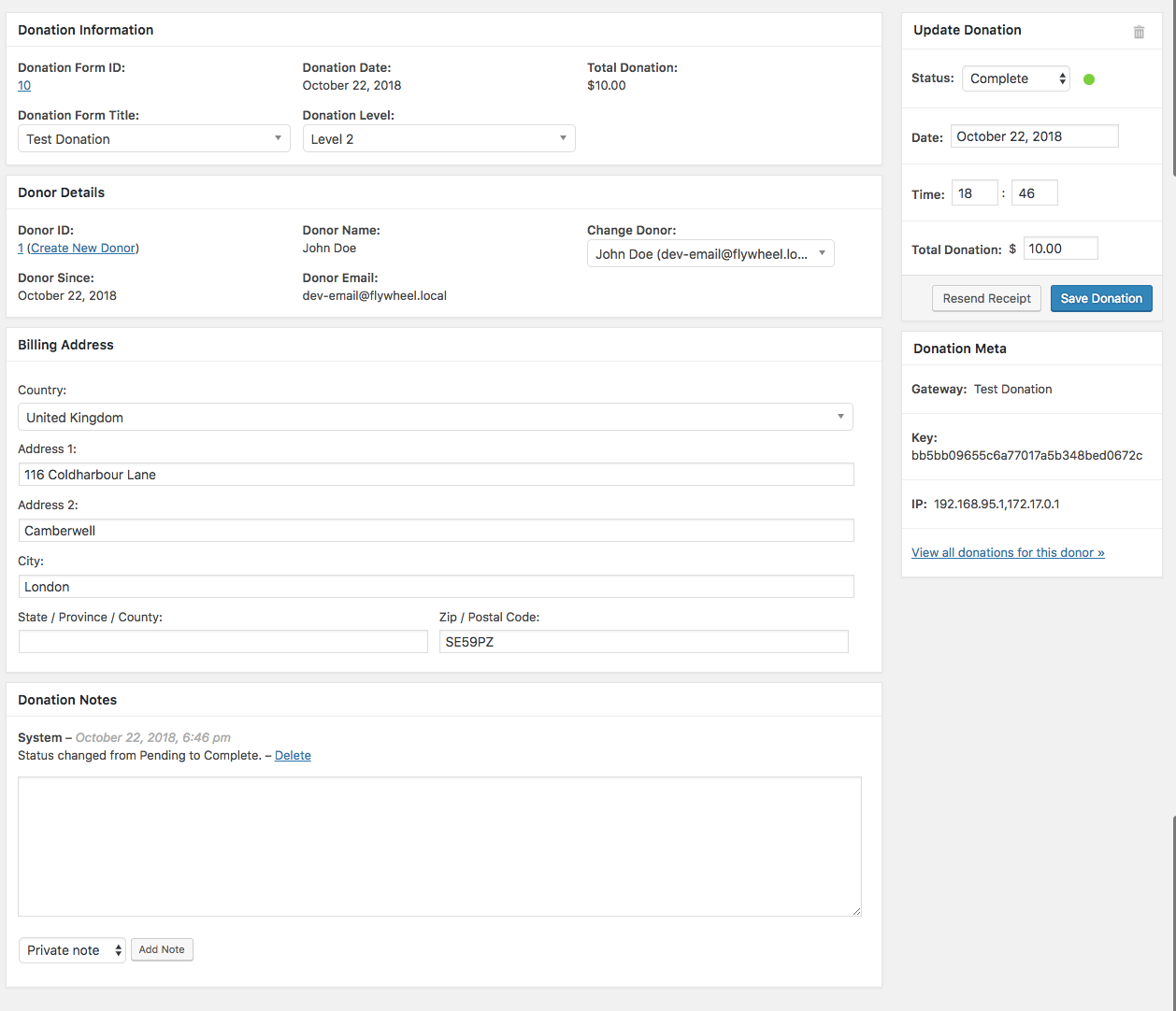
This page provides you with comprehensive information about that single donation.
Donation Information: This metabox provides you with the data related to the donation form, level (if applicable), date, and amount. The form and level are editable here.
Update Donation: This metabox allows you to update the data and status of the donation payment. Note that this does not change things at the payment gateway, and that these fields are editable only for record-keeping purposes.
Also note that for some types of donations (and depending on notification settings), changing the status from “Pending” to “Complete” will trigger donation receipt emails as well as new donation admin notification emails.
Donor Details: This metabox allows you to change the donor associated with a donation, or to click through to the donor information.
Billing Address: If the donation required collecting billing address, it will be recorded here. It can also be added manually from this metabox.
Donation Notes: This metabox has some automatically-generated system notes such as when the donation went from pending to complete. These are added as private notes.
Additionally, an admin can add a “donor note”. When choosing “Note to donor” an email is sent to the donor. Refer to this article to see how this email can be customized like all other GiveWP emails. See our list of “Email Tags” for info on the donor note email tag as well.

