Default Options
The Default Options tab of the settings page provides you with options that either affect all GiveWP donation forms on the site or reference site-wide settings. Settings that affect form display can be overridden on the individual form’s edit screen. This document walks you through those site-wide settings sometimes referred to as “global.”
Articles in this section:
Form Fields
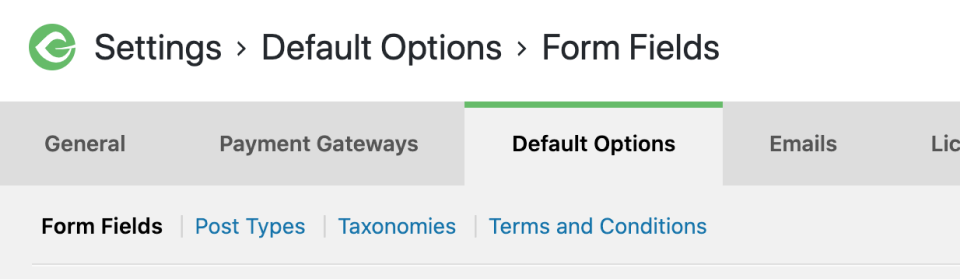
The form fields section of the Default Options tab is for setting site-wide defaults (often referred to within the platform as “global options”)
Each option in this section can be overridden at the individual form level, and the result varies depending on which Form Template you use.
Name Title Prefix
Known also as an “honorific,” the Name Title Prefix can be added as either required or optional to the donor’s name fields. By default it’s disabled. If you select either “required” or “optional” from the list, an additional field populates with options to select from or add to.
You can add additional options not shown by typing them in and pressing return. Options are added to a dropdown on the donation form, in the order that they are selected/entered into the settings input.
If you don’t select any, the default options of “Mr.” “Mrs.” and “Ms.” are populated to the front end of the form, in that order.
Company Field
By default, the donor’s company is not collected on the form. This option gives you the ability to either require or optionally collect the donor’s company. If set to “required” the donation form will not submit without something entered into the Company field. This is helpful for political and other campaign types that require employer/company information for donations.
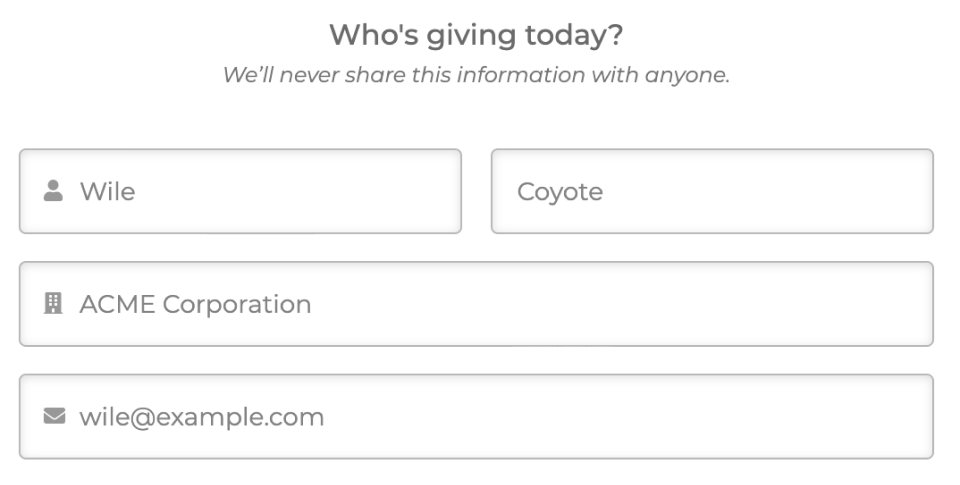
Anonymous Donations
This option provides a method for donors to GiveWP without having their name displayed on the front end of the site in places like the Donor Wall
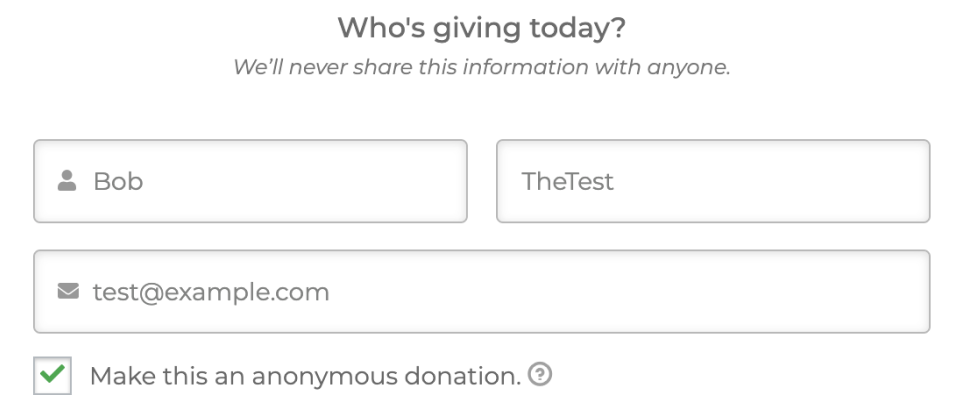
Note that information is still saved in the database and displayed for users with privileges to view donation data on the site. This option allows donors to hide their identifiable information from only the front end of the site.
Donor Comments
This option allows you to collect comments related to donations. These comments are displayed on the Donor Wall, and saved in the database, visible to site admins and others with privileges to view donation data.
Unless a donation is marked as anonymous, donor comments are also output on the Donor Wall.

 Post Types
Post Types