Logs Tab
The Logs tab of the GiveWP Reports page provides you with several powerful sets of data to examine at a glance how your GiveWP site is performing. This document will explain the various log options.
Payment Errors: Selecting “Payment” from the “All Categories” drop-down menu gives you a handy view of any errors received from payment gateways. Note that these are not PHP errors or any other WordPress-related errors, just errors received from the payment gateways in the process of creating or attempting transactions.
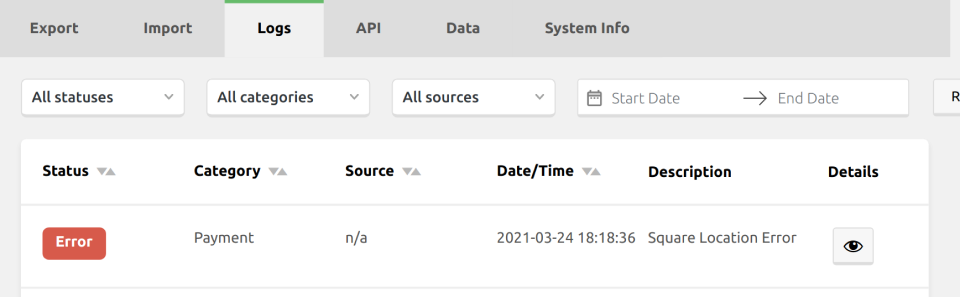
API Requests: selecting “API Requests” from the dropdown shows a list of API requests made TO your GiveWP API. Note: these are not API requests FROM your site to other services like Email Service Providers and Payment Gateways. These are requests to your site from third party applications you have enabled. One example is Zapier, using the Zapier Add-on. Read more about the GiveWP API here: https://givewp.com/documentation/developers/give-api-reference/
In addition to these options, if you are using the Recurring Donations Add-on you will have the option of viewing Recurring emails from this dropdown menu.

