Most donors give to your cause because they believe in what your organization is doing. But that doesn’t mean that they don’t want their tax break! Make it easy for your supporters to access their annual receipts at tax time with GiveWP’s Annual Receipts add-on.
The Annual Receipts add-on allows all your donors to access their donation tax receipts independently with a couple of clicks. That means more time to focus on your cause and keeping donor relations strong without the hassle.
What are Annual Donation Receipts?
Annual donation receipts summarize all the donations an individual donor or business contributed to your organization over a tax year. Donors can use these receipts to report and verify their charitable giving as a tax deduction, but these receipts can do so much more.
Donors not only use these receipts for tax purposes, but they also use them as a historical record of giving and as a reference tool to determine if they would like to increase their donations in the next year. Having a clear picture of the year’s giving encourages donors to look towards subscriptions and recurring giving, which helps create a stable flow of donations for charitable organizations.
GiveWP’s Annual Receipts add-on provides site admins with a simplified receipting process that allows donors to access their unique donation receipts with the click of a button. Website admins can eliminate the hassle of emailing receipts and empower donors with donation information at their fingertips right in the Donor Dashboard or from the Donation History page. Smooth, simple, and accessible.
Setting up the Annual Donation Receipts Add-On
To get started with providing annual donation receipts, you’ll need to start with the basics: the free GiveWP plugin and the Annual Receipts add-on.
You can install and activate Annual Receipts by navigating to the License section in GiveWP’s settings.
Once activated, setting up Annual Receipts is a snap. All you do is install and activate the add-on, click “enable” the settings, and then you’re done. There are no shortcodes and nothing to change in your donor profiles. Annual Receipts will do all the heavy lifting from here.
You do have some fun customization options to check out, though.
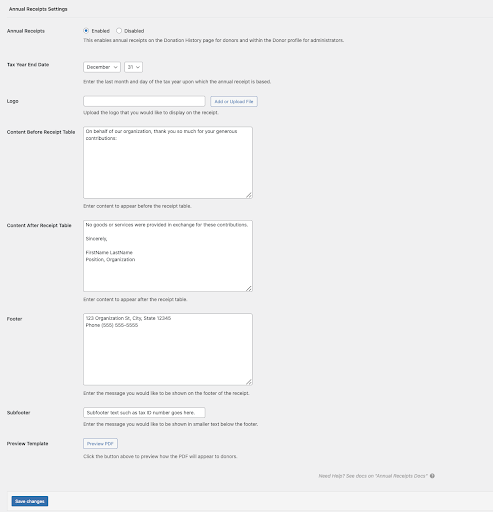
You can upload your organization’s logo, customize the content in the receipt, include a footer with essential information, and enter subfooter information to create a receipt that reflects your brand and strengthens donor relations.
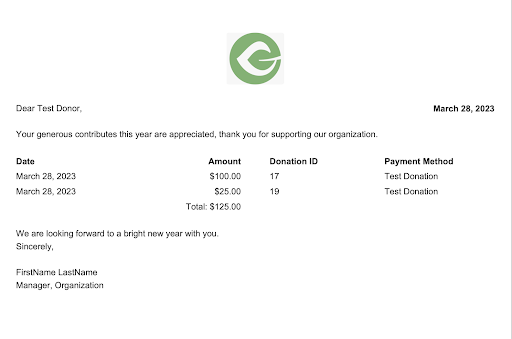
Donors have two ways to access their donation histories: the Donor Dashboard or the Donation History page.
Donor Dashboard Set Up
Setting up the Donor Dashboard is even easier than setting up Annual Receipts. The Donor Dashboard is one of the pages created automatically by GiveWP upon activation, and it will be ready and waiting for you once GiveWP has been installed and activated.
You can find your Donor Dashboard by navigating to the Pages section of your WordPress dashboard and looking for the page titled “Donor Dashboard.”
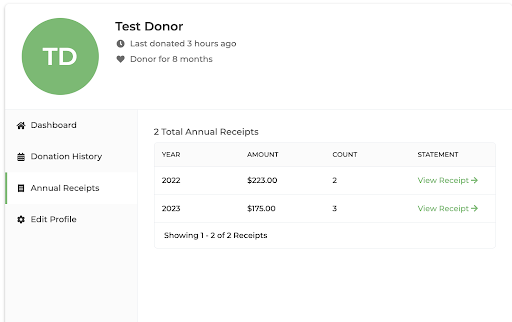
Your donors will log into the Donor Dashboard and use the Annual Receipts tab in the left-hand menu to access their donation receipts. This link is ready to generate a downloadable PDF at your donors’ convenience. Encourage donors with accounts to bookmark the Donor Dashboard for easier access.
How Donors Access Annual Donation Receipts in the Donor Dashboard
If you are already familiar with GiveWP, you know that donors can easily access their donation history anytime using the Donor Dashboard. The Donor Dashboard serves as the home base for Annual Receipts, making it quick and easy for your donors to download their donation receipts.
Donors can access the Donor Dashboard by either entering their login or by using an Email Access Link for the Donation History page.
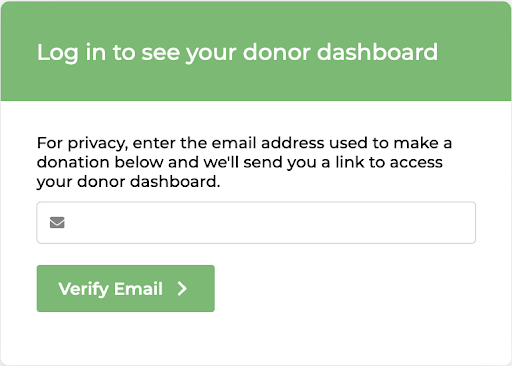
Once inside the Donor Dashboard, donors can view receipts from every year they have donated, click a link for a downloadable PDF receipt, and view a summary of their donation history.
How Donors Access Annual Donation Receipts Using the Donation History Page
If you’ve opted for the Donation History page, you’ll need to click “disable” on the Override Legacy Donation Management Pages option in GiveWP’s settings. Then, navigate to the Pages section in your WordPress dashboard and create the Donation History page by adding the [donation_history] shortcode.
To access Annual Receipts using the Donation History page, your donor will navigate to the Donation History page and see a prompt to request access. When the donor enters their email address and clicks to request access, the site will send an email with a link the donor can click to gain access to their donation history.
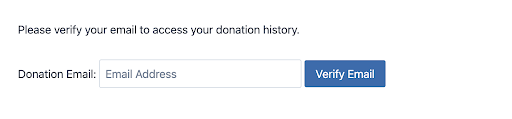
Much like the Donor Dashboard option, your donors can view, download, and print their donation receipts right from the Donation History page.
Reminding Donors to Access Donation Receipts via Email Marketing
Communication is the life’s blood of charitable giving. Annual Receipts are typically accessed only once a year by donors. As such, it can be helpful to remind your donors that this is a perk of their giving relationship with your organization. Whichever way you already communicate with your donors is best.
Consider creating an email flow to remind donors of the steps they can take to access their annual receipts. This can be especially helpful around holidays or tax seasons. This is also the perfect time to share how donors can review their giving and encourage them to explore the benefits of moving to subscription-based giving.
Give Donors Quick and Easy Access to Their Donation Receipts with the Annual Donation Receipt Add-On
Annual Receipts is simple to implement, quick to customize, and a handy way to give your donors access to their giving data. With all the functionality baked in, you have more time to manage your organization and build a community while spending less time finagling your reporting details.
Providing donors with Annual Receipts for tax purposes and giving reviews is a great way to build trust between your organization and the donors who support your cause. With one quick click, you can provide valuable reporting information and encourage donors to look at the benefits of recurring giving throughout the year.
Keeping this vital information at your donors’ fingertips means they can help themselves to the information they need, giving you more time to focus on what matters most: fundraising and campaigning. The Annual Receipts add-on is part of GiveWP’s Plus, Pro, and Agency Plans, or you can download Annual Receipts individually.
Some Common Questions for Annual Receipts
Many nonprofit organizations prepare for months and months to send out their annual donation receipts. It’s a pain point and a source of anxiety for them. So when we say, “Set your settings, and you’re done!” it sounds too good to be true. With that level of ease comes some fundamental questions:
Are all the PDFs stored on my server? Won’t that cost me a lot of server space?
The receipts are not generated in bulk or stored on your site at all — ever. They are generated instantly when the donor clicks on the download link. Then that file is downloaded to their only computer, never your server. The same is true if you navigate to that donor’s Donor Profile screen in your admin and download the PDF for them. This ensures that the PDF contains the latest and most accurate information every time it is downloaded. It also prevents you from storing all that information on your website in a way that might be insecure or create liability.
Can I send an individual Annual Receipt to a donor if they ask for it?
Yes. You can still send each donor a receipt if they ask for them. Navigate to their Donor Profile under Donations > Donors , and you’ll see a summary of their annual giving and a link to download their annual reports that you can download and send to them in any way you’d like.
I’m a Plus Plan license holder. Do I have to buy Annual Receipts separately?
No. You already have access to Annual Receipts. As a Plus or Pro Plan license holder, you get all our new add-ons for FREE the day they are released. Just log in to our site and go to the “Downloads” tab in your account. You’ll see your Annual Receipts download link and license key there already. You’ll also see any other add-ons we added!
Give Your Donors More and Maintain Loyalty
Annual Receipts is just the tip of the iceberg when it comes to ways to make your donors happy. Our Plus Plan allows you to use every add-on we create to give your donors more. You can also allow them to send eCards to loved ones when they give. Use Zapier to set up automations. The possibilities are endless.
Book a demo with our customer success team to see what else you can do with GiveWP, or purchase a Plus Plan now.


