PayPal Standard
Articles in this section:
PLEASE NOTE:
The PayPal Standard Gateway has been deprecated and is no longer supported by PayPal. The PayPal Donations Payment Gateway is now the recommended method for connecting your site to PayPal. Learn more about PayPal Donations and get started using PayPal Donations today.
The PayPal Standard Payment Gateway will be removed in an upcoming release of GiveWP. If you are an existing user of PayPal Standard, refer to this guide to migrate from PayPal Standard to PayPal Donations.
What is PayPal Standard?
PayPal is one of the most recognized and widely accepted online payment processors in the world. PayPal Standard is an easy way to allow your donors to donate directly to your cause through the PayPal website. This has benefits and some downsides. The main benefit is that you don’t have to worry about purchasing an SSL certificate for your website. All of the actual credit card transaction happens on the PayPal website.
The consequence of that is that your donors are sent away from your website. That can be a disruptive experience. In fact, the Network for Good Online Giving Index says that “branded giving pages” (meaning pages on your website that collect donations directly) get on average 7x more donations than un-branded or third-party services. So while there are good reasons to use a service like PayPal Standard, we highly recommend upgrading to PayPal Donations, or Stripe or any of our other premium Payment Gateway Addons.
PayPal Standard provides an easy way to collect donations on their website but that doesn’t mean you don’t still need an SSL certificate. We highly recommend securing your site with an SSL certificate. Read our guide on how to do that easily and affordably.
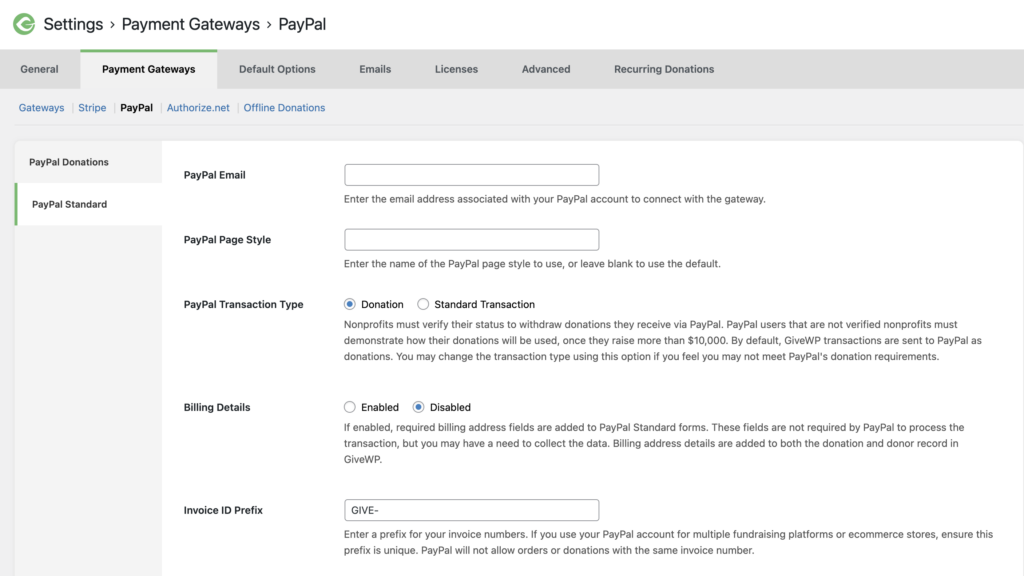
PLEASE NOTE: PayPal Standard and PayPal Donations are two separate gateways for taking donations. You can choose to use one, or both in tandem. If you’re not using the other, then you can leave the settings for that blank. PayPal Standard settings are now found within its own separate tab.
Configuring GiveWP with PayPal Standard
Generally speaking, all GiveWP needs to be ready to accept donations with PayPal Standard is your PayPal email address. But there are a couple other items that can help customize your PayPal experience with GiveWP. Here’s an overview of all the PayPal Standard settings.
- PayPal Email: This is the email address you used to sign-up for PayPal Standard. Once this is inserted, you’re ready to start accepting donations!
- PayPal Page Style: If you want to customize the look/feel of the page your donors land on when they go to PayPal you can do that. It’s somewhat limited, but PayPal has this detailed documentation to help with that. Once you’ve created the page, you just need to insert the name of it in this field and it will be used for all transactions with PayPal.
- PayPal Transaction Type: If you are not an official non-profit organization and don’t want your transactions labeled in PayPal as a “donation” you can change that here.
- Billing Details: Enabling this option adds billing address fields to your donation forms when the PayPal Standard gateway is selected. This option will enable the billing details section for PayPal Standard which requires the donor’s address to complete the donation. These fields are not required by PayPal to process the transaction. This information will be stored with your donor record.
- PayPal IPN Verification: This is the method by which PayPal sends confirmation data to your website so that GiveWP can mark the transaction as “Complete”. Occasionally your webhost might not handle this information correctly. Using this setting can sometimes improve that so that your transactions are marked appropriately.You can check the IPN status in the System Info. The system info now reflects whether a successful IPN has been received on your website or not.If you are getting a lot of donations that are set to the Pending or Abandoned status, then most likely there’s a problem with your PayPal IPN url. See our IPN troubleshooting guide for assistance.
PayPal Standard and Recurring Donations
If you have the recurring donations enabled you will also see options to configure live and test API keys. You can read more about it in our documentation for configuring Paypal standard for recurring donation.
Frequently Asked Questions
Q: “Why do I see so many ‘Pending’ donations in my GiveWP Donations screen?”
A pending donation on the PayPal Standard gateway means one of two things:
- Your donor was redirected to paypal.com but didn’t finalize their donation.
- After your donor finished their donation on PayPal.com, the donor didn’t click the “Return to {website}” link. That link would return them to your Donation Confirmation page and send a signal to GiveWP that the donation completed. Without that signal, GiveWP can’t know that the donation completed.
On some PayPal accounts, the second issue can be mitigated by a redirect: PayPal will redirect back to the donation confirmation page on a successful donation after a number of seconds. On other, newer accounts, that’s a paid upgrade. You should contact PayPal directly to ask for that option to be enabled for your business account.
Being redirected (or clicking) back to the donation confirmation page is crucial in the donation being marked as complete, since there is a slug attached to the end of the URL confirming which donation it is, etc. That slug includes what PayPal calls the IPN or “Instant Payment Notification.” Without the IPN, there’s no way for GiveWP to “know” which payment has gone through to PayPal.
If a donor doesn’t finish their donation, GiveWP puts the donation into “Pending” status. If you cross-check with your PayPal account and notice that that donation was indeed finalized, manually change the status in GiveWP to “Complete”. If you do not do that within around 7 days, GiveWP will automatically change that status to “Abandoned” — meaning the donor never finalized their donation.
Q: “What’s the difference between ‘Donations’ and ‘Payments’ when it comes to my PayPal standard setup?”
In the GiveWP settings at Donations > Settings > Payment Gateways (tab), under the PayPal Standard settings, there is the option to select the type of transaction you send to PayPal.
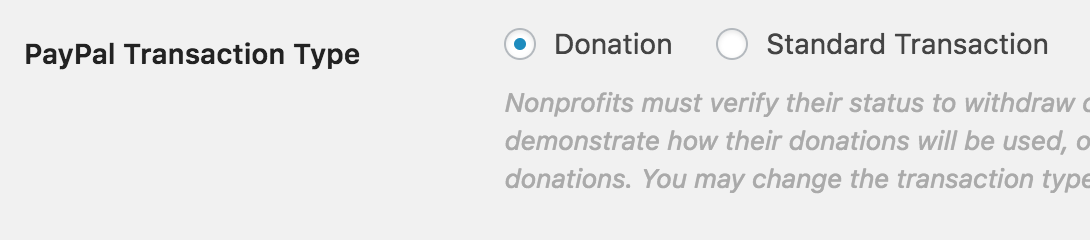
In addition to the information provided on that page (regarding Nonprofits and status with PayPal), it’s helpful to know that selecting between the two options also produces a different donor experience.
At the time of this writing (November 2016), there are 4 different interfaces that your donors might see based on the interplay between these two options and whether or not your site is in GiveWP test mode.
Test Mode:
First, the two different options on GiveWP test mode:
Donation Payment

Standard Payment:

LIVE MODE
Donation Payment

Standard Payment

Q: “What about the option to Pay with a Credit Card on the PayPal Login page without logging into PayPal?”
Notice on some of those screenshots in the previous FAQ answer above there is an option to pay with a Credit Card in lieu of logging into PayPal, but only on some accounts. Ultimately, it’s a question for PayPal to answer.
Here’s the current criteria for having that option, based on the latest research:
- Your account must be either Premier or Business. Personal PayPal accounts do not have this option unless they are older and grandfathered in.
- PayPal Account Optional (a setting in your account) must be turned on – this enables non-PayPal members to pay by Credit Card.
- The email address you use to log into your PayPal Account must be verified.
- Your Bank Account must be linked to your PayPal account and verified.
- Your Credit Card must be linked to your PayPal account and verified.
If those 5 statements are not true, there will be no option to pay with a credit card. Note that on a Test Payment (not a Test Donation) even with all of the above true of your account, there is no spot for users to use a credit card, which is apparently a restriction placed from PayPal’s end.
Q: “When I enable the ‘Encrypted Website Payments’ setting in my PayPal Account, my donations don’t process. What do I do?”
This is unfortunately a limitation of the PayPal Standard platform. Their “Encrypted Website Payments” setting is intended only for static buttons (like their own button generator) and not for forms that are generated dynamically like GiveWP, or even WooCommerce.
So for now, unfortunately you cannot use GiveWP (or any dynamically generated PayPal forms) with that setting until PayPal makes changes.
References:

 Troubleshooting IPN issues
Troubleshooting IPN issues
