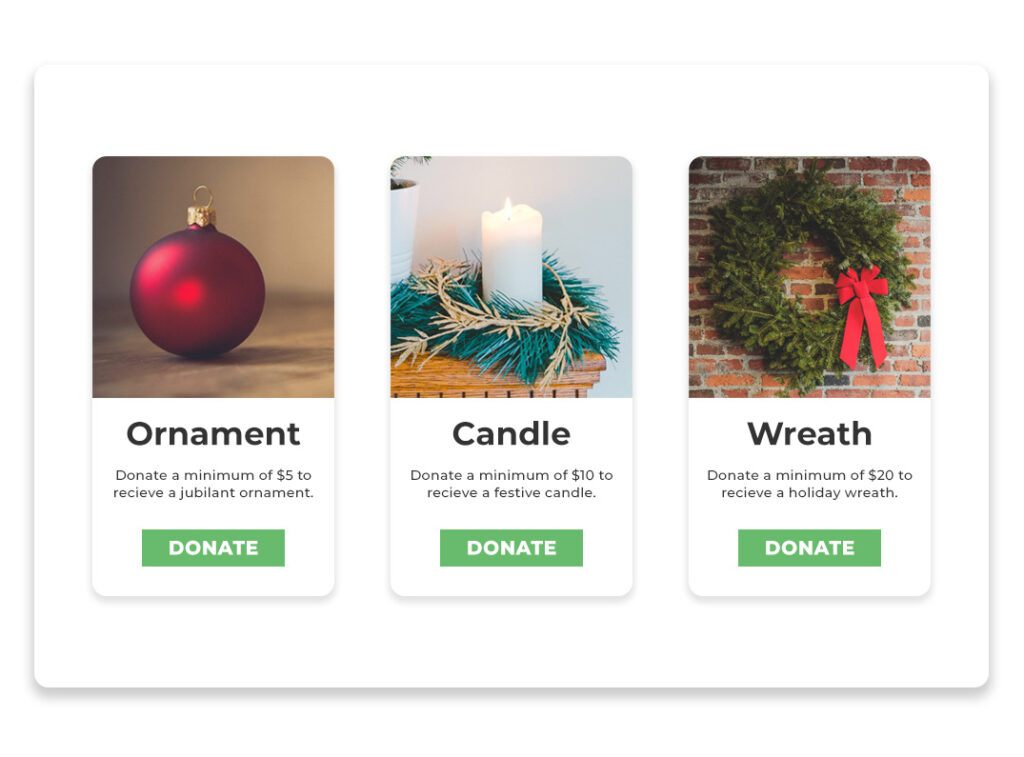As the holidays quickly sneak up, we want to make sure you’re prepared. Here are ten festive fundraiser ideas to get you more donations this holiday season.
Whether you’re a nonprofit with a cause, an advocacy group, or just a teacher trying to do great things for your students, holiday donations are essential. It’s one of the biggest philanthropic seasons of the year. That’s why we have outlined ten online donation campaign ideas to get you in the holiday spirit.
1) Sell a Cookie Recipe in a Jar
The holidays are the best time of the year to sell anything related to baking. Nearly every holiday has a bakeable component. So why not sell brownies or cookies in a jar that people can bake themselves?
Take orders and fulfill them as they come in with your team. You can use behind-the-scenes images and videos to show off your work on social media and promote your fundraiser.
Make sure you price each jar so that your organization will make a profit to contribute toward your cause in the end. Using WooCommerce with Give Donation Upsells allows you to give the option to add an additional donation in the cart or checkout.
Steps to set up a Cookies/Brownies in a Jar fundraiser:
- Decide ingredients you need and create a cost breakdown.
- Determine shipping costs and logistics or create a pickup location (if your donor base is local).
- Decide how much you will sell each jar for and exactly how much will go toward your cause.
- Install and set up WooCommerce.
- Install and set up Donation Upsells for WooCommerce.
- Add your jar options as WooCommerce products. Include photos, a description, and the breakdown of how much will go toward the cause versus what is needed for the cost of the item.
- Use the generic WooCommerce Shop pages or set up a landing page with your holiday WooCommerce products.
- Create and schedule an email campaign.
- Schedule social media posts throughout the fundraiser.
- Post videos and photos of your team preparing orders.
- Follow up with social media posts and email blasts to donors.
2) Sell Holiday Baskets
On a similar note, you can also choose to sell holiday baskets instead of bakeable items. This can be complex or really simple. It’s up to you.
The first option is to set up a “create your own basket” concept and allow donors to choose individual items to include in their baskets. This increases the chances of engagement and checkout in those individuals who want that level of control and interaction.
For those who would rather click and go, it’s best to always include a one-stop-shop option or even a few of them. If you choose to allow donors to create their baskets, make sure that you also include some pre-built options. It’s also easiest on you to create a few pre-made baskets and only allow for the purchase of those. The downside is that you take away control from those that want it most.
As far as what kind of holiday baskets to create, think outside the box. What would your donor base really love to get from your organization? What makes the most sense? If nothing comes to mind, generic holiday baskets are always a hit.
Steps to set up a Holiday Basket fundraiser:
- Choose a create your own, pre-built basket, or hybrid format for your fundraiser.
- Decide what items you can include in the baskets and create a cost breakdown. It’s best to find items you don’t need to purchase up front that you know will be available with fixed price points. Purchase a few up front, but don’t overload your stock so you end up with leftovers in the end. The other option is to make sure you can always return any extra items.
- Determine shipping costs and logistics or create a pickup location (if your donor base is local).
- Decide how much you will sell each basket for and exactly how much profit you can make to go toward your cause.
- Install and set up WooCommerce.
- Install and set up Donation Upsells for WooCommerce.
- Add your WooCommerce products options. Include photos, a description, and the breakdown of how much will go toward the cause versus what is needed for the cost of the item.
- Use the generic WooCommerce Shop page or set up a landing page with your holiday WooCommerce products and an explanation of how to shop.
- Create and schedule an email campaign.
- Schedule social media posts throughout the fundraiser.
- Post videos and photos of your team preparing orders.
- Follow up with social media posts and email blasts to donors.
3) Give Back Homemade Gifts
Instead of donors shopping, give your donors a gift for giving. In this case, they will still have options on what gift they get, so there is an element of choice and engagement.
Give donors the option to get back a wreath, ornament, candle, or whatever else makes sense to give back to them for the holidays. Make sure whatever you choose is easy to make and cheap to get the materials for.
Rather than using WooCommerce to let donors shop, you’ll use the form grid to let them select a donation form. This way the full amount of the donation is tax-exempt. Just make sure that the minimum donation amount on the form allows you to cover your cost and give to your cause.
Steps to set up a Homemade Gift fundraiser:
- Choose which gifts you will create. We suggest wreaths, ornaments and candles. You might even include a few different options for each one.
- Figure out your cost breakdown.
- Determine shipping costs and logistics or create a pickup location (if your donor base is local).
- Set up a different donation form for each item, making sure the minimum donation amount covers the cost of the gift and allows your organization to receive a donation. Write down the ID of each form.
- Create a new page for your holiday fundraiser and use the form grid shortcode to display your holiday form grid. Use the form IDs in the shortcode in order to make it only display those forms. Check our documentation if you need help.
- If you have one specific goal for your holiday fundraiser, you can use the Give totals shortcode in order to display the total progress toward your overall goal at the top of the page.
- Create and schedule an email campaign.
- Schedule social media posts throughout the fundraiser.
- Post videos and photos of your team making your gifts and thanking donors.
- Follow up with social media posts and email blasts to donors.
4) Give a Digital Gift
Giving a homemade gift to every holiday donor just isn’t plausible for some organizations. It’s much easier to give a large donor base a digital gift. For this purpose, we actually have a wonderful article already available here.
For the holidays, you might want to give out a “Stories of 2018” ebook with stories of how your organization made an impact this year. You can give back a PDF, audio file, image, video, etc. Whatever the case may be, a download is one of the easiest gifts to give back to donors.
Steps to set up a Digital Gift fundraiser:
- Prepare your digital gift in advance. Upload it to your website.
- Create and upload a thumbnail photo for your file.
- Set up a new page in WordPress where donors will download the file. Craft a thank you message and use the image to represent the downloadable gift. Make sure you link the image to the media file you uploaded.
- Style the receipt with the download thank you page link.
- Create and schedule an email campaign.
- Schedule social media posts throughout the fundraiser.
- Follow up with social media posts and email blasts to donors.
5) Giving Tree
Many schools or organizations will raise money for underprivileged school-aged kids to get the supplies they need for school, the winter, or just to be a kid. Usually during the holiday season, you’ll see trees in public areas for people to take an ornament off of with instructions on how and what to give a specific child.
In the spirit of online giving, you can take this same idea and make it virtual. Either divide your donation forms by items needed or by child. If you choose to create one form per child, you will find yourself with a lot of forms. That’s not a bad thing though. You can use our tutorial on turning your site into a donation search engine to make it easy to find the right form.
Steps to set up a Giving Tree fundraiser:
- Choose whether you want to create a form per child or a form per type of item (coats, school supplies, shoes, etc.).
- Set up your donation forms with set goals.
- Create a new page with the Give totals shortcode at the top and the form grid below.
- Create and schedule an email and social media campaign.
- Follow up with social media posts and email blasts to donors.
6) Virtual Caroling
Technology has allowed us to do so many things remotely. Now you can go caroling virtually! Instead of visiting people door to door, you’ll go screen to screen, asking donors to give in exchange for a carol.
All you have to do is choose a few songs and record your team singing them. We recommend including a bonus blooper reel for after a donation is made.
Steps to set up a Virtual Caroling fundraiser:
- Choose 1 -5 songs and record a video of you and your team singing them.
- Set up a donation form for your caroling fundraiser with links to your videos on YouTube, Facebook, or wherever you have them hosted in the form description.
- Create an email campaign schedule. Embed one video per email and a nice large donation button linking to your page.
- Create a social campaign with one video per post and a link to your donation form.
- Follow up with social media posts and email blasts to donors.
7) 2019 Calendar Contest
Our good friends at Beagle Universe gave us the idea for a calendar contest. While it will be a quick turnaround for the 2019 calendar year, it’s still well worth the end result. Beagle Universe didn’t require a donation for their contest submissions, but they added the form at the bottom of the newly published contest page and saw their donations skyrocket.
If you want to require a donation to enter the contest, you can use the Form Field Manager add-on to add a download field to your donation form to take in contest submissions. The choice is yours. You will likely have less contest submissions, but more donations if you choose to require a donation.
While you’re collecting submissions and afterward, you can begin selling your 2019 calendars as well. Make sure anyone who purchases a calendar knows when to expect their calendar.
Steps to set up a 2019 Calendar Contest fundraiser:
- Download and install Form Field Manager if you haven’t already.
- Create a donation form with a download field and describe your contest.
- Set an end date for your contest and decide on a method to choose twelve winning photos.
- Research printing and shipping pricing to set a price for your calendars.
- Use WooCommerce to set up a product for calendar purchases.
- Use Donation Upsells for WooCommerce to allow for donations at the cart or checkout.
- Create and schedule an email campaign.
- Schedule social media posts throughout the fundraiser.
- Print and ship your calendars as soon as the contest ends.
- Follow up with social media posts and email blasts to donors.
8) Ugly Sweater #Unselfie Contest
Instead of a calendar contest, you can host an #Unselfie contest. Maybe your organization will give away an Amazon gift card to the winner. Whatever the incentive is, the spirit of an #Unselfie is the same. Post a photo on social media telling the world why you gave to the cause. In this case, in an ugly sweater to amp up the holiday spirit.
It seems counterintuitive to give away a gift card in exchange for donations, but in comparison to your fundraising total, the gift card is just the cost of increasing your donation levels. Contests really bring out the most in people.
Steps to set up an #Unselfie Contest fundraiser:
- Download and install Form Field Manager if you haven’t already.
- Create a donation form with a download field and describe your contest. Set an end date and make sure all participants know that they have to follow you, post the photo on social media, and tag your profile. We also recommend including form fields for social handle and the link to their #unselfie.
- Create and schedule an email campaign.
- Schedule social media posts throughout the fundraiser.
- Choose a winner at random and announce it on social media and through email as soon as the contest ends.
9) Pledge Drive
Use the holidays to capture recurring donors. Sustaining donors are the best thing you could hope for during the holidays. Use the end of the year to ask for 2019 pledges. Ask for a year-long commitment.
Make your recurring donors feel special with a digital gift, or a special thank you video on social media. Do something to welcome them to your cause and make them feel like part of your community.
Conduct a Pledge Drive by following these steps:
- If you don’t have it, install the Recurring Donations add-on.
- Create a holiday specific form and enable recurring donations.
- Set up an email campaign for the holiday season.
- Schedule social media posts throughout the holidays.
- Welcome your new sustaining donors with a nice email and a gift.
- Follow up with social media posts and email blasts to donors.
10) Holiday Decorating Service
Your local nonprofit organization can provide holiday decorating services to local households and retailers in exchange for donations. This would basically require a lot of volunteer time. Not every organization has that kind of manpower, but for those that do this fundraiser is ideal.
Getting involved in the community in this format serves more than the short-term goal of reaching your holiday fundraising goals. It also gives you connections to community members, creating a relationship that will help your organization down the road.
Steps to set up a Holiday Decorating Service fundraiser:
- Decide on minimum donation amount and set up a donation form.
- Create your landing page or use the donation form page.
- Spread the word through email and social media.
- Post videos and photos of your team decorating for donors.
- Follow up with social media posts and email blasts to donors.
Tell us About Your Holiday Fundraiser
Of all the fundraiser ideas we provided, which do you like best? Tell us what you’re doing this year to reach your holiday fundraising goals.
We’d 💚 to Tell Your Story!
 Share your Give story with us so we can share it with the world! We love hearing from our Give users about their fundraising and causes. Submit your story now using the button below.
Share your Give story with us so we can share it with the world! We love hearing from our Give users about their fundraising and causes. Submit your story now using the button below.Submit Your Story