At the end of the year, the final fundraising push can be quite daunting, for you and your donors. These six virtual fundraising ideas are designed to make giving to your organization at the end of this year more compelling.
1. Participate in Giving Tuesday with a LIVE Pledge Drive
Use Giving Tuesday to not only boost end of year giving, but also to drive pledges to donate regularly in 2022. Recurring donations are crucial to the success of many organizations.
Giving Tuesday is the perfect opportunity to ask your current supporters as well as new donors to give on a regular basis, rather than a one-time donation. It’s the only day of the year where individual giving matches levels seen during a crisis. You can use this positive giving atmosphere to encourage a commitment from your donors that lasts beyond that day. Here’s how:
- Set up an online donation form with recurring giving, specifically for this event. Make sure to customize your giving options as needed and make a recurring donation commitment mandatory on this form.
- Schedule a live broadcast on the platform of your choice for Giving Tuesday.
- Spread the word on social media and anywhere else you can gain more exposure.
- Invite everyone on your email list with segmented emails, especially your past donors.
- Hype up the event with pre-event videos on social media channels.
- Host your live event with the stream embedded on your website. Make sure to include your form on the page as well as a countdown timer and goal bar.
- Post snippets from the event with screenshots to your social media channels to drive more engagement.
- Send out thank you emails with results to everyone who gave, volunteered, or worked on your campaign.
For more advice on participating in Giving Tuesday, check out our free Giving Tuesday Planning eBook.
Free
Giving Tuesday
Workbook
Get everything you need to launch your Giving Tuesday campaign for FREE.
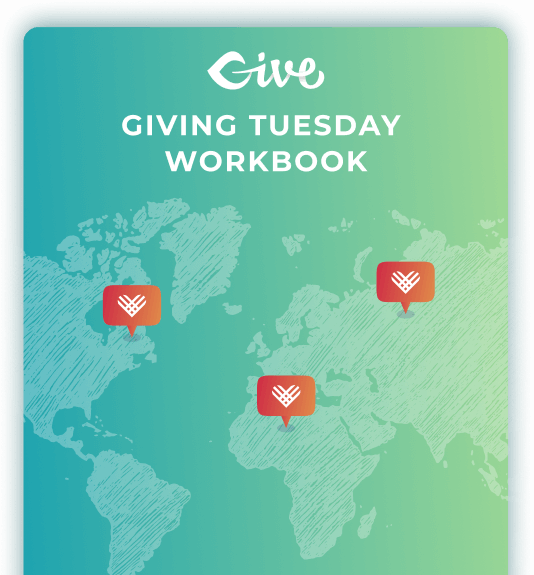
2. Publish an End-of-Year Recap Impact Story Series
Storytelling is the backbone of successful fundraising. Your impact compels donors to give. So, share it with them strategically.
An end-of-year story series can be used as a fundraiser when you set it up in the following way.
- Create a donation form specifically for this fundraiser so you can keep track of its success in your fundraising reports.
- Set up a blog category on your website, or use a plugin that creates a new post-type for your stories. (You might use something like the Web Stories plugin by Google.)
- Write stories about real people who were impacted by your work. Include as many photos and videos as possible.
- Add calls-to-action to donate to your storytelling form in strategic locations throughout your stories. Usually, the middle and end are the best spots for this.
- Create social media graphics and videos for each story in the series. Instagram is a great place to distribute your impact stories and engage with donors.
- Schedule your stories to be published regularly on your website throughout a specified period of time.
- Schedule social media posts and consider investing a little in Facebook ads as well as boosted posts.
- If you’re using video, make sure you post your stories to YouTube and other video-based platforms with links back to your website.
- Email your past donors, current donors, team, staff, and board members with segmented emails every time a new story is published.
This method of fundraising is fairly indirect. Instead of making a donation ask, you’re leading donors to give naturally.
Available Now
Get the full GiveWP Peer-to-Peer Fundraising Suite today to allow your supporters to raise money for you.
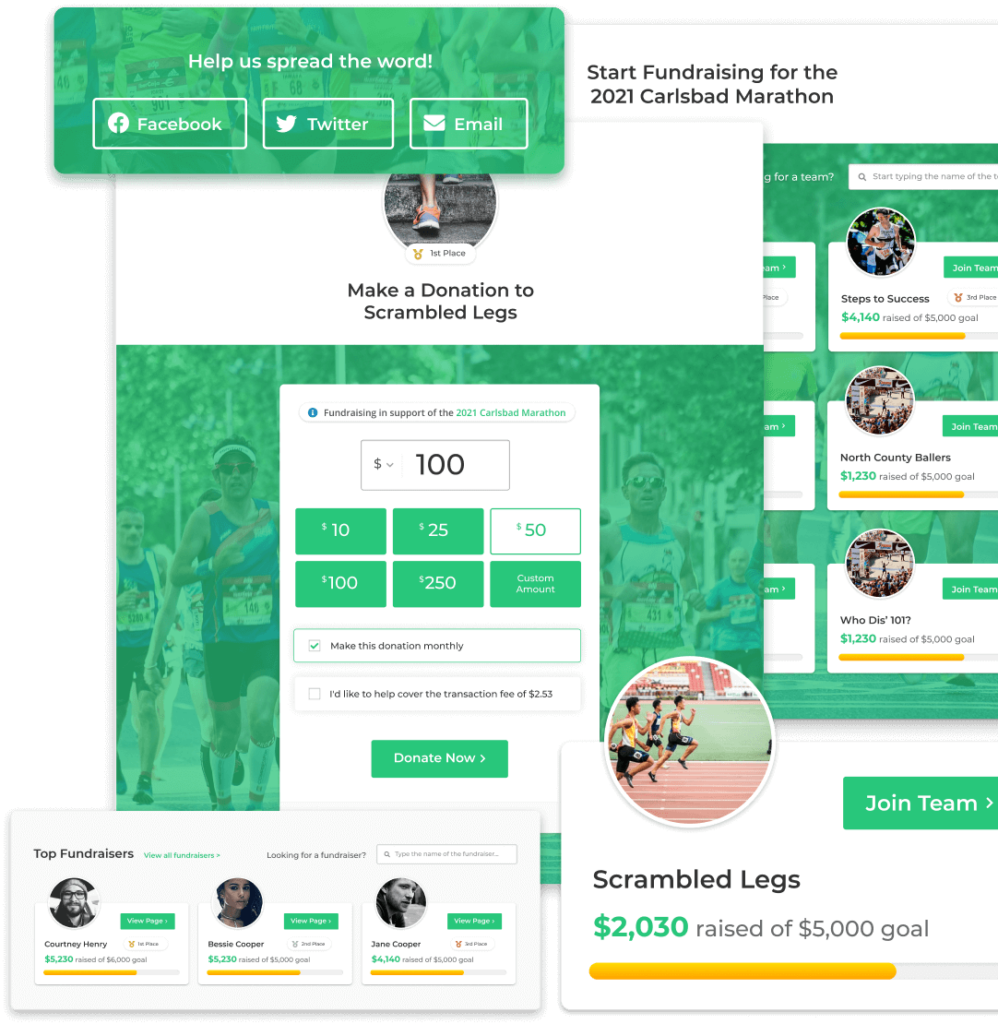
3. Host a Virtual Donor Impact Awards Ceremony
Another soft way to ask for donations is to host donor impact awards. By honoring your donors and giving them recognition, you create a sense of competition and community.
To ensure that this benefits your end-of-year fundraising efforts, announce it ahead of time and let your donors know which awards you’ll be giving. Things like “highest one-time donation amount” and “most given this year” will drive more donations before the event.
Here’s how to set up your virtual donor impact awards for fundraising:
- Create a list of donor awards you will give. Depending on how many donors you have and how much time you plan for the event, you might end up with 10-20 awards.
- Set up your virtual event on a platform like Zoom. We recommend using the Events Calendar with Virtual Events to manage your attendee list, etc.
- Add information about the event to your donation email receipt templates so everyone who gives sees how they can attend.
- Send out invitations to your email newsletter list, making sure to include which awards will be given and a link to your general donation form.
- Consider using video and images to share the event on social media as well.
While this virtual fundraising idea doesn’t directly ask anyone to give, it creates a sense of social proof and competition designed to increase regular giving. It also lets your donors know how much you appreciate them, making it more likely they will continue to give next year.
Like What You're Reading? Subscribe Here!
Newsletter Opt-in
4. Ask Donors Controversial Questions About the Seasons
We recently asked our Twitter followers if it was too soon for Pumpkin Spice, which led us to a new virtual fundraising idea: seasonal donor polls.
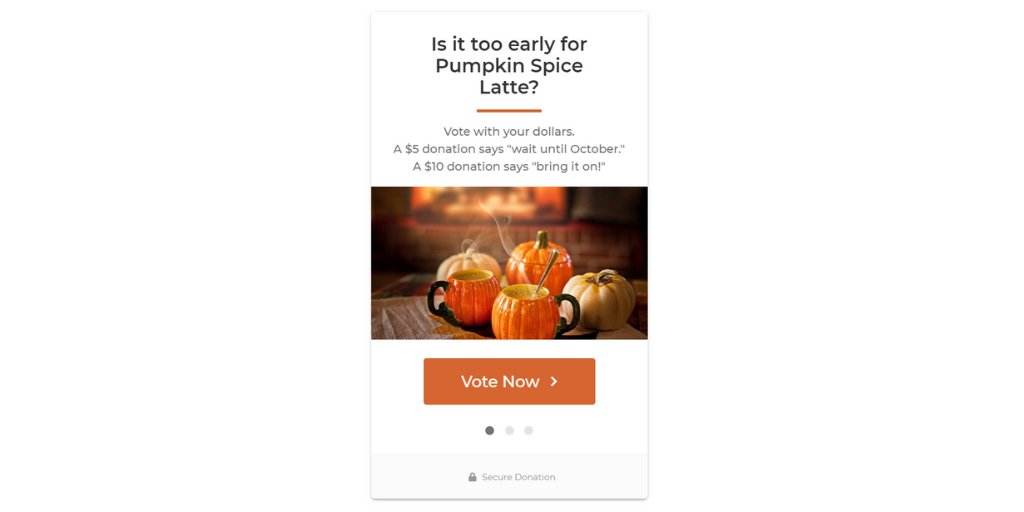
In this type of campaign, ask your donors questions like “When is the right time to put up your holiday decorations?” To set up this kind of fundraiser, follow these steps:
- Add a donation form with an image that reflects your seasonal question.
- Set donation levels for your answer options. We recommend using small donation amounts for this, between $1 and $10. (Make sure that you have strong anti-spam solutions on your website if you allow for low donation amounts.)
- Customize your donation thank you email to reflect your seasonal question campaign.
- Share the form through social media and your email newsletter to make the donation ask.
This campaign is really simple to set up and will drive a large number of smaller one-time donations. It’s perfect to ask previous donors as well as recurring donors because of its small investment.
5. Set Up a “Days of Giving” Event
During the end of the year, there are many “days of” types of events. You might consider creating an “Advent Calendar” campaign or ask people to give during the days of Hanukkah or Kwanza. You could also use the entire month of December to simply countdown until the end of the year.
In a “days of giving” event, the idea is to ask donors to give a small amount of money every day until it’s over. To set this up with GiveWP, create a donation form and enable the Recurring Donations add-on.
Make sure you set your recurring donation options to reflect your event, asking for somewhere between $1 and $5 daily. Every day during your campaign, you will need to go in here and change the number of days to reflect the time left in your event.
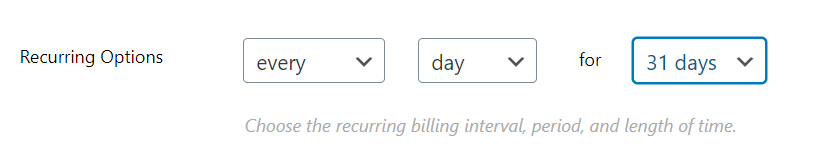
Consider also adding the GiveWP Countdown Timer to give people a visual sense of urgency. Then, make sure you use compelling images and video to share this campaign with your past donors as well as on social media.
6. Set Up Holiday eCards for Donors to Send When They Give
Last, but not least, set up a Holiday eCard campaign. Using the Tributes add-on with GiveWP, you can allow donors to send eCards when they give. If you want to set up this campaign, we have a detailed tutorial on how to do it.
When you use donation eCards, it acts as a “challenge” to your donors’ family and friends. This makes them feel compelled to give as well. Social proof goes a long way in online fundraising.
Need More Virtual Fundraising Ideas?
Every virtual fundraising idea you see here was created to drive end-of-year giving during a time when it’s difficult for fundraisers to hold in-person events or conduct face-to-face fundraising.
If you need more fundraising ideas, check out one of these articles:
- More End-of-Year Giving Campaign Ideas
- Powerful Ways to Help Students, Parents, and Teachers with Online Fundraisers
- Five Unique Types of Fundraising for Online Donations
- Twelve Online Fundraising Ideas for 2020


